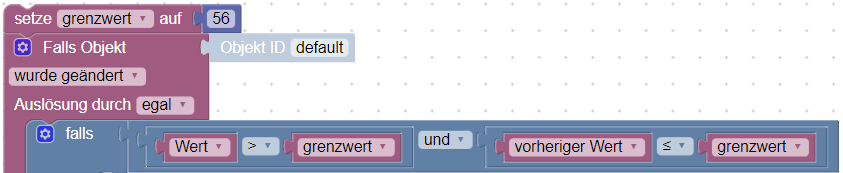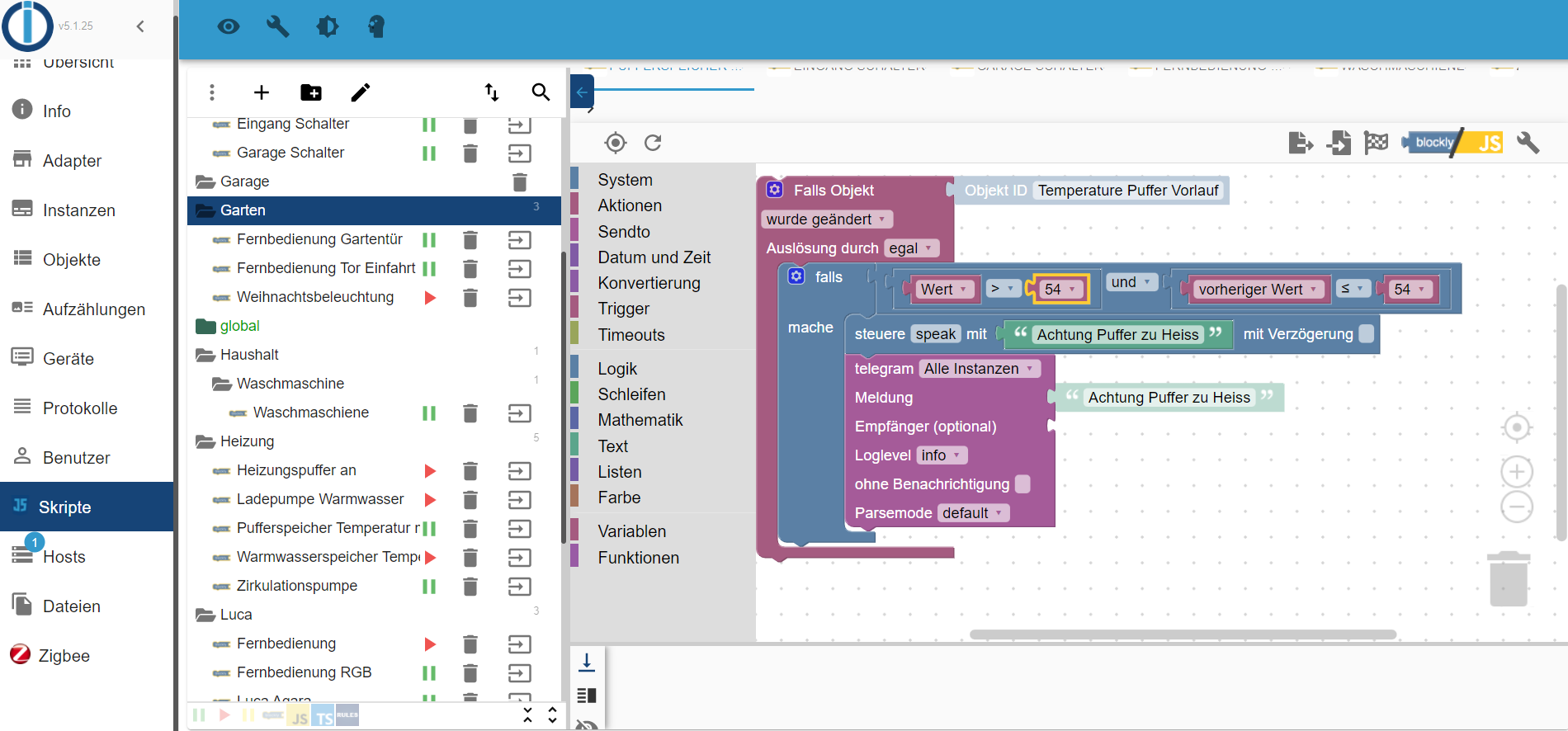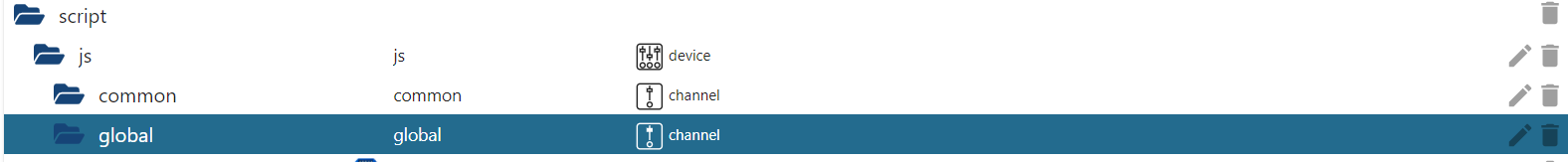NEWS
Hilfe, Meldung Alexa, Telegramm Temperatur
-
Hallo, ich hätte gerne eine Meldung wenn der Pufferspeicher eine bestimmte Temperatur erreicht. Könntet ihr mir bitte meinem Fehler aufzeigen.
Die Temperatur kommt von einem Shelly Uni, Wiedergabe sollte Alexa und Telegramm sein.
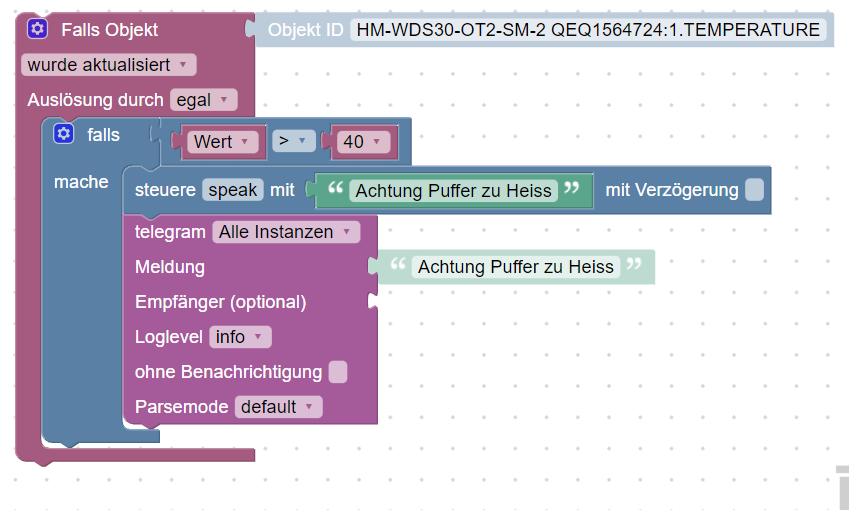
-
@rocky111 sagte: Die Temperatur kommt von einem Shelly Uni
Sieht aber nach HomeMatic aus.
Ändere den Trigger auf "wurde geändert" und erweitere die Bedingung:
falls Wert > 40 und vorheriger Wert <= 40Wert, vorheriger Wert:
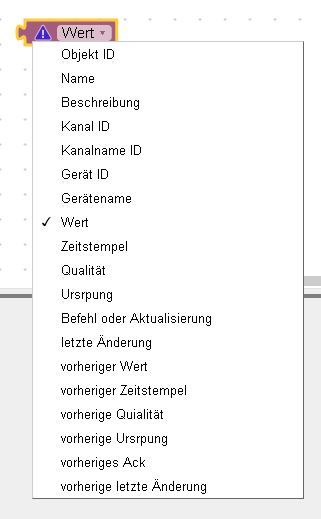
-
@paul53 ja du hast recht war noch der von Homematic. Habe am Puffer beide angebracht.
Ich habe es jetzt wie folgt geändert, bekomme aber weiterhin keine Meldung.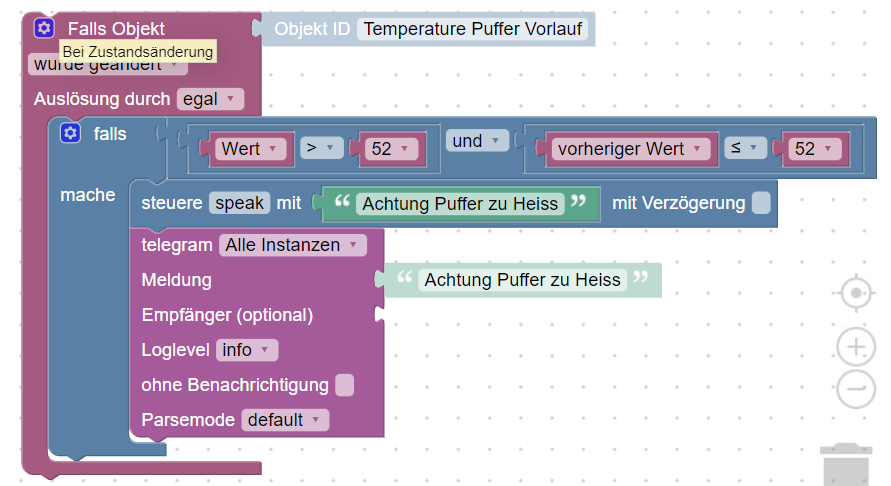
-
@rocky111 sagte: bekomme aber weiterhin keine Meldung.
Das Skript ist aktiv und hoffentlich nicht unter der Gruppe "global" erstellt?
-
@rocky111 sagte: ist Aktive und nicht in Global
Dann muss bei erstmaliger Überschreitung des Grenzwertes eine Meldung kommen, wenn die Instanzen für die Meldungen aktiv sind.
Poste mal den erzeugten Javascript-Code ohne die letzte Zeile in Code tags. -
@rocky111 sagte: ist Aktive und nicht in Global
Dann muss bei erstmaliger Überschreitung des Grenzwertes eine Meldung kommen, wenn die Instanzen für die Meldungen aktiv sind.
Poste mal den erzeugten Javascript-Code ohne die letzte Zeile in Code tags. -
@rocky111 sagte: mehr steht nicht in den Objekten
Es muss auch den Channel "Heizung" geben mit dem Skript "Pufferspeicher_Temperatur".
In die Javascript-Ansicht gelangt man mit dem Button rechts oben.
@paul53 var my_56;
on({id: 'shelly.0.SHUNI-1#483FDA82231A#1.ext.temperatureC4', change: "ne"}, async function (obj) {
var value = obj.state.val;
var oldValue = obj.oldState.val;
if ((obj.state ? obj.state.val : "") > my_56 && (obj.oldState ? obj.oldState.val : "") <= my_56) {
setState("alexa2.0.Echo-Devices.G090LA09802403EL.Commands.speak"/speak/, 'Achtung Puffer zu Heiss');
sendTo("telegram", "send", {
text: 'Achtung Puffer zu Heiss'
});
console.log("telegram: " + 'Achtung Puffer zu Heiss');
}
}); -
@paul53 var my_56;
on({id: 'shelly.0.SHUNI-1#483FDA82231A#1.ext.temperatureC4', change: "ne"}, async function (obj) {
var value = obj.state.val;
var oldValue = obj.oldState.val;
if ((obj.state ? obj.state.val : "") > my_56 && (obj.oldState ? obj.oldState.val : "") <= my_56) {
setState("alexa2.0.Echo-Devices.G090LA09802403EL.Commands.speak"/speak/, 'Achtung Puffer zu Heiss');
sendTo("telegram", "send", {
text: 'Achtung Puffer zu Heiss'
});
console.log("telegram: " + 'Achtung Puffer zu Heiss');
}
}); -
@rocky111
Du verwendest eine Variable my_56, die nirgends gesetzt wird. Trage besser Zahlen (aus Mathematik) ein oder verwende eine Variable grenzwert, die bei Skriptstart auf einen Zahlenwert gesetzt wird.