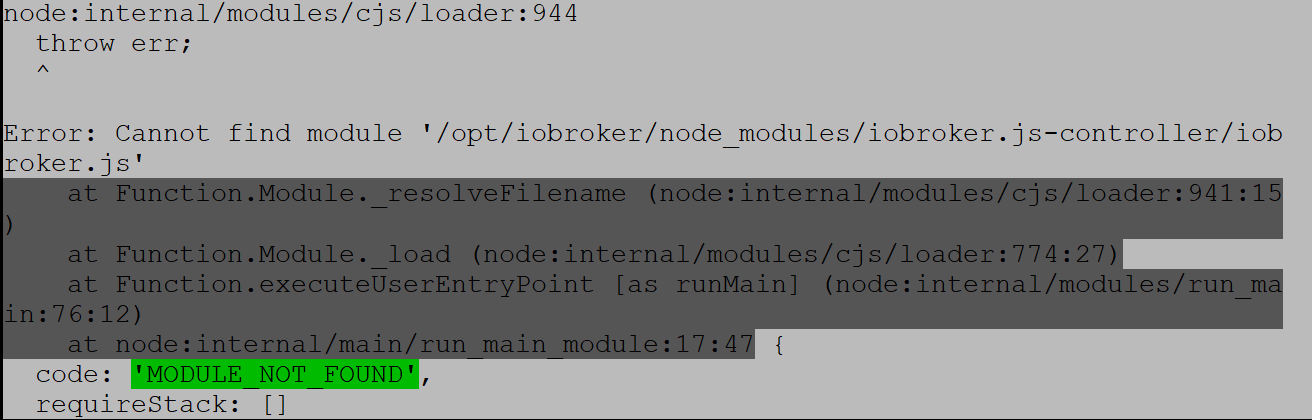NEWS
iobroker startet nicht mehr
-
Auch auf die Gefahr hin dass ich gelyncht werde... Gibts ne Erklärung für Dummies?:confounded:
-
Das mit den Backups rauskopieren macht Sinn!
Leider habe ich ioBroker noch nicht installiert. War bei mir fertig mit im Image drin. Aber ich denke, da wird mit Tante Google sicher helfen@bfm
Und man packt iobroker nicht mit sudo an. -
Das mit den Backups rauskopieren macht Sinn!
Leider habe ich ioBroker noch nicht installiert. War bei mir fertig mit im Image drin. Aber ich denke, da wird mit Tante Google sicher helfen@bfm
Ein Blick oben in die Doku und den einen Befehl, dazu brauchst nicht mal Tante Google ;)https://www.iobroker.net/#de/documentation/install/windows.md
Das mit Node kannst auch vergessen, da IOBroker automatisch Node12 installiert. Es sei denn Du hast da vorher schon was zerfummelt.
-
Das mit sudo werde ich beherzigen ;-). Und ich mach ersma ne Pause. Bei mir scheitert es ja schon am kopieren meiner backups. Vielleicht sollte ich ersma ein Bierchen trinken.
-
@jan1
Ach ja stimmt! Bei uns sagt man: Vater und Mutter so gescheite Leute und der Bub wie ein Depp!
Ich habe es kopiert ;-) -
technikkram@tinkerboard:/opt/iobroker$ npm install iobroker [sudo] password for technikkram: npm ERR! code ENOTEMPTY npm ERR! syscall rename npm ERR! path /opt/iobroker/node_modules/acme-http-01-standalone npm ERR! dest /opt/iobroker/node_modules/.acme-http-01-standalone-sG2kCsLK npm ERR! errno -39 npm ERR! ENOTEMPTY: directory not empty, rename '/opt/iobroker/node_modules/acme-http-01-standalone' -> '/opt/iobroker/node_modules/.acme-http-01-standalone-sG2kCsLK' npm ERR! A complete log of this run can be found in: npm ERR! /home/iobroker/.npm/_logs/2021-06-06T15_19_17_362Z-debug.log technikkram@tinkerboard:/opt/iobroker$ich werd wahnsinnig!
-
technikkram@tinkerboard:/opt/iobroker$ npm install iobroker [sudo] password for technikkram: npm ERR! code ENOTEMPTY npm ERR! syscall rename npm ERR! path /opt/iobroker/node_modules/acme-http-01-standalone npm ERR! dest /opt/iobroker/node_modules/.acme-http-01-standalone-sG2kCsLK npm ERR! errno -39 npm ERR! ENOTEMPTY: directory not empty, rename '/opt/iobroker/node_modules/acme-http-01-standalone' -> '/opt/iobroker/node_modules/.acme-http-01-standalone-sG2kCsLK' npm ERR! A complete log of this run can be found in: npm ERR! /home/iobroker/.npm/_logs/2021-06-06T15_19_17_362Z-debug.log technikkram@tinkerboard:/opt/iobroker$ich werd wahnsinnig!
@bfm Das macht man ja auch nicht so.
cd /opt/iobroker sudo -H -u iobroker npm install iobroker.js-controller -
@bfm Das macht man ja auch nicht so.
cd /opt/iobroker sudo -H -u iobroker npm install iobroker.js-controller@thomas-braun
Was auch genau so in der Doku steht die ich verlinkt hatte, bevor er die auch nicht findet -
Sorry Leute. Aber ich habe iobroker jetzt so installiert:
curl -sLf https://iobroker.net/install.sh | bash -Ist auch sauber durchgelaufen.
Habe dann mal den Status abgefragt (nachdem ich nicht draufgekommen bin im Browser). Folgendes kam heraus:technikkram@tinkerboard:/opt/iobroker$ iobroker status node:internal/modules/cjs/loader:944 throw err; ^ Error: Cannot find module '/opt/iobroker/node_modules/iobroker.js-controller/iobroker.js' at Function.Module._resolveFilename (node:internal/modules/cjs/loader:941:15) at Function.Module._load (node:internal/modules/cjs/loader:774:27) at Function.executeUserEntryPoint [as runMain] (node:internal/modules/run_main:76:12) at node:internal/main/run_main_module:17:47 { code: 'MODULE_NOT_FOUND', requireStack: [] } technikkram@tinkerboard:/opt/iobroker$ -
Sorry Leute. Aber ich habe iobroker jetzt so installiert:
curl -sLf https://iobroker.net/install.sh | bash -Ist auch sauber durchgelaufen.
Habe dann mal den Status abgefragt (nachdem ich nicht draufgekommen bin im Browser). Folgendes kam heraus:technikkram@tinkerboard:/opt/iobroker$ iobroker status node:internal/modules/cjs/loader:944 throw err; ^ Error: Cannot find module '/opt/iobroker/node_modules/iobroker.js-controller/iobroker.js' at Function.Module._resolveFilename (node:internal/modules/cjs/loader:941:15) at Function.Module._load (node:internal/modules/cjs/loader:774:27) at Function.executeUserEntryPoint [as runMain] (node:internal/modules/run_main:76:12) at node:internal/main/run_main_module:17:47 { code: 'MODULE_NOT_FOUND', requireStack: [] } technikkram@tinkerboard:/opt/iobroker$which nodejs node npm && nodejs -v && node -v && npm -v && apt policy nodejs -
technikkram@tinkerboard:/opt/iobroker$ which nodejs node npm && nodejs -v && node -v && npm -v && apt policy nodejs /usr/bin/nodejs /usr/bin/node /usr/bin/npm v16.3.0 v16.3.0 7.15.1 nodejs: Installed: 16.3.0-1nodesource1 Candidate: 16.3.0-1nodesource1 Version table: *** 16.3.0-1nodesource1 500 500 https://deb.nodesource.com/node_16.x stretch/main armhf Packages 100 /var/lib/dpkg/status 8.11.1~dfsg-2~bpo9+1 100 100 http://httpredir.debian.org/debian stretch-backports/main armhf Packages 4.8.2~dfsg-1 500 500 http://httpredir.debian.org/debian stretch/main armhf Packages -
technikkram@tinkerboard:/opt/iobroker$ which nodejs node npm && nodejs -v && node -v && npm -v && apt policy nodejs /usr/bin/nodejs /usr/bin/node /usr/bin/npm v16.3.0 v16.3.0 7.15.1 nodejs: Installed: 16.3.0-1nodesource1 Candidate: 16.3.0-1nodesource1 Version table: *** 16.3.0-1nodesource1 500 500 https://deb.nodesource.com/node_16.x stretch/main armhf Packages 100 /var/lib/dpkg/status 8.11.1~dfsg-2~bpo9+1 100 100 http://httpredir.debian.org/debian stretch-backports/main armhf Packages 4.8.2~dfsg-1 500 500 http://httpredir.debian.org/debian stretch/main armhf PackagesFalsche node-Version.
Installier node12 / max. node14 jeweils mit npm@6.Und stretch sollte man auch durch die aktuelle stable 'Buster' ersetzen.
Wie kommst du an node16? Das Installer-Skript installiert im Moment die empfohlene node12.
-
Falsche node-Version.
Installier node12 / max. node14 jeweils mit npm@6.Und stretch sollte man auch durch die aktuelle stable 'Buster' ersetzen.
Wie kommst du an node16? Das Installer-Skript installiert im Moment die empfohlene node12.
@thomas-braun
Besser er löscht nach Doku die Node Version und lässt das die IObroker Installation mitmachen, da die eh Node 12 drauf bügelt, bevor er jetzt noch da was verhunzt. -
@bfm
Ich würde noch tiefer ansetzen und zunächst das OS auf was aktuelles bringen. -
technikkram@tinkerboard:/opt/iobroker$ which nodejs node npm && nodejs -v && node -v && npm -v && apt policy nodejs /usr/bin/nodejs /usr/bin/node /usr/bin/npm v16.3.0 v16.3.0 7.15.1 nodejs: Installed: 16.3.0-1nodesource1 Candidate: 16.3.0-1nodesource1 Version table: *** 16.3.0-1nodesource1 500 500 https://deb.nodesource.com/node_16.x stretch/main armhf Packages 100 /var/lib/dpkg/status 8.11.1~dfsg-2~bpo9+1 100 100 http://httpredir.debian.org/debian stretch-backports/main armhf Packages 4.8.2~dfsg-1 500 500 http://httpredir.debian.org/debian stretch/main armhf Packages@bfm sagte in iobroker startet nicht mehr:
technikkram@tinkerboard
Hast du dieses Image ?
es scheint ein Root Benutzer zu sein .