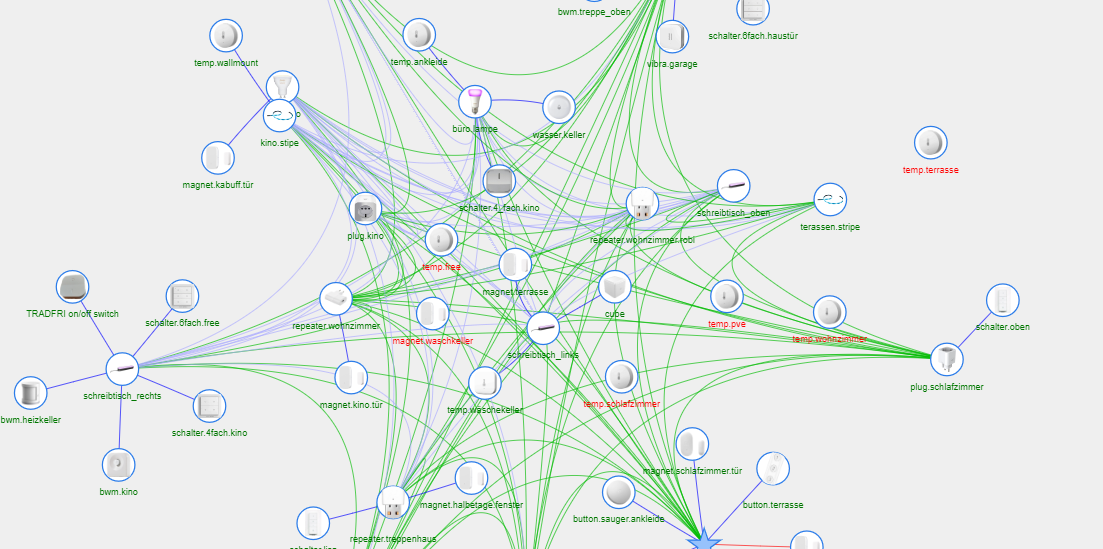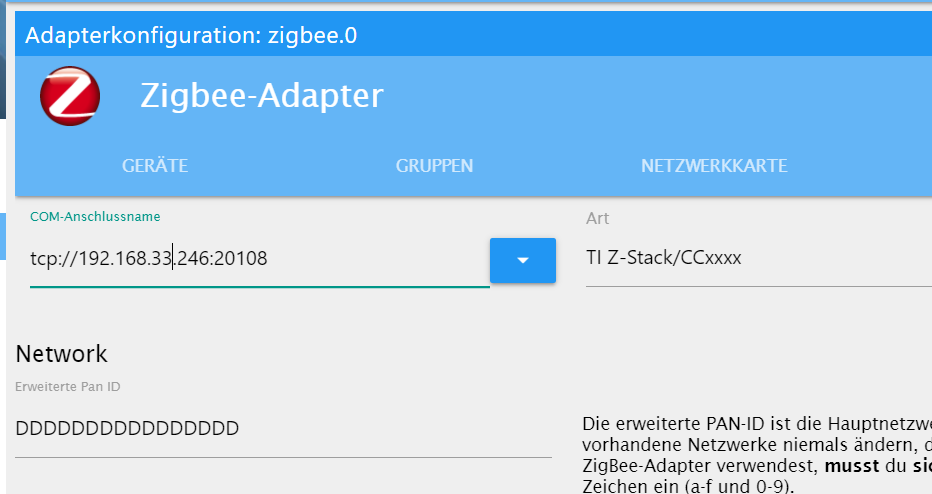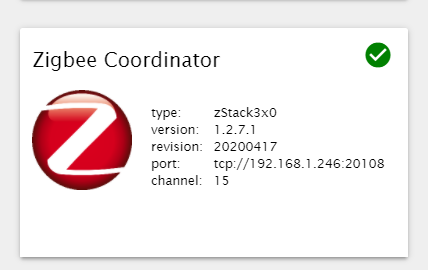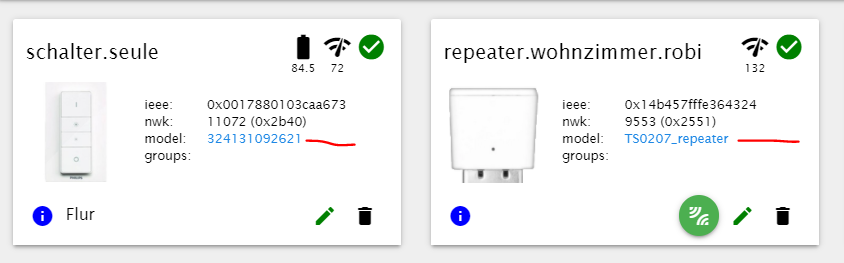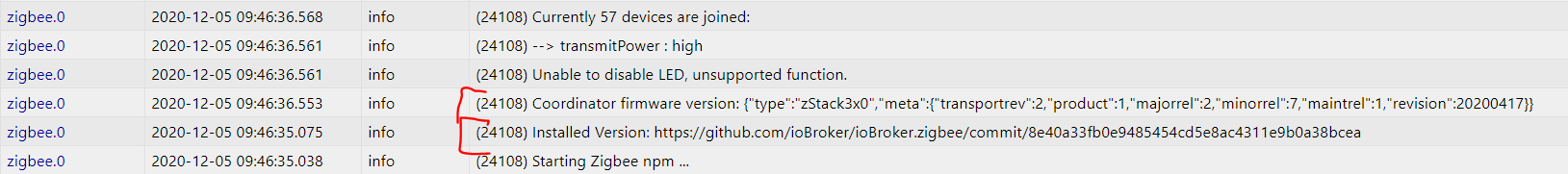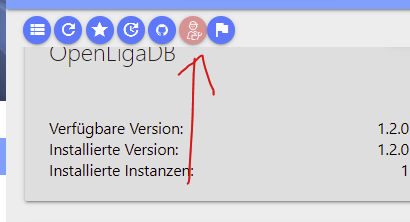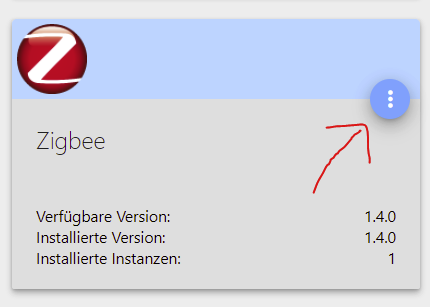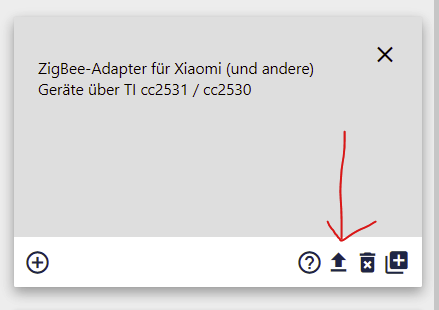NEWS
ZigBee neue Version 1.4.0
-
@arteck @Asgothian und wer sonst noch seinen Hirnschmalz hier einfließen lässt,
Super Arbeit die ihr hier leistet, vielen Dank!Hab seit dem ich von 1.3.9dev auf 1.4.0 upgedated hab das Problem, dass meine Gruppenfunktion nicht mehr geht.
Habe 3 Lampen in einer Gruppe. Vorher ließen sie sich zusammen schalten, jetzt nicht mehr.Hab auch bereits Gruppe gelöscht und neu eingefügt, ohne Erfolg.
Auch hab ich die 3 Lampen entfernt und neu angelernt, ohne Erfolg.
Die einzelnen Lampen lassen sich normal schalten.Jemand eine Idee?
-
Hallo zusammen,
mit ZigBee 1.4.0 konnte nun folgendes Lidl Produkt anlernen.
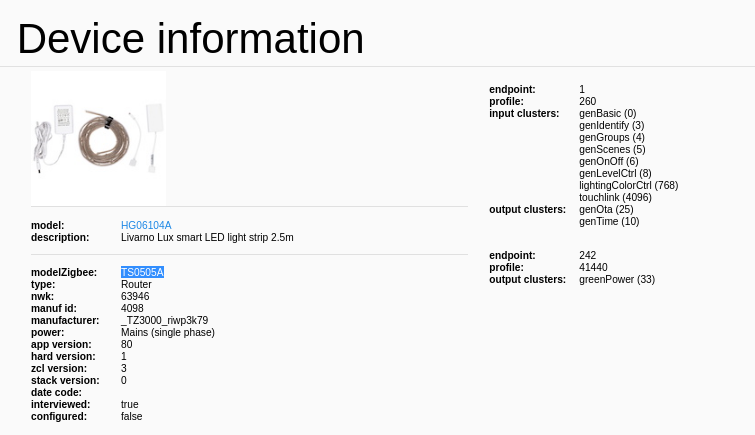
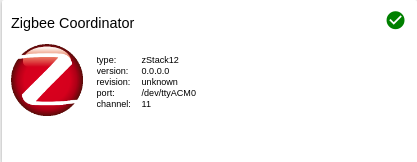
Leider funktioniert colortemp = level.color.temperature nicht. Wenn man manuell eine Wert setzt passiert nichts. Auch im Log ist nicht zu sehen. Bei dem Philips Hue Strip funktioniert es.
Gruß
Andi
-
Hallo zusammen,
mit ZigBee 1.4.0 konnte nun folgendes Lidl Produkt anlernen.
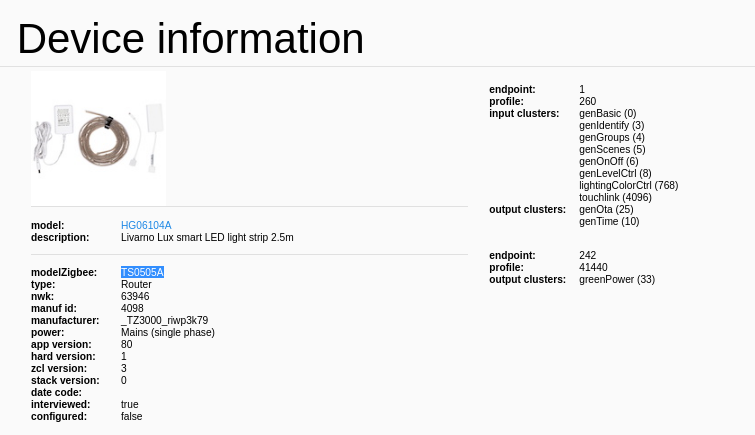
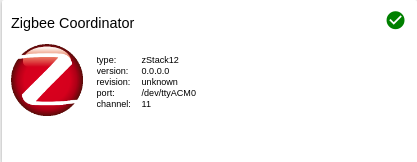
Leider funktioniert colortemp = level.color.temperature nicht. Wenn man manuell eine Wert setzt passiert nichts. Auch im Log ist nicht zu sehen. Bei dem Philips Hue Strip funktioniert es.
Gruß
Andi
-
@leon erst adapter manuell upload anstossen und dann die Kachel vom Coordinator nochmal posten
-
Ich verstehe nicht, was mit "adapter manuell upload anstossen" gemeint ist. Wie wird das gemacht? Ich habe im Forum gesucht aber nichts gefunden.
-
Genau das habe ich gerade gefunden und gemacht. PI 4 habe ich mal komplett durchgestartet.
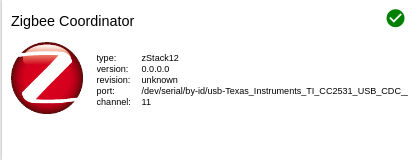
Ach ja, den Portnamen habe ich auch mal nach Anleitung gesetzt.
@leon Das muss ich mir noch einmal anschauen. offensichtlich bekommst Du Teile der Informationen gesetzt, andere aber nicht.
Kannst Du mir bitte ein Log vom Start des Adapters posten ? Insbesondere gibt es da einen String in dem die Version des vom Zigbee-Herdsman gemeldeten Konfigurators übergeben wird.
A.
-
@leon Das muss ich mir noch einmal anschauen. offensichtlich bekommst Du Teile der Informationen gesetzt, andere aber nicht.
Kannst Du mir bitte ein Log vom Start des Adapters posten ? Insbesondere gibt es da einen String in dem die Version des vom Zigbee-Herdsman gemeldeten Konfigurators übergeben wird.
A.
@Asgothian
zigbee.0 2020-12-07 12:13:40.980 info (4256) Zigbee started
zigbee.0 2020-12-07 12:13:40.978 info (4256) 0x0017880108b79a76 (addr 59260): 8718699673147 - Philips Hue white A60 bulb E27 bluetooth (Router)
zigbee.0 2020-12-07 12:13:40.977 info (4256) 0x842e14fffe20826c (addr 63946): HG06104A - Lidl Livarno Lux smart LED light strip 2.5m (Router)
zigbee.0 2020-12-07 12:13:40.975 info (4256) 0x001788010911affb (addr 54784): 8718699703424 - Philips Hue white and color ambiance LightStrip plus (Router)
zigbee.0 2020-12-07 12:13:40.974 info (4256) 0x001788010911abdb (addr 22533): 8718699703424 - Philips Hue white and color ambiance LightStrip plus (Router)
zigbee.0 2020-12-07 12:13:40.972 info (4256) 0x588e81fffe036bc7 (addr 56032): LED1732G11 - IKEA TRADFRI LED bulb E27 1000 lumen, dimmable, white spectrum, opal white (Router)
zigbee.0 2020-12-07 12:13:40.970 info (4256) 0x00158d00047b7a7c (addr 60251): RTCGQ11LM - Xiaomi Aqara human body movement and illuminance sensor (EndDevice)
zigbee.0 2020-12-07 12:13:40.969 info (4256) 0x00158d0004773760 (addr 10034): MCCGQ11LM - Xiaomi Aqara door & window contact sensor (EndDevice)
zigbee.0 2020-12-07 12:13:40.967 info (4256) 0x00158d0004a04913 (addr 30465): MCCGQ11LM - Xiaomi Aqara door & window contact sensor (EndDevice)
zigbee.0 2020-12-07 12:13:40.963 info (4256) 0x680ae2fffed196a4 (addr 21610): LED1624G9 - IKEA TRADFRI LED bulb E14/E26/E27 600 lumen, dimmable, color, opal white (Router)
zigbee.0 2020-12-07 12:13:40.956 info (4256) Currently 9 devices are joined:
zigbee.0 2020-12-07 12:13:40.946 info (4256) --> transmitPower : normal
zigbee.0 2020-12-07 12:13:40.940 info (4256) Disable LED
zigbee.0 2020-12-07 12:13:40.934 info (4256) Coordinator firmware version: {"type":"zStack12","meta":{"transportrev":2,"product":0,"majorrel":2,"minorrel":6,"maintrel":3,"revision":20190608}}
zigbee.0 2020-12-07 12:13:38.966 info (4256) Installed Version: iobroker.zigbee@1.4.0
zigbee.0 2020-12-07 12:13:38.799 info (4256) Starting Zigbee npm ...
zigbee.0 2020-12-07 12:13:38.683 info (4256) starting. Version 1.4.0 in /opt/iobroker/node_modules/iobroker.zigbee, node: v10.21.0 -
@Asgothian
zigbee.0 2020-12-07 12:13:40.980 info (4256) Zigbee started
zigbee.0 2020-12-07 12:13:40.978 info (4256) 0x0017880108b79a76 (addr 59260): 8718699673147 - Philips Hue white A60 bulb E27 bluetooth (Router)
zigbee.0 2020-12-07 12:13:40.977 info (4256) 0x842e14fffe20826c (addr 63946): HG06104A - Lidl Livarno Lux smart LED light strip 2.5m (Router)
zigbee.0 2020-12-07 12:13:40.975 info (4256) 0x001788010911affb (addr 54784): 8718699703424 - Philips Hue white and color ambiance LightStrip plus (Router)
zigbee.0 2020-12-07 12:13:40.974 info (4256) 0x001788010911abdb (addr 22533): 8718699703424 - Philips Hue white and color ambiance LightStrip plus (Router)
zigbee.0 2020-12-07 12:13:40.972 info (4256) 0x588e81fffe036bc7 (addr 56032): LED1732G11 - IKEA TRADFRI LED bulb E27 1000 lumen, dimmable, white spectrum, opal white (Router)
zigbee.0 2020-12-07 12:13:40.970 info (4256) 0x00158d00047b7a7c (addr 60251): RTCGQ11LM - Xiaomi Aqara human body movement and illuminance sensor (EndDevice)
zigbee.0 2020-12-07 12:13:40.969 info (4256) 0x00158d0004773760 (addr 10034): MCCGQ11LM - Xiaomi Aqara door & window contact sensor (EndDevice)
zigbee.0 2020-12-07 12:13:40.967 info (4256) 0x00158d0004a04913 (addr 30465): MCCGQ11LM - Xiaomi Aqara door & window contact sensor (EndDevice)
zigbee.0 2020-12-07 12:13:40.963 info (4256) 0x680ae2fffed196a4 (addr 21610): LED1624G9 - IKEA TRADFRI LED bulb E14/E26/E27 600 lumen, dimmable, color, opal white (Router)
zigbee.0 2020-12-07 12:13:40.956 info (4256) Currently 9 devices are joined:
zigbee.0 2020-12-07 12:13:40.946 info (4256) --> transmitPower : normal
zigbee.0 2020-12-07 12:13:40.940 info (4256) Disable LED
zigbee.0 2020-12-07 12:13:40.934 info (4256) Coordinator firmware version: {"type":"zStack12","meta":{"transportrev":2,"product":0,"majorrel":2,"minorrel":6,"maintrel":3,"revision":20190608}}
zigbee.0 2020-12-07 12:13:38.966 info (4256) Installed Version: iobroker.zigbee@1.4.0
zigbee.0 2020-12-07 12:13:38.799 info (4256) Starting Zigbee npm ...
zigbee.0 2020-12-07 12:13:38.683 info (4256) starting. Version 1.4.0 in /opt/iobroker/node_modules/iobroker.zigbee, node: v10.21.0 -
Ist das notwendig? Hatte mich mal eingelesen. Scheint etwas aufwendiger zu sein.
-
Ist das notwendig? Hatte mich mal eingelesen. Scheint etwas aufwendiger zu sein.
@leon Du fährst doch ein Linux (debian?). Ist eine Sache von 2 Minuten, wenn das bereits vorher sauber installiert wurde.
-
@leon Du fährst doch ein Linux (debian?). Ist eine Sache von 2 Minuten, wenn das bereits vorher sauber installiert wurde.
Ok, dann muss ich das dann wohl mal machen. Hat das was mit meinem aktuellen Problem zu tun?
-
Ok, dann muss ich das dann wohl mal machen. Hat das was mit meinem aktuellen Problem zu tun?
@leon Nein, vermutlich nicht. Aber node12 ist halt die empfohlene Version.
Geht ja auch easy danach:
https://forum.iobroker.net/topic/35090/howto-nodejs-installation-und-upgrades-unter-debian -
@Asgothian
zigbee.0 2020-12-07 12:13:40.980 info (4256) Zigbee started
zigbee.0 2020-12-07 12:13:40.978 info (4256) 0x0017880108b79a76 (addr 59260): 8718699673147 - Philips Hue white A60 bulb E27 bluetooth (Router)
zigbee.0 2020-12-07 12:13:40.977 info (4256) 0x842e14fffe20826c (addr 63946): HG06104A - Lidl Livarno Lux smart LED light strip 2.5m (Router)
zigbee.0 2020-12-07 12:13:40.975 info (4256) 0x001788010911affb (addr 54784): 8718699703424 - Philips Hue white and color ambiance LightStrip plus (Router)
zigbee.0 2020-12-07 12:13:40.974 info (4256) 0x001788010911abdb (addr 22533): 8718699703424 - Philips Hue white and color ambiance LightStrip plus (Router)
zigbee.0 2020-12-07 12:13:40.972 info (4256) 0x588e81fffe036bc7 (addr 56032): LED1732G11 - IKEA TRADFRI LED bulb E27 1000 lumen, dimmable, white spectrum, opal white (Router)
zigbee.0 2020-12-07 12:13:40.970 info (4256) 0x00158d00047b7a7c (addr 60251): RTCGQ11LM - Xiaomi Aqara human body movement and illuminance sensor (EndDevice)
zigbee.0 2020-12-07 12:13:40.969 info (4256) 0x00158d0004773760 (addr 10034): MCCGQ11LM - Xiaomi Aqara door & window contact sensor (EndDevice)
zigbee.0 2020-12-07 12:13:40.967 info (4256) 0x00158d0004a04913 (addr 30465): MCCGQ11LM - Xiaomi Aqara door & window contact sensor (EndDevice)
zigbee.0 2020-12-07 12:13:40.963 info (4256) 0x680ae2fffed196a4 (addr 21610): LED1624G9 - IKEA TRADFRI LED bulb E14/E26/E27 600 lumen, dimmable, color, opal white (Router)
zigbee.0 2020-12-07 12:13:40.956 info (4256) Currently 9 devices are joined:
zigbee.0 2020-12-07 12:13:40.946 info (4256) --> transmitPower : normal
zigbee.0 2020-12-07 12:13:40.940 info (4256) Disable LED
zigbee.0 2020-12-07 12:13:40.934 info (4256) Coordinator firmware version: {"type":"zStack12","meta":{"transportrev":2,"product":0,"majorrel":2,"minorrel":6,"maintrel":3,"revision":20190608}}
zigbee.0 2020-12-07 12:13:38.966 info (4256) Installed Version: iobroker.zigbee@1.4.0
zigbee.0 2020-12-07 12:13:38.799 info (4256) Starting Zigbee npm ...
zigbee.0 2020-12-07 12:13:38.683 info (4256) starting. Version 1.4.0 in /opt/iobroker/node_modules/iobroker.zigbee, node: v10.21.0@leon Danke, das muss ich mir anschauen. Ansonsten bitte KEINE weiteren Anpassungen am System die mit diesem Fehler nichts zu tun haben.
Das verwirrt nur noch weiter.
So richtig die Aussagen von @Thomas-Braun zur NodeJs Version sein mögen - für diesen Fehlerfall sind sie nicht hilfreich.
A.
-
@leon Danke, das muss ich mir anschauen. Ansonsten bitte KEINE weiteren Anpassungen am System die mit diesem Fehler nichts zu tun haben.
Das verwirrt nur noch weiter.
So richtig die Aussagen von @Thomas-Braun zur NodeJs Version sein mögen - für diesen Fehlerfall sind sie nicht hilfreich.
A.
@Asgothian Hab ich ja auch nicht behauptet. Im Gegenteil.
-
wollte mal die bindung zwischen zwei geräten ausprobieren, bekomme aber immer diesen fehler hier wenn ich die nicht funktionierende bindung löschen will
Failed to doBindUnbind TypeError: Cannot read property 'split' of undefined at Binding.getBindEp (/opt/iobroker/node_modules/iobroker.zigbee/lib/binding.js:89:28) at Binding.doBindUnbind (/opt/iobroker/node_modules/iobroker.zigbee/lib/binding.js:102:111) at runMicrotasks () at processTicksAndRejections (internal/process/task_queues.js:97:5) at async /opt/iobroker/node_modules/iobroker.zigbee/lib/binding.js:255:21
-
wollte mal die bindung zwischen zwei geräten ausprobieren, bekomme aber immer diesen fehler hier wenn ich die nicht funktionierende bindung löschen will
Failed to doBindUnbind TypeError: Cannot read property 'split' of undefined at Binding.getBindEp (/opt/iobroker/node_modules/iobroker.zigbee/lib/binding.js:89:28) at Binding.doBindUnbind (/opt/iobroker/node_modules/iobroker.zigbee/lib/binding.js:102:111) at runMicrotasks () at processTicksAndRejections (internal/process/task_queues.js:97:5) at async /opt/iobroker/node_modules/iobroker.zigbee/lib/binding.js:255:21
@JackDaniel
Ich wollte mir mal ein Bild von dem Fehler machen - irgendwie kommt da immer das raus:

Im Ernst - ohne weitere Referenzen kann an mit der Fehlermeldung NICHTS getan werden.
- Node JS Version
- ioBroker.Zigbee Version
- HW des Koordinators
- Kachel des Koordinators im ioBroker.Zigbee (sofern iobroker.Zigbee Version1.4.0)
- betroffene Geräte (Beschreibung, Kachel, welche DP's hast du versucht zu "binden"
- ggf. auftretende debug Meldungen beim "bind"
- ggf. auftretende debug Meldungen beim "unbind"
(Ja, fuer die beiden letzten Punkte ist es notwendig den Adapter im Debug zu starten und das ganze noch einmal zu probieren)
Ansonsten: Logs in code Tags, damit es so aussieht - dann kann man das nicht nur lesen sondern sogar auch verstehen:
Failed to doBindUnbind TypeError: Cannot read property 'split' of undefined at Binding.getBindEp (/opt/iobroker/node_modules/iobroker.zigbee/lib/binding.js:89:28) at Binding.doBindUnbind (/opt/iobroker/node_modules/iobroker.zigbee/lib/binding.js:102:111) at runMicrotasks () at processTicksAndRejections (internal/process/task_queues.js:97:5) at async /opt/iobroker/node_modules/iobroker.zigbee/lib/binding.js:255:21A.
-
Ah jetzt habe ich auch verstanden wie das geht :-) :
zigbee.0 2020-12-07 12:20:54.913 info (4974) Zigbee started zigbee.0 2020-12-07 12:20:54.912 info (4974) 0x0017880108b79a76 (addr 59260): 8718699673147 - Philips Hue white A60 bulb E27 bluetooth (Router) zigbee.0 2020-12-07 12:20:54.910 info (4974) 0x842e14fffe20826c (addr 63946): HG06104A - Lidl Livarno Lux smart LED light strip 2.5m (Router) zigbee.0 2020-12-07 12:20:54.908 info (4974) 0x001788010911affb (addr 54784): 8718699703424 - Philips Hue white and color ambiance LightStrip plus (Router) zigbee.0 2020-12-07 12:20:54.906 info (4974) 0x001788010911abdb (addr 22533): 8718699703424 - Philips Hue white and color ambiance LightStrip plus (Router) zigbee.0 2020-12-07 12:20:54.904 info (4974) 0x588e81fffe036bc7 (addr 56032): LED1732G11 - IKEA TRADFRI LED bulb E27 1000 lumen, dimmable, white spectrum, opal white (Router) zigbee.0 2020-12-07 12:20:54.902 info (4974) 0x00158d00047b7a7c (addr 60251): RTCGQ11LM - Xiaomi Aqara human body movement and illuminance sensor (EndDevice) zigbee.0 2020-12-07 12:20:54.900 info (4974) 0x00158d0004773760 (addr 10034): MCCGQ11LM - Xiaomi Aqara door & window contact sensor (EndDevice) zigbee.0 2020-12-07 12:20:54.898 info (4974) 0x00158d0004a04913 (addr 30465): MCCGQ11LM - Xiaomi Aqara door & window contact sensor (EndDevice) zigbee.0 2020-12-07 12:20:54.889 info (4974) 0x680ae2fffed196a4 (addr 21610): LED1624G9 - IKEA TRADFRI LED bulb E14/E26/E27 600 lumen, dimmable, color, opal white (Router) zigbee.0 2020-12-07 12:20:54.881 info (4974) Currently 9 devices are joined: zigbee.0 2020-12-07 12:20:54.870 info (4974) --> transmitPower : normal zigbee.0 2020-12-07 12:20:54.864 info (4974) Disable LED zigbee.0 2020-12-07 12:20:54.857 info (4974) Coordinator firmware version: {"type":"zStack12","meta":{"transportrev":2,"product":0,"majorrel":2,"minorrel":6,"maintrel":3,"revision":20190608}} zigbee.0 2020-12-07 12:20:52.764 info (4974) Installed Version: iobroker.zigbee@1.4.0 zigbee.0 2020-12-07 12:20:52.548 info (4974) Starting Zigbee npm ... zigbee.0 2020-12-07 12:20:52.414 info (4974) starting. Version 1.4.0 in /opt/iobroker/node_modules/iobroker.zigbee, node: v10.21.0 -
Ich hoffe das mir einer helfen kann.
Ich bekomme meine installierte Version 1.1.0 nicht auf Version 1.4.0 upgedatet.Bei der Installation kommt folgene Meldung
$ ./iobroker upgrade zigbee Update zigbee from @1.1.0 to @1.4.0 host.server Adapter "system.adapter.zigbee.0" is stopped. NPM version: 6.14.4 npm install iobroker.zigbee@1.4.0 --loglevel error (System call) gyp ERR! find Python gyp ERR! find Python Python is not set from command line or npm configurationgyp ERR! find Python Python is not set from environment variable PYTHONgyp ERR! find Python checking if "python" can be usedgyp ERR! find Python - "python" is not in PATH or produced an errorgyp ERR! find Python checking if "python2" can be usedgyp ERR! find Python - "python2" is not in PATH or produced an errorgyp ERR! find Python checking if "python3" can be usedgyp ERR! find Python - "python3" is not in PATH or produced an errorgyp ERR! find Python checking if the py launcher can be used to find Python 2gyp ERR! find Python - "py.exe" is not in PATH or produced an errorgyp ERR! find Python checking if Python is C:\Python27\python.exegyp ERR! find Python - "C:\Python27\python.exe" could not be rungyp ERR! find Python checking if Python is C:\Python37\python.exegyp ERR! find Python - "C:\Python37\python.exe" could not be rungyp ERR! find Python gyp ERR! find Python **********************************************************gyp ERR! find Python You need to install the latest version of Python.gyp ERR! find Python Node-gyp should be able to find and use Python. If not,gyp ERR! find Python you can try one of the following options:gyp ERR! find Python - Use the switch --python="C:\Path\To\python.exe"gyp ERR! find Python (accepted by both node-gyp and npm)gyp ERR! find Python - Set the environment variable PYTHONgyp ERR! find Python - Set the npm configuration variable python:gyp ERR! find Python npm config set python "C:\Path\To\python.exe"gyp ERR! find Python For more information consult the documentation at:gyp ERR! find Python https://github.com/nodejs/node-gyp#installationgyp ERR! find Python **********************************************************gyp ERR! find Python gyp ERR! configure error gyp ERR! stack Error: Could not find any Python installation to usegyp ERR! stack at PythonFinder.fail (C:\Program Files\nodejs\node_modules\npm\node_modules\node-gyp\lib\find-python.js:307:47)gyp ERR! stack at PythonFinder.runChecks (C:\Program Files\nodejs\node_modules\npm\node_modules\node-gyp\lib\find-python.js:136:21)gyp ERR! stack at PythonFinder.<anonymous> (C:\Program Files\nodejs\node_modules\npm\node_modules\node-gyp\lib\find-python.js:225:16)gyp ERR! stack at PythonFinder.execFileCallback (C:\Program Files\nodejs\node_modules\npm\node_modules\node-gyp\lib\find-python.js:271:16)gyp ERR! stack at exithandler (child_process.js:310:5)gyp ERR! stack at ChildProcess.errorhandler (child_process.js:322:5)gyp ERR! stack at ChildProcess.emit (events.js:310:20)gyp ERR! stack at Process.ChildProcess._handle.onexit (internal/child_process.js:273:12)gyp ERR! stack at onErrorNT (internal/child_process.js:469:16)gyp ERR! stack at processTicksAndRejections (internal/process/task_queues.js:84:21)gyp ERR! System Windows_NT 10.0.14393gyp ERR! command "C:\\Program Files\\nodejs\\node.exe" "C:\\Program Files\\nodejs\\node_modules\\npm\\node_modules\\node-gyp\\bin\\node-gyp.js" "rebuild"gyp ERR! cwd C:\ioBroker\node_modules\@serialport\bindingsgyp ERR! node -v v12.16.2gyp ERR! node-gyp -v v5.1.0gyp ERR! not ok npm ERR! code ELIFECYCLEnpm ERR! errno 1npm ERR! @serialport/bindings@9.0.3 install: `prebuild-install --tag-prefix @serialport/bindings@ || node-gyp rebuild`npm ERR! Exit status 1npm ERR! npm ERR! Failed at the @serialport/bindings@9.0.3 install script.npm ERR! This is probably not a problem with npm. There is likely additional logging output above. npm ERR! A complete log of this run can be found in:npm ERR! C:\WINDOWS\system32\config\systemprofile\AppData\Roaming\npm-cache\_logs\2020-12-07T15_55_37_322Z-debug.log ERROR: host.server Cannot install iobroker.zigbee@1.4.0: 1 ERROR: process exited with code 25ioBroker läuft bauf einen Windows Server.
Python ist in der Version 3.9 installiert.Vielen Dank schon mal für eure Hilfe.
-
Ich hoffe das mir einer helfen kann.
Ich bekomme meine installierte Version 1.1.0 nicht auf Version 1.4.0 upgedatet.Bei der Installation kommt folgene Meldung
$ ./iobroker upgrade zigbee Update zigbee from @1.1.0 to @1.4.0 host.server Adapter "system.adapter.zigbee.0" is stopped. NPM version: 6.14.4 npm install iobroker.zigbee@1.4.0 --loglevel error (System call) gyp ERR! find Python gyp ERR! find Python Python is not set from command line or npm configurationgyp ERR! find Python Python is not set from environment variable PYTHONgyp ERR! find Python checking if "python" can be usedgyp ERR! find Python - "python" is not in PATH or produced an errorgyp ERR! find Python checking if "python2" can be usedgyp ERR! find Python - "python2" is not in PATH or produced an errorgyp ERR! find Python checking if "python3" can be usedgyp ERR! find Python - "python3" is not in PATH or produced an errorgyp ERR! find Python checking if the py launcher can be used to find Python 2gyp ERR! find Python - "py.exe" is not in PATH or produced an errorgyp ERR! find Python checking if Python is C:\Python27\python.exegyp ERR! find Python - "C:\Python27\python.exe" could not be rungyp ERR! find Python checking if Python is C:\Python37\python.exegyp ERR! find Python - "C:\Python37\python.exe" could not be rungyp ERR! find Python gyp ERR! find Python **********************************************************gyp ERR! find Python You need to install the latest version of Python.gyp ERR! find Python Node-gyp should be able to find and use Python. If not,gyp ERR! find Python you can try one of the following options:gyp ERR! find Python - Use the switch --python="C:\Path\To\python.exe"gyp ERR! find Python (accepted by both node-gyp and npm)gyp ERR! find Python - Set the environment variable PYTHONgyp ERR! find Python - Set the npm configuration variable python:gyp ERR! find Python npm config set python "C:\Path\To\python.exe"gyp ERR! find Python For more information consult the documentation at:gyp ERR! find Python https://github.com/nodejs/node-gyp#installationgyp ERR! find Python **********************************************************gyp ERR! find Python gyp ERR! configure error gyp ERR! stack Error: Could not find any Python installation to usegyp ERR! stack at PythonFinder.fail (C:\Program Files\nodejs\node_modules\npm\node_modules\node-gyp\lib\find-python.js:307:47)gyp ERR! stack at PythonFinder.runChecks (C:\Program Files\nodejs\node_modules\npm\node_modules\node-gyp\lib\find-python.js:136:21)gyp ERR! stack at PythonFinder.<anonymous> (C:\Program Files\nodejs\node_modules\npm\node_modules\node-gyp\lib\find-python.js:225:16)gyp ERR! stack at PythonFinder.execFileCallback (C:\Program Files\nodejs\node_modules\npm\node_modules\node-gyp\lib\find-python.js:271:16)gyp ERR! stack at exithandler (child_process.js:310:5)gyp ERR! stack at ChildProcess.errorhandler (child_process.js:322:5)gyp ERR! stack at ChildProcess.emit (events.js:310:20)gyp ERR! stack at Process.ChildProcess._handle.onexit (internal/child_process.js:273:12)gyp ERR! stack at onErrorNT (internal/child_process.js:469:16)gyp ERR! stack at processTicksAndRejections (internal/process/task_queues.js:84:21)gyp ERR! System Windows_NT 10.0.14393gyp ERR! command "C:\\Program Files\\nodejs\\node.exe" "C:\\Program Files\\nodejs\\node_modules\\npm\\node_modules\\node-gyp\\bin\\node-gyp.js" "rebuild"gyp ERR! cwd C:\ioBroker\node_modules\@serialport\bindingsgyp ERR! node -v v12.16.2gyp ERR! node-gyp -v v5.1.0gyp ERR! not ok npm ERR! code ELIFECYCLEnpm ERR! errno 1npm ERR! @serialport/bindings@9.0.3 install: `prebuild-install --tag-prefix @serialport/bindings@ || node-gyp rebuild`npm ERR! Exit status 1npm ERR! npm ERR! Failed at the @serialport/bindings@9.0.3 install script.npm ERR! This is probably not a problem with npm. There is likely additional logging output above. npm ERR! A complete log of this run can be found in:npm ERR! C:\WINDOWS\system32\config\systemprofile\AppData\Roaming\npm-cache\_logs\2020-12-07T15_55_37_322Z-debug.log ERROR: host.server Cannot install iobroker.zigbee@1.4.0: 1 ERROR: process exited with code 25ioBroker läuft bauf einen Windows Server.
Python ist in der Version 3.9 installiert.Vielen Dank schon mal für eure Hilfe.