NEWS
Backup misslungen
-
Hallo Zusammen, ich glaub ich bin mit meinem Backup jamerlich gescheitert, hat jemand einen Tipp?
root@RPi2:/home/pi# cd /opt/iobroker root@RPi2:/opt/iobroker# ./iobroker backup host.RPi2 Cannot pack directory /opt/iobroker/node_modules/iobroker.js-controller/tmp/backup: Error: ENOENT: no such file or directory, open '/opt/iobroker/node_modules/iobroker.js-controller/lib/setup/../../../../backups/2016_07_26-19_09_06_backupiobroker.tar.gz' root@RPi2:/opt/iobroker# ```` `mkdir /opt/iobroker/backups iobroker backupHabe auf git gefixt.
-
Hallo vielen Dank, werde ich heute Abend testen.
-
Jo, danke Bluefox, das hat geklapp.
Hast du noch einen Tipp wie das Backup auf meinen neuen Raspi 3 bekomme und installiere?
-
Jo, danke Bluefox, das hat geklapp.
Hast du noch einen Tipp wie das Backup auf meinen neuen Raspi 3 bekomme und installiere? `
Backup muss auf dem Raspi auch im Verzeichnis /opt/iobroker/backups liegen.Danach
-
OK, aber erst die neuen Updates, ich melde mich wenn ein ergebnis hab
-
Hallo Bluefox, eigentlich möchte ich ja nicht, das du deine Zeit mit nebensächlichkeiten verbringst, vieleicht kann auch ein anderer antworten.
Ich hab ein Update vom Raspi 2 gezogen und auf dem neuen Raspi 3 ein restore gemacht. Ich sehe alle Adapter und alle meine Skripte und Geräte.
Nun hab ich aber keinen Plan wie das alles wieder in VIS dargestellt werden soll.
Muß das Projekt auch noch extra irgendwohin kopiert werden.
Vieleicht könnte jemand eine Beschreibung anlegen, wie ziehe ich von einem System aufs neue um?
-
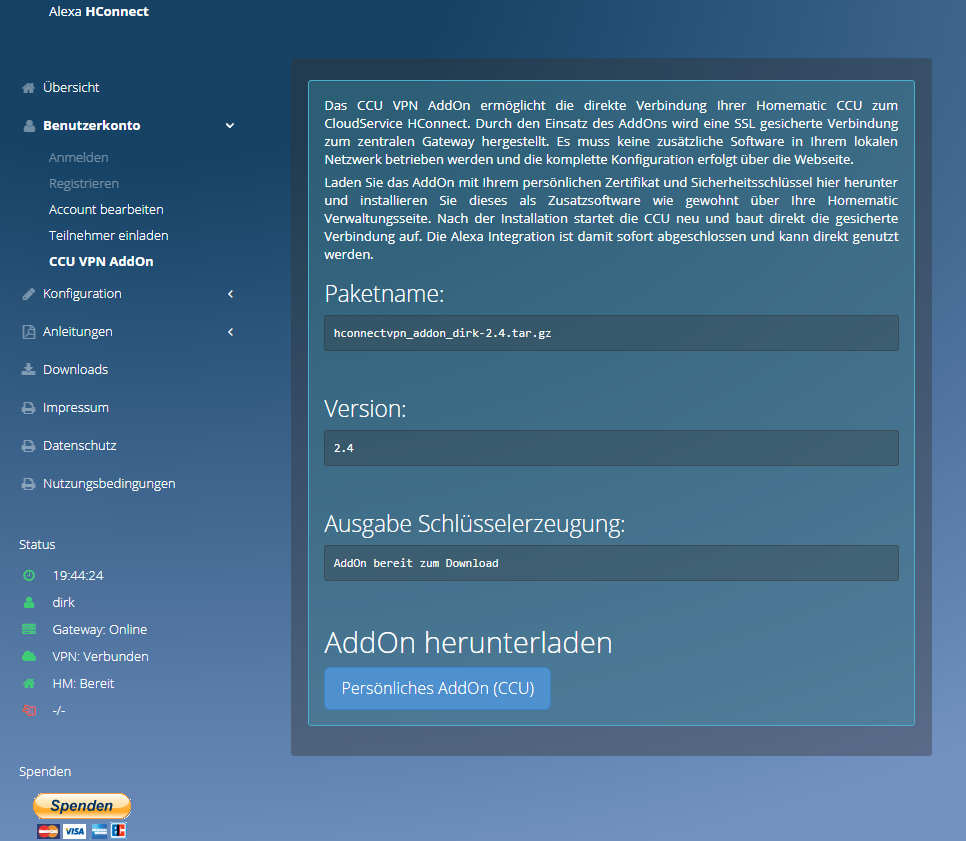
Hier noch ein log
-
Bin ich blöd???
 , ich hab den web Adapter noch gestrtet. Sorry
, ich hab den web Adapter noch gestrtet. Sorry -
Und trotzdem laufen ein paar Sachen nicht. Hier ein Beispiel
1162_image_2.png
1162_image_3.png -
Und die Browserdaten hab ich nun auch gelöscht. Nix, Nada
-
Und trotzdem laufen ein paar Sachen nicht. Hier ein Beispiel `
Hast du vis-hqwidgets installiert?Wenn doch dann schreib mal
iobroker restart vis iobroker upload vis -
Hallo Bluefox,
Ich hab die Befehle so ausgeführt aber leider keinen Erfolg erziehlt.
Hier noch meine Adapter.
1162_image_4.png