NEWS
Visualization for Dummies
-
Is there guide how to setup widgets? I can setup very simple ones, but having difficulties with more advanced. For example, how to setup an indicator which changes color and text based on Boolean? For example, I see that Bool.Button widget can be used, but I need to create a PNG file with each state of the indicator, seems to be cumbersome
-
Attempted to play with Material UI, but not sure how to add elements to it. My starting screen shows "Nothing here" in left upper corner. Is it because I don't have devices added to some categories, like rooms or function? When I try to setup up room, or function in Objects menu, system is not letting me to set it by "Edit enumerations". Help is greatly appreciated.
-
Maybe you can provide some screenshots as well showing your problems.
Sometimes it's easier to understand what's going wrong if you see it.
@wendy2702 it is not that I have a problem, I just feel that there is a lot of power in IOBroker but not able to utilize it. For example, setting up a simple indicator that changes text and color based on Boolean. Or, unleash advance properties of basic Boolean widget. It seems to be a bid disconnect between power of the system and amount of examples and explanation, especially for English speaking community.
-
Another question: how does Advanced Control work for basic bulb on/off widget, what is the idea behind it?
@ap2017 said in Visualization for Dummies:
Another question: how does Advanced Control work for basic bulb on/off widget, what is the idea behind it?
For example:
-What is the meaning of min/max values for Boolean widget?
-What is use and syntax of URL on true or false?
-What is the purpose of OID on true or false?
-How value of OID on true or false can be used?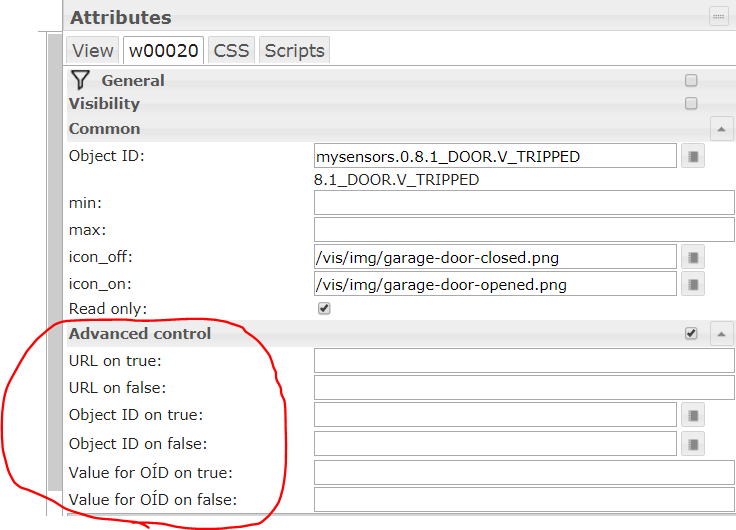
-
I don't use this particualar widget, but I will try my very best:
min/max: here you can define other values then 0 and 1 for true and false (e.g. on your object "9" means "on" and "2" means "off" / maybe interesting for dimmer?)
The URL can be used to send commands to a specific URL. E.g
http://192.168.x.x/relay/0?turn=offTo use this, you have to disable "read only" for the widget first, of course.
Different Object-ID for "true" und "false". Sometimes objects can have different entrypoints/statepoints for on or off. (maybe for "on" you have to set "volume" to "10" but for "off" you have to set "play" to "stop" [weird example, but the first in my mind])
-
I don't use this particualar widget, but I will try my very best:
min/max: here you can define other values then 0 and 1 for true and false (e.g. on your object "9" means "on" and "2" means "off" / maybe interesting for dimmer?)
The URL can be used to send commands to a specific URL. E.g
http://192.168.x.x/relay/0?turn=offTo use this, you have to disable "read only" for the widget first, of course.
Different Object-ID for "true" und "false". Sometimes objects can have different entrypoints/statepoints for on or off. (maybe for "on" you have to set "volume" to "10" but for "off" you have to set "play" to "stop" [weird example, but the first in my mind])
@I-Punkt Thank you, off course. You can see from my questions that in my mind is to figure out how to setup an indicator (light) with variable color / text, so I was not thinking about control button sending command. So, advanced control is not used when "read only" is set.
-
I don't use this particualar widget, but I will try my very best:
min/max: here you can define other values then 0 and 1 for true and false (e.g. on your object "9" means "on" and "2" means "off" / maybe interesting for dimmer?)
The URL can be used to send commands to a specific URL. E.g
http://192.168.x.x/relay/0?turn=offTo use this, you have to disable "read only" for the widget first, of course.
Different Object-ID for "true" und "false". Sometimes objects can have different entrypoints/statepoints for on or off. (maybe for "on" you have to set "volume" to "10" but for "off" you have to set "play" to "stop" [weird example, but the first in my mind])
-
@I-Punkt What widget would you use for indicator changing color and text based on Boolean state?
@ap2017 said in Visualization for Dummies:
@I-Punkt What widget would you use for indicator changing color and text based on Boolean state?
I think I found one way to do it, not sure if efficient:
- use basic Bool HTML, setup it with text based on Boolean status
- overlay it with basic Bool SVG, set behind the Bool HTML
- replace default star shape in SVG expression with rectangular, something like <polygon points='0,0 200,0 200,100 0,100' style='fill:yellow; stroke:purple; stroke-width:5; fill-rule:nonzero' transform='scale(0.4)'/>
Most likely #1 can be eliminated and done within #2, but I don't know how
Is there description of SVG syntax applicable to VIS? -
@ap2017 said in Visualization for Dummies:
@I-Punkt What widget would you use for indicator changing color and text based on Boolean state?
I think I found one way to do it, not sure if efficient:
- use basic Bool HTML, setup it with text based on Boolean status
- overlay it with basic Bool SVG, set behind the Bool HTML
- replace default star shape in SVG expression with rectangular, something like <polygon points='0,0 200,0 200,100 0,100' style='fill:yellow; stroke:purple; stroke-width:5; fill-rule:nonzero' transform='scale(0.4)'/>
Most likely #1 can be eliminated and done within #2, but I don't know how
Is there description of SVG syntax applicable to VIS?@ap2017 said in Visualization for Dummies:
@ap2017 said in Visualization for Dummies:
@I-Punkt What widget would you use for indicator changing color and text based on Boolean state?
I think I found one way to do it, not sure if efficient:
- use basic Bool HTML, setup it with text based on Boolean status
- overlay it with basic Bool SVG, set behind the Bool HTML
- replace default star shape in SVG expression with rectangular, something like <polygon points='0,0 200,0 200,100 0,100' style='fill:yellow; stroke:purple; stroke-width:5; fill-rule:nonzero' transform='scale(0.4)'/>
Most likely #1 can be eliminated and done within #2, but I don't know how
Is there description of SVG syntax applicable to VIS? -
With the HTML-Widget you can use standard Html-Codes.
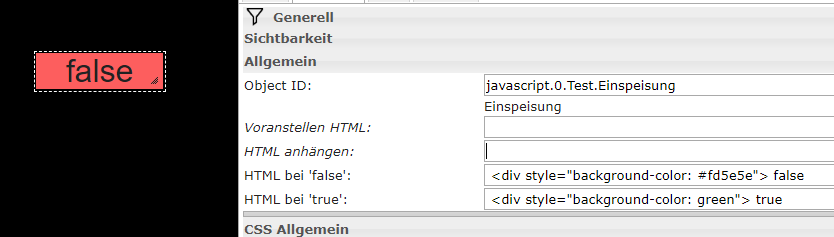
Colors can be discribe as words (red, green,...) or as Hex (#fd5e5e,....).
@I-Punkt Thank you! Now we are talking, it works exactly as I wanted! What was missing here is an example that you provided since I have no experience with HTML.
Part of a problem with most open source efforts is that support forums or blogs are not setup to efficiently store and retrieve lessons learned information, they are typically get drowned in tons of unrelated messages. I wish IOBroker adapts different way of storing lessons learned, perhaps overseen by few senior members, cleaned up from unnecessary garbage. What you provided would go into VIS adapter section, HTML widgets example of implementation. Some day I would love to participate.
-
I often use the Metro-Widgets. Lots of settings to play with.
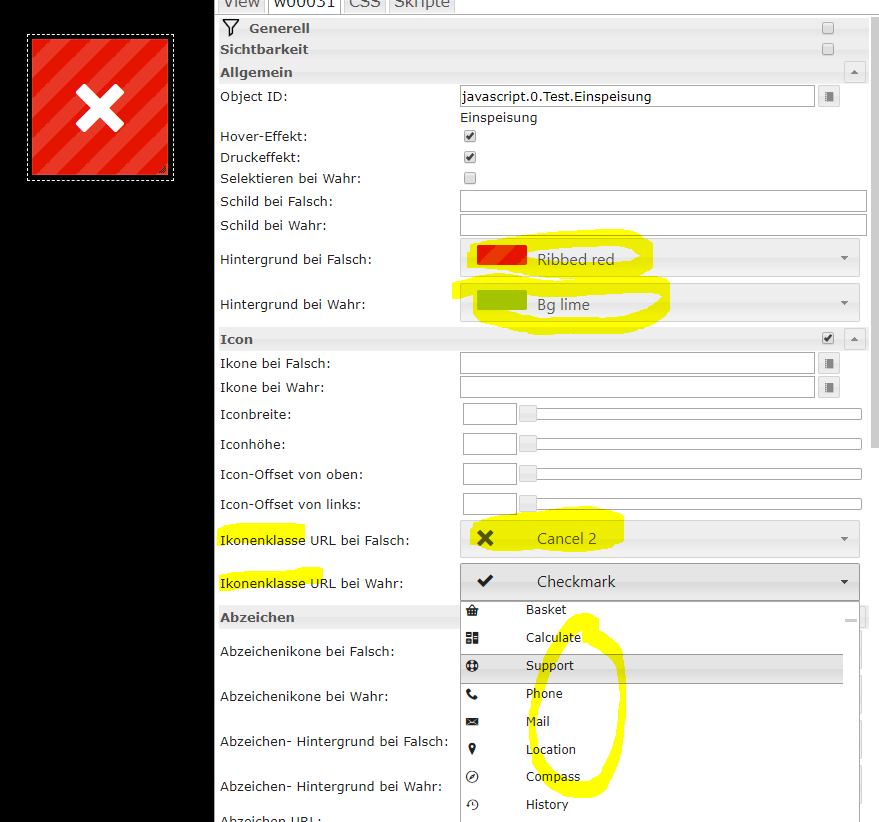
You have to install them first via adapters.
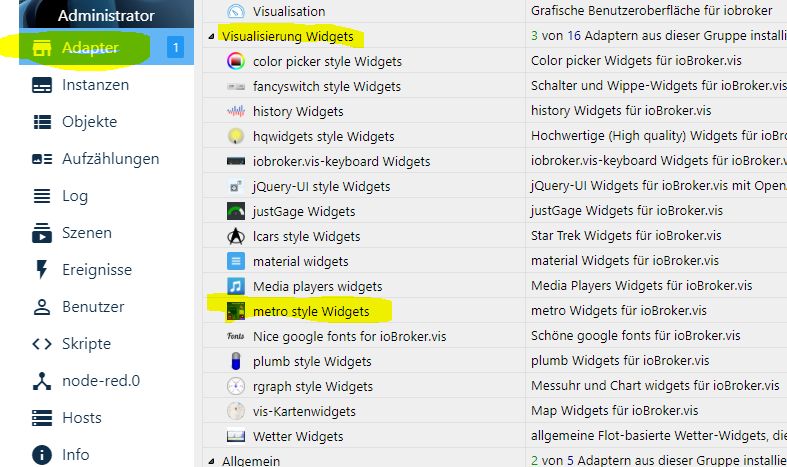
-
Here is another Html-Code I sometimes use for a nice Glow-Effect:

<div style="text-shadow: 0px 0px 4px #ff7575, 0px 0px 4px #ff7575, 0px 0px 4px #ff7575">The triple use of the same sequence (0px 0px 4px #ff7575) is only to intensify the color. One time is barely visible on black background.
You can find another examples here. You can combine this with other html-settings.
-
Here is another Html-Code I sometimes use for a nice Glow-Effect:

<div style="text-shadow: 0px 0px 4px #ff7575, 0px 0px 4px #ff7575, 0px 0px 4px #ff7575">The triple use of the same sequence (0px 0px 4px #ff7575) is only to intensify the color. One time is barely visible on black background.
You can find another examples here. You can combine this with other html-settings.
-
Here is another Html-Code I sometimes use for a nice Glow-Effect:

<div style="text-shadow: 0px 0px 4px #ff7575, 0px 0px 4px #ff7575, 0px 0px 4px #ff7575">The triple use of the same sequence (0px 0px 4px #ff7575) is only to intensify the color. One time is barely visible on black background.
You can find another examples here. You can combine this with other html-settings.
@I-Punkt
Hi I-PunktWhat you propose is not working in my case.
<div style=“background-color: green“> true
It doesn't do anythingCan somebody help?
Thanks
-
@I-Punkt
Hi I-PunktWhat you propose is not working in my case.
<div style=“background-color: green“> true
It doesn't do anythingCan somebody help?
Thanks
@solarimpulse
Hi solarimpulse
just a little hint (maybe you don't know it yet): These settings only work in the "final view" (runtime) and not within the editor. Hope this helps.
Ingo -
@solarimpulse
Hi solarimpulse
just a little hint (maybe you don't know it yet): These settings only work in the "final view" (runtime) and not within the editor. Hope this helps.
Ingo@I-Punkt
Hi again
just tried again. But it doesn't do anything also in the "final view". Text is changing but not the background. the widgets is transparent.
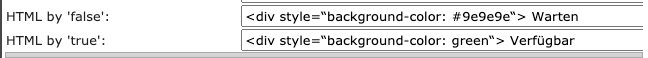
Thanks for the help.


