NEWS
[Aufruf] ioBroker.ham (Homebridge Accessory Manager) testen
-
Einen schönen guten Tag gewünscht.
Ich bräuchte mal bitte wieder eure Hilfe.
Ich habe mein Tado auf die v3+ aktiviert und seit dem Upgrade wird mir nicht mehr angezeigt, wie weit das Ventil geöffnet ist, mit dem Script, welches im Forum ist.
Jetzt habe ich gelesen, dass ich den HAM-Adapter auch benutzen kann, nur leider habe ich keine Ahnung, was ich bei den Haupteinstellungen und bei der Konfig-Datei eintragen muss.
Vielleicht wäre jemand zu lieb und könnte mir dabei etwas unter die Arme greifen.
Vielen Dank und einen schönen Start, ins Wochenende.
host.raspberrypi 2018-12-14 16:03:29.208 info Restart adapter system.adapter.ham.0 because enabled host.raspberrypi 2018-12-14 16:03:29.208 error instance system.adapter.ham.0 terminated with code 0 (OK) host.raspberrypi 2018-12-14 16:03:29.207 error Caught by controller[2]: at Socket.onpacket (/opt/iobroker/node_modules/iobroker.js-controller/node_modules/socket.io-client/lib/socket.js:244:12) host.raspberrypi 2018-12-14 16:03:29.207 error Caught by controller[2]: at Socket.onack (/opt/iobroker/node_modules/iobroker.js-controller/node_modules/socket.io-client/lib/socket.js:319:9) host.raspberrypi 2018-12-14 16:03:29.207 error Caught by controller[2]: at Socket. <anonymous>(/opt/iobroker/node_modules/iobroker.js-controller/lib/adapter.js:2434:25) host.raspberrypi 2018-12-14 16:03:29.207 error Caught by controller[2]: at adapter.getDevices (/opt/iobroker/node_modules/iobroker.ham/main.js:175:27) host.raspberrypi 2018-12-14 16:03:29.207 error Caught by controller[2]: at loadExistingAccessories (/opt/iobroker/node_modules/iobroker.ham/main.js:229:35) host.raspberrypi 2018-12-14 16:03:29.206 error Caught by controller[2]: at Object.start (/opt/iobroker/node_modules/iobroker.ham/lib/wrapper-handler.js:96:23) host.raspberrypi 2018-12-14 16:03:29.206 error Caught by controller[2]: at HomebridgeWrapper.init (/opt/iobroker/node_modules/homebridge-plugin-wrapper/index.js:215:17) host.raspberrypi 2018-12-14 16:03:29.206 error Caught by controller[2]: at Server.run (/opt/iobroker/node_modules/homebridge-plugin-wrapper/homebridge/server.js:86:36) host.raspberrypi 2018-12-14 16:03:29.206 error Caught by controller[2]: at Server._loadPlatforms (/opt/iobroker/node_modules/homebridge-plugin-wrapper/homebridge/server.js:316:45) host.raspberrypi 2018-12-14 16:03:29.206 error Caught by controller[2]: at API.platform (/opt/iobroker/node_modules/homebridge-plugin-wrapper/homebridge/api.js:122:13) host.raspberrypi 2018-12-14 16:03:29.205 error Caught by controller[2]: Error: The requested platform 'TadoPlatform' was not registered by any plugin. host.raspberrypi 2018-12-14 16:03:29.205 error Caught by controller[1]: [2018-12-14 16:03:28] No plugins found. See the README for information on installing plugins. host.raspberrypi 2018-12-14 16:03:29.204 error Caught by controller[0]: [2018-12-14 16:03:28] Plugin /opt/iobroker/node_modules/homebridge-plugin-wrapper package.json does not contain the keyword 'homebridge-plugin'. ham.0 2018-12-14 16:03:28.260 error npm ERR! A complete log of this run can be found in: npm ERR! /root/.npm/_logs/2018-12-14T15_03_28_230Z-debug.log ham.0 2018-12-14 16:03:28.257 error ham.0 2018-12-14 16:03:28.223 error ERR! No valid versions available for homebridge-tado-thermostat ham.0 2018-12-14 16:03:28.221 error npm ham.0 2018-12-14 16:03:28.212 error ERR! code ENOVERSIONS ham.0 2018-12-14 16:03:28.210 error npm ham.0 2018-12-14 16:03:23.172 info npm install homebridge-tado-thermostat --production --prefix "/opt/iobroker/node_modules/iobroker.ham" (System call) ham.0 2018-12-14 16:03:23.170 error Cannot install homebridge-tado-thermostat: 1 ham.0 2018-12-14 16:03:23.142 error /root/.npm/_logs/2018-12-14T15_03_23_093Z-debug.log ham.0 2018-12-14 16:03:23.142 error npm ERR! A complete log of this run can be found in: npm ERR! ham.0 2018-12-14 16:03:23.140 error ham.0 2018-12-14 16:03:23.087 error ERR! No valid versions available for homebridge-tado-thermostat ham.0 2018-12-14 16:03:23.085 error npm ham.0 2018-12-14 16:03:23.074 error ERR! code ENOVERSIONS ham.0 2018-12-14 16:03:23.073 error ham.0 2018-12-14 16:03:23.072 error npm ham.0 2018-12-14 16:03:18.403 info npm install homebridge-tado-thermostat --production --prefix "/opt/iobroker/node_modules/iobroker.ham" (System call) ham.0 2018-12-14 16:03:18.401 error Cannot install homebridge-tado-thermostat: 1 ham.0 2018-12-14 16:03:18.354 error npm ERR! A complete log of this run can be found in: npm ERR! /root/.npm/_logs/2018-12-14T15_03_18_323Z-debug.log ham.0 2018-12-14 16:03:18.352 error ham.0 2018-12-14 16:03:18.317 error ERR! No valid versions available for homebridge-tado-thermostat ham.0 2018-12-14 16:03:18.315 error npm ham.0 2018-12-14 16:03:18.307 error ERR! code ENOVERSIONS ham.0 2018-12-14 16:03:18.305 error npm ham.0 2018-12-14 16:03:13.311 info npm install homebridge-tado-thermostat --production --prefix "/opt/iobroker/node_modules/iobroker.ham" (System call) ham.0 2018-12-14 16:03:13.311 info starting. Version 0.4.3 in /opt/iobroker/node_modules/iobroker.ham, node: v8.12.0 host.raspberrypi 2018-12-14 16:03:10.858 info instance system.adapter.ham.0 started with pid 17350 host.raspberrypi 2018-12-14 16:03:08.415 info instance system.adapter.ham.0 terminated with code 0 (OK) ham.0 2018-12-14 16:03:08.366 info cleaned everything up... host.raspberrypi 2018-12-14 16:03:08.336 info stopInstance system.adapter.ham.0 killing pid 17300 host.raspberrypi 2018-12-14 16:03:08.336 info stopInstance system.adapter.ham.0 ham.0 2018-12-14 16:03:08.341 info cleaned everything up... host.raspberrypi 2018-12-14 16:03:08.335 info object change system.adapter.ham.0 ham.0 2018-12-14 16:03:04.794 info npm install homebridge-tado-thermostat --production --prefix "/opt/iobroker/node_modules/iobroker.ham" (System call) ham.0 2018-12-14 16:03:04.792 error Cannot install homebridge-tado-thermostat: 1 ham.0 2018-12-14 16:03:04.755 error npm ERR! /root/.npm/_logs/2018-12-14T15_03_04_723Z-debug.log ham.0 2018-12-14 16:03:04.755 error npm ERR! A complete log of this run can be found in: ham.0 2018-12-14 16:03:04.755 error ham.0 2018-12-14 16:03:04.713 error npm ERR! No valid versions available for homebridge-tado-thermostat ham.0 2018-12-14 16:03:04.704 error ERR! code ENOVERSIONS</anonymous> -
Das habe ich eingetragen.
5296_tado.png
5296_tado2.png -
Hat sich erledigt.
Es musste
"platform": "TadoThermostat"heißen und nicht "TadoPlatform"
Danke
-
Hallo,
ich habe das Tado-Thermostat-Plugin installiert.
Ich bekomme keine Objekte angezeigt und bin etwas am verzweifeln - komme auf den Fehler nicht!
Wenn mir jemand weiterhelfen könnte - wäre ich recht dankbar.
-
Das angegebene Plugin mit dem Namen gibts nicht auf npm. Das sagt der Fehler. Also entweder Name falsch oder der Entwickler muss es noch auf npm publishen. `
Das ist komisch weil ich das Plugin von der NPM Seite habe. Auch schon per CnP als auch eintippen versucht. Klappt nüschd.
-
Hallo,
also ich habe das heute nochmlas versucht das Module händisch als auch per Copy Paste einzufügen.
Angeblich ist mein Node zu neu ?!?!!?
Jemand ne idee?
16270_3.jpg
16270_capture2.jpg -
Na dann ist das der Grund.
Andererseits node 11 ist höchst experimentell. Ist eine dev Version von nodejs und sollte man nur einsetzen wenn man genau weiß was man tut! Ebenso ist iobroker damit nicht getestet.
Nodejs 10 funktioniert noch nicht mal mit allen Adaptern. Node 8 wäre aktuell empfohlen.
Gesendet vom Handy …
-
Na dann ist das der Grund.
Andererseits node 11 ist höchst experimentell. Ist eine dev Version von nodejs und sollte man nur einsetzen wenn man genau weiß was man tut! Ebenso ist iobroker damit nicht getestet.
Nodejs 10 funktioniert noch nicht mal mit allen Adaptern. Node 8 wäre aktuell empfohlen.
Gesendet vom Handy … `
Hab das jetzt auf 8.x.x geändert - dennoch nicht besser als vorher siehe Screenshots
16270_capture2.jpg
16270_3.jpg -
Naja jetzt hast die nodejs geändert da musst Du die nativen Pakete neu erstellen!
Fürhtre mal im ioBroker Verzeichnis (/opt/iobroker) ein
npm rebuildaus (so wie es da auch in der Meldung steht) `
eben versucht - kommt ne latte an Fehlern.
Ich bin - wie man sicherlich merkt - Greenhorn. Bin dankbar für jede Hilfe und lerne hier ordernlich hinzu.
Grüße,
16270_capture2.jpg -
Getestet "homebridge-magichome"
Läuft unter der Homebridge einwandfrei. In ioBroker lassen sich die LEDs aber nur Ein-/Ausschalten. Farbwechsel ist nicht möglich.
-
Homebridge kann farben wechseln und ham nicht? Dann bitte mal Zeigen was Du so für States hast `
Hier die entsprechenden States für einen meiner drei MagicHome LED-Controller. Bis auf "On" reagiert kein einziger:

-
Getestet "homebridge-hue"
Hier ist das exakt selbe Problem wie beim "homebridge-magichome" plugin. Außer dem "On"-State reagiert kein einziger auf Befehle.
Gebe ich bspw. einen Hue-Wert von 120° ein, was grün entspricht, ändert sich einfach garnichts an der Lampe. Auch Helligkeit und Saturation reagieren nicht. An & Aus funktionieren.
In Homebridge ist das Plugin voll funktionsfähig. Die Config ist auch direkt aus der Homebridge kopiert:
! ````
{
"description": "Add configuration for your accessories or platforms according to the docs of the plugins.",
"accessories": [
{
"accessory": "MagicHome",
"name": "Schreibtisch LED",
"ip": "192.168.178.15",
"setup": "RGBW",
"purewhite": true
}
],
"platforms": [
{
"platform": "Hue",
"users": {
"UnkenntlichGemacht": "UnkenntlichGemacht"
},
"lights": true,
"nativeHomeKitLights": false
},
{
"platform": "cmdSwitch2",
"name": "CMD Switch",
"switches": [
{
"name": "PS4",
"on_cmd": "ps4-waker -d 192.168.178.8 ",
"off_cmd": "ps4-waker standby -d 192.168.178.8",
"state_cmd": "ps4-waker search -d 192.168.178.8 | grep -i '200 Ok'",
"polling": true,
"interval": 5,
"timeout": 2000,
"manufacturer": "Sony Corporation",
"model": "CUH-7016B",
"serial": "XXXXXX"
}
]
}
]
}Hier nochmal die States für eine Hue-Lampe: 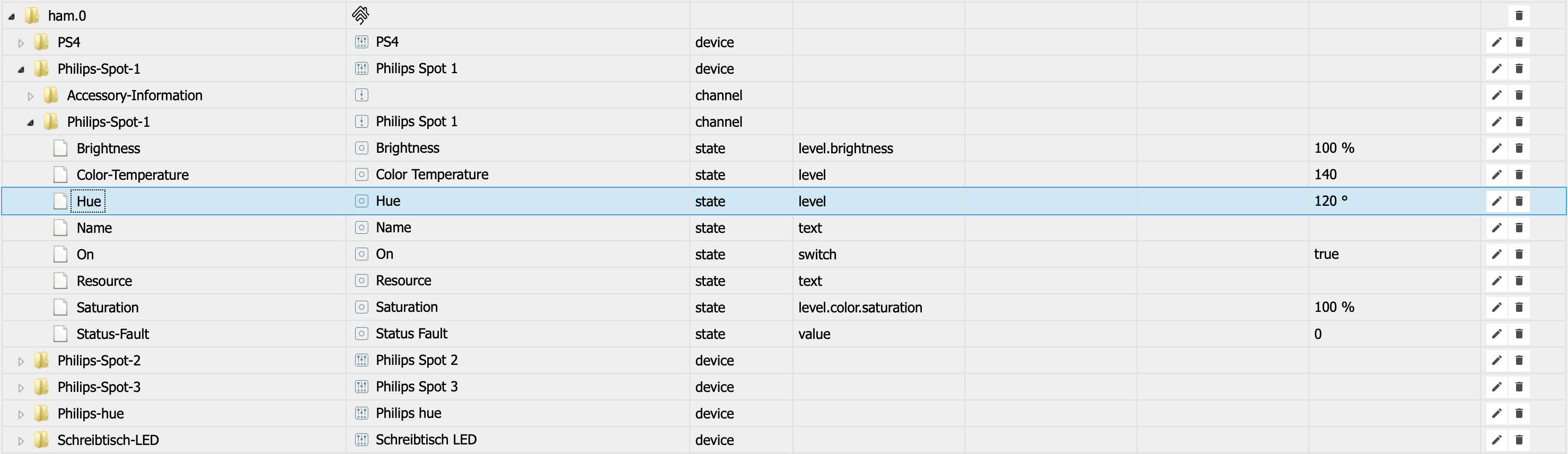 -
Dann bitte mal debug lieg aktivieren. Dann init abwarten und mal was schalten was tut und was schalten was nicht tut. Bitte die Zeitpunkte dazu sagen wann was war. Dann senden. Danke.
Logfile von Platte aber bitte!!
Beides siehe meine Signatur.
Gesendet vom Handy …


