NEWS
IoBroker Proxy
-
ja sorry - hatte bislang noch nie mit der Browser Console gearbeitet / weil noch nie gebraucht….
Hier aber nun den Error-Code aus der Console....
jquery.fancytree-all.js:113 Fancytree@1 Fancytree.filterNodes() leavesOnly option is deprecated since 2.9.0 / 2015-04-19\. Use opts.leavesOnly instead. v @ jquery.fancytree-all.js:113 translate.js:24 "Add instance...": {"en": "Add instance...", "de": "Add instance...", "ru": "Add instance...", "pt": "Add instance...", "nl": "Add instance...", "fr": "Add instance..."}, jquery.fancytree-all.js:113 Fancytree@1 Fancytree.filterNodes() leavesOnly option is deprecated since 2.9.0 / 2015-04-19\. Use opts.leavesOnly instead. v @ jquery.fancytree-all.js:113 translate.js:24 "add": {"en": "add", "de": "add", "ru": "add", "pt": "add", "nl": "add", "fr": "add"}, adapter-settings.js:1378 Uncaught TypeError: $add.button is not a function at values2table (adapter-settings.js:1378) at load (index_m.html?0:48) at n. <anonymous>(adapter-settings.js:270) at n.onack (universalModuleDefinition:3) at n.onpacket (universalModuleDefinition:3) at n. <anonymous>(universalModuleDefinition:3) at n.emit (universalModuleDefinition:2) at n.ondecoded (universalModuleDefinition:1) at s. <anonymous>(universalModuleDefinition:3) at s.r.emit (universalModuleDefinition:1)</anonymous></anonymous></anonymous>Ich hoffe Du kannst damit etwas anfangen?
Grüße André
-
Hi, bei mir passiert das im cloud adapter, beim einf. vom neues smart Geraet.
-
Hallo zusammen,
habe auch den Proxy Adapter installiert, unter cam/ "http://192.168.178.xx:88/cgi-bin/CGIPro … yz&pwd=xyz" eingetragen.
Wie kann ich denn nun im Widget das Cam Bild aufrufen?
https://iobroker.net/proxy.0/cam/snapshot.jpg funktioniert nicht
-
Hallo zusammen,
habe auch den Proxy Adapter installiert, unter cam/ "http://192.168.178.xx:88/cgi-bin/CGIPro … yz&pwd=xyz" eingetragen.
Wie kann ich denn nun im Widget das Cam Bild aufrufen?
https://iobroker.net/proxy.0/cam/snapshot.jpg funktioniert nicht `
Der Link mit iobroker.net wird nicht funktionieren. Musst dort die IP vom iobroker-host einsetzen, wenn du im LAN bist oder wenn richtig im router konfiguriert deine DynDNS eintragen.Und wenn du im Adapter nur "cam/" eingetragen hast, reicht das ohne noch "snapshot.jpg" hinterher.
-
Sorry, habe es noch immer nicht verstanden.
Wenn ich von außerhalb https://iobroker.net/proxy.0/cam/ aufrufen kommt nur
" <cgi_result><result>-2</result></cgi_result> "
Und was muss ich nun in das Widget eintragen wenn ich auch von außerhalb, also über Cloud das Webcam Bild sehen möchte?
-
Hier mal zwei Screenshots.


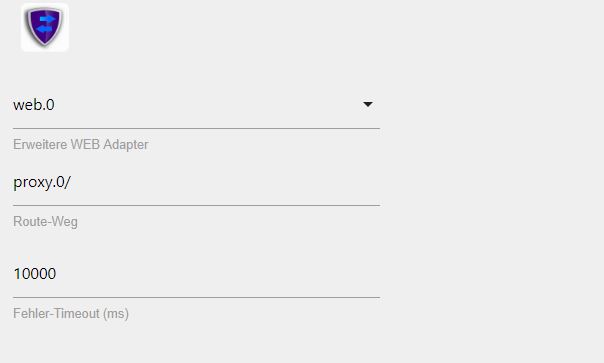
-
Ich glaube dass eher die Kamera hier rumzickt.
Ich komme selbst local nun nicht mehr drauf. Passwort wäre nicht korrekt, obwohl ich mich einige Minuten vorher eingeloggt hatte.
Bin mit der Foscam sehr unzufrieden, da nicht immer ein Bild kommt und ständig irgendwelche Plugins installiert werden sollen.
Muss die später mal aus und wieder einschalten, vielleicht geht es dann wieder.
-
So, Cam läuft wieder.
Im Browser eingegeben "http://192.168.178.14:88/cgi-bin/CGIPro … yz&pwd=xyz" bekomme ich ein Bild.
Im iobroker Admin habe ich aber Probleme mit dem Web Adapter, der hängt sich auf.
Im Log steht:
web.0 2018-09-07 19:05:09.159 error Request "/socket.io/?key=nokey&EIO=3&transport=websocket&sid=I_cONyNEtQ6f7rkCAAAI" not found in requests web.0 2018-09-07 19:05:09.159 error [proxy] Cannot response web.0 2018-09-07 19:05:09.158 error [proxy] Cannot get "http://192.168.178.14:88/cgi-bin/CGIProxy.fcgi?cmd=snapPicture2&usr=xyz&pwd=xyz": Error: socket hang upDanach geht der oben genannt Link über den Browser auch nicht mehr.
-
Hallo nochmal,
leider läuft die Sache mit dem Proxy noch immer nicht.
Also, Proxy Adapter installiert, Instanz proxy.0
Unter "cam/" den Pfad der Kamera angegeben, der einzeln aufgerufen funktioniert.
Unter
http://192.168.178.18:8082/proxy.0/cam/snapshot.jpg
oder
http://192.168.178.18:8082/proxy.0/cam
..müsste ich doch ein Kamerabild sehen oder nicht?


