NEWS
eCharts - Nach update auf 2.0.7 startet Instanz nicht mehr
-
@thomas-braun sagte in eCharts - Nach update auf 2.0.7 startet Instanz nicht mehr:
Von Docker lass ich die Finger.
Ok, Danke trotzdem.
Ich vermute mal , es liegt am etwas älteren Nodejs. (V20.x)
Mal schauen, ob ich auf Docker V11 wechseln muß. -
@thomas-braun sagte in eCharts - Nach update auf 2.0.7 startet Instanz nicht mehr:
Von Docker lass ich die Finger.
Ok, Danke trotzdem.
Ich vermute mal , es liegt am etwas älteren Nodejs. (V20.x)
Mal schauen, ob ich auf Docker V11 wechseln muß.@gargano Ich nutze kein Docker und habe das gleiche Problem mit meinem echarts. Es ist zum ersten mal aufgetreten nach meinem Update auf 2.0.7 NACHDEM ich auf das neue Node 22 upgedatet habe. Seitdem hat nichts geholfen. Downgrade auf 2.0.6 bringt selben Fehler. Upgrade auf 2.0.8 hat selbes Problem. Und Node will ich nicht auf 20 downgraden. Ich habe beim Adapter einen Bug eingestellt (oder eher mich einem Bug angschlossen ;) ) https://github.com/ioBroker/ioBroker.echarts/issues/927)
Bisher ist mein Workaround das ECharts in den Instanzen abzuschalten um nicht alle 30 Sekunden den Log vollzuspamen. Die Diagramme im Broker selbst gehen noch, nur kein Rendering per SendTo und vielleicht andere Sachen. -
@gargano Ich nutze kein Docker und habe das gleiche Problem mit meinem echarts. Es ist zum ersten mal aufgetreten nach meinem Update auf 2.0.7 NACHDEM ich auf das neue Node 22 upgedatet habe. Seitdem hat nichts geholfen. Downgrade auf 2.0.6 bringt selben Fehler. Upgrade auf 2.0.8 hat selbes Problem. Und Node will ich nicht auf 20 downgraden. Ich habe beim Adapter einen Bug eingestellt (oder eher mich einem Bug angschlossen ;) ) https://github.com/ioBroker/ioBroker.echarts/issues/927)
Bisher ist mein Workaround das ECharts in den Instanzen abzuschalten um nicht alle 30 Sekunden den Log vollzuspamen. Die Diagramme im Broker selbst gehen noch, nur kein Rendering per SendTo und vielleicht andere Sachen.@commanderxxl
hast du Canvas nach Node.js update neu gebaut?cd /opt/iobroker/node_modules/canvas/ sudo -u iobroker npm install --omit=devbei mir hat es geholfen.
-
@commanderxxl
hast du Canvas nach Node.js update neu gebaut?cd /opt/iobroker/node_modules/canvas/ sudo -u iobroker npm install --omit=devbei mir hat es geholfen.
@eduard77
Bei mir tritt auch der oben beschriebene Fehler auf (nach Update auf node 22). Habe schon verschiedenes versucht (eCharts komplett neu installiert (2.0.6 bis 2.0.8), libcairo2 aus Quellen gebaut, canvas neu gebaut), bisher alles ohne Erfolg. -
@commanderxxl
hast du Canvas nach Node.js update neu gebaut?cd /opt/iobroker/node_modules/canvas/ sudo -u iobroker npm install --omit=devbei mir hat es geholfen.
@eduard77 Ja, habe ich getan. Hat aber keine Besserung gebracht. Im Ticket https://github.com/ioBroker/ioBroker.echarts/issues/927 hatte xdaamg noch einen anderen Tip mit komplette Lib von Cairo neu erstellen. Das hat er aber ausprobiert und hat ebenfalls keine Besserung gebracht.
-
@eduard77
Bei mir tritt auch der oben beschriebene Fehler auf (nach Update auf node 22). Habe schon verschiedenes versucht (eCharts komplett neu installiert (2.0.6 bis 2.0.8), libcairo2 aus Quellen gebaut, canvas neu gebaut), bisher alles ohne Erfolg. -
Hier mal mein "iob diag" output:
Script v.2025-08-09 *** BASE SYSTEM *** Operating System: Debian GNU/Linux 12 (bookworm) Static hostname: IObrokerPi5 Icon name: computer Kernel: Linux 6.12.34+rpt-rpi-2712 Architecture: arm64 OS is similar to: Model : Raspberry Pi 5 Model B Rev 1.0 Docker : false Virtualization : none Kernel : aarch64 Userland : 64 bit Systemuptime and Load: 11:55:24 up 3:44, 2 users, load average: 0.36, 0.69, 0.48 CPU threads: 4 *** LIFE CYCLE STATUS *** Operating System is the current Debian stable version codenamed 'bookworm'! *** RASPBERRY THROTTLING *** Current issues: No throttling issues detected. Previously detected issues: ~ Under-voltage has occurred ~ Arm frequency capping has occurred *** TIME AND TIMEZONES *** Local time: Fri 2025-08-22 11:55:24 CEST Universal time: Fri 2025-08-22 09:55:24 UTC RTC time: Fri 2025-08-22 09:55:24 Time zone: Europe/Berlin (CEST, +0200) System clock synchronized: yes NTP service: active RTC in local TZ: no *** Users and Groups *** User that called 'iob diag': admin HOME=/home/admin GROUPS=admin adm dialout cdrom sudo audio video plugdev games users input render netdev gpio i2c spi iobroker User that is running 'js-controller': iobroker HOME=/home/iobroker GROUPS=iobroker tty dialout audio video plugdev bluetooth gpio i2c *** DISPLAY-SERVER SETUP *** Display-Server: false Unit display-manager.service could not be found. Display-Manager: Desktop: Session: tty *** MEMORY *** total used free shared buff/cache available Mem: 8.5G 2.3G 4.9G 5.5M 1.3G 6.1G Swap: 209M 0B 209M Total: 8.7G 2.3G 5.1G Active iob-Instances: 24 8063 M total memory 2218 M used memory 2010 M active memory 834 M inactive memory 4675 M free memory 261 M buffer memory 1001 M swap cache 199 M total swap 0 M used swap 199 M free swap *** top - Table Of Processes *** top - 11:55:24 up 3:44, 2 users, load average: 0.36, 0.69, 0.48 Tasks: 213 total, 1 running, 212 sleeping, 0 stopped, 0 zombie %Cpu(s): 0.0 us, 0.0 sy, 0.0 ni,100.0 id, 0.0 wa, 0.0 hi, 0.0 si, 0.0 st MiB Mem : 8063.2 total, 4674.1 free, 2219.9 used, 1262.3 buff/cache MiB Swap: 200.0 total, 200.0 free, 0.0 used. 5843.2 avail Mem *** FAILED SERVICES *** UNIT LOAD ACTIVE SUB DESCRIPTION 0 loaded units listed. *** DMESG CRITICAL ERRORS *** 151 CRITICAL ERRORS DETECTED! Check 'sudo dmesg --level=emerg,alert,crit -T' for details *** FILESYSTEM *** Filesystem Type Size Used Avail Use% Mounted on udev devtmpfs 3.9G 0 3.9G 0% /dev tmpfs tmpfs 1.6G 5.3M 1.6G 1% /run /dev/mmcblk0p2 ext4 59G 17G 39G 31% / tmpfs tmpfs 4.0G 0 4.0G 0% /dev/shm tmpfs tmpfs 5.0M 48K 5.0M 1% /run/lock /dev/mmcblk0p1 vfat 510M 66M 445M 13% /boot/firmware tmpfs tmpfs 807M 0 807M 0% /run/user/1000 Messages concerning ext4 filesystem in dmesg: [Fri Aug 22 08:10:26 2025] Kernel command line: reboot=w coherent_pool=1M 8250.nr_uarts=1 pci=pcie_bus_safe cgroup_disable=memory numa_policy=interleave nvme.max_host_mem_size_mb=0 numa=fake=8 system_heap.max_order=0 smsc95xx.macaddr=2C:CF:67:33:7E:48 vc_mem.mem_base=0x3fc00000 vc_mem.mem_size=0x40000000 console=ttyAMA10,115200 console=tty1 root=PARTUUID=1773a755-02 rootfstype=ext4 fsck.repair=yes rootwait cfg80211.ieee80211_regdom=DE [Fri Aug 22 08:10:29 2025] EXT4-fs (mmcblk0p2): mounted filesystem 7909438b-2884-423e-aa05-577fdea75c97 ro with ordered data mode. Quota mode: none. [Fri Aug 22 08:10:30 2025] EXT4-fs (mmcblk0p2): re-mounted 7909438b-2884-423e-aa05-577fdea75c97 r/w. Show mounted filesystems: TARGET SOURCE FSTYPE OPTIONS / /dev/mmcblk0p2 ext4 rw,noatime `-/boot/firmware /dev/mmcblk0p1 vfat rw,relatime,fmask=0022,dmask=0022,codepage=437,iocharset=ascii,shortname=mixed,errors=remount-ro Files in neuralgic directories: /var: 1.2G /var/ 613M /var/log 612M /var/log/journal/e004c5c494f24635be857afd2b9c7aee 612M /var/log/journal 221M /var/cache Archived and active journals take up 611.9M in the file system. /opt/iobroker/backups: 76M /opt/iobroker/backups/ /opt/iobroker/iobroker-data: 803M /opt/iobroker/iobroker-data/ 456M /opt/iobroker/iobroker-data/history 252M /opt/iobroker/iobroker-data/files 79M /opt/iobroker/iobroker-data/backup-objects 52M /opt/iobroker/iobroker-data/files/vis-2 The five largest files in iobroker-data are: 19M /opt/iobroker/iobroker-data/files/text2command.admin/static/js/main.02fc3820.js.map 15M /opt/iobroker/iobroker-data/objects.jsonl 9.8M /opt/iobroker/iobroker-data/files/vis-2/material-icons/knx-uf.json 8.8M /opt/iobroker/iobroker-data/files/matter.admin/assets/index-CjzUbllv.js 8.6M /opt/iobroker/iobroker-data/files/backitup.admin/assets/index-BBu8-Y_o.js USB-Devices by-id: USB-Sticks - Avoid direct links to /dev/tty* in your adapter setups, please always prefer the links 'by-id': /dev/serial/by-id/usb-Silicon_Labs_CP2102_USB_to_UART_Bridge_Controller_0001-if00-port0 Zigbee Network Settings on your coordinator/in nvbackup are: zigbee.X Extended Pan ID: *** MASKED *** Pan ID: *** MASKED *** Channel: *** MASKED *** Network Key: *** MASKED *** To unmask the settings run 'iob diag --unmask' *** NodeJS-Installation *** /usr/bin/nodejs v22.18.0 /usr/bin/node v22.18.0 /usr/bin/npm 11.5.2 /usr/bin/npx 11.5.2 /usr/bin/corepack 0.33.0 nodejs: Installed: 22.18.0-1nodesource1 Candidate: 22.18.0-1nodesource1 Version table: *** 22.18.0-1nodesource1 1001 500 https://deb.nodesource.com/node_22.x nodistro/main arm64 Packages 100 /var/lib/dpkg/status 22.17.1-1nodesource1 1001 500 https://deb.nodesource.com/node_22.x nodistro/main arm64 Packages 22.17.0-1nodesource1 1001 500 https://deb.nodesource.com/node_22.x nodistro/main arm64 Packages 22.16.0-1nodesource1 1001 500 https://deb.nodesource.com/node_22.x nodistro/main arm64 Packages 22.15.1-1nodesource1 1001 500 https://deb.nodesource.com/node_22.x nodistro/main arm64 Packages 22.15.0-1nodesource1 1001 500 https://deb.nodesource.com/node_22.x nodistro/main arm64 Packages 22.14.0-1nodesource1 1001 500 https://deb.nodesource.com/node_22.x nodistro/main arm64 Packages 22.13.1-1nodesource1 1001 500 https://deb.nodesource.com/node_22.x nodistro/main arm64 Packages 22.13.0-1nodesource1 1001 500 https://deb.nodesource.com/node_22.x nodistro/main arm64 Packages 22.12.0-1nodesource1 1001 500 https://deb.nodesource.com/node_22.x nodistro/main arm64 Packages 22.11.0-1nodesource1 1001 500 https://deb.nodesource.com/node_22.x nodistro/main arm64 Packages 22.10.0-1nodesource1 1001 500 https://deb.nodesource.com/node_22.x nodistro/main arm64 Packages 22.9.0-1nodesource1 1001 500 https://deb.nodesource.com/node_22.x nodistro/main arm64 Packages 22.8.0-1nodesource1 1001 500 https://deb.nodesource.com/node_22.x nodistro/main arm64 Packages 22.7.0-1nodesource1 1001 500 https://deb.nodesource.com/node_22.x nodistro/main arm64 Packages 22.6.0-1nodesource1 1001 500 https://deb.nodesource.com/node_22.x nodistro/main arm64 Packages 22.5.1-1nodesource1 1001 500 https://deb.nodesource.com/node_22.x nodistro/main arm64 Packages 22.5.0-1nodesource1 1001 500 https://deb.nodesource.com/node_22.x nodistro/main arm64 Packages 22.4.1-1nodesource1 1001 500 https://deb.nodesource.com/node_22.x nodistro/main arm64 Packages 22.4.0-1nodesource1 1001 500 https://deb.nodesource.com/node_22.x nodistro/main arm64 Packages 22.3.0-1nodesource1 1001 500 https://deb.nodesource.com/node_22.x nodistro/main arm64 Packages 22.2.0-1nodesource1 1001 500 https://deb.nodesource.com/node_22.x nodistro/main arm64 Packages 22.1.0-1nodesource1 1001 500 https://deb.nodesource.com/node_22.x nodistro/main arm64 Packages 22.0.0-1nodesource1 1001 500 https://deb.nodesource.com/node_22.x nodistro/main arm64 Packages 18.19.0+dfsg-6~deb12u2 500 500 http://deb.debian.org/debian bookworm/main arm64 Packages 18.19.0+dfsg-6~deb12u1 500 500 http://deb.debian.org/debian-security bookworm-security/main arm64 Packages Temp directories causing deletion problem: 0 No problems detected Errors in npm tree: 0 No problems detected Checking for nodejs vulnerability: █████ ██ ██ ██████ ██████ ██████ ██████ ██ ██ ██ ██ ██ ██ ██ ██ ██ ██ ██ ██ ██ ██ ███████ ██ ██ ██ ███ ██ ██ ██ ██ ██ ██ ██ ██ ██ ██ ██ ██ ██ ██ ██ ██ ██ ██ ██ ██ ██ ██ ██ ███████ ███████ ██████ ██████ ██████ ██████ ██ *** ioBroker-Installation *** ioBroker Status iobroker is running on this host. Objects type: jsonl States type: jsonl Hosts: IObrokerPi5 IObrokerPi5 (version: 7.0.7, hostname: IObrokerPi5 , alive, uptime: 376) Core adapters versions js-controller: 7.0.7 admin: 7.7.2 javascript: 9.0.11 nodejs modules from github: 1 +-- iobroker.deconz@2.0.7 (git+ssh://git@github.com/Jey-Cee/ioBroker.deconz.git#8af7464adc2de2241a4d0136e2189a9825d38105) Adapter State + system.adapter.admin.0 : admin : IObrokerPi5 - enabled, port: 8081, bind: 0.0.0.0, run as: admin + system.adapter.alexa2.0 : alexa2 : IObrokerPi5 - enabled + system.adapter.backitup.0 : backitup : IObrokerPi5 - enabled + system.adapter.cloud.0 : cloud : IObrokerPi5 - enabled + system.adapter.deconz.0 : deconz : IObrokerPi5 - enabled, port: 80 system.adapter.devices.0 : devices : IObrokerPi5 - disabled + system.adapter.discovery.0 : discovery : IObrokerPi5 - enabled system.adapter.echarts.0 : echarts : IObrokerPi5 - disabled system.adapter.ecovacs-deebot.0 : ecovacs-deebot : IObrokerPi5 - disabled + system.adapter.email.0 : email : IObrokerPi5 - enabled + system.adapter.energiefluss.0 : energiefluss : IObrokerPi5 - enabled system.adapter.eusec.0 : eusec : IObrokerPi5 - disabled system.adapter.feiertage.0 : feiertage : IObrokerPi5 - enabled + system.adapter.history.0 : history : IObrokerPi5 - enabled + system.adapter.hmip.0 : hmip : IObrokerPi5 - enabled system.adapter.ical.0 : ical : IObrokerPi5 - enabled + system.adapter.iot.0 : iot : IObrokerPi5 - enabled + system.adapter.javascript.0 : javascript : IObrokerPi5 - enabled + system.adapter.matter.0 : matter : IObrokerPi5 - enabled + system.adapter.mielecloudservice.0 : mielecloudservice : IObrokerPi5 - enabled + system.adapter.mqtt.0 : mqtt : IObrokerPi5 - enabled, port: 1883, bind: 0.0.0.0 + system.adapter.pvforecast.0 : pvforecast : IObrokerPi5 - enabled + system.adapter.shelly.0 : shelly : IObrokerPi5 - enabled, port: 1882, bind: 0.0.0.0 + system.adapter.smartmeter.0 : smartmeter : IObrokerPi5 - enabled + system.adapter.telegram.0 : telegram : IObrokerPi5 - enabled, port: 8443, bind: 0.0.0.0 + system.adapter.text2command.0 : text2command : IObrokerPi5 - enabled + system.adapter.tr-064.0 : tr-064 : IObrokerPi5 - enabled system.adapter.twinkly.0 : twinkly : IObrokerPi5 - disabled + system.adapter.vis-2.0 : vis-2 : IObrokerPi5 - enabled system.adapter.weatherunderground.0 : weatherunderground : IObrokerPi5 - enabled + system.adapter.web.0 : web : IObrokerPi5 - enabled, port: 8082, bind: 0.0.0.0, run as: admin + instance is alive Enabled adapters with bindings + system.adapter.admin.0 : admin : IObrokerPi5 - enabled, port: 8081, bind: 0.0.0.0, run as: admin + system.adapter.deconz.0 : deconz : IObrokerPi5 - enabled, port: 80 + system.adapter.mqtt.0 : mqtt : IObrokerPi5 - enabled, port: 1883, bind: 0.0.0.0 + system.adapter.shelly.0 : shelly : IObrokerPi5 - enabled, port: 1882, bind: 0.0.0.0 + system.adapter.telegram.0 : telegram : IObrokerPi5 - enabled, port: 8443, bind: 0.0.0.0 + system.adapter.web.0 : web : IObrokerPi5 - enabled, port: 8082, bind: 0.0.0.0, run as: admin ioBroker-Repositories ┌─────────┬──────────┬─────────────────────────────────────────────────────────┬──────────────┐ │ (index) │ name │ url │ auto upgrade │ ├─────────┼──────────┼─────────────────────────────────────────────────────────┼──────────────┤ │ 0 │ 'stable' │ 'http://download.iobroker.net/sources-dist.json' │ false │ │ 1 │ 'beta' │ 'http://download.iobroker.net/sources-dist-latest.json' │ false │ └─────────┴──────────┴─────────────────────────────────────────────────────────┴──────────────┘ Active repo(s): beta Upgrade policy: none Installed ioBroker-Adapters Used repository: beta Adapter "admin" : 7.7.2 , installed 7.7.2 Adapter "alexa2" : 3.27.3 , installed 3.27.3 Adapter "backitup" : 3.3.5 , installed 3.3.5 Adapter "cloud" : 5.0.1 , installed 5.0.1 Adapter "deconz" : 1.6.4 , installed 2.0.7 Adapter "devices" : 1.2.8 , installed 1.2.8 Adapter "discovery" : 5.0.0 , installed 5.0.0 Adapter "echarts" : 2.0.8 , installed 2.0.8 Adapter "ecovacs-deebot": 1.4.15 , installed 1.4.15 Adapter "email" : 2.0.4 , installed 2.0.4 Adapter "energiefluss" : 3.6.2 , installed 3.6.2 Adapter "eusec" : 1.3.3 , installed 1.3.3 Adapter "feiertage" : 1.2.1 , installed 1.2.1 Adapter "history" : 3.0.1 , installed 3.0.1 Adapter "hmip" : 1.27.0 , installed 1.27.0 Adapter "ical" : 1.16.2 , installed 1.16.2 Adapter "iot" : 3.6.0 , installed 3.6.0 Adapter "javascript" : 9.0.11 , installed 9.0.11 Controller "js-controller": 7.0.7 , installed 7.0.7 Adapter "matter" : 0.5.2 , installed 0.5.2 Adapter "mielecloudservice": 6.5.11, installed 6.5.11 Adapter "mqtt" : 6.1.4 , installed 6.1.4 Adapter "pvforecast" : 5.0.0 , installed 5.0.0 Adapter "shelly" : 10.1.0 , installed 10.1.0 Adapter "simple-api" : 3.0.7 , installed 3.0.7 Adapter "smartmeter" : 3.4.0 , installed 3.4.0 Adapter "socketio" : 7.0.8 , installed 7.0.8 Adapter "telegram" : 4.1.0 , installed 4.1.0 Adapter "text2command" : 3.0.3 , installed 3.0.3 Adapter "tr-064" : 4.3.0 , installed 4.3.0 Adapter "twinkly" : 1.0.14 , installed 1.0.14 Adapter "vis-2" : 2.12.12 , installed 2.12.12 Adapter "weatherunderground": 3.7.0, installed 3.7.0 Adapter "web" : 7.0.9 , installed 7.0.9 Adapter "ws" : 3.0.19 , installed 3.0.19 Objects and States Please stand by - This may take a while Objects: 7118 States: 5656 *** OS-Repositories and Updates *** Hit:1 http://deb.debian.org/debian bookworm InRelease Hit:2 http://deb.debian.org/debian-security bookworm-security InRelease Hit:3 http://deb.debian.org/debian bookworm-updates InRelease Hit:4 http://archive.raspberrypi.com/debian bookworm InRelease Hit:5 https://deb.nodesource.com/node_22.x nodistro InRelease Reading package lists... Pending Updates: 0 *** Listening Ports *** Active Internet connections (only servers) Proto Recv-Q Send-Q Local Address Foreign Address State User Inode PID/Program name tcp 0 0 127.0.0.1:9001 0.0.0.0:* LISTEN 1001 94899 5398/iobroker.js-co tcp 0 0 127.0.0.1:9000 0.0.0.0:* LISTEN 1001 94905 5398/iobroker.js-co tcp 0 0 0.0.0.0:22 0.0.0.0:* LISTEN 0 6392 795/sshd: /usr/sbin tcp 0 0 0.0.0.0:1883 0.0.0.0:* LISTEN 1001 98428 5744/io.mqtt.0 tcp 0 0 0.0.0.0:1882 0.0.0.0:* LISTEN 1001 100534 6160/io.shelly.0 tcp 0 0 0.0.0.0:1884 0.0.0.0:* LISTEN 1001 98429 5744/io.mqtt.0 tcp6 0 0 :::8081 :::* LISTEN 1001 96036 5416/io.admin.0 tcp6 0 0 :::8082 :::* LISTEN 1001 102630 7035/io.web.0 tcp6 0 0 :::22 :::* LISTEN 0 6394 795/sshd: /usr/sbin udp 0 0 0.0.0.0:5353 0.0.0.0:* 1001 105124 7067/io.matter.0 udp 0 0 0.0.0.0:5353 0.0.0.0:* 1001 105114 7067/io.matter.0 udp 0 0 0.0.0.0:5353 0.0.0.0:* 1001 105109 7067/io.matter.0 udp 0 0 0.0.0.0:5353 0.0.0.0:* 104 6127 664/avahi-daemon: r udp 0 0 0.0.0.0:1900 0.0.0.0:* 1001 102576 6970/io.deconz.0 udp 0 0 0.0.0.0:44612 0.0.0.0:* 1001 105120 7067/io.matter.0 udp 0 0 0.0.0.0:49878 0.0.0.0:* 104 6129 664/avahi-daemon: r udp6 0 0 :::5353 :::* 1001 105125 7067/io.matter.0 udp6 0 0 :::5353 :::* 1001 105115 7067/io.matter.0 udp6 0 0 :::5353 :::* 1001 105110 7067/io.matter.0 udp6 0 0 :::5353 :::* 104 6128 664/avahi-daemon: r udp6 0 0 :::1900 :::* 1001 102579 6970/io.deconz.0 udp6 0 0 :::1900 :::* 1001 102578 6970/io.deconz.0 udp6 0 0 :::1900 :::* 1001 102577 6970/io.deconz.0 udp6 0 0 :::56347 :::* 104 6130 664/avahi-daemon: r udp6 0 0 :::44612 :::* 1001 105119 7067/io.matter.0 udp6 0 0 fe80::e5be:3ac1:ac2:546 :::* 0 6476 755/NetworkManager *** Log File - Last 25 Lines *** 2025-08-22 11:54:09.981 - info: mqtt.0 (5744) Client [vantage2mqtt_client] subscribes on "mqtt.0.vantage.erdgeschoss.command.rollosrauf" 2025-08-22 11:54:09.981 - info: mqtt.0 (5744) Client [vantage2mqtt_client] subscribes on "mqtt.0.vantage.keller.hobbyraum.dimmer.licht" 2025-08-22 11:54:09.981 - info: mqtt.0 (5744) Client [vantage2mqtt_client] subscribes on "mqtt.0.vantage.keller.schrank.switch.licht" 2025-08-22 11:54:09.981 - info: mqtt.0 (5744) Client [vantage2mqtt_client] subscribes on "mqtt.0.vantage.keller.bastelzimmer.switch.licht" 2025-08-22 11:54:09.981 - info: mqtt.0 (5744) Client [vantage2mqtt_client] subscribes on "mqtt.0.vantage.keller.gästebad.dimmer.licht" 2025-08-22 11:54:09.981 - info: mqtt.0 (5744) Client [vantage2mqtt_client] subscribes on "mqtt.0.vantage.keller.gästebad.dimmer.spiegellicht" 2025-08-22 11:54:20.395 - error: host.IObrokerPi5 Caught by controller[0]: node:internal/modules/cjs/loader:1846 2025-08-22 11:54:20.395 - error: host.IObrokerPi5 Caught by controller[0]: return process.dlopen(module, path.toNamespacedPath(filename)); 2025-08-22 11:54:20.395 - error: host.IObrokerPi5 Caught by controller[0]: ^ 2025-08-22 11:54:20.396 - error: host.IObrokerPi5 Caught by controller[0]: Error: libcairo.so.2: ELF load command address/offset not page-aligned 2025-08-22 11:54:20.396 - error: host.IObrokerPi5 Caught by controller[0]: at Object..node (node:internal/modules/cjs/loader:1846:18) 2025-08-22 11:54:20.396 - error: host.IObrokerPi5 Caught by controller[0]: at Module.load (node:internal/modules/cjs/loader:1423:32) 2025-08-22 11:54:20.396 - error: host.IObrokerPi5 Caught by controller[0]: at Function._load (node:internal/modules/cjs/loader:1246:12) 2025-08-22 11:54:20.396 - error: host.IObrokerPi5 Caught by controller[0]: at TracingChannel.traceSync (node:diagnostics_channel:322:14) 2025-08-22 11:54:20.396 - error: host.IObrokerPi5 Caught by controller[0]: at wrapModuleLoad (node:internal/modules/cjs/loader:235:24) 2025-08-22 11:54:20.396 - error: host.IObrokerPi5 Caught by controller[0]: at Module.require (node:internal/modules/cjs/loader:1445:12) 2025-08-22 11:54:20.396 - error: host.IObrokerPi5 Caught by controller[0]: at require (node:internal/modules/helpers:135:16) 2025-08-22 11:54:20.396 - error: host.IObrokerPi5 Caught by controller[0]: at Object.<anonymous> (/opt/iobroker/node_modules/canvas/lib/bindings.js:3:18) 2025-08-22 11:54:20.396 - error: host.IObrokerPi5 Caught by controller[0]: at Module._compile (node:internal/modules/cjs/loader:1688:14) 2025-08-22 11:54:20.396 - error: host.IObrokerPi5 Caught by controller[0]: at Object..js (node:internal/modules/cjs/loader:1820:10) { 2025-08-22 11:54:20.396 - error: host.IObrokerPi5 Caught by controller[0]: code: 'ERR_DLOPEN_FAILED' 2025-08-22 11:54:20.396 - error: host.IObrokerPi5 Caught by controller[0]: } 2025-08-22 11:54:20.396 - error: host.IObrokerPi5 Caught by controller[0]: Node.js v22.18.0 2025-08-22 11:54:20.396 - error: host.IObrokerPi5 instance system.adapter.echarts.0 terminated with code 1 (JS_CONTROLLER_STOPPED) 2025-08-22 11:54:20.396 - info: host.IObrokerPi5 Do not restart adapter system.adapter.echarts.0 because disabled or deleted -
@eduard77
Die Befehle von dir habe ich eingegeben, es hat sich aber nichts geändert. iob diag erspar ich uns jetzt mal (CommanderXXL hat seins schon gepostet), da ist nichts spannendes drin (Raspberry Pi OS Debian Bookworm, alles up-to-date, iobroker latest up-to-date, keine anderen Fehler im Protokoll), nur der e-Charts-Adapter wirft seit dem Upgrade auf Node 22 und Update von 2.0.6 auf 2.0.7/2.0.8 Fehler. Ein Downgrade auf 2.0.6 behebt den Fehler nicht mehr. CoPilot hat diverse Vorschläge zur Korrektur geliefert, die aber letztendlich nichts gebracht haben (Neubauen der libcairo2, canvas).
Ich musste den Adapter deaktivieren und belasse es erst mal dabei, weil die Charts trotzdem angezeigt werden. Wahrscheinlich läuft es ohnehin darauf hinaus, dass mit Debian 13 das System neu aufgesetzt wird.2025-08-22 11:20:04.481 - info: host.pi5 instance system.adapter.echarts.0 in version "2.0.8" started with pid 336084 2025-08-22 11:20:05.007 - error: host.pi5 Caught by controller[0]: node:internal/modules/cjs/loader:1846 2025-08-22 11:20:05.008 - error: host.pi5 Caught by controller[0]: return process.dlopen(module, path.toNamespacedPath(filename)); 2025-08-22 11:20:05.008 - error: host.pi5 Caught by controller[0]: ^ 2025-08-22 11:20:05.008 - error: host.pi5 Caught by controller[0]: Error: libcairo.so.2: ELF load command address/offset not page-aligned 2025-08-22 11:20:05.008 - error: host.pi5 Caught by controller[0]: at Object..node (node:internal/modules/cjs/loader:1846:18) 2025-08-22 11:20:05.008 - error: host.pi5 Caught by controller[0]: at Module.load (node:internal/modules/cjs/loader:1423:32) 2025-08-22 11:20:05.008 - error: host.pi5 Caught by controller[0]: at Function._load (node:internal/modules/cjs/loader:1246:12) 2025-08-22 11:20:05.008 - error: host.pi5 Caught by controller[0]: at TracingChannel.traceSync (node:diagnostics_channel:322:14) 2025-08-22 11:20:05.008 - error: host.pi5 Caught by controller[0]: at wrapModuleLoad (node:internal/modules/cjs/loader:235:24) 2025-08-22 11:20:05.008 - error: host.pi5 Caught by controller[0]: at Module.require (node:internal/modules/cjs/loader:1445:12) 2025-08-22 11:20:05.008 - error: host.pi5 Caught by controller[0]: at require (node:internal/modules/helpers:135:16) 2025-08-22 11:20:05.008 - error: host.pi5 Caught by controller[0]: at Object. (/opt/iobroker/node_modules/canvas/lib/bindings.js:3:18) 2025-08-22 11:20:05.008 - error: host.pi5 Caught by controller[0]: at Module._compile (node:internal/modules/cjs/loader:1688:14) 2025-08-22 11:20:05.008 - error: host.pi5 Caught by controller[0]: at Object..js (node:internal/modules/cjs/loader:1820:10) { 2025-08-22 11:20:05.008 - error: host.pi5 Caught by controller[0]: code: 'ERR_DLOPEN_FAILED' 2025-08-22 11:20:05.008 - error: host.pi5 Caught by controller[0]: } 2025-08-22 11:20:05.008 - error: host.pi5 Caught by controller[0]: Node.js v22.18.0 2025-08-22 11:20:05.008 - error: host.pi5 instance system.adapter.echarts.0 terminated with code 1 (JS_CONTROLLER_STOPPED) -
Hier mal mein "iob diag" output:
Script v.2025-08-09 *** BASE SYSTEM *** Operating System: Debian GNU/Linux 12 (bookworm) Static hostname: IObrokerPi5 Icon name: computer Kernel: Linux 6.12.34+rpt-rpi-2712 Architecture: arm64 OS is similar to: Model : Raspberry Pi 5 Model B Rev 1.0 Docker : false Virtualization : none Kernel : aarch64 Userland : 64 bit Systemuptime and Load: 11:55:24 up 3:44, 2 users, load average: 0.36, 0.69, 0.48 CPU threads: 4 *** LIFE CYCLE STATUS *** Operating System is the current Debian stable version codenamed 'bookworm'! *** RASPBERRY THROTTLING *** Current issues: No throttling issues detected. Previously detected issues: ~ Under-voltage has occurred ~ Arm frequency capping has occurred *** TIME AND TIMEZONES *** Local time: Fri 2025-08-22 11:55:24 CEST Universal time: Fri 2025-08-22 09:55:24 UTC RTC time: Fri 2025-08-22 09:55:24 Time zone: Europe/Berlin (CEST, +0200) System clock synchronized: yes NTP service: active RTC in local TZ: no *** Users and Groups *** User that called 'iob diag': admin HOME=/home/admin GROUPS=admin adm dialout cdrom sudo audio video plugdev games users input render netdev gpio i2c spi iobroker User that is running 'js-controller': iobroker HOME=/home/iobroker GROUPS=iobroker tty dialout audio video plugdev bluetooth gpio i2c *** DISPLAY-SERVER SETUP *** Display-Server: false Unit display-manager.service could not be found. Display-Manager: Desktop: Session: tty *** MEMORY *** total used free shared buff/cache available Mem: 8.5G 2.3G 4.9G 5.5M 1.3G 6.1G Swap: 209M 0B 209M Total: 8.7G 2.3G 5.1G Active iob-Instances: 24 8063 M total memory 2218 M used memory 2010 M active memory 834 M inactive memory 4675 M free memory 261 M buffer memory 1001 M swap cache 199 M total swap 0 M used swap 199 M free swap *** top - Table Of Processes *** top - 11:55:24 up 3:44, 2 users, load average: 0.36, 0.69, 0.48 Tasks: 213 total, 1 running, 212 sleeping, 0 stopped, 0 zombie %Cpu(s): 0.0 us, 0.0 sy, 0.0 ni,100.0 id, 0.0 wa, 0.0 hi, 0.0 si, 0.0 st MiB Mem : 8063.2 total, 4674.1 free, 2219.9 used, 1262.3 buff/cache MiB Swap: 200.0 total, 200.0 free, 0.0 used. 5843.2 avail Mem *** FAILED SERVICES *** UNIT LOAD ACTIVE SUB DESCRIPTION 0 loaded units listed. *** DMESG CRITICAL ERRORS *** 151 CRITICAL ERRORS DETECTED! Check 'sudo dmesg --level=emerg,alert,crit -T' for details *** FILESYSTEM *** Filesystem Type Size Used Avail Use% Mounted on udev devtmpfs 3.9G 0 3.9G 0% /dev tmpfs tmpfs 1.6G 5.3M 1.6G 1% /run /dev/mmcblk0p2 ext4 59G 17G 39G 31% / tmpfs tmpfs 4.0G 0 4.0G 0% /dev/shm tmpfs tmpfs 5.0M 48K 5.0M 1% /run/lock /dev/mmcblk0p1 vfat 510M 66M 445M 13% /boot/firmware tmpfs tmpfs 807M 0 807M 0% /run/user/1000 Messages concerning ext4 filesystem in dmesg: [Fri Aug 22 08:10:26 2025] Kernel command line: reboot=w coherent_pool=1M 8250.nr_uarts=1 pci=pcie_bus_safe cgroup_disable=memory numa_policy=interleave nvme.max_host_mem_size_mb=0 numa=fake=8 system_heap.max_order=0 smsc95xx.macaddr=2C:CF:67:33:7E:48 vc_mem.mem_base=0x3fc00000 vc_mem.mem_size=0x40000000 console=ttyAMA10,115200 console=tty1 root=PARTUUID=1773a755-02 rootfstype=ext4 fsck.repair=yes rootwait cfg80211.ieee80211_regdom=DE [Fri Aug 22 08:10:29 2025] EXT4-fs (mmcblk0p2): mounted filesystem 7909438b-2884-423e-aa05-577fdea75c97 ro with ordered data mode. Quota mode: none. [Fri Aug 22 08:10:30 2025] EXT4-fs (mmcblk0p2): re-mounted 7909438b-2884-423e-aa05-577fdea75c97 r/w. Show mounted filesystems: TARGET SOURCE FSTYPE OPTIONS / /dev/mmcblk0p2 ext4 rw,noatime `-/boot/firmware /dev/mmcblk0p1 vfat rw,relatime,fmask=0022,dmask=0022,codepage=437,iocharset=ascii,shortname=mixed,errors=remount-ro Files in neuralgic directories: /var: 1.2G /var/ 613M /var/log 612M /var/log/journal/e004c5c494f24635be857afd2b9c7aee 612M /var/log/journal 221M /var/cache Archived and active journals take up 611.9M in the file system. /opt/iobroker/backups: 76M /opt/iobroker/backups/ /opt/iobroker/iobroker-data: 803M /opt/iobroker/iobroker-data/ 456M /opt/iobroker/iobroker-data/history 252M /opt/iobroker/iobroker-data/files 79M /opt/iobroker/iobroker-data/backup-objects 52M /opt/iobroker/iobroker-data/files/vis-2 The five largest files in iobroker-data are: 19M /opt/iobroker/iobroker-data/files/text2command.admin/static/js/main.02fc3820.js.map 15M /opt/iobroker/iobroker-data/objects.jsonl 9.8M /opt/iobroker/iobroker-data/files/vis-2/material-icons/knx-uf.json 8.8M /opt/iobroker/iobroker-data/files/matter.admin/assets/index-CjzUbllv.js 8.6M /opt/iobroker/iobroker-data/files/backitup.admin/assets/index-BBu8-Y_o.js USB-Devices by-id: USB-Sticks - Avoid direct links to /dev/tty* in your adapter setups, please always prefer the links 'by-id': /dev/serial/by-id/usb-Silicon_Labs_CP2102_USB_to_UART_Bridge_Controller_0001-if00-port0 Zigbee Network Settings on your coordinator/in nvbackup are: zigbee.X Extended Pan ID: *** MASKED *** Pan ID: *** MASKED *** Channel: *** MASKED *** Network Key: *** MASKED *** To unmask the settings run 'iob diag --unmask' *** NodeJS-Installation *** /usr/bin/nodejs v22.18.0 /usr/bin/node v22.18.0 /usr/bin/npm 11.5.2 /usr/bin/npx 11.5.2 /usr/bin/corepack 0.33.0 nodejs: Installed: 22.18.0-1nodesource1 Candidate: 22.18.0-1nodesource1 Version table: *** 22.18.0-1nodesource1 1001 500 https://deb.nodesource.com/node_22.x nodistro/main arm64 Packages 100 /var/lib/dpkg/status 22.17.1-1nodesource1 1001 500 https://deb.nodesource.com/node_22.x nodistro/main arm64 Packages 22.17.0-1nodesource1 1001 500 https://deb.nodesource.com/node_22.x nodistro/main arm64 Packages 22.16.0-1nodesource1 1001 500 https://deb.nodesource.com/node_22.x nodistro/main arm64 Packages 22.15.1-1nodesource1 1001 500 https://deb.nodesource.com/node_22.x nodistro/main arm64 Packages 22.15.0-1nodesource1 1001 500 https://deb.nodesource.com/node_22.x nodistro/main arm64 Packages 22.14.0-1nodesource1 1001 500 https://deb.nodesource.com/node_22.x nodistro/main arm64 Packages 22.13.1-1nodesource1 1001 500 https://deb.nodesource.com/node_22.x nodistro/main arm64 Packages 22.13.0-1nodesource1 1001 500 https://deb.nodesource.com/node_22.x nodistro/main arm64 Packages 22.12.0-1nodesource1 1001 500 https://deb.nodesource.com/node_22.x nodistro/main arm64 Packages 22.11.0-1nodesource1 1001 500 https://deb.nodesource.com/node_22.x nodistro/main arm64 Packages 22.10.0-1nodesource1 1001 500 https://deb.nodesource.com/node_22.x nodistro/main arm64 Packages 22.9.0-1nodesource1 1001 500 https://deb.nodesource.com/node_22.x nodistro/main arm64 Packages 22.8.0-1nodesource1 1001 500 https://deb.nodesource.com/node_22.x nodistro/main arm64 Packages 22.7.0-1nodesource1 1001 500 https://deb.nodesource.com/node_22.x nodistro/main arm64 Packages 22.6.0-1nodesource1 1001 500 https://deb.nodesource.com/node_22.x nodistro/main arm64 Packages 22.5.1-1nodesource1 1001 500 https://deb.nodesource.com/node_22.x nodistro/main arm64 Packages 22.5.0-1nodesource1 1001 500 https://deb.nodesource.com/node_22.x nodistro/main arm64 Packages 22.4.1-1nodesource1 1001 500 https://deb.nodesource.com/node_22.x nodistro/main arm64 Packages 22.4.0-1nodesource1 1001 500 https://deb.nodesource.com/node_22.x nodistro/main arm64 Packages 22.3.0-1nodesource1 1001 500 https://deb.nodesource.com/node_22.x nodistro/main arm64 Packages 22.2.0-1nodesource1 1001 500 https://deb.nodesource.com/node_22.x nodistro/main arm64 Packages 22.1.0-1nodesource1 1001 500 https://deb.nodesource.com/node_22.x nodistro/main arm64 Packages 22.0.0-1nodesource1 1001 500 https://deb.nodesource.com/node_22.x nodistro/main arm64 Packages 18.19.0+dfsg-6~deb12u2 500 500 http://deb.debian.org/debian bookworm/main arm64 Packages 18.19.0+dfsg-6~deb12u1 500 500 http://deb.debian.org/debian-security bookworm-security/main arm64 Packages Temp directories causing deletion problem: 0 No problems detected Errors in npm tree: 0 No problems detected Checking for nodejs vulnerability: █████ ██ ██ ██████ ██████ ██████ ██████ ██ ██ ██ ██ ██ ██ ██ ██ ██ ██ ██ ██ ██ ██ ███████ ██ ██ ██ ███ ██ ██ ██ ██ ██ ██ ██ ██ ██ ██ ██ ██ ██ ██ ██ ██ ██ ██ ██ ██ ██ ██ ██ ███████ ███████ ██████ ██████ ██████ ██████ ██ *** ioBroker-Installation *** ioBroker Status iobroker is running on this host. Objects type: jsonl States type: jsonl Hosts: IObrokerPi5 IObrokerPi5 (version: 7.0.7, hostname: IObrokerPi5 , alive, uptime: 376) Core adapters versions js-controller: 7.0.7 admin: 7.7.2 javascript: 9.0.11 nodejs modules from github: 1 +-- iobroker.deconz@2.0.7 (git+ssh://git@github.com/Jey-Cee/ioBroker.deconz.git#8af7464adc2de2241a4d0136e2189a9825d38105) Adapter State + system.adapter.admin.0 : admin : IObrokerPi5 - enabled, port: 8081, bind: 0.0.0.0, run as: admin + system.adapter.alexa2.0 : alexa2 : IObrokerPi5 - enabled + system.adapter.backitup.0 : backitup : IObrokerPi5 - enabled + system.adapter.cloud.0 : cloud : IObrokerPi5 - enabled + system.adapter.deconz.0 : deconz : IObrokerPi5 - enabled, port: 80 system.adapter.devices.0 : devices : IObrokerPi5 - disabled + system.adapter.discovery.0 : discovery : IObrokerPi5 - enabled system.adapter.echarts.0 : echarts : IObrokerPi5 - disabled system.adapter.ecovacs-deebot.0 : ecovacs-deebot : IObrokerPi5 - disabled + system.adapter.email.0 : email : IObrokerPi5 - enabled + system.adapter.energiefluss.0 : energiefluss : IObrokerPi5 - enabled system.adapter.eusec.0 : eusec : IObrokerPi5 - disabled system.adapter.feiertage.0 : feiertage : IObrokerPi5 - enabled + system.adapter.history.0 : history : IObrokerPi5 - enabled + system.adapter.hmip.0 : hmip : IObrokerPi5 - enabled system.adapter.ical.0 : ical : IObrokerPi5 - enabled + system.adapter.iot.0 : iot : IObrokerPi5 - enabled + system.adapter.javascript.0 : javascript : IObrokerPi5 - enabled + system.adapter.matter.0 : matter : IObrokerPi5 - enabled + system.adapter.mielecloudservice.0 : mielecloudservice : IObrokerPi5 - enabled + system.adapter.mqtt.0 : mqtt : IObrokerPi5 - enabled, port: 1883, bind: 0.0.0.0 + system.adapter.pvforecast.0 : pvforecast : IObrokerPi5 - enabled + system.adapter.shelly.0 : shelly : IObrokerPi5 - enabled, port: 1882, bind: 0.0.0.0 + system.adapter.smartmeter.0 : smartmeter : IObrokerPi5 - enabled + system.adapter.telegram.0 : telegram : IObrokerPi5 - enabled, port: 8443, bind: 0.0.0.0 + system.adapter.text2command.0 : text2command : IObrokerPi5 - enabled + system.adapter.tr-064.0 : tr-064 : IObrokerPi5 - enabled system.adapter.twinkly.0 : twinkly : IObrokerPi5 - disabled + system.adapter.vis-2.0 : vis-2 : IObrokerPi5 - enabled system.adapter.weatherunderground.0 : weatherunderground : IObrokerPi5 - enabled + system.adapter.web.0 : web : IObrokerPi5 - enabled, port: 8082, bind: 0.0.0.0, run as: admin + instance is alive Enabled adapters with bindings + system.adapter.admin.0 : admin : IObrokerPi5 - enabled, port: 8081, bind: 0.0.0.0, run as: admin + system.adapter.deconz.0 : deconz : IObrokerPi5 - enabled, port: 80 + system.adapter.mqtt.0 : mqtt : IObrokerPi5 - enabled, port: 1883, bind: 0.0.0.0 + system.adapter.shelly.0 : shelly : IObrokerPi5 - enabled, port: 1882, bind: 0.0.0.0 + system.adapter.telegram.0 : telegram : IObrokerPi5 - enabled, port: 8443, bind: 0.0.0.0 + system.adapter.web.0 : web : IObrokerPi5 - enabled, port: 8082, bind: 0.0.0.0, run as: admin ioBroker-Repositories ┌─────────┬──────────┬─────────────────────────────────────────────────────────┬──────────────┐ │ (index) │ name │ url │ auto upgrade │ ├─────────┼──────────┼─────────────────────────────────────────────────────────┼──────────────┤ │ 0 │ 'stable' │ 'http://download.iobroker.net/sources-dist.json' │ false │ │ 1 │ 'beta' │ 'http://download.iobroker.net/sources-dist-latest.json' │ false │ └─────────┴──────────┴─────────────────────────────────────────────────────────┴──────────────┘ Active repo(s): beta Upgrade policy: none Installed ioBroker-Adapters Used repository: beta Adapter "admin" : 7.7.2 , installed 7.7.2 Adapter "alexa2" : 3.27.3 , installed 3.27.3 Adapter "backitup" : 3.3.5 , installed 3.3.5 Adapter "cloud" : 5.0.1 , installed 5.0.1 Adapter "deconz" : 1.6.4 , installed 2.0.7 Adapter "devices" : 1.2.8 , installed 1.2.8 Adapter "discovery" : 5.0.0 , installed 5.0.0 Adapter "echarts" : 2.0.8 , installed 2.0.8 Adapter "ecovacs-deebot": 1.4.15 , installed 1.4.15 Adapter "email" : 2.0.4 , installed 2.0.4 Adapter "energiefluss" : 3.6.2 , installed 3.6.2 Adapter "eusec" : 1.3.3 , installed 1.3.3 Adapter "feiertage" : 1.2.1 , installed 1.2.1 Adapter "history" : 3.0.1 , installed 3.0.1 Adapter "hmip" : 1.27.0 , installed 1.27.0 Adapter "ical" : 1.16.2 , installed 1.16.2 Adapter "iot" : 3.6.0 , installed 3.6.0 Adapter "javascript" : 9.0.11 , installed 9.0.11 Controller "js-controller": 7.0.7 , installed 7.0.7 Adapter "matter" : 0.5.2 , installed 0.5.2 Adapter "mielecloudservice": 6.5.11, installed 6.5.11 Adapter "mqtt" : 6.1.4 , installed 6.1.4 Adapter "pvforecast" : 5.0.0 , installed 5.0.0 Adapter "shelly" : 10.1.0 , installed 10.1.0 Adapter "simple-api" : 3.0.7 , installed 3.0.7 Adapter "smartmeter" : 3.4.0 , installed 3.4.0 Adapter "socketio" : 7.0.8 , installed 7.0.8 Adapter "telegram" : 4.1.0 , installed 4.1.0 Adapter "text2command" : 3.0.3 , installed 3.0.3 Adapter "tr-064" : 4.3.0 , installed 4.3.0 Adapter "twinkly" : 1.0.14 , installed 1.0.14 Adapter "vis-2" : 2.12.12 , installed 2.12.12 Adapter "weatherunderground": 3.7.0, installed 3.7.0 Adapter "web" : 7.0.9 , installed 7.0.9 Adapter "ws" : 3.0.19 , installed 3.0.19 Objects and States Please stand by - This may take a while Objects: 7118 States: 5656 *** OS-Repositories and Updates *** Hit:1 http://deb.debian.org/debian bookworm InRelease Hit:2 http://deb.debian.org/debian-security bookworm-security InRelease Hit:3 http://deb.debian.org/debian bookworm-updates InRelease Hit:4 http://archive.raspberrypi.com/debian bookworm InRelease Hit:5 https://deb.nodesource.com/node_22.x nodistro InRelease Reading package lists... Pending Updates: 0 *** Listening Ports *** Active Internet connections (only servers) Proto Recv-Q Send-Q Local Address Foreign Address State User Inode PID/Program name tcp 0 0 127.0.0.1:9001 0.0.0.0:* LISTEN 1001 94899 5398/iobroker.js-co tcp 0 0 127.0.0.1:9000 0.0.0.0:* LISTEN 1001 94905 5398/iobroker.js-co tcp 0 0 0.0.0.0:22 0.0.0.0:* LISTEN 0 6392 795/sshd: /usr/sbin tcp 0 0 0.0.0.0:1883 0.0.0.0:* LISTEN 1001 98428 5744/io.mqtt.0 tcp 0 0 0.0.0.0:1882 0.0.0.0:* LISTEN 1001 100534 6160/io.shelly.0 tcp 0 0 0.0.0.0:1884 0.0.0.0:* LISTEN 1001 98429 5744/io.mqtt.0 tcp6 0 0 :::8081 :::* LISTEN 1001 96036 5416/io.admin.0 tcp6 0 0 :::8082 :::* LISTEN 1001 102630 7035/io.web.0 tcp6 0 0 :::22 :::* LISTEN 0 6394 795/sshd: /usr/sbin udp 0 0 0.0.0.0:5353 0.0.0.0:* 1001 105124 7067/io.matter.0 udp 0 0 0.0.0.0:5353 0.0.0.0:* 1001 105114 7067/io.matter.0 udp 0 0 0.0.0.0:5353 0.0.0.0:* 1001 105109 7067/io.matter.0 udp 0 0 0.0.0.0:5353 0.0.0.0:* 104 6127 664/avahi-daemon: r udp 0 0 0.0.0.0:1900 0.0.0.0:* 1001 102576 6970/io.deconz.0 udp 0 0 0.0.0.0:44612 0.0.0.0:* 1001 105120 7067/io.matter.0 udp 0 0 0.0.0.0:49878 0.0.0.0:* 104 6129 664/avahi-daemon: r udp6 0 0 :::5353 :::* 1001 105125 7067/io.matter.0 udp6 0 0 :::5353 :::* 1001 105115 7067/io.matter.0 udp6 0 0 :::5353 :::* 1001 105110 7067/io.matter.0 udp6 0 0 :::5353 :::* 104 6128 664/avahi-daemon: r udp6 0 0 :::1900 :::* 1001 102579 6970/io.deconz.0 udp6 0 0 :::1900 :::* 1001 102578 6970/io.deconz.0 udp6 0 0 :::1900 :::* 1001 102577 6970/io.deconz.0 udp6 0 0 :::56347 :::* 104 6130 664/avahi-daemon: r udp6 0 0 :::44612 :::* 1001 105119 7067/io.matter.0 udp6 0 0 fe80::e5be:3ac1:ac2:546 :::* 0 6476 755/NetworkManager *** Log File - Last 25 Lines *** 2025-08-22 11:54:09.981 - info: mqtt.0 (5744) Client [vantage2mqtt_client] subscribes on "mqtt.0.vantage.erdgeschoss.command.rollosrauf" 2025-08-22 11:54:09.981 - info: mqtt.0 (5744) Client [vantage2mqtt_client] subscribes on "mqtt.0.vantage.keller.hobbyraum.dimmer.licht" 2025-08-22 11:54:09.981 - info: mqtt.0 (5744) Client [vantage2mqtt_client] subscribes on "mqtt.0.vantage.keller.schrank.switch.licht" 2025-08-22 11:54:09.981 - info: mqtt.0 (5744) Client [vantage2mqtt_client] subscribes on "mqtt.0.vantage.keller.bastelzimmer.switch.licht" 2025-08-22 11:54:09.981 - info: mqtt.0 (5744) Client [vantage2mqtt_client] subscribes on "mqtt.0.vantage.keller.gästebad.dimmer.licht" 2025-08-22 11:54:09.981 - info: mqtt.0 (5744) Client [vantage2mqtt_client] subscribes on "mqtt.0.vantage.keller.gästebad.dimmer.spiegellicht" 2025-08-22 11:54:20.395 - error: host.IObrokerPi5 Caught by controller[0]: node:internal/modules/cjs/loader:1846 2025-08-22 11:54:20.395 - error: host.IObrokerPi5 Caught by controller[0]: return process.dlopen(module, path.toNamespacedPath(filename)); 2025-08-22 11:54:20.395 - error: host.IObrokerPi5 Caught by controller[0]: ^ 2025-08-22 11:54:20.396 - error: host.IObrokerPi5 Caught by controller[0]: Error: libcairo.so.2: ELF load command address/offset not page-aligned 2025-08-22 11:54:20.396 - error: host.IObrokerPi5 Caught by controller[0]: at Object..node (node:internal/modules/cjs/loader:1846:18) 2025-08-22 11:54:20.396 - error: host.IObrokerPi5 Caught by controller[0]: at Module.load (node:internal/modules/cjs/loader:1423:32) 2025-08-22 11:54:20.396 - error: host.IObrokerPi5 Caught by controller[0]: at Function._load (node:internal/modules/cjs/loader:1246:12) 2025-08-22 11:54:20.396 - error: host.IObrokerPi5 Caught by controller[0]: at TracingChannel.traceSync (node:diagnostics_channel:322:14) 2025-08-22 11:54:20.396 - error: host.IObrokerPi5 Caught by controller[0]: at wrapModuleLoad (node:internal/modules/cjs/loader:235:24) 2025-08-22 11:54:20.396 - error: host.IObrokerPi5 Caught by controller[0]: at Module.require (node:internal/modules/cjs/loader:1445:12) 2025-08-22 11:54:20.396 - error: host.IObrokerPi5 Caught by controller[0]: at require (node:internal/modules/helpers:135:16) 2025-08-22 11:54:20.396 - error: host.IObrokerPi5 Caught by controller[0]: at Object.<anonymous> (/opt/iobroker/node_modules/canvas/lib/bindings.js:3:18) 2025-08-22 11:54:20.396 - error: host.IObrokerPi5 Caught by controller[0]: at Module._compile (node:internal/modules/cjs/loader:1688:14) 2025-08-22 11:54:20.396 - error: host.IObrokerPi5 Caught by controller[0]: at Object..js (node:internal/modules/cjs/loader:1820:10) { 2025-08-22 11:54:20.396 - error: host.IObrokerPi5 Caught by controller[0]: code: 'ERR_DLOPEN_FAILED' 2025-08-22 11:54:20.396 - error: host.IObrokerPi5 Caught by controller[0]: } 2025-08-22 11:54:20.396 - error: host.IObrokerPi5 Caught by controller[0]: Node.js v22.18.0 2025-08-22 11:54:20.396 - error: host.IObrokerPi5 instance system.adapter.echarts.0 terminated with code 1 (JS_CONTROLLER_STOPPED) 2025-08-22 11:54:20.396 - info: host.IObrokerPi5 Do not restart adapter system.adapter.echarts.0 because disabled or deleted@commanderxxl
na da hast du ein paar Baustellen, aber dazu kann @Thomas-Braun mehr sagen.
ein paar davon:
1.*** DMESG CRITICAL ERRORS *** 151 CRITICAL ERRORS DETECTED! Check 'sudo dmesg --level=emerg,alert,crit -T' for details- Wieso hast du bei NPM Version 11?
/usr/bin/npm 11.5.2 /usr/bin/npx 11.5.2 -
@commanderxxl
na da hast du ein paar Baustellen, aber dazu kann @Thomas-Braun mehr sagen.
ein paar davon:
1.*** DMESG CRITICAL ERRORS *** 151 CRITICAL ERRORS DETECTED! Check 'sudo dmesg --level=emerg,alert,crit -T' for details- Wieso hast du bei NPM Version 11?
/usr/bin/npm 11.5.2 /usr/bin/npx 11.5.2@eduard77 sagte in eCharts - Nach update auf 2.0.7 startet Instanz nicht mehr:
@commanderxxl
na da hast du ein paar Baustellen, aber dazu kann @Thomas-Braun mehr sagen.
ein paar davon:
1.*** DMESG CRITICAL ERRORS *** 151 CRITICAL ERRORS DETECTED! Check 'sudo dmesg --level=emerg,alert,crit -T' for detailsJa, das fand ich auch komisch. Das sind alles "Undervoltage detected!"
[Fr Aug 22 11:59:23 2025] hwmon hwmon2: Undervoltage detected! [Fr Aug 22 12:01:20 2025] hwmon hwmon2: Undervoltage detected! [Fr Aug 22 12:04:02 2025] hwmon hwmon2: Undervoltage detected! [Fr Aug 22 12:08:48 2025] hwmon hwmon2: Undervoltage detected! [Fr Aug 22 12:10:23 2025] hwmon hwmon2: Undervoltage detected! [Fr Aug 22 12:12:20 2025] hwmon hwmon2: Undervoltage detected! [Fr Aug 22 12:17:23 2025] hwmon hwmon2: Undervoltage detected! [Fr Aug 22 12:25:21 2025] hwmon hwmon2: Undervoltage detected! [Fr Aug 22 12:26:20 2025] hwmon hwmon2: Undervoltage detected! [Fr Aug 22 12:26:26 2025] hwmon hwmon2: Undervoltage detected!Kann ich mir nicht erklären, da hängt ein 30W USB-C Netzteil dran das noch nie Probleme gemacht hat.
Ich hab jetzt ein original RasPi5 Netzteil mit 27Watt bestellt. Hänge ich morgen dran. Ich denke aber nicht dass das Problem mit eCharts daher kommt.- Wieso hast du bei NPM Version 11?
/usr/bin/npm 11.5.2 /usr/bin/npx 11.5.2Weil ich das NPM Update ausgeführt habe wie es NPM nach dem Node JS Update empfohlen hat.
-
@eduard77 sagte in eCharts - Nach update auf 2.0.7 startet Instanz nicht mehr:
@commanderxxl
na da hast du ein paar Baustellen, aber dazu kann @Thomas-Braun mehr sagen.
ein paar davon:
1.*** DMESG CRITICAL ERRORS *** 151 CRITICAL ERRORS DETECTED! Check 'sudo dmesg --level=emerg,alert,crit -T' for detailsJa, das fand ich auch komisch. Das sind alles "Undervoltage detected!"
[Fr Aug 22 11:59:23 2025] hwmon hwmon2: Undervoltage detected! [Fr Aug 22 12:01:20 2025] hwmon hwmon2: Undervoltage detected! [Fr Aug 22 12:04:02 2025] hwmon hwmon2: Undervoltage detected! [Fr Aug 22 12:08:48 2025] hwmon hwmon2: Undervoltage detected! [Fr Aug 22 12:10:23 2025] hwmon hwmon2: Undervoltage detected! [Fr Aug 22 12:12:20 2025] hwmon hwmon2: Undervoltage detected! [Fr Aug 22 12:17:23 2025] hwmon hwmon2: Undervoltage detected! [Fr Aug 22 12:25:21 2025] hwmon hwmon2: Undervoltage detected! [Fr Aug 22 12:26:20 2025] hwmon hwmon2: Undervoltage detected! [Fr Aug 22 12:26:26 2025] hwmon hwmon2: Undervoltage detected!Kann ich mir nicht erklären, da hängt ein 30W USB-C Netzteil dran das noch nie Probleme gemacht hat.
Ich hab jetzt ein original RasPi5 Netzteil mit 27Watt bestellt. Hänge ich morgen dran. Ich denke aber nicht dass das Problem mit eCharts daher kommt.- Wieso hast du bei NPM Version 11?
/usr/bin/npm 11.5.2 /usr/bin/npx 11.5.2Weil ich das NPM Update ausgeführt habe wie es NPM nach dem Node JS Update empfohlen hat.
Weil ich das NPM Update ausgeführt habe wie es NPM nach dem Node JS Update empfohlen hat.
ist nicht richtig. Node.js bringt immer passende NPM mit. Bei V22 mus npm v 10.9.3 aktuell sein.
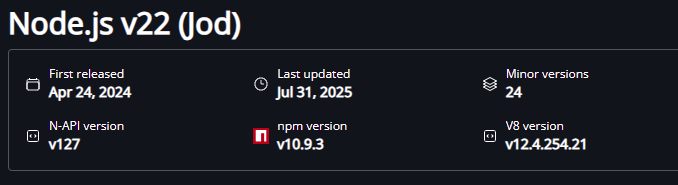
Du bist auch noch als beta Tester unterwegs und hast admin und javascript als beta Versionen.
-
Weil ich das NPM Update ausgeführt habe wie es NPM nach dem Node JS Update empfohlen hat.
ist nicht richtig. Node.js bringt immer passende NPM mit. Bei V22 mus npm v 10.9.3 aktuell sein.
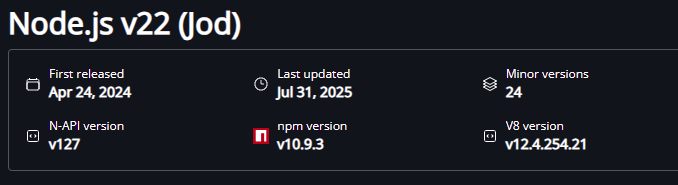
Du bist auch noch als beta Tester unterwegs und hast admin und javascript als beta Versionen.
@eduard77
Bei meiner Installation bestehen diese beiden Probleme nicht und trotzdem tritt der Fehler auf. Also vermutlich hat das damit nichts zu tun. Ergänzung: Im Github-Issue haben sich ja noch ein paar mehr gemeldet, scheint schon öfters aufzutreten, ohne das der Nutzer etwas "falsch" gemacht hat. -
@amgxda
Ich habe das gleiche Problem nach dem Update auf eCharts 2.0.8. Ich betreibe meine ioBroker Instanz auf einem RPI5, Node.js auch nochv20.19.4 und bei mir hat erst mal geholfen in der:/boot/firmware/config.txtden Wert:
kernel=kernel8.imgeinzutragen und den RPI neu zu starten.
Vielleicht hilft es dem ein oder anderen. -
@amgxda
Ich habe das gleiche Problem nach dem Update auf eCharts 2.0.8. Ich betreibe meine ioBroker Instanz auf einem RPI5, Node.js auch nochv20.19.4 und bei mir hat erst mal geholfen in der:/boot/firmware/config.txtden Wert:
kernel=kernel8.imgeinzutragen und den RPI neu zu starten.
Vielleicht hilft es dem ein oder anderen. -
@amgxda
Ich habe das gleiche Problem nach dem Update auf eCharts 2.0.8. Ich betreibe meine ioBroker Instanz auf einem RPI5, Node.js auch nochv20.19.4 und bei mir hat erst mal geholfen in der:/boot/firmware/config.txtden Wert:
kernel=kernel8.imgeinzutragen und den RPI neu zu starten.
Vielleicht hilft es dem ein oder anderen. -
@rrov1 Damit nutzt der Pi5 dann den Kernel der auch für den Pi4 genutzt wird und ein paar "Optimierungen für den Pi5" (laut Doku) gehen verloren.
-
@mcm1957 Ja, ein paar Einträge weiter oben:
https://github.com/ioBroker/ioBroker.echarts/issues/927
Ich für mich kann erst mal mit den fehlenden Optimierungen leben, das muss jeder für sich entscheiden. Ich brauchte erst mal eine schnelle Lösung :-)


