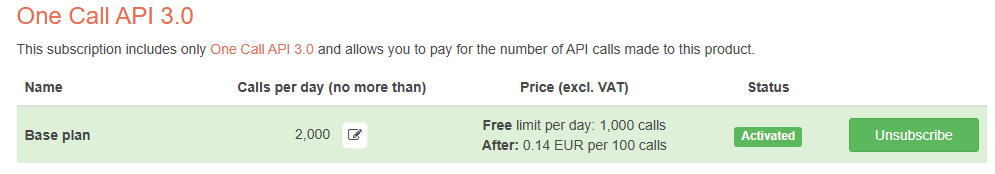NEWS
Wetterdaten abrufen per API-Call mit dem Javascript Adapter
-
@loverz @Frederik-Buss vielen Dank für eure Arbeit. Ich werde auch auf OpenWeatherMap umstellen. Mir fehlten aber immer noch weitere Daten. Ich habe eure Skripte für mich als Basis genutzt und weitere Daten eingefügt und eine kleine Änderung an der Datenstruktur vorgenommen.
- Datum
- Wochentag
- UV-Index
- Windrichtung
- Niederschlagswahrscheinlichkeit
- gefühlte Temperatur
const axios = require('axios'); // Stelle sicher, dass axios installiert ist const apiUrl = "https://api.openweathermap.org/data/3.0/onecall"; const apiParams = { lat: 5x.xxxxxxxxx, lon: 14.xxxxxxxxx, appid: "xxxxxxxxxxxxxxxxxxxxxxxxxxx", units: "metric", lang: "de", exclude: "minutely" }; const basePath = "0_userdata.0.Wetter.Openweathermap."; // Funktion, um Wetterdaten abzurufen async function fetchWeatherData() { try { const response = await axios.get(apiUrl, { params: apiParams }); const weatherData = response.data; const date = new Date(weatherData.current.dt*1000); // DP erstellen und aktuelle Daten speichern createAndSetState(`${basePath}current.date`, date.toLocaleDateString('de-DE', {weekday: 'long', year: 'numeric', month: 'long', day: 'numeric', timeZone: 'Europe/Berlin'}), "string"); createAndSetState(`${basePath}current.day`, date.toLocaleDateString('de-DE', { weekday: 'long' }), "string"); createAndSetState(`${basePath}current.temperatur`, weatherData.current.temp, "number", "°C"); createAndSetState(`${basePath}current.temperatur_feels`, weatherData.current.feels_like || 0, "number", "°C"); createAndSetState(`${basePath}current.humidity`, weatherData.current.humidity, "number", "%"); createAndSetState(`${basePath}current.weather`, weatherData.current.weather[0].description, "string"); createAndSetState(`${basePath}current.wind_speed`, weatherData.current.wind_speed, "number", "m/s"); createAndSetState(`${basePath}current.wind_gust`, weatherData.current.wind_gust || 0, "number", "m/s"); createAndSetState(`${basePath}current.wind_deg`, weatherData.current.wind_deg, "number", "°"); createAndSetState(`${basePath}current.wind_direction`, getWindDirection(weatherData.current.wind_deg), "string"); createAndSetState(`${basePath}current.uv-index`, Math.round(weatherData.current.uvi) || 0, "number"); createAndSetState(`${basePath}current.visibility`, weatherData.current.visibility || 0, "number", "m"); createAndSetState(`${basePath}current.icon`, weatherData.current.weather[0].icon, "string"); createAndSetState(`${basePath}current.clouds`, weatherData.current.clouds, "number", "%"); const isRaining = weatherData.current.weather[0].description.toLowerCase().includes("rain"); createAndSetState(`${basePath}current.raining`, isRaining, "boolean"); // DP erstellen und tägliche Daten speichern weatherData.daily.forEach((day, index) => { const date = new Date(day.dt*1000); createAndSetState(`${basePath}daily.${index}.date`, date.toLocaleDateString('de-DE', {weekday: 'long', year: 'numeric', month: 'long', day: 'numeric', timeZone: 'Europe/Berlin'}), "string"); createAndSetState(`${basePath}daily.${index}.day`, date.toLocaleDateString('de-DE', { weekday: 'long' }), "string"); createAndSetState(`${basePath}daily.${index}.temperatur_min`, day.temp.min, "number", "°C"); createAndSetState(`${basePath}daily.${index}.temperatur_max`, day.temp.max, "number", "°C"); createAndSetState(`${basePath}daily.${index}.probability`, day.pop*100, "number", "%"); createAndSetState(`${basePath}daily.${index}.rain`, day.rain !== undefined ? day.rain : 0, "number", "mm"); createAndSetState(`${basePath}daily.${index}.snow`, day.snow !== undefined ? day.snow : 0, "number", "mm"); createAndSetState(`${basePath}daily.${index}.icon`, day.weather[0].icon, "string"); createAndSetState(`${basePath}daily.${index}.weather`, day.weather[0].description, "string"); createAndSetState(`${basePath}daily.${index}.wind_speed`, day.wind_speed, "number", "m/s"); createAndSetState(`${basePath}daily.${index}.wind_gust`, day.wind_gust || 0, "number", "m/s"); createAndSetState(`${basePath}daily.${index}.wind_deg`, day.wind_deg, "number", "°"); createAndSetState(`${basePath}daily.${index}.wind_direction`, getWindDirection(day.wind_deg), "string"); createAndSetState(`${basePath}daily.${index}.clouds`, day.clouds || 0, "number", "%"); createAndSetState(`${basePath}daily.${index}.uv-index`, Math.round(day.uvi) || 0, "number"); }); } catch (error) { // Logge einen Fehler, wenn die API nicht erreichbar ist console.error("Fehler beim Abrufen der Wetterdaten: ", error.message); } } // Funktion, um Windrichtung zu bestimmen function getWindDirection(degrees) { const directions = [ 'N', 'NNO', 'NO', 'ONO', 'O', 'OSO', 'SO', 'SSO', 'S', 'SSW', 'SW', 'WSW', 'W', 'WNW', 'NW', 'NNW' ]; const index = Math.round(degrees / 22.5) % 16; return directions[index]; } // Funktion, um Datenpunkte zu erstellen und zu setzen function createAndSetState(id, value, type, unit = "") { if (!existsState(id)) { createState(id, value, { type: type, unit: unit, read: true, write: false }); } setState(id, value, true); } // Scheduler: Alle 5 Minuten ausführen schedule("*/5 * * * *", function () { fetchWeatherData(); }); fetchWeatherData();Ro75.
-
@frederik-buss Das will leider nicht bei mir. Es werden noch nicht mal die Datenpunkte angelegt. Im log kommt einfach die im skript vorgegebene Fehlermeldeung script.js.openweather: Fehler beim Abrufen der Wetterdaten:
-
@frederik-buss Das will leider nicht bei mir. Es werden noch nicht mal die Datenpunkte angelegt. Im log kommt einfach die im skript vorgegebene Fehlermeldeung script.js.openweather: Fehler beim Abrufen der Wetterdaten:
@itze242 Hast Du die direkte URL schon probiert:
https://api.openweathermap.org/data/3.0/onecall?lat=50.xxxxx&lon=8.xxxx&appid=XXXXXX&units=metric&lang=de&exclude=minutelyUnd natürlich die "XXX" durch die eigenen Werte ersetzen - Länge/Breitengrad und API Key (man muss die One Call Api bestellen)...
-
@itze242 Hast Du die direkte URL schon probiert:
https://api.openweathermap.org/data/3.0/onecall?lat=50.xxxxx&lon=8.xxxx&appid=XXXXXX&units=metric&lang=de&exclude=minutelyUnd natürlich die "XXX" durch die eigenen Werte ersetzen - Länge/Breitengrad und API Key (man muss die One Call Api bestellen)...
@frederik-buss said in Wetterdaten abrufen per API-Call mit dem Javascript Adapter:
Beim direkten Aufruf kommt {"cod":401, "message": "Please note that using One Call 3.0 requires a separate subscription to the One Call by Call plan. Learn more here https://openweathermap.org/price. If you have a valid subscription to the One Call by Call plan, but still receive this error, then please see https://openweathermap.org/faq#error401 for more info."}
Ich muss mir die API nochmal anschauen, die ich da habe.
Wie lange dauert es, bis die API aktiv ist?
Und werden die datenpunkte trotzdem angelegt oder nur bei erfolgreichem ersten Abruf?
Erstmal lieben Dank. -
@frederik-buss said in Wetterdaten abrufen per API-Call mit dem Javascript Adapter:
Beim direkten Aufruf kommt {"cod":401, "message": "Please note that using One Call 3.0 requires a separate subscription to the One Call by Call plan. Learn more here https://openweathermap.org/price. If you have a valid subscription to the One Call by Call plan, but still receive this error, then please see https://openweathermap.org/faq#error401 for more info."}
Ich muss mir die API nochmal anschauen, die ich da habe.
Wie lange dauert es, bis die API aktiv ist?
Und werden die datenpunkte trotzdem angelegt oder nur bei erfolgreichem ersten Abruf?
Erstmal lieben Dank.@itze242 sagte in Wetterdaten abrufen per API-Call mit dem Javascript Adapter:
Wie lange dauert es, bis die API aktiv ist?
Bei mir kam auch 401. Du musst etwa 60 Minuten Geduld haben.
Und werden die datenpunkte trotzdem angelegt oder nur bei erfolgreichem ersten Abruf?
Erst bei erfolgreichem Aufruf.
Ro75.
-
Hi,
Wollte gerade mal die API subscriben aber ist es sicher das 1000 Abfragen/Tag Kostenlos sind?
Einmal steht es so:

Und wenn ich auf Subscribe drücke so:

-
-
@itze242 Hast Du die direkte URL schon probiert:
https://api.openweathermap.org/data/3.0/onecall?lat=50.xxxxx&lon=8.xxxx&appid=XXXXXX&units=metric&lang=de&exclude=minutelyUnd natürlich die "XXX" durch die eigenen Werte ersetzen - Länge/Breitengrad und API Key (man muss die One Call Api bestellen)...
@frederik-buss Ich bin zu doof dafür.
Der Aufruf mit der URL klappt jetzt und ich sehe die Daten im Browser.Nur iobroker will nicht.
Ich habe die selben infos (lat, long, id) im skript und in der url.
Im javascript adapter ist axios Addtional npm Modul eingetragen.
Beim starten der instanz kommt im log zu Thema axios:

Ich verstehe es nicht :-(
-
@frederik-buss Ich bin zu doof dafür.
Der Aufruf mit der URL klappt jetzt und ich sehe die Daten im Browser.Nur iobroker will nicht.
Ich habe die selben infos (lat, long, id) im skript und in der url.
Im javascript adapter ist axios Addtional npm Modul eingetragen.
Beim starten der instanz kommt im log zu Thema axios:

Ich verstehe es nicht :-(
@itze242 Da kann ich Dir leider auch nicht weiter helfen, mit dem Axios Modul kenne ich mich Null aus... Sorry.
-
@itze242 Da kann ich Dir leider auch nicht weiter helfen, mit dem Axios Modul kenne ich mich Null aus... Sorry.
Herrjeh, ich bin so doof :-)
Habe die erste Zeile des Skripts gelöscht und wundere mich, dass axios nicht funktioniert.
Immerhin habe ich mich das erste mal ein wenig mit js beschäftigt.Nun kommen die Daten rein.
Danke nochmal.
-
So ich habe das Skript noch einmal modifiziert. Es beinhaltet jetzt auch eine Zähler, damit die freien API-Calls überwacht werden und es somit nicht kostenpflichtig werden kann. Zusätzlich habe ich noch die Zeitzone implementiert. Aüßerdem werden bestimmte Zahlenwerte (Niederschlag, Temperaturen) auf eine Nachkommstelle gerundet. Die Wingeschwindigkeiten werden jetzt in km/h gespeichert und nicht mehr in m/s. Von daher ggfs. die alten Datenpunkte nochmal löschen und automatisch neu anlegen lassen.
Weiterhin habe ich die Icons von Accuweather mit den Werten von OpenWeatherMap gemappt. Der Pfad für die Icons ist auf VIS 1 voreingestellt, kann aber angepasst werden.
Hier die Icons: wettericon.zip
const axios = require('axios'); // Stelle sicher, dass axios installiert ist const apiUrl = "https://api.openweathermap.org/data/3.0/onecall"; const apiParams = { lat: 50.xxxxxxxxx, lon: 14.xxxxxxxxxxxx, appid: "xxxxxxxxxxxxxxxxxxxxxxxxxx", units: "metric", lang: "de", timezone: "Europe/Berlin", exclude: "minutely,hourly" }; const basePath = "0_userdata.0.Wetter.Openweathermap."; //kann angepasst werden const baseVisPath = 'http://192.168.10.99:8082/vis.0/wetter/'; //muss angepasst werden createState(`${basePath}APICalls`, 0, {name: 'APICalls' ,type: 'number', read: true, write: false}); // Funktion, um Wetterdaten abzurufen async function fetchWeatherData() { if (getState(`${basePath}APICalls`).val <= 990) { try { const response = await axios.get(apiUrl, { params: apiParams }); const weatherData = response.data; const date = new Date(weatherData.current.dt * 1000); //Zähler aktualisieren - maximal 1000 kostenfrei pro Tag setState(`${basePath}APICalls`, getState(`${basePath}APICalls`).val + 1, true); // DP erstellen und aktuelle Daten speichern createAndSetState(`${basePath}current.date`, date.toLocaleDateString('de-DE', {weekday: 'long', year: 'numeric', month: 'long', day: 'numeric', timeZone: 'Europe/Berlin'}), "string"); createAndSetState(`${basePath}current.day`, date.toLocaleDateString('de-DE', { weekday: 'long' }), "string"); createAndSetState(`${basePath}current.temperatur`, DATARound(weatherData.current.temp), "number", "°C"); createAndSetState(`${basePath}current.temperatur_feels`, DATARound(weatherData.current.feels_like) || 0, "number", "°C"); createAndSetState(`${basePath}current.humidity`, weatherData.current.humidity, "number", "%"); createAndSetState(`${basePath}current.weather`, weatherData.current.weather[0].description, "string"); createAndSetState(`${basePath}current.wind_speed`, DATARound(weatherData.current.wind_speed * 3.6), "number", "km/h"); createAndSetState(`${basePath}current.wind_gust`, DATARound(weatherData.current.wind_gust * 3.6) || 0, "number", "km/h"); createAndSetState(`${basePath}current.wind_deg`, weatherData.current.wind_deg, "number", "°"); createAndSetState(`${basePath}current.wind_direction`, getWindDirection(weatherData.current.wind_deg), "string"); createAndSetState(`${basePath}current.uv-index`, Math.round(weatherData.current.uvi) || 0, "number"); createAndSetState(`${basePath}current.visibility`, weatherData.current.visibility || 0, "number", "m"); createAndSetState(`${basePath}current.icon`, weatherData.current.weather[0].icon, "string"); createAndSetState(`${basePath}current.icon_id`, weatherData.current.weather[0].id, "number"); createAndSetState(`${basePath}current.icon_url`, getWeatherIcon(weatherData.current.weather[0].id, getState('javascript.0.variables.isDayTime').val), "string"); createAndSetState(`${basePath}current.clouds`, weatherData.current.clouds, "number", "%"); const isRaining = weatherData.current.weather[0].description.toLowerCase().includes("rain"); createAndSetState(`${basePath}current.raining`, isRaining, "boolean"); // DP erstellen und tägliche Daten speichern weatherData.daily.forEach((day, index) => { const date = new Date(day.dt * 1000); createAndSetState(`${basePath}daily.${index}.date`, date.toLocaleDateString('de-DE', {weekday: 'long', year: 'numeric', month: 'long', day: 'numeric', timeZone: 'Europe/Berlin'}), "string"); createAndSetState(`${basePath}daily.${index}.day`, date.toLocaleDateString('de-DE', { weekday: 'long' }), "string"); createAndSetState(`${basePath}daily.${index}.temperatur_min`, DATARound(day.temp.min), "number", "°C"); createAndSetState(`${basePath}daily.${index}.temperatur_max`, DATARound(day.temp.max), "number", "°C"); createAndSetState(`${basePath}daily.${index}.probability`, day.pop*100, "number", "%"); createAndSetState(`${basePath}daily.${index}.rain`, day.rain !== undefined ? DATARound(day.rain) : 0, "number", "mm"); createAndSetState(`${basePath}daily.${index}.snow`, day.snow !== undefined ? DATARound(day.snow) : 0, "number", "mm"); createAndSetState(`${basePath}daily.${index}.icon`, day.weather[0].icon, "string"); createAndSetState(`${basePath}daily.${index}.icon_id`, day.weather[0].id, "number"); createAndSetState(`${basePath}daily.${index}.icon_url`, getWeatherIcon(day.weather[0].id, true), "string"); createAndSetState(`${basePath}daily.${index}.weather`, day.weather[0].description, "string"); createAndSetState(`${basePath}daily.${index}.wind_speed`, DATARound(day.wind_speed * 3.6), "number", "km/h"); createAndSetState(`${basePath}daily.${index}.wind_gust`, DATARound(day.wind_gust * 3.6) || 0, "number", "km/h"); createAndSetState(`${basePath}daily.${index}.wind_deg`, day.wind_deg, "number", "°"); createAndSetState(`${basePath}daily.${index}.wind_direction`, getWindDirection(day.wind_deg), "string"); createAndSetState(`${basePath}daily.${index}.clouds`, day.clouds || 0, "number", "%"); createAndSetState(`${basePath}daily.${index}.uv-index`, Math.round(day.uvi) || 0, "number"); }); } catch (error) { // Logge einen Fehler, wenn die API nicht erreichbar ist console.error("Fehler beim Abrufen der Wetterdaten: ", error.message); } } } // Funktion, um die SVG von Accuweather OpenWeatherMap zuzuordnen - TAG, NACHT wird berücksichtigt function getWeatherIcon(vIcon_ID,bIsDay) { var zIcon = 0; if (bIsDay == true) { //Tag-Icon if (vIcon_ID == 800) { zIcon = 1; } else if (vIcon_ID == 801) { zIcon = 2; } else if (vIcon_ID == 802) { zIcon = 3; } else if (vIcon_ID == 803) { zIcon = 4; } else if (vIcon_ID == 804) { zIcon = 6; } else if (vIcon_ID == 500 || vIcon_ID == 501) { zIcon = 14; } else if (vIcon_ID == 502 || vIcon_ID == 503) { zIcon = 13; } else if (vIcon_ID == 314 || vIcon_ID == 321 || vIcon_ID == 504 || vIcon_ID == 522 || vIcon_ID == 531) { zIcon = 18; } else if (vIcon_ID == 511) { zIcon = 26; } else if (vIcon_ID == 300 || vIcon_ID == 301 || vIcon_ID == 302 || vIcon_ID == 310 || vIcon_ID == 311 || vIcon_ID == 312 || vIcon_ID == 313 || vIcon_ID == 520 || vIcon_ID == 521) { zIcon = 12; } else if (vIcon_ID == 200 || vIcon_ID == 201) { zIcon = 17; } else if (vIcon_ID == 202 || vIcon_ID == 210 || vIcon_ID == 230 || vIcon_ID == 231) { zIcon = 16; } else if (vIcon_ID == 211 || vIcon_ID == 212 || vIcon_ID == 221 || vIcon_ID == 232) { zIcon = 15; } else if (vIcon_ID == 600) { zIcon = 21; } else if (vIcon_ID == 601) { zIcon = 20; } else if (vIcon_ID == 602) { zIcon = 23; } else if (vIcon_ID == 611 || vIcon_ID == 612 || vIcon_ID == 613 || vIcon_ID == 615 || vIcon_ID == 616) { zIcon = 29; } else if (vIcon_ID == 620 || vIcon_ID == 621) { zIcon = 19; } else if (vIcon_ID == 622) { zIcon = 22; } else if (vIcon_ID == 700 || vIcon_ID == 711 || vIcon_ID == 721 || vIcon_ID == 731 || vIcon_ID == 741 || vIcon_ID == 751 || vIcon_ID == 761 || vIcon_ID == 762 || vIcon_ID == 771 || vIcon_ID == 772) { zIcon = 32; } } else { //Nacht-Icon if (vIcon_ID == 800) { zIcon = 33; } else if (vIcon_ID == 801) { zIcon = 34; } else if (vIcon_ID == 802) { zIcon = 35; } else if (vIcon_ID == 803) { zIcon = 36; } else if (vIcon_ID == 804) { zIcon = 38; } else if (vIcon_ID == 500 || vIcon_ID == 501) { zIcon = 39; } else if (vIcon_ID == 502 || vIcon_ID == 503) { zIcon = 40; } else if (vIcon_ID == 314 || vIcon_ID == 321 || vIcon_ID == 504 || vIcon_ID == 522 || vIcon_ID == 531) { zIcon = 18; } else if (vIcon_ID == 511) { zIcon = 26; } else if (vIcon_ID == 300 || vIcon_ID == 301 || vIcon_ID == 302 || vIcon_ID == 310 || vIcon_ID == 311 || vIcon_ID == 312 || vIcon_ID == 313 || vIcon_ID == 520 || vIcon_ID == 521) { zIcon = 12; } else if (vIcon_ID == 200 || vIcon_ID == 201) { zIcon = 41; } else if (vIcon_ID == 202 || vIcon_ID == 210 || vIcon_ID == 230 || vIcon_ID == 231) { zIcon = 42; } else if (vIcon_ID == 211 || vIcon_ID == 212 || vIcon_ID == 221 || vIcon_ID == 232) { zIcon = 15; } else if (vIcon_ID == 600) { zIcon = 43; } else if (vIcon_ID == 601) { zIcon = 43; } else if (vIcon_ID == 602) { zIcon = 44; } else if (vIcon_ID == 611 || vIcon_ID == 612 || vIcon_ID == 613 || vIcon_ID == 615 || vIcon_ID == 616) { zIcon = 29; } else if (vIcon_ID == 620 || vIcon_ID == 621) { zIcon = 19; } else if (vIcon_ID == 622) { zIcon = 22; } else if (vIcon_ID == 700 || vIcon_ID == 711 || vIcon_ID == 721 || vIcon_ID == 731 || vIcon_ID == 741 || vIcon_ID == 751 || vIcon_ID == 761 || vIcon_ID == 762 || vIcon_ID == 771 || vIcon_ID == 772) { zIcon = 32; } } return baseVisPath + zIcon + '.svg'; } // Funktion, Runden eine Nachkommastelle function DATARound(vValue) { return Math.round(vValue * 10) / 10; } // Funktion, um Windrichtung zu bestimmen function getWindDirection(degrees) { const directions = [ 'N', 'NNO', 'NO', 'ONO', 'O', 'OSO', 'SO', 'SSO', 'S', 'SSW', 'SW', 'WSW', 'W', 'WNW', 'NW', 'NNW' ]; const index = Math.round(degrees / 22.5) % 16; return directions[index]; } // Funktion, um Datenpunkte zu erstellen und zu setzen function createAndSetState(id, value, type, unit = "") { if (!existsState(id)) { createState(id, value, { type: type, unit: unit, read: true, write: false }); } setState(id, value, true); } // Scheduler: Alle 5 Minuten ausführen schedule('35 */5 * * * *', function () { fetchWeatherData(); }); schedule('20 0 0 * * *', function () { //Reset Zähler setState(`${basePath}APICalls`, 0, true); });Ro75.
-
So ich habe das Skript noch einmal modifiziert. Es beinhaltet jetzt auch eine Zähler, damit die freien API-Calls überwacht werden und es somit nicht kostenpflichtig werden kann. Zusätzlich habe ich noch die Zeitzone implementiert. Aüßerdem werden bestimmte Zahlenwerte (Niederschlag, Temperaturen) auf eine Nachkommstelle gerundet. Die Wingeschwindigkeiten werden jetzt in km/h gespeichert und nicht mehr in m/s. Von daher ggfs. die alten Datenpunkte nochmal löschen und automatisch neu anlegen lassen.
Weiterhin habe ich die Icons von Accuweather mit den Werten von OpenWeatherMap gemappt. Der Pfad für die Icons ist auf VIS 1 voreingestellt, kann aber angepasst werden.
Hier die Icons: wettericon.zip
const axios = require('axios'); // Stelle sicher, dass axios installiert ist const apiUrl = "https://api.openweathermap.org/data/3.0/onecall"; const apiParams = { lat: 50.xxxxxxxxx, lon: 14.xxxxxxxxxxxx, appid: "xxxxxxxxxxxxxxxxxxxxxxxxxx", units: "metric", lang: "de", timezone: "Europe/Berlin", exclude: "minutely,hourly" }; const basePath = "0_userdata.0.Wetter.Openweathermap."; //kann angepasst werden const baseVisPath = 'http://192.168.10.99:8082/vis.0/wetter/'; //muss angepasst werden createState(`${basePath}APICalls`, 0, {name: 'APICalls' ,type: 'number', read: true, write: false}); // Funktion, um Wetterdaten abzurufen async function fetchWeatherData() { if (getState(`${basePath}APICalls`).val <= 990) { try { const response = await axios.get(apiUrl, { params: apiParams }); const weatherData = response.data; const date = new Date(weatherData.current.dt * 1000); //Zähler aktualisieren - maximal 1000 kostenfrei pro Tag setState(`${basePath}APICalls`, getState(`${basePath}APICalls`).val + 1, true); // DP erstellen und aktuelle Daten speichern createAndSetState(`${basePath}current.date`, date.toLocaleDateString('de-DE', {weekday: 'long', year: 'numeric', month: 'long', day: 'numeric', timeZone: 'Europe/Berlin'}), "string"); createAndSetState(`${basePath}current.day`, date.toLocaleDateString('de-DE', { weekday: 'long' }), "string"); createAndSetState(`${basePath}current.temperatur`, DATARound(weatherData.current.temp), "number", "°C"); createAndSetState(`${basePath}current.temperatur_feels`, DATARound(weatherData.current.feels_like) || 0, "number", "°C"); createAndSetState(`${basePath}current.humidity`, weatherData.current.humidity, "number", "%"); createAndSetState(`${basePath}current.weather`, weatherData.current.weather[0].description, "string"); createAndSetState(`${basePath}current.wind_speed`, DATARound(weatherData.current.wind_speed * 3.6), "number", "km/h"); createAndSetState(`${basePath}current.wind_gust`, DATARound(weatherData.current.wind_gust * 3.6) || 0, "number", "km/h"); createAndSetState(`${basePath}current.wind_deg`, weatherData.current.wind_deg, "number", "°"); createAndSetState(`${basePath}current.wind_direction`, getWindDirection(weatherData.current.wind_deg), "string"); createAndSetState(`${basePath}current.uv-index`, Math.round(weatherData.current.uvi) || 0, "number"); createAndSetState(`${basePath}current.visibility`, weatherData.current.visibility || 0, "number", "m"); createAndSetState(`${basePath}current.icon`, weatherData.current.weather[0].icon, "string"); createAndSetState(`${basePath}current.icon_id`, weatherData.current.weather[0].id, "number"); createAndSetState(`${basePath}current.icon_url`, getWeatherIcon(weatherData.current.weather[0].id, getState('javascript.0.variables.isDayTime').val), "string"); createAndSetState(`${basePath}current.clouds`, weatherData.current.clouds, "number", "%"); const isRaining = weatherData.current.weather[0].description.toLowerCase().includes("rain"); createAndSetState(`${basePath}current.raining`, isRaining, "boolean"); // DP erstellen und tägliche Daten speichern weatherData.daily.forEach((day, index) => { const date = new Date(day.dt * 1000); createAndSetState(`${basePath}daily.${index}.date`, date.toLocaleDateString('de-DE', {weekday: 'long', year: 'numeric', month: 'long', day: 'numeric', timeZone: 'Europe/Berlin'}), "string"); createAndSetState(`${basePath}daily.${index}.day`, date.toLocaleDateString('de-DE', { weekday: 'long' }), "string"); createAndSetState(`${basePath}daily.${index}.temperatur_min`, DATARound(day.temp.min), "number", "°C"); createAndSetState(`${basePath}daily.${index}.temperatur_max`, DATARound(day.temp.max), "number", "°C"); createAndSetState(`${basePath}daily.${index}.probability`, day.pop*100, "number", "%"); createAndSetState(`${basePath}daily.${index}.rain`, day.rain !== undefined ? DATARound(day.rain) : 0, "number", "mm"); createAndSetState(`${basePath}daily.${index}.snow`, day.snow !== undefined ? DATARound(day.snow) : 0, "number", "mm"); createAndSetState(`${basePath}daily.${index}.icon`, day.weather[0].icon, "string"); createAndSetState(`${basePath}daily.${index}.icon_id`, day.weather[0].id, "number"); createAndSetState(`${basePath}daily.${index}.icon_url`, getWeatherIcon(day.weather[0].id, true), "string"); createAndSetState(`${basePath}daily.${index}.weather`, day.weather[0].description, "string"); createAndSetState(`${basePath}daily.${index}.wind_speed`, DATARound(day.wind_speed * 3.6), "number", "km/h"); createAndSetState(`${basePath}daily.${index}.wind_gust`, DATARound(day.wind_gust * 3.6) || 0, "number", "km/h"); createAndSetState(`${basePath}daily.${index}.wind_deg`, day.wind_deg, "number", "°"); createAndSetState(`${basePath}daily.${index}.wind_direction`, getWindDirection(day.wind_deg), "string"); createAndSetState(`${basePath}daily.${index}.clouds`, day.clouds || 0, "number", "%"); createAndSetState(`${basePath}daily.${index}.uv-index`, Math.round(day.uvi) || 0, "number"); }); } catch (error) { // Logge einen Fehler, wenn die API nicht erreichbar ist console.error("Fehler beim Abrufen der Wetterdaten: ", error.message); } } } // Funktion, um die SVG von Accuweather OpenWeatherMap zuzuordnen - TAG, NACHT wird berücksichtigt function getWeatherIcon(vIcon_ID,bIsDay) { var zIcon = 0; if (bIsDay == true) { //Tag-Icon if (vIcon_ID == 800) { zIcon = 1; } else if (vIcon_ID == 801) { zIcon = 2; } else if (vIcon_ID == 802) { zIcon = 3; } else if (vIcon_ID == 803) { zIcon = 4; } else if (vIcon_ID == 804) { zIcon = 6; } else if (vIcon_ID == 500 || vIcon_ID == 501) { zIcon = 14; } else if (vIcon_ID == 502 || vIcon_ID == 503) { zIcon = 13; } else if (vIcon_ID == 314 || vIcon_ID == 321 || vIcon_ID == 504 || vIcon_ID == 522 || vIcon_ID == 531) { zIcon = 18; } else if (vIcon_ID == 511) { zIcon = 26; } else if (vIcon_ID == 300 || vIcon_ID == 301 || vIcon_ID == 302 || vIcon_ID == 310 || vIcon_ID == 311 || vIcon_ID == 312 || vIcon_ID == 313 || vIcon_ID == 520 || vIcon_ID == 521) { zIcon = 12; } else if (vIcon_ID == 200 || vIcon_ID == 201) { zIcon = 17; } else if (vIcon_ID == 202 || vIcon_ID == 210 || vIcon_ID == 230 || vIcon_ID == 231) { zIcon = 16; } else if (vIcon_ID == 211 || vIcon_ID == 212 || vIcon_ID == 221 || vIcon_ID == 232) { zIcon = 15; } else if (vIcon_ID == 600) { zIcon = 21; } else if (vIcon_ID == 601) { zIcon = 20; } else if (vIcon_ID == 602) { zIcon = 23; } else if (vIcon_ID == 611 || vIcon_ID == 612 || vIcon_ID == 613 || vIcon_ID == 615 || vIcon_ID == 616) { zIcon = 29; } else if (vIcon_ID == 620 || vIcon_ID == 621) { zIcon = 19; } else if (vIcon_ID == 622) { zIcon = 22; } else if (vIcon_ID == 700 || vIcon_ID == 711 || vIcon_ID == 721 || vIcon_ID == 731 || vIcon_ID == 741 || vIcon_ID == 751 || vIcon_ID == 761 || vIcon_ID == 762 || vIcon_ID == 771 || vIcon_ID == 772) { zIcon = 32; } } else { //Nacht-Icon if (vIcon_ID == 800) { zIcon = 33; } else if (vIcon_ID == 801) { zIcon = 34; } else if (vIcon_ID == 802) { zIcon = 35; } else if (vIcon_ID == 803) { zIcon = 36; } else if (vIcon_ID == 804) { zIcon = 38; } else if (vIcon_ID == 500 || vIcon_ID == 501) { zIcon = 39; } else if (vIcon_ID == 502 || vIcon_ID == 503) { zIcon = 40; } else if (vIcon_ID == 314 || vIcon_ID == 321 || vIcon_ID == 504 || vIcon_ID == 522 || vIcon_ID == 531) { zIcon = 18; } else if (vIcon_ID == 511) { zIcon = 26; } else if (vIcon_ID == 300 || vIcon_ID == 301 || vIcon_ID == 302 || vIcon_ID == 310 || vIcon_ID == 311 || vIcon_ID == 312 || vIcon_ID == 313 || vIcon_ID == 520 || vIcon_ID == 521) { zIcon = 12; } else if (vIcon_ID == 200 || vIcon_ID == 201) { zIcon = 41; } else if (vIcon_ID == 202 || vIcon_ID == 210 || vIcon_ID == 230 || vIcon_ID == 231) { zIcon = 42; } else if (vIcon_ID == 211 || vIcon_ID == 212 || vIcon_ID == 221 || vIcon_ID == 232) { zIcon = 15; } else if (vIcon_ID == 600) { zIcon = 43; } else if (vIcon_ID == 601) { zIcon = 43; } else if (vIcon_ID == 602) { zIcon = 44; } else if (vIcon_ID == 611 || vIcon_ID == 612 || vIcon_ID == 613 || vIcon_ID == 615 || vIcon_ID == 616) { zIcon = 29; } else if (vIcon_ID == 620 || vIcon_ID == 621) { zIcon = 19; } else if (vIcon_ID == 622) { zIcon = 22; } else if (vIcon_ID == 700 || vIcon_ID == 711 || vIcon_ID == 721 || vIcon_ID == 731 || vIcon_ID == 741 || vIcon_ID == 751 || vIcon_ID == 761 || vIcon_ID == 762 || vIcon_ID == 771 || vIcon_ID == 772) { zIcon = 32; } } return baseVisPath + zIcon + '.svg'; } // Funktion, Runden eine Nachkommastelle function DATARound(vValue) { return Math.round(vValue * 10) / 10; } // Funktion, um Windrichtung zu bestimmen function getWindDirection(degrees) { const directions = [ 'N', 'NNO', 'NO', 'ONO', 'O', 'OSO', 'SO', 'SSO', 'S', 'SSW', 'SW', 'WSW', 'W', 'WNW', 'NW', 'NNW' ]; const index = Math.round(degrees / 22.5) % 16; return directions[index]; } // Funktion, um Datenpunkte zu erstellen und zu setzen function createAndSetState(id, value, type, unit = "") { if (!existsState(id)) { createState(id, value, { type: type, unit: unit, read: true, write: false }); } setState(id, value, true); } // Scheduler: Alle 5 Minuten ausführen schedule('35 */5 * * * *', function () { fetchWeatherData(); }); schedule('20 0 0 * * *', function () { //Reset Zähler setState(`${basePath}APICalls`, 0, true); });Ro75.
-
So ich habe das Skript noch einmal modifiziert. Es beinhaltet jetzt auch eine Zähler, damit die freien API-Calls überwacht werden und es somit nicht kostenpflichtig werden kann. Zusätzlich habe ich noch die Zeitzone implementiert. Aüßerdem werden bestimmte Zahlenwerte (Niederschlag, Temperaturen) auf eine Nachkommstelle gerundet. Die Wingeschwindigkeiten werden jetzt in km/h gespeichert und nicht mehr in m/s. Von daher ggfs. die alten Datenpunkte nochmal löschen und automatisch neu anlegen lassen.
Weiterhin habe ich die Icons von Accuweather mit den Werten von OpenWeatherMap gemappt. Der Pfad für die Icons ist auf VIS 1 voreingestellt, kann aber angepasst werden.
Hier die Icons: wettericon.zip
const axios = require('axios'); // Stelle sicher, dass axios installiert ist const apiUrl = "https://api.openweathermap.org/data/3.0/onecall"; const apiParams = { lat: 50.xxxxxxxxx, lon: 14.xxxxxxxxxxxx, appid: "xxxxxxxxxxxxxxxxxxxxxxxxxx", units: "metric", lang: "de", timezone: "Europe/Berlin", exclude: "minutely,hourly" }; const basePath = "0_userdata.0.Wetter.Openweathermap."; //kann angepasst werden const baseVisPath = 'http://192.168.10.99:8082/vis.0/wetter/'; //muss angepasst werden createState(`${basePath}APICalls`, 0, {name: 'APICalls' ,type: 'number', read: true, write: false}); // Funktion, um Wetterdaten abzurufen async function fetchWeatherData() { if (getState(`${basePath}APICalls`).val <= 990) { try { const response = await axios.get(apiUrl, { params: apiParams }); const weatherData = response.data; const date = new Date(weatherData.current.dt * 1000); //Zähler aktualisieren - maximal 1000 kostenfrei pro Tag setState(`${basePath}APICalls`, getState(`${basePath}APICalls`).val + 1, true); // DP erstellen und aktuelle Daten speichern createAndSetState(`${basePath}current.date`, date.toLocaleDateString('de-DE', {weekday: 'long', year: 'numeric', month: 'long', day: 'numeric', timeZone: 'Europe/Berlin'}), "string"); createAndSetState(`${basePath}current.day`, date.toLocaleDateString('de-DE', { weekday: 'long' }), "string"); createAndSetState(`${basePath}current.temperatur`, DATARound(weatherData.current.temp), "number", "°C"); createAndSetState(`${basePath}current.temperatur_feels`, DATARound(weatherData.current.feels_like) || 0, "number", "°C"); createAndSetState(`${basePath}current.humidity`, weatherData.current.humidity, "number", "%"); createAndSetState(`${basePath}current.weather`, weatherData.current.weather[0].description, "string"); createAndSetState(`${basePath}current.wind_speed`, DATARound(weatherData.current.wind_speed * 3.6), "number", "km/h"); createAndSetState(`${basePath}current.wind_gust`, DATARound(weatherData.current.wind_gust * 3.6) || 0, "number", "km/h"); createAndSetState(`${basePath}current.wind_deg`, weatherData.current.wind_deg, "number", "°"); createAndSetState(`${basePath}current.wind_direction`, getWindDirection(weatherData.current.wind_deg), "string"); createAndSetState(`${basePath}current.uv-index`, Math.round(weatherData.current.uvi) || 0, "number"); createAndSetState(`${basePath}current.visibility`, weatherData.current.visibility || 0, "number", "m"); createAndSetState(`${basePath}current.icon`, weatherData.current.weather[0].icon, "string"); createAndSetState(`${basePath}current.icon_id`, weatherData.current.weather[0].id, "number"); createAndSetState(`${basePath}current.icon_url`, getWeatherIcon(weatherData.current.weather[0].id, getState('javascript.0.variables.isDayTime').val), "string"); createAndSetState(`${basePath}current.clouds`, weatherData.current.clouds, "number", "%"); const isRaining = weatherData.current.weather[0].description.toLowerCase().includes("rain"); createAndSetState(`${basePath}current.raining`, isRaining, "boolean"); // DP erstellen und tägliche Daten speichern weatherData.daily.forEach((day, index) => { const date = new Date(day.dt * 1000); createAndSetState(`${basePath}daily.${index}.date`, date.toLocaleDateString('de-DE', {weekday: 'long', year: 'numeric', month: 'long', day: 'numeric', timeZone: 'Europe/Berlin'}), "string"); createAndSetState(`${basePath}daily.${index}.day`, date.toLocaleDateString('de-DE', { weekday: 'long' }), "string"); createAndSetState(`${basePath}daily.${index}.temperatur_min`, DATARound(day.temp.min), "number", "°C"); createAndSetState(`${basePath}daily.${index}.temperatur_max`, DATARound(day.temp.max), "number", "°C"); createAndSetState(`${basePath}daily.${index}.probability`, day.pop*100, "number", "%"); createAndSetState(`${basePath}daily.${index}.rain`, day.rain !== undefined ? DATARound(day.rain) : 0, "number", "mm"); createAndSetState(`${basePath}daily.${index}.snow`, day.snow !== undefined ? DATARound(day.snow) : 0, "number", "mm"); createAndSetState(`${basePath}daily.${index}.icon`, day.weather[0].icon, "string"); createAndSetState(`${basePath}daily.${index}.icon_id`, day.weather[0].id, "number"); createAndSetState(`${basePath}daily.${index}.icon_url`, getWeatherIcon(day.weather[0].id, true), "string"); createAndSetState(`${basePath}daily.${index}.weather`, day.weather[0].description, "string"); createAndSetState(`${basePath}daily.${index}.wind_speed`, DATARound(day.wind_speed * 3.6), "number", "km/h"); createAndSetState(`${basePath}daily.${index}.wind_gust`, DATARound(day.wind_gust * 3.6) || 0, "number", "km/h"); createAndSetState(`${basePath}daily.${index}.wind_deg`, day.wind_deg, "number", "°"); createAndSetState(`${basePath}daily.${index}.wind_direction`, getWindDirection(day.wind_deg), "string"); createAndSetState(`${basePath}daily.${index}.clouds`, day.clouds || 0, "number", "%"); createAndSetState(`${basePath}daily.${index}.uv-index`, Math.round(day.uvi) || 0, "number"); }); } catch (error) { // Logge einen Fehler, wenn die API nicht erreichbar ist console.error("Fehler beim Abrufen der Wetterdaten: ", error.message); } } } // Funktion, um die SVG von Accuweather OpenWeatherMap zuzuordnen - TAG, NACHT wird berücksichtigt function getWeatherIcon(vIcon_ID,bIsDay) { var zIcon = 0; if (bIsDay == true) { //Tag-Icon if (vIcon_ID == 800) { zIcon = 1; } else if (vIcon_ID == 801) { zIcon = 2; } else if (vIcon_ID == 802) { zIcon = 3; } else if (vIcon_ID == 803) { zIcon = 4; } else if (vIcon_ID == 804) { zIcon = 6; } else if (vIcon_ID == 500 || vIcon_ID == 501) { zIcon = 14; } else if (vIcon_ID == 502 || vIcon_ID == 503) { zIcon = 13; } else if (vIcon_ID == 314 || vIcon_ID == 321 || vIcon_ID == 504 || vIcon_ID == 522 || vIcon_ID == 531) { zIcon = 18; } else if (vIcon_ID == 511) { zIcon = 26; } else if (vIcon_ID == 300 || vIcon_ID == 301 || vIcon_ID == 302 || vIcon_ID == 310 || vIcon_ID == 311 || vIcon_ID == 312 || vIcon_ID == 313 || vIcon_ID == 520 || vIcon_ID == 521) { zIcon = 12; } else if (vIcon_ID == 200 || vIcon_ID == 201) { zIcon = 17; } else if (vIcon_ID == 202 || vIcon_ID == 210 || vIcon_ID == 230 || vIcon_ID == 231) { zIcon = 16; } else if (vIcon_ID == 211 || vIcon_ID == 212 || vIcon_ID == 221 || vIcon_ID == 232) { zIcon = 15; } else if (vIcon_ID == 600) { zIcon = 21; } else if (vIcon_ID == 601) { zIcon = 20; } else if (vIcon_ID == 602) { zIcon = 23; } else if (vIcon_ID == 611 || vIcon_ID == 612 || vIcon_ID == 613 || vIcon_ID == 615 || vIcon_ID == 616) { zIcon = 29; } else if (vIcon_ID == 620 || vIcon_ID == 621) { zIcon = 19; } else if (vIcon_ID == 622) { zIcon = 22; } else if (vIcon_ID == 700 || vIcon_ID == 711 || vIcon_ID == 721 || vIcon_ID == 731 || vIcon_ID == 741 || vIcon_ID == 751 || vIcon_ID == 761 || vIcon_ID == 762 || vIcon_ID == 771 || vIcon_ID == 772) { zIcon = 32; } } else { //Nacht-Icon if (vIcon_ID == 800) { zIcon = 33; } else if (vIcon_ID == 801) { zIcon = 34; } else if (vIcon_ID == 802) { zIcon = 35; } else if (vIcon_ID == 803) { zIcon = 36; } else if (vIcon_ID == 804) { zIcon = 38; } else if (vIcon_ID == 500 || vIcon_ID == 501) { zIcon = 39; } else if (vIcon_ID == 502 || vIcon_ID == 503) { zIcon = 40; } else if (vIcon_ID == 314 || vIcon_ID == 321 || vIcon_ID == 504 || vIcon_ID == 522 || vIcon_ID == 531) { zIcon = 18; } else if (vIcon_ID == 511) { zIcon = 26; } else if (vIcon_ID == 300 || vIcon_ID == 301 || vIcon_ID == 302 || vIcon_ID == 310 || vIcon_ID == 311 || vIcon_ID == 312 || vIcon_ID == 313 || vIcon_ID == 520 || vIcon_ID == 521) { zIcon = 12; } else if (vIcon_ID == 200 || vIcon_ID == 201) { zIcon = 41; } else if (vIcon_ID == 202 || vIcon_ID == 210 || vIcon_ID == 230 || vIcon_ID == 231) { zIcon = 42; } else if (vIcon_ID == 211 || vIcon_ID == 212 || vIcon_ID == 221 || vIcon_ID == 232) { zIcon = 15; } else if (vIcon_ID == 600) { zIcon = 43; } else if (vIcon_ID == 601) { zIcon = 43; } else if (vIcon_ID == 602) { zIcon = 44; } else if (vIcon_ID == 611 || vIcon_ID == 612 || vIcon_ID == 613 || vIcon_ID == 615 || vIcon_ID == 616) { zIcon = 29; } else if (vIcon_ID == 620 || vIcon_ID == 621) { zIcon = 19; } else if (vIcon_ID == 622) { zIcon = 22; } else if (vIcon_ID == 700 || vIcon_ID == 711 || vIcon_ID == 721 || vIcon_ID == 731 || vIcon_ID == 741 || vIcon_ID == 751 || vIcon_ID == 761 || vIcon_ID == 762 || vIcon_ID == 771 || vIcon_ID == 772) { zIcon = 32; } } return baseVisPath + zIcon + '.svg'; } // Funktion, Runden eine Nachkommastelle function DATARound(vValue) { return Math.round(vValue * 10) / 10; } // Funktion, um Windrichtung zu bestimmen function getWindDirection(degrees) { const directions = [ 'N', 'NNO', 'NO', 'ONO', 'O', 'OSO', 'SO', 'SSO', 'S', 'SSW', 'SW', 'WSW', 'W', 'WNW', 'NW', 'NNW' ]; const index = Math.round(degrees / 22.5) % 16; return directions[index]; } // Funktion, um Datenpunkte zu erstellen und zu setzen function createAndSetState(id, value, type, unit = "") { if (!existsState(id)) { createState(id, value, { type: type, unit: unit, read: true, write: false }); } setState(id, value, true); } // Scheduler: Alle 5 Minuten ausführen schedule('35 */5 * * * *', function () { fetchWeatherData(); }); schedule('20 0 0 * * *', function () { //Reset Zähler setState(`${basePath}APICalls`, 0, true); });Ro75.
@ro75 Sehr cooler Ansatz mit den Icons - Ich hatte die Schmalspurvariante und habe die Icons auf 01d/01n usw. ausgelesen, Deine gefällt mir aber sehr viel besser. Werde ich die Tage bei mir auch umsetzen. Frage: mit welchem Widget zeigst Du die SVG an? Die sind ja in der Größe und vor allem Längen/Breitenverhältnis teilweise komplett unterschiedlich?
Ich habe zusätzlich noch die stündlichen Daten abgefragt, um eine Vorhersage für die nächste Stunde anzuzeigen:
// Stündliche Daten speichern weatherData.hourly.forEach((hour, index) => { createAndSetState(`${basePath}hourly.${index}.temp`, hour.temp, "number", "°C"); createAndSetState(`${basePath}hourly.${index}.icon`, getState(IconPath).val + hour.weather[0].icon + '.png', "string"); createAndSetState(`${basePath}hourly.${index}.weather`, hour.weather[0].description, "string"); createAndSetState(`${basePath}hourly.${index}.wind_speed`, hour.wind_speed, "number", "m/s"); createAndSetState(`${basePath}hourly.${index}.wind_gust`, hour.wind_gust || 0, "number", "m/s"); createAndSetState(`${basePath}hourly.${index}.clouds`, hour.clouds || 0, "number", "%"); createAndSetState(`${basePath}hourly.${index}.date`, formatDate(getDateObject((hour.dt * 1000)), "hh:mm"), "string"); }); -
@ro75 Sehr cooler Ansatz mit den Icons - Ich hatte die Schmalspurvariante und habe die Icons auf 01d/01n usw. ausgelesen, Deine gefällt mir aber sehr viel besser. Werde ich die Tage bei mir auch umsetzen. Frage: mit welchem Widget zeigst Du die SVG an? Die sind ja in der Größe und vor allem Längen/Breitenverhältnis teilweise komplett unterschiedlich?
Ich habe zusätzlich noch die stündlichen Daten abgefragt, um eine Vorhersage für die nächste Stunde anzuzeigen:
// Stündliche Daten speichern weatherData.hourly.forEach((hour, index) => { createAndSetState(`${basePath}hourly.${index}.temp`, hour.temp, "number", "°C"); createAndSetState(`${basePath}hourly.${index}.icon`, getState(IconPath).val + hour.weather[0].icon + '.png', "string"); createAndSetState(`${basePath}hourly.${index}.weather`, hour.weather[0].description, "string"); createAndSetState(`${basePath}hourly.${index}.wind_speed`, hour.wind_speed, "number", "m/s"); createAndSetState(`${basePath}hourly.${index}.wind_gust`, hour.wind_gust || 0, "number", "m/s"); createAndSetState(`${basePath}hourly.${index}.clouds`, hour.clouds || 0, "number", "%"); createAndSetState(`${basePath}hourly.${index}.date`, formatDate(getDateObject((hour.dt * 1000)), "hh:mm"), "string"); });@frederik-buss die svg mit eine picture widget. Eines, wo ein dp angegeben wird. Zumindest im VIS 1.
Ro75.
-
Da es so aussieht als wenn bluefox den openweather adapter nach typescript portiert, könnte man da auch ne feature request erstellen.
@ticaki sagte in Wetterdaten abrufen per API-Call mit dem Javascript Adapter:
Da es so aussieht als wenn bluefox den openweather adapter nach typescript portiert, könnte man da auch ne feature request erstellen.
Gibt es das nicht schon oder ist das was anderes?
https://github.com/ioBroker/ioBroker.openweathermap/issues/348
https://github.com/ioBroker/ioBroker.openweathermap/issues/20
-
@ticaki sagte in Wetterdaten abrufen per API-Call mit dem Javascript Adapter:
Da es so aussieht als wenn bluefox den openweather adapter nach typescript portiert, könnte man da auch ne feature request erstellen.
Gibt es das nicht schon oder ist das was anderes?
https://github.com/ioBroker/ioBroker.openweathermap/issues/348
https://github.com/ioBroker/ioBroker.openweathermap/issues/20
@wendy2702
Ich hatte nicht in die issues rein geguckt, nur im code und gesehen das da Typescript vorbereitet wird. -
@frederik-buss die svg mit eine picture widget. Eines, wo ein dp angegeben wird. Zumindest im VIS 1.
Ro75.
@ro75 Ich habe jetzt Deine Icon Konvertierung leicht angepasst und umgesetzt. Super gut - Damit konnte ich nun auch meine gebastelte ESP-Wetterstation im Gäste WC auf Openweather umstellen.

-
@ro75 Ich habe jetzt Deine Icon Konvertierung leicht angepasst und umgesetzt. Super gut - Damit konnte ich nun auch meine gebastelte ESP-Wetterstation im Gäste WC auf Openweather umstellen.

Mir ist noch ein Bug aufgefallen, bzw. eine Anpassung, die gemacht werden muss, wenn auf Deutsch umgestellt wird:
Die Regenabfrage muss natürlich nach "regen" suchen und nicht nach "rain".const isRaining = weatherData.current.weather[0].description.toLowerCase().includes("regen");