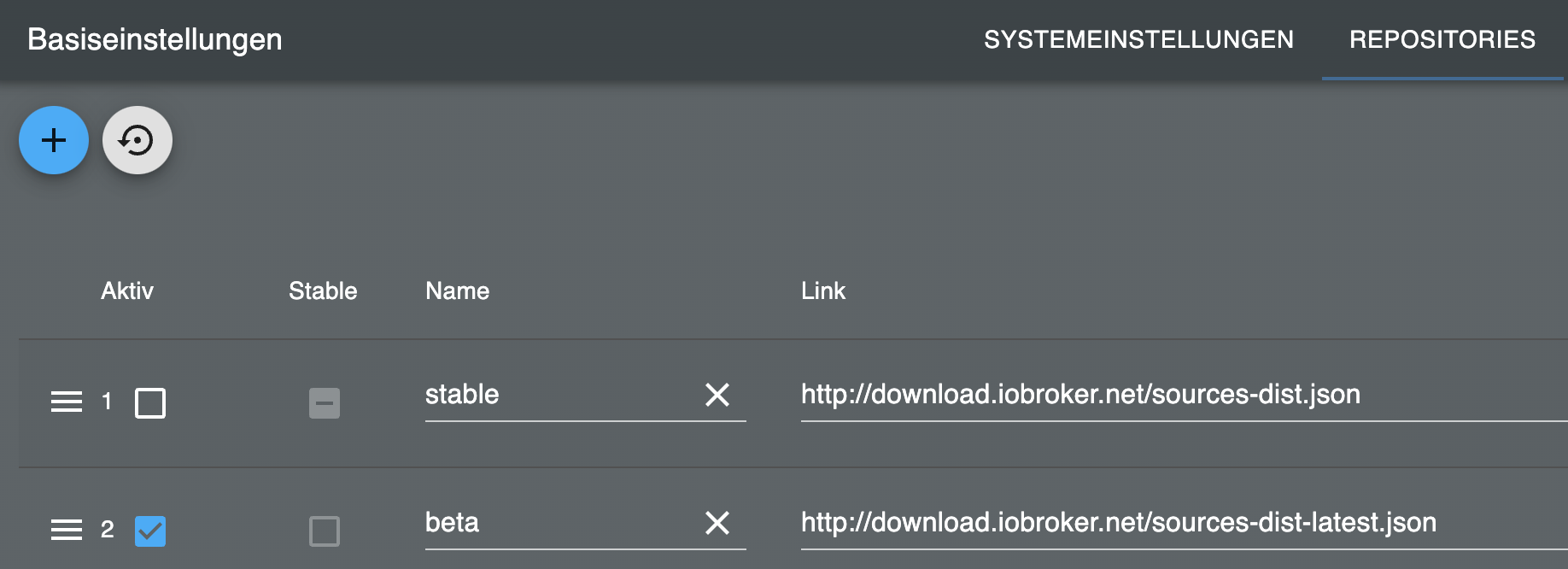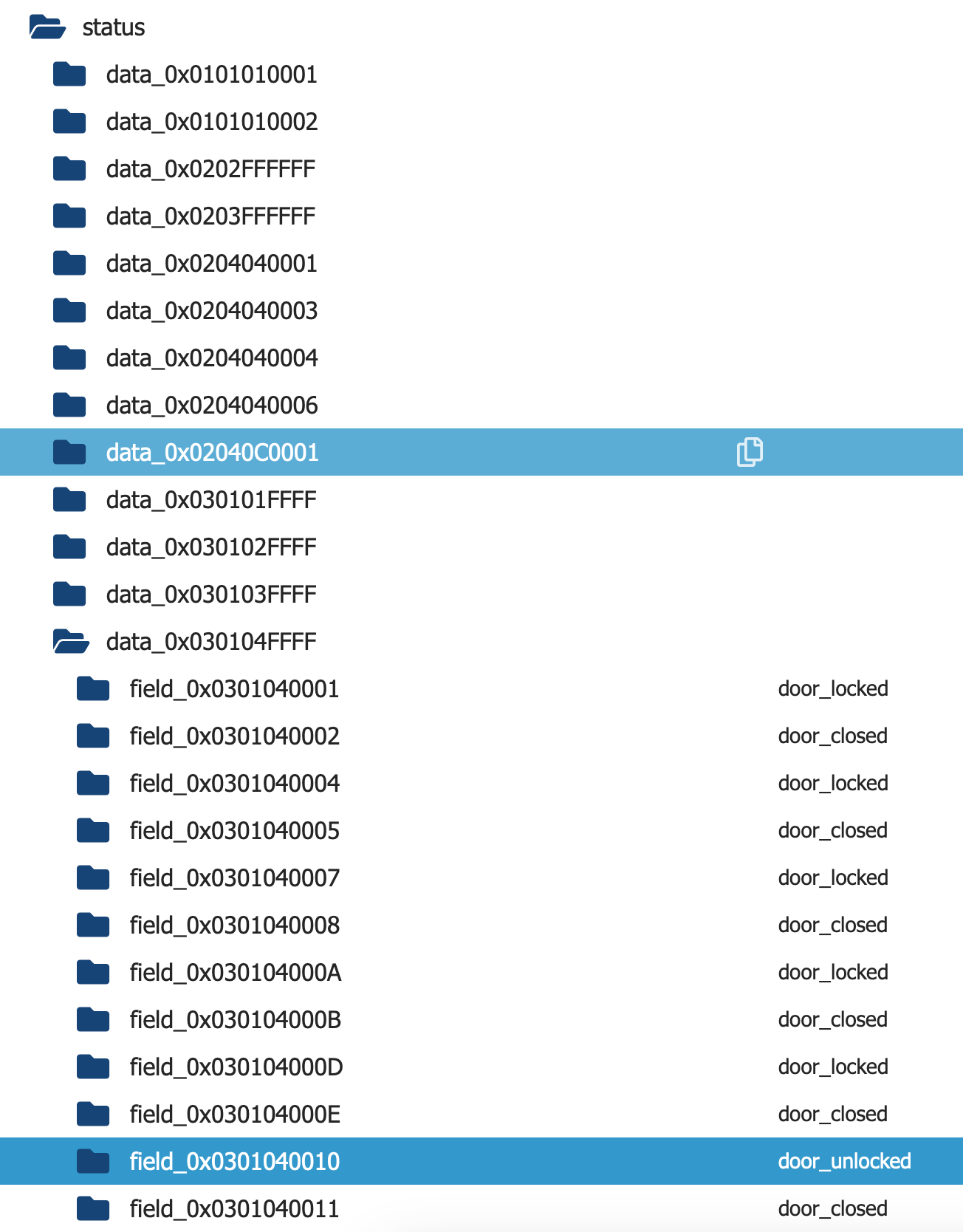NEWS
Test Adapter VW Connect für VW, ID, Audi, Seat, Skoda
-
@thomas-braun ich hoffe so ist es jetzt richtig:
Copy text starting here:
======================= SUMMARY ======================= v.2024-05-22 Static hostname: IO-Broker Icon name: computer-container Chassis: container ☐ Virtualization: lxc Operating System: Debian GNU/Linux 12 (bookworm) Kernel: Linux 6.2.16-19-pve Architecture: x86-64 Installation: lxc Kernel: x86_64 Userland: 64 bit Timezone: Europe/Berlin (CEST, +0200) User-ID: 1000 Display-Server: false Boot Target: graphical.target Pending OS-Updates: 53 Pending iob updates: 1 Nodejs-Installation: /usr/bin/nodejs v18.20.2 /usr/bin/node v18.20.2 /usr/bin/npm 10.5.0 /usr/bin/npx 10.5.0 /usr/bin/corepack 0.25.2 Recommended versions are nodejs 18.20.3 and npm 10.7.0 Your nodejs installation is correct MEMORY: total used free shared buff/cache available Mem: 8.6G 5.0G 635M 98K 2.9G 3.6G Swap: 1.1G 1.1G 18M Total: 9.7G 6.1G 653M Active iob-Instances: 33 Active repo(s): stable ioBroker Core: js-controller 5.0.19 admin 6.17.14 ioBroker Status: iobroker is running on this host. Objects type: jsonl States type: jsonl Status admin and web instance: + system.adapter.admin.0 : admin : IO-Broker - enabled, port: 8081, bind: 0.0.0.0, run as: admin + system.adapter.web.0 : web : IO-Broker - enabled, port: 8082, bind: 0.0.0.0, run as: admin Objects: 14295 States: 12073 Size of iob-Database: 30M /opt/iobroker/iobroker-data/objects.jsonl 20M /opt/iobroker/iobroker-data/states.jsonl =================== END OF SUMMARY ======================= Mark text until here for copying ===
Das mit dem Standart User werde ich mir mal hinter die Ohren schreiben...
-
@thomas-braun ich hoffe so ist es jetzt richtig:
Copy text starting here:
======================= SUMMARY ======================= v.2024-05-22 Static hostname: IO-Broker Icon name: computer-container Chassis: container ☐ Virtualization: lxc Operating System: Debian GNU/Linux 12 (bookworm) Kernel: Linux 6.2.16-19-pve Architecture: x86-64 Installation: lxc Kernel: x86_64 Userland: 64 bit Timezone: Europe/Berlin (CEST, +0200) User-ID: 1000 Display-Server: false Boot Target: graphical.target Pending OS-Updates: 53 Pending iob updates: 1 Nodejs-Installation: /usr/bin/nodejs v18.20.2 /usr/bin/node v18.20.2 /usr/bin/npm 10.5.0 /usr/bin/npx 10.5.0 /usr/bin/corepack 0.25.2 Recommended versions are nodejs 18.20.3 and npm 10.7.0 Your nodejs installation is correct MEMORY: total used free shared buff/cache available Mem: 8.6G 5.0G 635M 98K 2.9G 3.6G Swap: 1.1G 1.1G 18M Total: 9.7G 6.1G 653M Active iob-Instances: 33 Active repo(s): stable ioBroker Core: js-controller 5.0.19 admin 6.17.14 ioBroker Status: iobroker is running on this host. Objects type: jsonl States type: jsonl Status admin and web instance: + system.adapter.admin.0 : admin : IO-Broker - enabled, port: 8081, bind: 0.0.0.0, run as: admin + system.adapter.web.0 : web : IO-Broker - enabled, port: 8082, bind: 0.0.0.0, run as: admin Objects: 14295 States: 12073 Size of iob-Database: 30M /opt/iobroker/iobroker-data/objects.jsonl 20M /opt/iobroker/iobroker-data/states.jsonl =================== END OF SUMMARY ======================= Mark text until here for copying ===
Das mit dem Standart User werde ich mir mal hinter die Ohren schreiben...
@micha2020 sagte in Test Adapter VW Connect für VW, ID, Audi, Seat, Skoda:
Das mit dem Standart User werde ich mir mal hinter die Ohren schreiben...
Ist eine absolute Grundregel.
Bitte die Langfassung, nicht die Zusammenfassung.
-
@micha2020 sagte in Test Adapter VW Connect für VW, ID, Audi, Seat, Skoda:
Das mit dem Standart User werde ich mir mal hinter die Ohren schreiben...
Ist eine absolute Grundregel.
Bitte die Langfassung, nicht die Zusammenfassung.
@thomas-braun Ok, bekommst du. Dachte das wäre zu viel...
======== Start marking the full check here =========
Skript v.2024-05-22 *** BASE SYSTEM *** Static hostname: IO-Broker Icon name: computer-container Chassis: container ☐ Virtualization: lxc Operating System: Debian GNU/Linux 12 (bookworm) Kernel: Linux 6.2.16-19-pve Architecture: x86-64 model name : Intel(R) N97 Docker : false Virtualization : lxc Kernel : x86_64 Userland : 64 bit Systemuptime and Load: 22:12:36 up 67 days, 2:45, 2 users, load average: 0.53, 0.63, 0.55 CPU threads: 4 *** Time and Time Zones *** Local time: Thu 2024-07-04 22:12:36 CEST Universal time: Thu 2024-07-04 20:12:36 UTC RTC time: n/a Time zone: Europe/Berlin (CEST, +0200) System clock synchronized: yes NTP service: inactive RTC in local TZ: no *** Users and Groups *** User that called 'iob diag': micha HOME=/home/micha GROUPS=micha sudo users iobroker User that is running 'js-controller': iobroker HOME=/home/iobroker GROUPS=iobroker tty dialout audio video *** Display-Server-Setup *** Display-Server: false Desktop: Terminal: Boot Target: graphical.target *** MEMORY *** total used free shared buff/cache available Mem: 8.6G 5.0G 656M 98K 2.9G 3.6G Swap: 1.1G 1.1G 18M Total: 9.7G 6.1G 674M Active iob-Instances: 33 8192 M total memory 4795 M used memory 2661 M active memory 4612 M inactive memory 625 M free memory 0 M buffer memory 2771 M swap cache 1024 M total swap 1006 M used swap 17 M free swap *** top - Table Of Processes *** top - 22:12:36 up 67 days, 2:45, 2 users, load average: 0.65, 0.65, 0.56 Tasks: 57 total, 1 running, 56 sleeping, 0 stopped, 0 zombie %Cpu(s):100.0 us, 0.0 sy, 0.0 ni, 0.0 id, 0.0 wa, 0.0 hi, 0.0 si, 0.0 st MiB Mem : 8192.0 total, 623.7 free, 4797.0 used, 2771.3 buff/cache MiB Swap: 1024.0 total, 17.3 free, 1006.7 used. 3395.0 avail Mem *** FAILED SERVICES *** UNIT LOAD ACTIVE SUB DESCRIPTION * run-rpc_pipefs.mount loaded failed failed RPC Pipe File System * sys-kernel-config.mount loaded failed failed Kernel Configuration File System LOAD = Reflects whether the unit definition was properly loaded. ACTIVE = The high-level unit activation state, i.e. generalization of SUB. SUB = The low-level unit activation state, values depend on unit type. 2 loaded units listed. *** FILESYSTEM *** Filesystem Type Size Used Avail Use% Mounted on /dev/mapper/pve-vm--112--disk--0 ext4 79G 9.9G 65G 14% / none tmpfs 492K 4.0K 488K 1% /dev udev devtmpfs 7.7G 0 7.7G 0% /dev/tty tmpfs tmpfs 7.7G 0 7.7G 0% /dev/shm tmpfs tmpfs 3.1G 108K 3.1G 1% /run tmpfs tmpfs 5.0M 0 5.0M 0% /run/lock Messages concerning ext4 filesystem in dmesg: dmesg: read kernel buffer failed: Operation not permitted Show mounted filesystems: TARGET SOURCE FSTYPE OPTIONS / /dev/mapper/pve-vm--112--disk--0 ext4 rw,relatime,stripe=16 |-/run tmpfs tmpfs rw,nosuid,nodev,size=3228332k,nr_inodes=819200,mode=755,uid=100000,gid=100000,inode64 | |-/run/lock tmpfs tmpfs rw,nosuid,nodev,noexec,relatime,size=5120k,uid=100000,gid=100000,inode64 | |-/run/credentials/systemd-sysusers.service ramfs ramfs ro,nosuid,nodev,noexec,relatime,mode=700 | |-/run/credentials/systemd-tmpfiles-setup-dev.service ramfs ramfs ro,nosuid,nodev,noexec,relatime,mode=700 | |-/run/credentials/systemd-tmpfiles-setup.service ramfs ramfs ro,nosuid,nodev,noexec,relatime,mode=700 | `-/run/credentials/systemd-sysctl.service ramfs ramfs ro,nosuid,nodev,noexec,relatime,mode=700 |-/dev none tmpfs rw,relatime,size=492k,mode=755,uid=100000,gid=100000,inode64 | |-/dev/shm tmpfs tmpfs rw,nosuid,nodev,uid=100000,gid=100000,inode64 | |-/dev/mqueue mqueue mqueue rw,nosuid,nodev,noexec,relatime | |-/dev/.lxc/proc proc proc rw,relatime | |-/dev/.lxc/sys sys sysfs rw,relatime | |-/dev/full udev[/full] devtmpfs rw,nosuid,relatime,size=8036616k,nr_inodes=2009154,mode=755,inode64 | |-/dev/null udev[/null] devtmpfs rw,nosuid,relatime,size=8036616k,nr_inodes=2009154,mode=755,inode64 | |-/dev/random udev[/random] devtmpfs rw,nosuid,relatime,size=8036616k,nr_inodes=2009154,mode=755,inode64 | |-/dev/tty udev[/tty] devtmpfs rw,nosuid,relatime,size=8036616k,nr_inodes=2009154,mode=755,inode64 | |-/dev/urandom udev[/urandom] devtmpfs rw,nosuid,relatime,size=8036616k,nr_inodes=2009154,mode=755,inode64 | |-/dev/zero udev[/zero] devtmpfs rw,nosuid,relatime,size=8036616k,nr_inodes=2009154,mode=755,inode64 | |-/dev/pts devpts devpts rw,nosuid,noexec,relatime,gid=100005,mode=620,ptmxmode=666,max=1026 | |-/dev/ptmx devpts[/ptmx] devpts rw,nosuid,noexec,relatime,gid=100005,mode=620,ptmxmode=666,max=1026 | |-/dev/console devpts[/0] devpts rw,nosuid,noexec,relatime,gid=100005,mode=620,ptmxmode=666,max=1026 | |-/dev/tty1 devpts[/1] devpts rw,nosuid,noexec,relatime,gid=100005,mode=620,ptmxmode=666,max=1026 | `-/dev/tty2 devpts[/2] devpts rw,nosuid,noexec,relatime,gid=100005,mode=620,ptmxmode=666,max=1026 |-/proc proc proc rw,nosuid,nodev,noexec,relatime | |-/proc/sys proc[/sys] proc ro,relatime | | |-/proc/sys/net proc[/sys/net] proc rw,nosuid,nodev,noexec,relatime | | `-/proc/sys/kernel/random/boot_id none[/.lxc-boot-id] tmpfs ro,nosuid,nodev,noexec,relatime,size=492k,mode=755,uid=100000,gid=100000,inode64 | |-/proc/sysrq-trigger proc[/sysrq-trigger] proc ro,relatime | |-/proc/cpuinfo lxcfs[/proc/cpuinfo] fuse.lxcfs rw,nosuid,nodev,relatime,user_id=0,group_id=0,allow_other | |-/proc/diskstats lxcfs[/proc/diskstats] fuse.lxcfs rw,nosuid,nodev,relatime,user_id=0,group_id=0,allow_other | |-/proc/loadavg lxcfs[/proc/loadavg] fuse.lxcfs rw,nosuid,nodev,relatime,user_id=0,group_id=0,allow_other | |-/proc/meminfo lxcfs[/proc/meminfo] fuse.lxcfs rw,nosuid,nodev,relatime,user_id=0,group_id=0,allow_other | |-/proc/slabinfo lxcfs[/proc/slabinfo] fuse.lxcfs rw,nosuid,nodev,relatime,user_id=0,group_id=0,allow_other | |-/proc/stat lxcfs[/proc/stat] fuse.lxcfs rw,nosuid,nodev,relatime,user_id=0,group_id=0,allow_other | |-/proc/swaps lxcfs[/proc/swaps] fuse.lxcfs rw,nosuid,nodev,relatime,user_id=0,group_id=0,allow_other | `-/proc/uptime lxcfs[/proc/uptime] fuse.lxcfs rw,nosuid,nodev,relatime,user_id=0,group_id=0,allow_other `-/sys sysfs sysfs ro,nosuid,nodev,noexec,relatime |-/sys/fs/fuse/connections fusectl fusectl rw,nosuid,nodev,noexec,relatime |-/sys/devices/virtual/net sysfs[/devices/virtual/net] sysfs rw,nosuid,nodev,noexec,relatime |-/sys/fs/cgroup none cgroup2 rw,nosuid,nodev,noexec,relatime `-/sys/devices/system/cpu lxcfs[/sys/devices/system/cpu] fuse.lxcfs rw,nosuid,nodev,relatime,user_id=0,group_id=0,allow_other Files in neuralgic directories: /var: 585M /var/ 302M /var/cache 298M /var/cache/apt 223M /var/cache/apt/archives 146M /var/lib Hint: You are currently not seeing messages from other users and the system. Users in groups 'adm', 'systemd-journal' can see all messages. Pass -q to turn off this notice. Archived and active journals take up 15.4M in the file system. /opt/iobroker/backups: 114M /opt/iobroker/backups/ /opt/iobroker/iobroker-data: 5.9G /opt/iobroker/iobroker-data/ 5.3G /opt/iobroker/iobroker-data/history 482M /opt/iobroker/iobroker-data/files 169M /opt/iobroker/iobroker-data/history/20240624 169M /opt/iobroker/iobroker-data/history/20240623 The five largest files in iobroker-data are: 38M /opt/iobroker/iobroker-data/files/iot.admin/static/js/main.d3d286bd.js.map 30M /opt/iobroker/iobroker-data/objects.jsonl 24M /opt/iobroker/iobroker-data/files/web.admin/static/js/main.135279a0.js.map 22M /opt/iobroker/iobroker-data/files/modbus.admin/static/js/main.578d79d9.js.map 19M /opt/iobroker/iobroker-data/files/text2command.admin/static/js/main.02fc3820.js.map USB-Devices by-id: USB-Sticks - Avoid direct links to /dev/tty* in your adapter setups, please always prefer the links 'by-id': No Devices found 'by-id' *** NodeJS-Installation *** /usr/bin/nodejs v18.20.2 /usr/bin/node v18.20.2 /usr/bin/npm 10.5.0 /usr/bin/npx 10.5.0 /usr/bin/corepack 0.25.2 nodejs: Installed: 18.20.2-1nodesource1 Candidate: 18.20.3-1nodesource1 Version table: 18.20.3-1nodesource1 1001 500 https://deb.nodesource.com/node_18.x nodistro/main amd64 Packages *** 18.20.2-1nodesource1 1001 500 https://deb.nodesource.com/node_18.x nodistro/main amd64 Packages 100 /var/lib/dpkg/status 18.20.1-1nodesource1 1001 500 https://deb.nodesource.com/node_18.x nodistro/main amd64 Packages 18.20.0-1nodesource1 1001 500 https://deb.nodesource.com/node_18.x nodistro/main amd64 Packages 18.19.1-1nodesource1 1001 500 https://deb.nodesource.com/node_18.x nodistro/main amd64 Packages 18.19.0+dfsg-6~deb12u2 500 500 http://deb.debian.org/debian bookworm/main amd64 Packages 18.19.0+dfsg-6~deb12u1 500 500 http://security.debian.org bookworm-security/main amd64 Packages 18.19.0-1nodesource1 1001 500 https://deb.nodesource.com/node_18.x nodistro/main amd64 Packages 18.18.2-1nodesource1 1001 500 https://deb.nodesource.com/node_18.x nodistro/main amd64 Packages 18.18.1-1nodesource1 1001 500 https://deb.nodesource.com/node_18.x nodistro/main amd64 Packages 18.18.0-1nodesource1 1001 500 https://deb.nodesource.com/node_18.x nodistro/main amd64 Packages 18.17.1-1nodesource1 1001 500 https://deb.nodesource.com/node_18.x nodistro/main amd64 Packages 18.17.0-1nodesource1 1001 500 https://deb.nodesource.com/node_18.x nodistro/main amd64 Packages 18.16.1-1nodesource1 1001 500 https://deb.nodesource.com/node_18.x nodistro/main amd64 Packages 18.16.0-1nodesource1 1001 500 https://deb.nodesource.com/node_18.x nodistro/main amd64 Packages 18.15.0-1nodesource1 1001 500 https://deb.nodesource.com/node_18.x nodistro/main amd64 Packages 18.14.2-1nodesource1 1001 500 https://deb.nodesource.com/node_18.x nodistro/main amd64 Packages 18.14.1-1nodesource1 1001 500 https://deb.nodesource.com/node_18.x nodistro/main amd64 Packages 18.14.0-1nodesource1 1001 500 https://deb.nodesource.com/node_18.x nodistro/main amd64 Packages 18.13.0-1nodesource1 1001 500 https://deb.nodesource.com/node_18.x nodistro/main amd64 Packages 18.12.0-1nodesource1 1001 500 https://deb.nodesource.com/node_18.x nodistro/main amd64 Packages 18.11.0-1nodesource1 1001 500 https://deb.nodesource.com/node_18.x nodistro/main amd64 Packages 18.10.0-1nodesource1 1001 500 https://deb.nodesource.com/node_18.x nodistro/main amd64 Packages 18.9.1-1nodesource1 1001 500 https://deb.nodesource.com/node_18.x nodistro/main amd64 Packages 18.9.0-1nodesource1 1001 500 https://deb.nodesource.com/node_18.x nodistro/main amd64 Packages 18.8.0-1nodesource1 1001 500 https://deb.nodesource.com/node_18.x nodistro/main amd64 Packages 18.7.0-1nodesource1 1001 500 https://deb.nodesource.com/node_18.x nodistro/main amd64 Packages 18.6.0-1nodesource1 1001 500 https://deb.nodesource.com/node_18.x nodistro/main amd64 Packages 18.5.0-1nodesource1 1001 500 https://deb.nodesource.com/node_18.x nodistro/main amd64 Packages 18.4.0-1nodesource1 1001 500 https://deb.nodesource.com/node_18.x nodistro/main amd64 Packages 18.3.0-1nodesource1 1001 500 https://deb.nodesource.com/node_18.x nodistro/main amd64 Packages 18.2.0-1nodesource1 1001 500 https://deb.nodesource.com/node_18.x nodistro/main amd64 Packages 18.1.0-1nodesource1 1001 500 https://deb.nodesource.com/node_18.x nodistro/main amd64 Packages 18.0.0-1nodesource1 1001 500 https://deb.nodesource.com/node_18.x nodistro/main amd64 Packages Temp directories causing npm8 problem: 0 No problems detected Errors in npm tree: *** ioBroker-Installation *** ioBroker Status iobroker is running on this host. Objects type: jsonl States type: jsonl Core adapters versions js-controller: 5.0.19 admin: 6.17.14 javascript: 8.3.1 nodejs modules from github: 1 | +-- syno@3.0.0 (git+https://git@github.com/MeisterTR/syno.git#0104a973d33fe332aa6b1ab5be7fe8c57d3c68b0) Adapter State + system.adapter.admin.0 : admin : IO-Broker - enabled, port: 8081, bind: 0.0.0.0, run as: admin + system.adapter.alexa2.0 : alexa2 : IO-Broker - enabled + system.adapter.backitup.0 : backitup : IO-Broker - enabled + system.adapter.discovery.0 : discovery : IO-Broker - enabled system.adapter.feiertage.0 : feiertage : IO-Broker - enabled system.adapter.flot.0 : flot : IO-Broker - disabled + system.adapter.fullybrowser.0 : fullybrowser : IO-Broker - enabled + system.adapter.history.0 : history : IO-Broker - enabled + system.adapter.hm-rega.0 : hm-rega : IO-Broker - enabled + system.adapter.hm-rpc.0 : hm-rpc : IO-Broker - enabled, port: 0 system.adapter.ical.0 : ical : IO-Broker - enabled system.adapter.icons-addictive-flavour-png.0: icons-addictive-flavour-png: IO-Broker - disabled system.adapter.icons-material-png.0 : icons-material-png : IO-Broker - disabled system.adapter.icons-mfd-png.0 : icons-mfd-png : IO-Broker - disabled system.adapter.icons-mfd-svg.0 : icons-mfd-svg : IO-Broker - disabled system.adapter.icons-open-icon-library-png.0: icons-open-icon-library-png: IO-Broker - disabled + system.adapter.info.0 : info : IO-Broker - enabled + system.adapter.iot.0 : iot : IO-Broker - enabled system.adapter.jarvis.0 : jarvis : IO-Broker - disabled + system.adapter.javascript.0 : javascript : IO-Broker - enabled + system.adapter.kecontact.0 : kecontact : IO-Broker - enabled + system.adapter.kecontact.1 : kecontact : IO-Broker - enabled + system.adapter.linux-control.0 : linux-control : IO-Broker - enabled + system.adapter.modbus.0 : modbus : IO-Broker - enabled + system.adapter.modbus.1 : modbus : IO-Broker - enabled system.adapter.mqtt.0 : mqtt : IO-Broker - disabled, port: 1883, bind: 0.0.0.0 + system.adapter.ping.0 : ping : IO-Broker - enabled + system.adapter.proxmox.0 : proxmox : IO-Broker - enabled, port: 8006 + system.adapter.pushover.0 : pushover : IO-Broker - enabled + system.adapter.pushover.1 : pushover : IO-Broker - enabled + system.adapter.pushover.2 : pushover : IO-Broker - enabled system.adapter.schoolfree.0 : schoolfree : IO-Broker - enabled + system.adapter.shelly.0 : shelly : IO-Broker - enabled, port: 1882, bind: 0.0.0.0 + system.adapter.sonoff.0 : sonoff : IO-Broker - enabled, port: 1886, bind: 0.0.0.0 + system.adapter.synology.0 : synology : IO-Broker - enabled, port: 5000 + system.adapter.telegram.0 : telegram : IO-Broker - enabled, port: 8443, bind: 0.0.0.0 + system.adapter.text2command.0 : text2command : IO-Broker - enabled + system.adapter.tr-064.0 : tr-064 : IO-Broker - enabled + system.adapter.trashschedule.0 : trashschedule : IO-Broker - enabled system.adapter.vis-fancyswitch.0 : vis-fancyswitch : IO-Broker - disabled system.adapter.vis-hqwidgets.0 : vis-hqwidgets : IO-Broker - disabled system.adapter.vis-icontwo.0 : vis-icontwo : IO-Broker - disabled + system.adapter.vis-inventwo.0 : vis-inventwo : IO-Broker - enabled system.adapter.vis-jqui-mfd.0 : vis-jqui-mfd : IO-Broker - disabled system.adapter.vis-material-advanced.0 : vis-material-advanced : IO-Broker - disabled system.adapter.vis-timeandweather.0 : vis-timeandweather : IO-Broker - disabled system.adapter.vis.0 : vis : IO-Broker - enabled + system.adapter.vw-connect.0 : vw-connect : IO-Broker - enabled system.adapter.weatherunderground.0 : weatherunderground : IO-Broker - enabled + system.adapter.web.0 : web : IO-Broker - enabled, port: 8082, bind: 0.0.0.0, run as: admin + system.adapter.worx.0 : worx : IO-Broker - enabled + instance is alive Enabled adapters with bindings + system.adapter.admin.0 : admin : IO-Broker - enabled, port: 8081, bind: 0.0.0.0, run as: admin + system.adapter.hm-rpc.0 : hm-rpc : IO-Broker - enabled, port: 0 + system.adapter.proxmox.0 : proxmox : IO-Broker - enabled, port: 8006 + system.adapter.shelly.0 : shelly : IO-Broker - enabled, port: 1882, bind: 0.0.0.0 + system.adapter.sonoff.0 : sonoff : IO-Broker - enabled, port: 1886, bind: 0.0.0.0 + system.adapter.synology.0 : synology : IO-Broker - enabled, port: 5000 + system.adapter.telegram.0 : telegram : IO-Broker - enabled, port: 8443, bind: 0.0.0.0 + system.adapter.web.0 : web : IO-Broker - enabled, port: 8082, bind: 0.0.0.0, run as: admin ioBroker-Repositories stable : http://download.iobroker.net/sources-dist.json beta : http://download.iobroker.net/sources-dist-latest.json Active repo(s): stable Installed ioBroker-Instances Used repository: stable Adapter "admin" : 6.17.14 , installed 6.17.14 Adapter "alexa2" : 3.26.5 , installed 3.26.5 Adapter "backitup" : 2.11.0 , installed 2.11.0 Adapter "discovery" : 4.5.0 , installed 4.5.0 Adapter "feiertage" : 1.2.0 , installed 1.2.0 Adapter "flot" : 1.12.0 , installed 1.12.0 Adapter "fullybrowser" : 3.0.12 , installed 2.2.0 [Updatable] Adapter "history" : 3.0.1 , installed 3.0.1 Adapter "hm-rega" : 4.0.0 , installed 4.0.0 Adapter "hm-rpc" : 1.17.0 , installed 1.17.0 Adapter "ical" : 1.15.0 , installed 1.15.0 Adapter "icons-addictive-flavour-png": 0.1.0, installed 0.1.0 Adapter "icons-material-png": 0.1.0, installed 0.1.0 Adapter "icons-mfd-png": 1.2.1 , installed 1.2.1 Adapter "icons-mfd-svg": 1.2.0 , installed 1.2.0 Adapter "icons-open-icon-library-png": 0.1.2, installed 0.1.2 Adapter "iot" : 3.3.0 , installed 3.3.0 Adapter "jarvis" : 3.1.8 , installed 3.1.8 Adapter "javascript" : 8.3.1 , installed 8.3.1 Controller "js-controller": 5.0.19 , installed 5.0.19 Adapter "kecontact" : 2.2.0 , installed 2.2.0 Adapter "linux-control": 1.1.5 , installed 1.1.5 Adapter "modbus" : 6.1.0 , installed 6.1.0 Adapter "mqtt" : 5.2.0 , installed 5.2.0 Adapter "ping" : 1.6.2 , installed 1.6.2 Adapter "proxmox" : 2.3.0 , installed 2.3.0 Adapter "pushover" : 3.0.6 , installed 3.0.6 Adapter "schoolfree" : 1.1.4 , installed 1.1.4 Adapter "shelly" : 7.0.0 , installed 7.0.0 Adapter "simple-api" : 2.8.0 , installed 2.8.0 Adapter "socketio" : 6.7.0 , installed 6.7.0 Adapter "sonoff" : 3.1.0 , installed 3.1.0 Adapter "synology" : 3.1.0 , installed 3.1.0 Adapter "telegram" : 3.3.2 , installed 3.3.2 Adapter "text2command" : 3.0.3 , installed 3.0.3 Adapter "tr-064" : 4.3.0 , installed 4.3.0 Adapter "trashschedule": 3.3.0 , installed 3.3.0 Adapter "vis" : 1.5.6 , installed 1.5.6 Adapter "vis-fancyswitch": 1.1.0 , installed 1.1.0 Adapter "vis-hqwidgets": 1.5.1 , installed 1.5.1 Adapter "vis-icontwo" : 1.5.0 , installed 1.5.0 Adapter "vis-inventwo" : 3.3.4 , installed 3.3.4 Adapter "vis-jqui-mfd" : 1.1.1 , installed 1.1.1 Adapter "vis-material-advanced": 1.7.4, installed 1.7.4 Adapter "vis-timeandweather": 1.2.2, installed 1.2.2 Adapter "weatherunderground": 3.7.0, installed 3.7.0 Adapter "web" : 6.2.5 , installed 6.2.5 Adapter "worx" : 3.0.2 , installed 3.0.2 Adapter "ws" : 2.6.1 , installed 2.6.1 Objects and States Please stand by - This may take a while Objects: 14295 States: 12073 *** OS-Repositories and Updates *** Hit:1 http://security.debian.org bookworm-security InRelease Hit:2 http://deb.debian.org/debian bookworm InRelease Hit:3 http://deb.debian.org/debian bookworm-updates InRelease Hit:4 https://deb.nodesource.com/node_18.x nodistro InRelease Reading package lists... Pending Updates: 53 *** Listening Ports *** Active Internet connections (only servers) Proto Recv-Q Send-Q Local Address Foreign Address State User Inode PID/Program name tcp 0 0 0.0.0.0:1886 0.0.0.0:* LISTEN 1001 432606154 522420/io.sonoff.0 tcp 0 0 0.0.0.0:1882 0.0.0.0:* LISTEN 1001 422972176 491803/io.shelly.0 tcp 0 0 0.0.0.0:9001 0.0.0.0:* LISTEN 1001 297327225 124/iobroker.js-con tcp 0 0 0.0.0.0:9000 0.0.0.0:* LISTEN 1001 297328287 124/iobroker.js-con tcp 0 0 0.0.0.0:111 0.0.0.0:* LISTEN 0 297326981 1/init tcp 0 0 127.0.0.1:25 0.0.0.0:* LISTEN 0 297329108 292/master tcp 0 0 192.168.2.12:2010 0.0.0.0:* LISTEN 1001 422971676 491552/io.hm-rpc.0 tcp6 0 0 :::8081 :::* LISTEN 1001 457459003 635596/io.admin.0 tcp6 0 0 :::8082 :::* LISTEN 1001 422972346 492014/io.web.0 tcp6 0 0 ::1:25 :::* LISTEN 0 297329109 292/master tcp6 0 0 :::111 :::* LISTEN 0 297326983 1/init tcp6 0 0 :::22 :::* LISTEN 0 297329776 1/init udp 0 0 0.0.0.0:40906 0.0.0.0:* 1001 474364544 700090/io.kecontact udp 0 0 0.0.0.0:111 0.0.0.0:* 0 297326982 1/init udp 0 0 0.0.0.0:36320 0.0.0.0:* 1001 474367334 700097/io.kecontact udp 0 0 0.0.0.0:7090 0.0.0.0:* 1001 474367327 700097/io.kecontact udp 0 0 0.0.0.0:7090 0.0.0.0:* 1001 474364534 700090/io.kecontact udp 0 0 0.0.0.0:7092 0.0.0.0:* 1001 474367328 700097/io.kecontact udp 0 0 0.0.0.0:7092 0.0.0.0:* 1001 474364535 700090/io.kecontact udp6 0 0 :::111 :::* 0 297326984 1/init *** Log File - Last 25 Lines *** 2024-07-04 21:50:09.213 - info: host.IO-Broker instance system.adapter.weatherunderground.0 terminated with code 0 (NO_ERROR) 2024-07-04 21:54:50.705 - info: web.0 (492014) <== Disconnect system.user.admin from ::ffff:192.168.2.99 vis.0 2024-07-04 22:00:00.127 - info: host.IO-Broker instance system.adapter.weatherunderground.0 started with pid 719075 2024-07-04 22:00:01.303 - info: weatherunderground.0 (719075) starting. Version 3.7.0 in /opt/iobroker/node_modules/iobroker.weatherunderground, node: v18.20.2, js-controller: 5.0.19 2024-07-04 22:00:04.194 - info: host.IO-Broker instance system.adapter.ical.0 started with pid 719090 2024-07-04 22:00:05.423 - info: ical.0 (719090) starting. Version 1.15.0 in /opt/iobroker/node_modules/iobroker.ical, node: v18.20.2, js-controller: 5.0.19 2024-07-04 22:00:05.848 - info: weatherunderground.0 (719075) Terminated (NO_ERROR): Without reason 2024-07-04 22:00:05.920 - info: ical.0 (719090) processing URL: https://.ics 2024-07-04 22:00:05.951 - info: ical.0 (719090) processing URL: Feiertage https://.ics 2024-07-04 22:00:06.027 - info: ical.0 (719090) processing URL: Müllkalender https://.ics 2024-07-04 22:00:06.153 - info: ical.0 (719090) processing URL: Geburtstagskalender https://.ics 2024-07-04 22:00:06.399 - warn: weatherunderground.0 (719075) get state error: Connection is closed. 2024-07-04 22:00:06.448 - info: host.IO-Broker instance system.adapter.weatherunderground.0 terminated with code 0 (NO_ERROR) 2024-07-04 22:00:06.881 - info: ical.0 (719090) processing URL: Familienkalender https://.ics 2024-07-04 22:00:12.484 - info: ical.0 (719090) Terminated (NO_ERROR): Without reason 2024-07-04 22:00:12.997 - info: host.IO-Broker instance system.adapter.ical.0 terminated with code 0 (NO_ERROR) 2024-07-04 22:02:58.039 - info: web.0 (492014) ==> Connected system.user.admin from ::ffff:192.168.2.106 2024-07-04 22:03:21.160 - info: web.0 (492014) ==> Connected system.user.admin from ::ffff:192.168.2.106 2024-07-04 22:03:49.775 - info: web.0 (492014) <== Disconnect system.user.admin from ::ffff:192.168.2.106 flot 2024-07-04 22:03:49.799 - info: web.0 (492014) <== Disconnect system.user.admin from ::ffff:192.168.2.106 vis.0 2024-07-04 22:03:50.235 - info: web.0 (492014) ==> Connected system.user.admin from ::ffff:192.168.2.106 2024-07-04 22:10:00.063 - info: host.IO-Broker instance system.adapter.weatherunderground.0 started with pid 720278 2024-07-04 22:10:01.267 - info: weatherunderground.0 (720278) starting. Version 3.7.0 in /opt/iobroker/node_modules/iobroker.weatherunderground, node: v18.20.2, js-controller: 5.0.19 2024-07-04 22:10:13.375 - info: weatherunderground.0 (720278) Terminated (NO_ERROR): Without reason 2024-07-04 22:10:13.884 - info: host.IO-Broker instance system.adapter.weatherunderground.0 terminated with code 0 (NO_ERROR)============ Mark until here for C&P =============
iob diag has finished.
Press any key for a summary
Ist das denn jetzt richtig eigebettet?
Ich verstehe hier leider nur Bahnhof erlich gesagt...
-
@thomas-braun Ok, bekommst du. Dachte das wäre zu viel...
======== Start marking the full check here =========
Skript v.2024-05-22 *** BASE SYSTEM *** Static hostname: IO-Broker Icon name: computer-container Chassis: container ☐ Virtualization: lxc Operating System: Debian GNU/Linux 12 (bookworm) Kernel: Linux 6.2.16-19-pve Architecture: x86-64 model name : Intel(R) N97 Docker : false Virtualization : lxc Kernel : x86_64 Userland : 64 bit Systemuptime and Load: 22:12:36 up 67 days, 2:45, 2 users, load average: 0.53, 0.63, 0.55 CPU threads: 4 *** Time and Time Zones *** Local time: Thu 2024-07-04 22:12:36 CEST Universal time: Thu 2024-07-04 20:12:36 UTC RTC time: n/a Time zone: Europe/Berlin (CEST, +0200) System clock synchronized: yes NTP service: inactive RTC in local TZ: no *** Users and Groups *** User that called 'iob diag': micha HOME=/home/micha GROUPS=micha sudo users iobroker User that is running 'js-controller': iobroker HOME=/home/iobroker GROUPS=iobroker tty dialout audio video *** Display-Server-Setup *** Display-Server: false Desktop: Terminal: Boot Target: graphical.target *** MEMORY *** total used free shared buff/cache available Mem: 8.6G 5.0G 656M 98K 2.9G 3.6G Swap: 1.1G 1.1G 18M Total: 9.7G 6.1G 674M Active iob-Instances: 33 8192 M total memory 4795 M used memory 2661 M active memory 4612 M inactive memory 625 M free memory 0 M buffer memory 2771 M swap cache 1024 M total swap 1006 M used swap 17 M free swap *** top - Table Of Processes *** top - 22:12:36 up 67 days, 2:45, 2 users, load average: 0.65, 0.65, 0.56 Tasks: 57 total, 1 running, 56 sleeping, 0 stopped, 0 zombie %Cpu(s):100.0 us, 0.0 sy, 0.0 ni, 0.0 id, 0.0 wa, 0.0 hi, 0.0 si, 0.0 st MiB Mem : 8192.0 total, 623.7 free, 4797.0 used, 2771.3 buff/cache MiB Swap: 1024.0 total, 17.3 free, 1006.7 used. 3395.0 avail Mem *** FAILED SERVICES *** UNIT LOAD ACTIVE SUB DESCRIPTION * run-rpc_pipefs.mount loaded failed failed RPC Pipe File System * sys-kernel-config.mount loaded failed failed Kernel Configuration File System LOAD = Reflects whether the unit definition was properly loaded. ACTIVE = The high-level unit activation state, i.e. generalization of SUB. SUB = The low-level unit activation state, values depend on unit type. 2 loaded units listed. *** FILESYSTEM *** Filesystem Type Size Used Avail Use% Mounted on /dev/mapper/pve-vm--112--disk--0 ext4 79G 9.9G 65G 14% / none tmpfs 492K 4.0K 488K 1% /dev udev devtmpfs 7.7G 0 7.7G 0% /dev/tty tmpfs tmpfs 7.7G 0 7.7G 0% /dev/shm tmpfs tmpfs 3.1G 108K 3.1G 1% /run tmpfs tmpfs 5.0M 0 5.0M 0% /run/lock Messages concerning ext4 filesystem in dmesg: dmesg: read kernel buffer failed: Operation not permitted Show mounted filesystems: TARGET SOURCE FSTYPE OPTIONS / /dev/mapper/pve-vm--112--disk--0 ext4 rw,relatime,stripe=16 |-/run tmpfs tmpfs rw,nosuid,nodev,size=3228332k,nr_inodes=819200,mode=755,uid=100000,gid=100000,inode64 | |-/run/lock tmpfs tmpfs rw,nosuid,nodev,noexec,relatime,size=5120k,uid=100000,gid=100000,inode64 | |-/run/credentials/systemd-sysusers.service ramfs ramfs ro,nosuid,nodev,noexec,relatime,mode=700 | |-/run/credentials/systemd-tmpfiles-setup-dev.service ramfs ramfs ro,nosuid,nodev,noexec,relatime,mode=700 | |-/run/credentials/systemd-tmpfiles-setup.service ramfs ramfs ro,nosuid,nodev,noexec,relatime,mode=700 | `-/run/credentials/systemd-sysctl.service ramfs ramfs ro,nosuid,nodev,noexec,relatime,mode=700 |-/dev none tmpfs rw,relatime,size=492k,mode=755,uid=100000,gid=100000,inode64 | |-/dev/shm tmpfs tmpfs rw,nosuid,nodev,uid=100000,gid=100000,inode64 | |-/dev/mqueue mqueue mqueue rw,nosuid,nodev,noexec,relatime | |-/dev/.lxc/proc proc proc rw,relatime | |-/dev/.lxc/sys sys sysfs rw,relatime | |-/dev/full udev[/full] devtmpfs rw,nosuid,relatime,size=8036616k,nr_inodes=2009154,mode=755,inode64 | |-/dev/null udev[/null] devtmpfs rw,nosuid,relatime,size=8036616k,nr_inodes=2009154,mode=755,inode64 | |-/dev/random udev[/random] devtmpfs rw,nosuid,relatime,size=8036616k,nr_inodes=2009154,mode=755,inode64 | |-/dev/tty udev[/tty] devtmpfs rw,nosuid,relatime,size=8036616k,nr_inodes=2009154,mode=755,inode64 | |-/dev/urandom udev[/urandom] devtmpfs rw,nosuid,relatime,size=8036616k,nr_inodes=2009154,mode=755,inode64 | |-/dev/zero udev[/zero] devtmpfs rw,nosuid,relatime,size=8036616k,nr_inodes=2009154,mode=755,inode64 | |-/dev/pts devpts devpts rw,nosuid,noexec,relatime,gid=100005,mode=620,ptmxmode=666,max=1026 | |-/dev/ptmx devpts[/ptmx] devpts rw,nosuid,noexec,relatime,gid=100005,mode=620,ptmxmode=666,max=1026 | |-/dev/console devpts[/0] devpts rw,nosuid,noexec,relatime,gid=100005,mode=620,ptmxmode=666,max=1026 | |-/dev/tty1 devpts[/1] devpts rw,nosuid,noexec,relatime,gid=100005,mode=620,ptmxmode=666,max=1026 | `-/dev/tty2 devpts[/2] devpts rw,nosuid,noexec,relatime,gid=100005,mode=620,ptmxmode=666,max=1026 |-/proc proc proc rw,nosuid,nodev,noexec,relatime | |-/proc/sys proc[/sys] proc ro,relatime | | |-/proc/sys/net proc[/sys/net] proc rw,nosuid,nodev,noexec,relatime | | `-/proc/sys/kernel/random/boot_id none[/.lxc-boot-id] tmpfs ro,nosuid,nodev,noexec,relatime,size=492k,mode=755,uid=100000,gid=100000,inode64 | |-/proc/sysrq-trigger proc[/sysrq-trigger] proc ro,relatime | |-/proc/cpuinfo lxcfs[/proc/cpuinfo] fuse.lxcfs rw,nosuid,nodev,relatime,user_id=0,group_id=0,allow_other | |-/proc/diskstats lxcfs[/proc/diskstats] fuse.lxcfs rw,nosuid,nodev,relatime,user_id=0,group_id=0,allow_other | |-/proc/loadavg lxcfs[/proc/loadavg] fuse.lxcfs rw,nosuid,nodev,relatime,user_id=0,group_id=0,allow_other | |-/proc/meminfo lxcfs[/proc/meminfo] fuse.lxcfs rw,nosuid,nodev,relatime,user_id=0,group_id=0,allow_other | |-/proc/slabinfo lxcfs[/proc/slabinfo] fuse.lxcfs rw,nosuid,nodev,relatime,user_id=0,group_id=0,allow_other | |-/proc/stat lxcfs[/proc/stat] fuse.lxcfs rw,nosuid,nodev,relatime,user_id=0,group_id=0,allow_other | |-/proc/swaps lxcfs[/proc/swaps] fuse.lxcfs rw,nosuid,nodev,relatime,user_id=0,group_id=0,allow_other | `-/proc/uptime lxcfs[/proc/uptime] fuse.lxcfs rw,nosuid,nodev,relatime,user_id=0,group_id=0,allow_other `-/sys sysfs sysfs ro,nosuid,nodev,noexec,relatime |-/sys/fs/fuse/connections fusectl fusectl rw,nosuid,nodev,noexec,relatime |-/sys/devices/virtual/net sysfs[/devices/virtual/net] sysfs rw,nosuid,nodev,noexec,relatime |-/sys/fs/cgroup none cgroup2 rw,nosuid,nodev,noexec,relatime `-/sys/devices/system/cpu lxcfs[/sys/devices/system/cpu] fuse.lxcfs rw,nosuid,nodev,relatime,user_id=0,group_id=0,allow_other Files in neuralgic directories: /var: 585M /var/ 302M /var/cache 298M /var/cache/apt 223M /var/cache/apt/archives 146M /var/lib Hint: You are currently not seeing messages from other users and the system. Users in groups 'adm', 'systemd-journal' can see all messages. Pass -q to turn off this notice. Archived and active journals take up 15.4M in the file system. /opt/iobroker/backups: 114M /opt/iobroker/backups/ /opt/iobroker/iobroker-data: 5.9G /opt/iobroker/iobroker-data/ 5.3G /opt/iobroker/iobroker-data/history 482M /opt/iobroker/iobroker-data/files 169M /opt/iobroker/iobroker-data/history/20240624 169M /opt/iobroker/iobroker-data/history/20240623 The five largest files in iobroker-data are: 38M /opt/iobroker/iobroker-data/files/iot.admin/static/js/main.d3d286bd.js.map 30M /opt/iobroker/iobroker-data/objects.jsonl 24M /opt/iobroker/iobroker-data/files/web.admin/static/js/main.135279a0.js.map 22M /opt/iobroker/iobroker-data/files/modbus.admin/static/js/main.578d79d9.js.map 19M /opt/iobroker/iobroker-data/files/text2command.admin/static/js/main.02fc3820.js.map USB-Devices by-id: USB-Sticks - Avoid direct links to /dev/tty* in your adapter setups, please always prefer the links 'by-id': No Devices found 'by-id' *** NodeJS-Installation *** /usr/bin/nodejs v18.20.2 /usr/bin/node v18.20.2 /usr/bin/npm 10.5.0 /usr/bin/npx 10.5.0 /usr/bin/corepack 0.25.2 nodejs: Installed: 18.20.2-1nodesource1 Candidate: 18.20.3-1nodesource1 Version table: 18.20.3-1nodesource1 1001 500 https://deb.nodesource.com/node_18.x nodistro/main amd64 Packages *** 18.20.2-1nodesource1 1001 500 https://deb.nodesource.com/node_18.x nodistro/main amd64 Packages 100 /var/lib/dpkg/status 18.20.1-1nodesource1 1001 500 https://deb.nodesource.com/node_18.x nodistro/main amd64 Packages 18.20.0-1nodesource1 1001 500 https://deb.nodesource.com/node_18.x nodistro/main amd64 Packages 18.19.1-1nodesource1 1001 500 https://deb.nodesource.com/node_18.x nodistro/main amd64 Packages 18.19.0+dfsg-6~deb12u2 500 500 http://deb.debian.org/debian bookworm/main amd64 Packages 18.19.0+dfsg-6~deb12u1 500 500 http://security.debian.org bookworm-security/main amd64 Packages 18.19.0-1nodesource1 1001 500 https://deb.nodesource.com/node_18.x nodistro/main amd64 Packages 18.18.2-1nodesource1 1001 500 https://deb.nodesource.com/node_18.x nodistro/main amd64 Packages 18.18.1-1nodesource1 1001 500 https://deb.nodesource.com/node_18.x nodistro/main amd64 Packages 18.18.0-1nodesource1 1001 500 https://deb.nodesource.com/node_18.x nodistro/main amd64 Packages 18.17.1-1nodesource1 1001 500 https://deb.nodesource.com/node_18.x nodistro/main amd64 Packages 18.17.0-1nodesource1 1001 500 https://deb.nodesource.com/node_18.x nodistro/main amd64 Packages 18.16.1-1nodesource1 1001 500 https://deb.nodesource.com/node_18.x nodistro/main amd64 Packages 18.16.0-1nodesource1 1001 500 https://deb.nodesource.com/node_18.x nodistro/main amd64 Packages 18.15.0-1nodesource1 1001 500 https://deb.nodesource.com/node_18.x nodistro/main amd64 Packages 18.14.2-1nodesource1 1001 500 https://deb.nodesource.com/node_18.x nodistro/main amd64 Packages 18.14.1-1nodesource1 1001 500 https://deb.nodesource.com/node_18.x nodistro/main amd64 Packages 18.14.0-1nodesource1 1001 500 https://deb.nodesource.com/node_18.x nodistro/main amd64 Packages 18.13.0-1nodesource1 1001 500 https://deb.nodesource.com/node_18.x nodistro/main amd64 Packages 18.12.0-1nodesource1 1001 500 https://deb.nodesource.com/node_18.x nodistro/main amd64 Packages 18.11.0-1nodesource1 1001 500 https://deb.nodesource.com/node_18.x nodistro/main amd64 Packages 18.10.0-1nodesource1 1001 500 https://deb.nodesource.com/node_18.x nodistro/main amd64 Packages 18.9.1-1nodesource1 1001 500 https://deb.nodesource.com/node_18.x nodistro/main amd64 Packages 18.9.0-1nodesource1 1001 500 https://deb.nodesource.com/node_18.x nodistro/main amd64 Packages 18.8.0-1nodesource1 1001 500 https://deb.nodesource.com/node_18.x nodistro/main amd64 Packages 18.7.0-1nodesource1 1001 500 https://deb.nodesource.com/node_18.x nodistro/main amd64 Packages 18.6.0-1nodesource1 1001 500 https://deb.nodesource.com/node_18.x nodistro/main amd64 Packages 18.5.0-1nodesource1 1001 500 https://deb.nodesource.com/node_18.x nodistro/main amd64 Packages 18.4.0-1nodesource1 1001 500 https://deb.nodesource.com/node_18.x nodistro/main amd64 Packages 18.3.0-1nodesource1 1001 500 https://deb.nodesource.com/node_18.x nodistro/main amd64 Packages 18.2.0-1nodesource1 1001 500 https://deb.nodesource.com/node_18.x nodistro/main amd64 Packages 18.1.0-1nodesource1 1001 500 https://deb.nodesource.com/node_18.x nodistro/main amd64 Packages 18.0.0-1nodesource1 1001 500 https://deb.nodesource.com/node_18.x nodistro/main amd64 Packages Temp directories causing npm8 problem: 0 No problems detected Errors in npm tree: *** ioBroker-Installation *** ioBroker Status iobroker is running on this host. Objects type: jsonl States type: jsonl Core adapters versions js-controller: 5.0.19 admin: 6.17.14 javascript: 8.3.1 nodejs modules from github: 1 | +-- syno@3.0.0 (git+https://git@github.com/MeisterTR/syno.git#0104a973d33fe332aa6b1ab5be7fe8c57d3c68b0) Adapter State + system.adapter.admin.0 : admin : IO-Broker - enabled, port: 8081, bind: 0.0.0.0, run as: admin + system.adapter.alexa2.0 : alexa2 : IO-Broker - enabled + system.adapter.backitup.0 : backitup : IO-Broker - enabled + system.adapter.discovery.0 : discovery : IO-Broker - enabled system.adapter.feiertage.0 : feiertage : IO-Broker - enabled system.adapter.flot.0 : flot : IO-Broker - disabled + system.adapter.fullybrowser.0 : fullybrowser : IO-Broker - enabled + system.adapter.history.0 : history : IO-Broker - enabled + system.adapter.hm-rega.0 : hm-rega : IO-Broker - enabled + system.adapter.hm-rpc.0 : hm-rpc : IO-Broker - enabled, port: 0 system.adapter.ical.0 : ical : IO-Broker - enabled system.adapter.icons-addictive-flavour-png.0: icons-addictive-flavour-png: IO-Broker - disabled system.adapter.icons-material-png.0 : icons-material-png : IO-Broker - disabled system.adapter.icons-mfd-png.0 : icons-mfd-png : IO-Broker - disabled system.adapter.icons-mfd-svg.0 : icons-mfd-svg : IO-Broker - disabled system.adapter.icons-open-icon-library-png.0: icons-open-icon-library-png: IO-Broker - disabled + system.adapter.info.0 : info : IO-Broker - enabled + system.adapter.iot.0 : iot : IO-Broker - enabled system.adapter.jarvis.0 : jarvis : IO-Broker - disabled + system.adapter.javascript.0 : javascript : IO-Broker - enabled + system.adapter.kecontact.0 : kecontact : IO-Broker - enabled + system.adapter.kecontact.1 : kecontact : IO-Broker - enabled + system.adapter.linux-control.0 : linux-control : IO-Broker - enabled + system.adapter.modbus.0 : modbus : IO-Broker - enabled + system.adapter.modbus.1 : modbus : IO-Broker - enabled system.adapter.mqtt.0 : mqtt : IO-Broker - disabled, port: 1883, bind: 0.0.0.0 + system.adapter.ping.0 : ping : IO-Broker - enabled + system.adapter.proxmox.0 : proxmox : IO-Broker - enabled, port: 8006 + system.adapter.pushover.0 : pushover : IO-Broker - enabled + system.adapter.pushover.1 : pushover : IO-Broker - enabled + system.adapter.pushover.2 : pushover : IO-Broker - enabled system.adapter.schoolfree.0 : schoolfree : IO-Broker - enabled + system.adapter.shelly.0 : shelly : IO-Broker - enabled, port: 1882, bind: 0.0.0.0 + system.adapter.sonoff.0 : sonoff : IO-Broker - enabled, port: 1886, bind: 0.0.0.0 + system.adapter.synology.0 : synology : IO-Broker - enabled, port: 5000 + system.adapter.telegram.0 : telegram : IO-Broker - enabled, port: 8443, bind: 0.0.0.0 + system.adapter.text2command.0 : text2command : IO-Broker - enabled + system.adapter.tr-064.0 : tr-064 : IO-Broker - enabled + system.adapter.trashschedule.0 : trashschedule : IO-Broker - enabled system.adapter.vis-fancyswitch.0 : vis-fancyswitch : IO-Broker - disabled system.adapter.vis-hqwidgets.0 : vis-hqwidgets : IO-Broker - disabled system.adapter.vis-icontwo.0 : vis-icontwo : IO-Broker - disabled + system.adapter.vis-inventwo.0 : vis-inventwo : IO-Broker - enabled system.adapter.vis-jqui-mfd.0 : vis-jqui-mfd : IO-Broker - disabled system.adapter.vis-material-advanced.0 : vis-material-advanced : IO-Broker - disabled system.adapter.vis-timeandweather.0 : vis-timeandweather : IO-Broker - disabled system.adapter.vis.0 : vis : IO-Broker - enabled + system.adapter.vw-connect.0 : vw-connect : IO-Broker - enabled system.adapter.weatherunderground.0 : weatherunderground : IO-Broker - enabled + system.adapter.web.0 : web : IO-Broker - enabled, port: 8082, bind: 0.0.0.0, run as: admin + system.adapter.worx.0 : worx : IO-Broker - enabled + instance is alive Enabled adapters with bindings + system.adapter.admin.0 : admin : IO-Broker - enabled, port: 8081, bind: 0.0.0.0, run as: admin + system.adapter.hm-rpc.0 : hm-rpc : IO-Broker - enabled, port: 0 + system.adapter.proxmox.0 : proxmox : IO-Broker - enabled, port: 8006 + system.adapter.shelly.0 : shelly : IO-Broker - enabled, port: 1882, bind: 0.0.0.0 + system.adapter.sonoff.0 : sonoff : IO-Broker - enabled, port: 1886, bind: 0.0.0.0 + system.adapter.synology.0 : synology : IO-Broker - enabled, port: 5000 + system.adapter.telegram.0 : telegram : IO-Broker - enabled, port: 8443, bind: 0.0.0.0 + system.adapter.web.0 : web : IO-Broker - enabled, port: 8082, bind: 0.0.0.0, run as: admin ioBroker-Repositories stable : http://download.iobroker.net/sources-dist.json beta : http://download.iobroker.net/sources-dist-latest.json Active repo(s): stable Installed ioBroker-Instances Used repository: stable Adapter "admin" : 6.17.14 , installed 6.17.14 Adapter "alexa2" : 3.26.5 , installed 3.26.5 Adapter "backitup" : 2.11.0 , installed 2.11.0 Adapter "discovery" : 4.5.0 , installed 4.5.0 Adapter "feiertage" : 1.2.0 , installed 1.2.0 Adapter "flot" : 1.12.0 , installed 1.12.0 Adapter "fullybrowser" : 3.0.12 , installed 2.2.0 [Updatable] Adapter "history" : 3.0.1 , installed 3.0.1 Adapter "hm-rega" : 4.0.0 , installed 4.0.0 Adapter "hm-rpc" : 1.17.0 , installed 1.17.0 Adapter "ical" : 1.15.0 , installed 1.15.0 Adapter "icons-addictive-flavour-png": 0.1.0, installed 0.1.0 Adapter "icons-material-png": 0.1.0, installed 0.1.0 Adapter "icons-mfd-png": 1.2.1 , installed 1.2.1 Adapter "icons-mfd-svg": 1.2.0 , installed 1.2.0 Adapter "icons-open-icon-library-png": 0.1.2, installed 0.1.2 Adapter "iot" : 3.3.0 , installed 3.3.0 Adapter "jarvis" : 3.1.8 , installed 3.1.8 Adapter "javascript" : 8.3.1 , installed 8.3.1 Controller "js-controller": 5.0.19 , installed 5.0.19 Adapter "kecontact" : 2.2.0 , installed 2.2.0 Adapter "linux-control": 1.1.5 , installed 1.1.5 Adapter "modbus" : 6.1.0 , installed 6.1.0 Adapter "mqtt" : 5.2.0 , installed 5.2.0 Adapter "ping" : 1.6.2 , installed 1.6.2 Adapter "proxmox" : 2.3.0 , installed 2.3.0 Adapter "pushover" : 3.0.6 , installed 3.0.6 Adapter "schoolfree" : 1.1.4 , installed 1.1.4 Adapter "shelly" : 7.0.0 , installed 7.0.0 Adapter "simple-api" : 2.8.0 , installed 2.8.0 Adapter "socketio" : 6.7.0 , installed 6.7.0 Adapter "sonoff" : 3.1.0 , installed 3.1.0 Adapter "synology" : 3.1.0 , installed 3.1.0 Adapter "telegram" : 3.3.2 , installed 3.3.2 Adapter "text2command" : 3.0.3 , installed 3.0.3 Adapter "tr-064" : 4.3.0 , installed 4.3.0 Adapter "trashschedule": 3.3.0 , installed 3.3.0 Adapter "vis" : 1.5.6 , installed 1.5.6 Adapter "vis-fancyswitch": 1.1.0 , installed 1.1.0 Adapter "vis-hqwidgets": 1.5.1 , installed 1.5.1 Adapter "vis-icontwo" : 1.5.0 , installed 1.5.0 Adapter "vis-inventwo" : 3.3.4 , installed 3.3.4 Adapter "vis-jqui-mfd" : 1.1.1 , installed 1.1.1 Adapter "vis-material-advanced": 1.7.4, installed 1.7.4 Adapter "vis-timeandweather": 1.2.2, installed 1.2.2 Adapter "weatherunderground": 3.7.0, installed 3.7.0 Adapter "web" : 6.2.5 , installed 6.2.5 Adapter "worx" : 3.0.2 , installed 3.0.2 Adapter "ws" : 2.6.1 , installed 2.6.1 Objects and States Please stand by - This may take a while Objects: 14295 States: 12073 *** OS-Repositories and Updates *** Hit:1 http://security.debian.org bookworm-security InRelease Hit:2 http://deb.debian.org/debian bookworm InRelease Hit:3 http://deb.debian.org/debian bookworm-updates InRelease Hit:4 https://deb.nodesource.com/node_18.x nodistro InRelease Reading package lists... Pending Updates: 53 *** Listening Ports *** Active Internet connections (only servers) Proto Recv-Q Send-Q Local Address Foreign Address State User Inode PID/Program name tcp 0 0 0.0.0.0:1886 0.0.0.0:* LISTEN 1001 432606154 522420/io.sonoff.0 tcp 0 0 0.0.0.0:1882 0.0.0.0:* LISTEN 1001 422972176 491803/io.shelly.0 tcp 0 0 0.0.0.0:9001 0.0.0.0:* LISTEN 1001 297327225 124/iobroker.js-con tcp 0 0 0.0.0.0:9000 0.0.0.0:* LISTEN 1001 297328287 124/iobroker.js-con tcp 0 0 0.0.0.0:111 0.0.0.0:* LISTEN 0 297326981 1/init tcp 0 0 127.0.0.1:25 0.0.0.0:* LISTEN 0 297329108 292/master tcp 0 0 192.168.2.12:2010 0.0.0.0:* LISTEN 1001 422971676 491552/io.hm-rpc.0 tcp6 0 0 :::8081 :::* LISTEN 1001 457459003 635596/io.admin.0 tcp6 0 0 :::8082 :::* LISTEN 1001 422972346 492014/io.web.0 tcp6 0 0 ::1:25 :::* LISTEN 0 297329109 292/master tcp6 0 0 :::111 :::* LISTEN 0 297326983 1/init tcp6 0 0 :::22 :::* LISTEN 0 297329776 1/init udp 0 0 0.0.0.0:40906 0.0.0.0:* 1001 474364544 700090/io.kecontact udp 0 0 0.0.0.0:111 0.0.0.0:* 0 297326982 1/init udp 0 0 0.0.0.0:36320 0.0.0.0:* 1001 474367334 700097/io.kecontact udp 0 0 0.0.0.0:7090 0.0.0.0:* 1001 474367327 700097/io.kecontact udp 0 0 0.0.0.0:7090 0.0.0.0:* 1001 474364534 700090/io.kecontact udp 0 0 0.0.0.0:7092 0.0.0.0:* 1001 474367328 700097/io.kecontact udp 0 0 0.0.0.0:7092 0.0.0.0:* 1001 474364535 700090/io.kecontact udp6 0 0 :::111 :::* 0 297326984 1/init *** Log File - Last 25 Lines *** 2024-07-04 21:50:09.213 - info: host.IO-Broker instance system.adapter.weatherunderground.0 terminated with code 0 (NO_ERROR) 2024-07-04 21:54:50.705 - info: web.0 (492014) <== Disconnect system.user.admin from ::ffff:192.168.2.99 vis.0 2024-07-04 22:00:00.127 - info: host.IO-Broker instance system.adapter.weatherunderground.0 started with pid 719075 2024-07-04 22:00:01.303 - info: weatherunderground.0 (719075) starting. Version 3.7.0 in /opt/iobroker/node_modules/iobroker.weatherunderground, node: v18.20.2, js-controller: 5.0.19 2024-07-04 22:00:04.194 - info: host.IO-Broker instance system.adapter.ical.0 started with pid 719090 2024-07-04 22:00:05.423 - info: ical.0 (719090) starting. Version 1.15.0 in /opt/iobroker/node_modules/iobroker.ical, node: v18.20.2, js-controller: 5.0.19 2024-07-04 22:00:05.848 - info: weatherunderground.0 (719075) Terminated (NO_ERROR): Without reason 2024-07-04 22:00:05.920 - info: ical.0 (719090) processing URL: https://.ics 2024-07-04 22:00:05.951 - info: ical.0 (719090) processing URL: Feiertage https://.ics 2024-07-04 22:00:06.027 - info: ical.0 (719090) processing URL: Müllkalender https://.ics 2024-07-04 22:00:06.153 - info: ical.0 (719090) processing URL: Geburtstagskalender https://.ics 2024-07-04 22:00:06.399 - warn: weatherunderground.0 (719075) get state error: Connection is closed. 2024-07-04 22:00:06.448 - info: host.IO-Broker instance system.adapter.weatherunderground.0 terminated with code 0 (NO_ERROR) 2024-07-04 22:00:06.881 - info: ical.0 (719090) processing URL: Familienkalender https://.ics 2024-07-04 22:00:12.484 - info: ical.0 (719090) Terminated (NO_ERROR): Without reason 2024-07-04 22:00:12.997 - info: host.IO-Broker instance system.adapter.ical.0 terminated with code 0 (NO_ERROR) 2024-07-04 22:02:58.039 - info: web.0 (492014) ==> Connected system.user.admin from ::ffff:192.168.2.106 2024-07-04 22:03:21.160 - info: web.0 (492014) ==> Connected system.user.admin from ::ffff:192.168.2.106 2024-07-04 22:03:49.775 - info: web.0 (492014) <== Disconnect system.user.admin from ::ffff:192.168.2.106 flot 2024-07-04 22:03:49.799 - info: web.0 (492014) <== Disconnect system.user.admin from ::ffff:192.168.2.106 vis.0 2024-07-04 22:03:50.235 - info: web.0 (492014) ==> Connected system.user.admin from ::ffff:192.168.2.106 2024-07-04 22:10:00.063 - info: host.IO-Broker instance system.adapter.weatherunderground.0 started with pid 720278 2024-07-04 22:10:01.267 - info: weatherunderground.0 (720278) starting. Version 3.7.0 in /opt/iobroker/node_modules/iobroker.weatherunderground, node: v18.20.2, js-controller: 5.0.19 2024-07-04 22:10:13.375 - info: weatherunderground.0 (720278) Terminated (NO_ERROR): Without reason 2024-07-04 22:10:13.884 - info: host.IO-Broker instance system.adapter.weatherunderground.0 terminated with code 0 (NO_ERROR)============ Mark until here for C&P =============
iob diag has finished.
Press any key for a summary
Ist das denn jetzt richtig eigebettet?
Ich verstehe hier leider nur Bahnhof erlich gesagt...
@micha2020 sagte in Test Adapter VW Connect für VW, ID, Audi, Seat, Skoda:
Pending Updates: 53
Systempflege betreiben.
Und du bist im Stable-Zweig unterwegs, den Adapter gibt es aber nur im Beta-Repo:
vw-connect latest: 0.6.0 for 84 days stable: -.-.- -
@micha2020 sagte in Test Adapter VW Connect für VW, ID, Audi, Seat, Skoda:
Pending Updates: 53
Systempflege betreiben.
Und du bist im Stable-Zweig unterwegs, den Adapter gibt es aber nur im Beta-Repo:
vw-connect latest: 0.6.0 for 84 days stable: -.-.-@thomas-braun Ich dacht ich pflege es indem ich ab und zu apt update und apt upgrade ausführe sowie Adapter aktualisiere wenn verfügbar...
Das mit dem Stable und Beta hatte ich ja schon gepostet...
Bei Stable bekomme ich gar nichts neues zu sehen und bei Beta nur Version 0.2.0...Wie komme ich denn an die Version 0.6.0 ran?
Sorry, ich kann dir nicht wirklich folgen da ich mich nicht wirklich gut auskenne...
-
@thomas-braun Ich dacht ich pflege es indem ich ab und zu apt update und apt upgrade ausführe sowie Adapter aktualisiere wenn verfügbar...
Das mit dem Stable und Beta hatte ich ja schon gepostet...
Bei Stable bekomme ich gar nichts neues zu sehen und bei Beta nur Version 0.2.0...Wie komme ich denn an die Version 0.6.0 ran?
Sorry, ich kann dir nicht wirklich folgen da ich mich nicht wirklich gut auskenne...
@micha2020 sagte in Test Adapter VW Connect für VW, ID, Audi, Seat, Skoda:
ab und zu apt update und apt upgrade ausführe
Dann solltest du das wesentlich häufiger machen.
iob repo unset stable iob repo set beta iob update iob upgrade vw-connect@0.6.0 iob repo unset beta iob repo set stable iob update -
@micha2020 sagte in Test Adapter VW Connect für VW, ID, Audi, Seat, Skoda:
ab und zu apt update und apt upgrade ausführe
Dann solltest du das wesentlich häufiger machen.
iob repo unset stable iob repo set beta iob update iob upgrade vw-connect@0.6.0 iob repo unset beta iob repo set stable iob update@thomas-braun Hammer! Vielen vielen Dank! Hat alles geklappt. Daten kommen wieder an. Sind zwar teilweise andere Datenpunkte und ich muss die VIS anpassen, aber das ist kein Problem. Dann hab ich am WE was schönes zu tun ;-)
Ich danke nochmal allen die mir geholfen oder mitgelesen haben, besonders @Thomas-Braun
Ich werde künftig dann den Standard-User nutzen, noch öfter Update/Upgrade ausführen (gerade noch mal nachgeholt) und bei Problemen gerne wieder dieses Forum durchforsten und /oder nachfragen.
Vielen Dank nochmal und eine gute Nacht an alle :wave:
-
@thomas-braun Hammer! Vielen vielen Dank! Hat alles geklappt. Daten kommen wieder an. Sind zwar teilweise andere Datenpunkte und ich muss die VIS anpassen, aber das ist kein Problem. Dann hab ich am WE was schönes zu tun ;-)
Ich danke nochmal allen die mir geholfen oder mitgelesen haben, besonders @Thomas-Braun
Ich werde künftig dann den Standard-User nutzen, noch öfter Update/Upgrade ausführen (gerade noch mal nachgeholt) und bei Problemen gerne wieder dieses Forum durchforsten und /oder nachfragen.
Vielen Dank nochmal und eine gute Nacht an alle :wave:
Ich habe Version 0.6.0 laufen, aber seit einiger Zeit werden die Datenpunkte nicht mehr durchgängig upgedated. Z.B. als SOC meines Id.Buzz wird 70 % angezeigt, aber im Auto sind es 75%.
Hat VW ein Serverproblem oder stimmt etwas mit meiner Instanz nicht?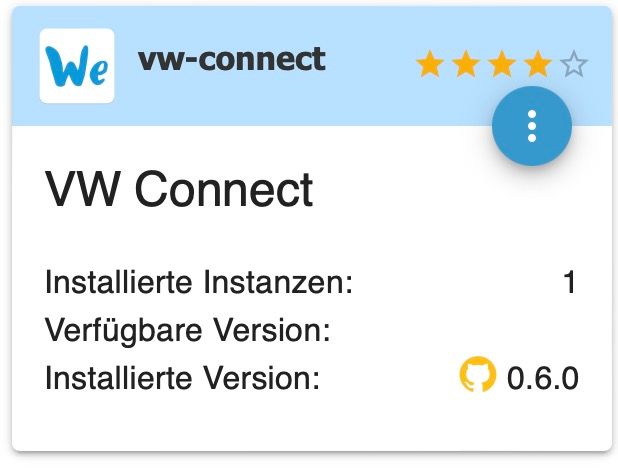
Danke
-
Ich habe Version 0.6.0 laufen, aber seit einiger Zeit werden die Datenpunkte nicht mehr durchgängig upgedated. Z.B. als SOC meines Id.Buzz wird 70 % angezeigt, aber im Auto sind es 75%.
Hat VW ein Serverproblem oder stimmt etwas mit meiner Instanz nicht?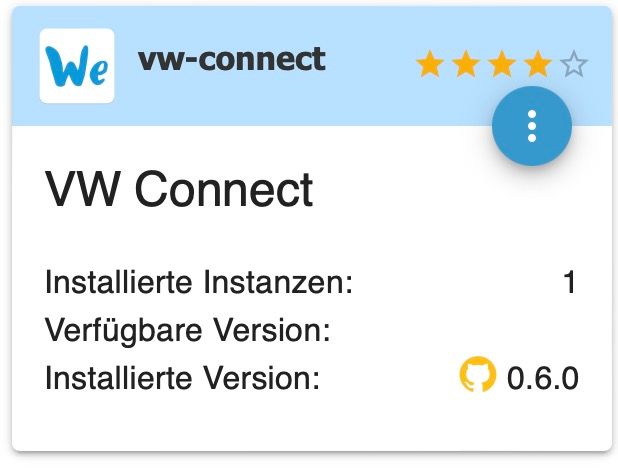
Danke
@pingo sagte in Test Adapter VW Connect für VW, ID, Audi, Seat, Skoda:
Hat VW ein Serverproblem
Jupp. Hab heut den Tag über diverse Fehlermeldungen dazu im Log gehabt (bei mir ist auf einem 2. Bildschirm eigentlich immer eine puTTY-Sitzung offen in der das ioBroker-Log durchscrollt)
-
@pingo sagte in Test Adapter VW Connect für VW, ID, Audi, Seat, Skoda:
Hat VW ein Serverproblem
Jupp. Hab heut den Tag über diverse Fehlermeldungen dazu im Log gehabt (bei mir ist auf einem 2. Bildschirm eigentlich immer eine puTTY-Sitzung offen in der das ioBroker-Log durchscrollt)
@bananajoe Gabs auch schon Tage, wo VW kein Serverproblem hatte? Bei mir ist das Log ständig mit Fehlermeldungen vom VW-Adapter voll. Letztens konnte ich mich nicht mal mehr an meinem eigenen Auto anmelden und musste als Gast fahren - erst komplettes Zurücksetzen und neu Einrichten meines Profils hat es mir erlaubt, mein eigenes Fahrzeug mit meinen eigenen Einstellungen zu nutzen... Vielleicht sollte VW die Daten per Fax schicken, geht bestimmt schneller und zuverlässiger... :-)
-
Hallo zusammen,
ich hoffe ich platziere meine Frage hier richtig:
Ich möchte mich gerne benachrichtigen (per Telegram), wenn a) mein Auto geladen wird und b) ein PV Akku eine Schwelle von x% (in meinem Fall 20%) unterschreitet.
Das Blockly hierzu habe ich auch erfolgreich geschrieben bis auf die Bedingung a) wenn mein Auto geladen wird.
Weiß jemand wo man im "we Connect" auslesen kann, ob gerade geladen wird oder nicht?
LIeben Dank & viele Grüße
-
Hallo zusammen,
ich hoffe ich platziere meine Frage hier richtig:
Ich möchte mich gerne benachrichtigen (per Telegram), wenn a) mein Auto geladen wird und b) ein PV Akku eine Schwelle von x% (in meinem Fall 20%) unterschreitet.
Das Blockly hierzu habe ich auch erfolgreich geschrieben bis auf die Bedingung a) wenn mein Auto geladen wird.
Weiß jemand wo man im "we Connect" auslesen kann, ob gerade geladen wird oder nicht?
LIeben Dank & viele Grüße
@headder9999 der Datenpunkt --> vw-connect.0.[Fahrgestellnummer].status.services.charging.status sollte gehen denke ich...
oder sonst der Datenpunkt --> vw-connect.0.[Fahrgestellnummer].status.services.charging.remainingTime da hier auch nur eine Restladezeit angegeben ist, wenn er lädt. Sonst steht dort 0 soweit ich weiß...
-
@headder9999 der Datenpunkt --> vw-connect.0.[Fahrgestellnummer].status.services.charging.status sollte gehen denke ich...
oder sonst der Datenpunkt --> vw-connect.0.[Fahrgestellnummer].status.services.charging.remainingTime da hier auch nur eine Restladezeit angegeben ist, wenn er lädt. Sonst steht dort 0 soweit ich weiß...
Hallo, ich hab seit heute einen neuen skoda Octavia, da will der Adapter nicht so richtig.
Hauptuser ist im Fzg eingerichtet und in der Skoda App, funktioniert alles.
Adapter bleibt gelb und im Log stehtvw-connect.0 2024-07-22 21:37:50.975 error No Token received. Please try to logout and login in the VW app or select type VWv2 in the settings vw-connect.0 2024-07-22 21:37:50.874 info https://identity.vwgroup.io/signin-service/v1/consent/users/xxxxxxx@apps_vw-dilab_com?scopes=openid%20mbb%20profile&relayState=axxxxxxx&callback=https://identity.vwgroup.io/oidc/v1/oauth/client/callback&hmac=xxxxxxx vw-connect.0 2024-07-22 21:37:50.873 warn No Token received visiting url and accept the permissions or login and accept vw-connect.0 2024-07-22 21:37:49.840 info Login in with skoda vw-connect.0 2024-07-22 21:37:49.799 info starting. Version 0.6.0 in /opt/iobroker/node_modules/iobroker.vw-connect, node: v20.15.1, js-controller: 6.0.9Ich hab mich in der App mal aus-/eingeloggt, das hat aber nix gebracht. Diesen Fehler wurde in diesem Thread auch weiter oben schon öfter gemeldet, ich hab da aber keine Lösung gesehen. Ist das ggf. ein temporäres Problem?
-
Hallo, ich hab seit heute einen neuen skoda Octavia, da will der Adapter nicht so richtig.
Hauptuser ist im Fzg eingerichtet und in der Skoda App, funktioniert alles.
Adapter bleibt gelb und im Log stehtvw-connect.0 2024-07-22 21:37:50.975 error No Token received. Please try to logout and login in the VW app or select type VWv2 in the settings vw-connect.0 2024-07-22 21:37:50.874 info https://identity.vwgroup.io/signin-service/v1/consent/users/xxxxxxx@apps_vw-dilab_com?scopes=openid%20mbb%20profile&relayState=axxxxxxx&callback=https://identity.vwgroup.io/oidc/v1/oauth/client/callback&hmac=xxxxxxx vw-connect.0 2024-07-22 21:37:50.873 warn No Token received visiting url and accept the permissions or login and accept vw-connect.0 2024-07-22 21:37:49.840 info Login in with skoda vw-connect.0 2024-07-22 21:37:49.799 info starting. Version 0.6.0 in /opt/iobroker/node_modules/iobroker.vw-connect, node: v20.15.1, js-controller: 6.0.9Ich hab mich in der App mal aus-/eingeloggt, das hat aber nix gebracht. Diesen Fehler wurde in diesem Thread auch weiter oben schon öfter gemeldet, ich hab da aber keine Lösung gesehen. Ist das ggf. ein temporäres Problem?
-
@amg_666 Ist bei mir seit vorhin auch so ... habe aber nichts am Fzg oder dergleichen geändert.
@oxident Du kannst mal folgendes versuchen (hats bei mir gebracht:
Kopiere die URL aus dem logfilehttps://identity.vwgroup.io/signin-service/v1/consent/users/xxxxxxx@apps_vw-dilab_com?scopes=openid%20mbb%20profile&relayState=axxxxxxx&callback=https://identity.vwgroup.io/oidc/v1/oauth/client/callback&hmac=xxxxxxxund geb die in einem Browserfenster ein. Bei mir kam dann von Skoda die Aufforderung Datenzugriff freizugeben. Das hab ich gemacht, Adapter neu gestartet und es lief.
-
@oxident Du kannst mal folgendes versuchen (hats bei mir gebracht:
Kopiere die URL aus dem logfilehttps://identity.vwgroup.io/signin-service/v1/consent/users/xxxxxxx@apps_vw-dilab_com?scopes=openid%20mbb%20profile&relayState=axxxxxxx&callback=https://identity.vwgroup.io/oidc/v1/oauth/client/callback&hmac=xxxxxxxund geb die in einem Browserfenster ein. Bei mir kam dann von Skoda die Aufforderung Datenzugriff freizugeben. Das hab ich gemacht, Adapter neu gestartet und es lief.
@tombox Gibt es irgendeine Übersicht, was der Adapter (bzw. das Fahrzeug) an Daten liefert?
Bei meinem BMW sehe ich für jede Tür/jedes Fenster, den Tankinhalt etc einen Datenpunkt. ei meinem neuen Skoda sehe ich grade mal, dass das Fzg abgeschlossen ist und Längen/Breitengrad wo es sich befindet.
Da sind zwar noch jede Menge andere DP, aber die sagen mir alle nix... -
@tombox Gibt es irgendeine Übersicht, was der Adapter (bzw. das Fahrzeug) an Daten liefert?
Bei meinem BMW sehe ich für jede Tür/jedes Fenster, den Tankinhalt etc einen Datenpunkt. ei meinem neuen Skoda sehe ich grade mal, dass das Fzg abgeschlossen ist und Längen/Breitengrad wo es sich befindet.
Da sind zwar noch jede Menge andere DP, aber die sagen mir alle nix... -
Hallo zusammen,
seit 5 Tagen werden die Datenpunkte bei mir nicht mehr aktualisiert. Im Log erscheint error 503. Wo kann der Fehler liegen?
Danke!
vw-connect.0 2024-07-27 15:25:28.981 info Minimum update interval is 15min for Wallcharging data, to prevent blocking vw-connect.0 2024-07-27 15:25:28.981 info Wallcharging login was successfull vw-connect.0 2024-07-27 15:25:28.539 error Get Vehicles Failed vw-connect.0 2024-07-27 15:25:28.539 error 503 vw-connect.0 2024-07-27 15:25:28.538 error "<html>\r\n<head><title>503 Service Temporarily Unavailable</title></head>\r\n<body>\r\n<center><h1>503 Service Temporarily Unavailable</h1></center>\r\n<hr><center>nginx</center>\r\n</body>\r\n</html>\r\n" vw-connect.0 2024-07-27 15:25:28.371 info Login successful vw-connect.0 2024-07-27 15:25:28.369 info Login in with id vw-connect.0 2024-07-27 15:25:28.369 info Start Wallcharging login vw-connect.0 2024-07-27 15:25:28.369 info History limit: 100, set to -1 to disable wallcharging login vw-connect.0 2024-07-27 15:25:28.368 info ID login successfull vw-connect.0 2024-07-27 15:25:28.079 debug Error: Invalid protocol: weconnect: vw-connect.0 2024-07-27 15:25:27.446 debug {"date":"Sat, 27 Jul 2024 13:25:27 GMT","content-length":"0","connection":"close",---*gelöscht*--- vw-connect.0 2024-07-27 15:25:27.446 debug "" vw-connect.0 2024-07-27 15:25:27.102 debug emailPasswordForm2 vw-connect.0 2024-07-27 15:25:26.740 debug parseEmailForm vw-connect.0 2024-07-27 15:25:25.762 info Login in with id vw-connect.0 2024-07-27 15:25:25.733 info starting. Version 0.6.0 in /opt/iobroker/node_modules/iobroker.vw-connect, node: v18.19.0, js-controller: 5.0.19 -
Hallo zusammen,
seit 5 Tagen werden die Datenpunkte bei mir nicht mehr aktualisiert. Im Log erscheint error 503. Wo kann der Fehler liegen?
Danke!
vw-connect.0 2024-07-27 15:25:28.981 info Minimum update interval is 15min for Wallcharging data, to prevent blocking vw-connect.0 2024-07-27 15:25:28.981 info Wallcharging login was successfull vw-connect.0 2024-07-27 15:25:28.539 error Get Vehicles Failed vw-connect.0 2024-07-27 15:25:28.539 error 503 vw-connect.0 2024-07-27 15:25:28.538 error "<html>\r\n<head><title>503 Service Temporarily Unavailable</title></head>\r\n<body>\r\n<center><h1>503 Service Temporarily Unavailable</h1></center>\r\n<hr><center>nginx</center>\r\n</body>\r\n</html>\r\n" vw-connect.0 2024-07-27 15:25:28.371 info Login successful vw-connect.0 2024-07-27 15:25:28.369 info Login in with id vw-connect.0 2024-07-27 15:25:28.369 info Start Wallcharging login vw-connect.0 2024-07-27 15:25:28.369 info History limit: 100, set to -1 to disable wallcharging login vw-connect.0 2024-07-27 15:25:28.368 info ID login successfull vw-connect.0 2024-07-27 15:25:28.079 debug Error: Invalid protocol: weconnect: vw-connect.0 2024-07-27 15:25:27.446 debug {"date":"Sat, 27 Jul 2024 13:25:27 GMT","content-length":"0","connection":"close",---*gelöscht*--- vw-connect.0 2024-07-27 15:25:27.446 debug "" vw-connect.0 2024-07-27 15:25:27.102 debug emailPasswordForm2 vw-connect.0 2024-07-27 15:25:26.740 debug parseEmailForm vw-connect.0 2024-07-27 15:25:25.762 info Login in with id vw-connect.0 2024-07-27 15:25:25.733 info starting. Version 0.6.0 in /opt/iobroker/node_modules/iobroker.vw-connect, node: v18.19.0, js-controller: 5.0.19 -
@mn78 sagte in Test Adapter VW Connect für VW, ID, Audi, Seat, Skoda:
503
Webservice nicht verfügbar.
dein Login klappt, aber es kommen keine Daten vom Server, vermutlich basteln die wieder.