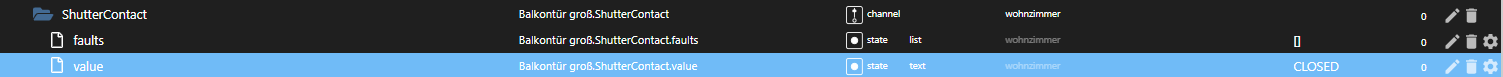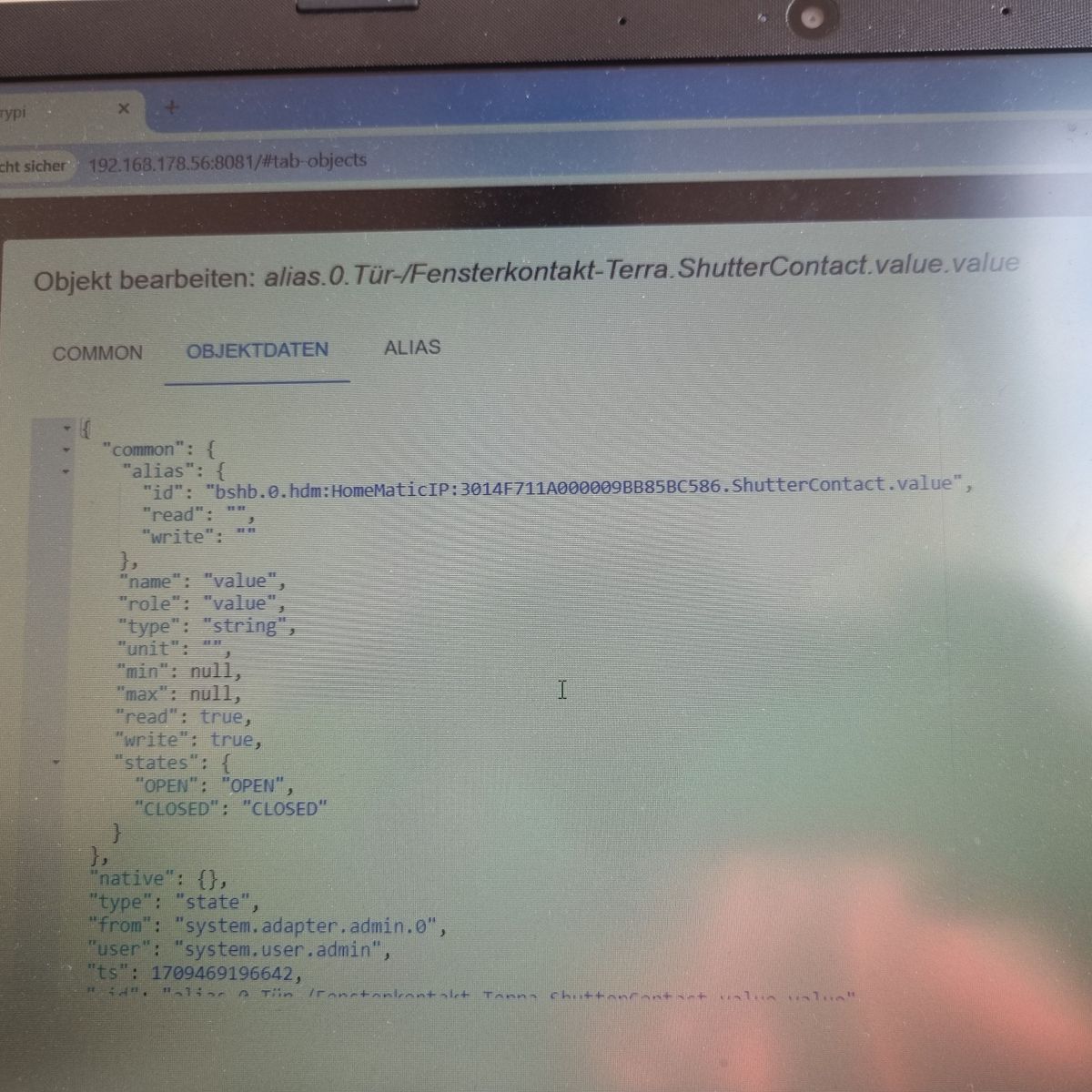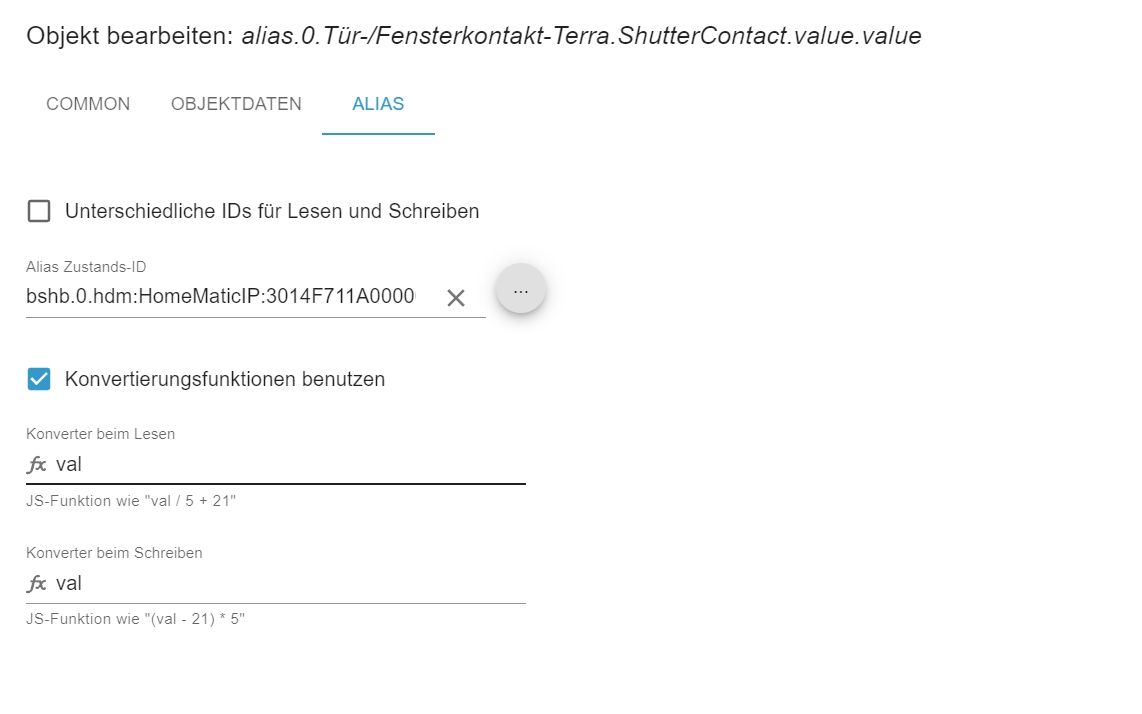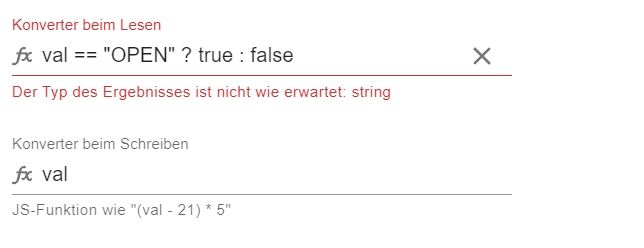NEWS
Fensterstatus bshb in VIS anzeigen
-
@phantomkommander
Erstmal danke für die schnelle Antwort.werde es gleich ausprobieren.
Mit Alias probiere ich es auch schon ne weile aber ohne erfolg finde komischerweise kaum Einträge für das problem.
Liegt wohl an mir und meine geringer Erfahrung.
Bin erst seit 2 Monaten in dem Thema.Dann zeig bitte mal deinen Alias mit der Konvertierungsfunktion.
-
Dann zeig bitte mal deinen Alias mit der Konvertierungsfunktion.
@ofbeqnpolkkl6mby5e13
Hallo,
Hier mal einer von fielen versuche.
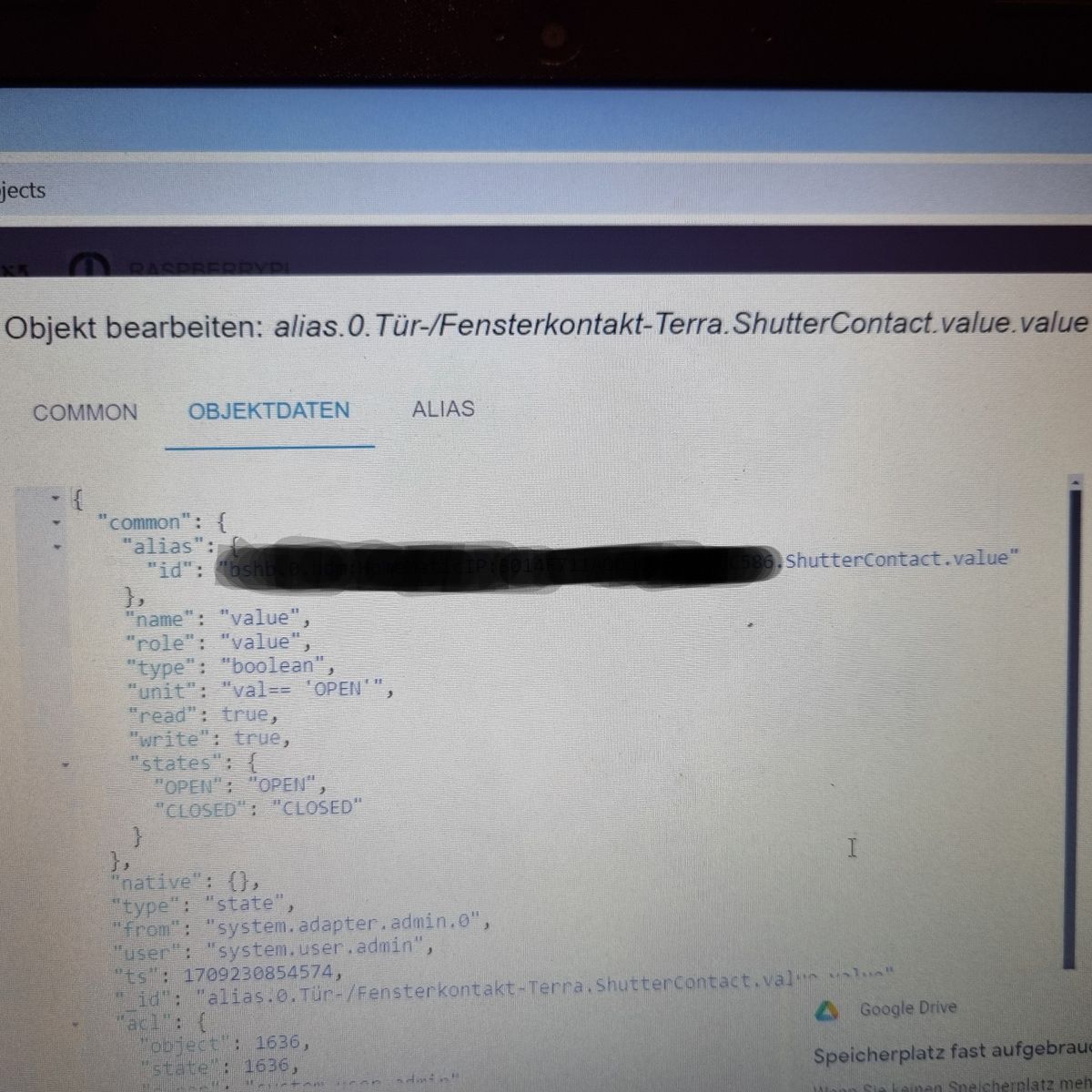
-
@ofbeqnpolkkl6mby5e13
Hallo,
Hier mal einer von fielen versuche.
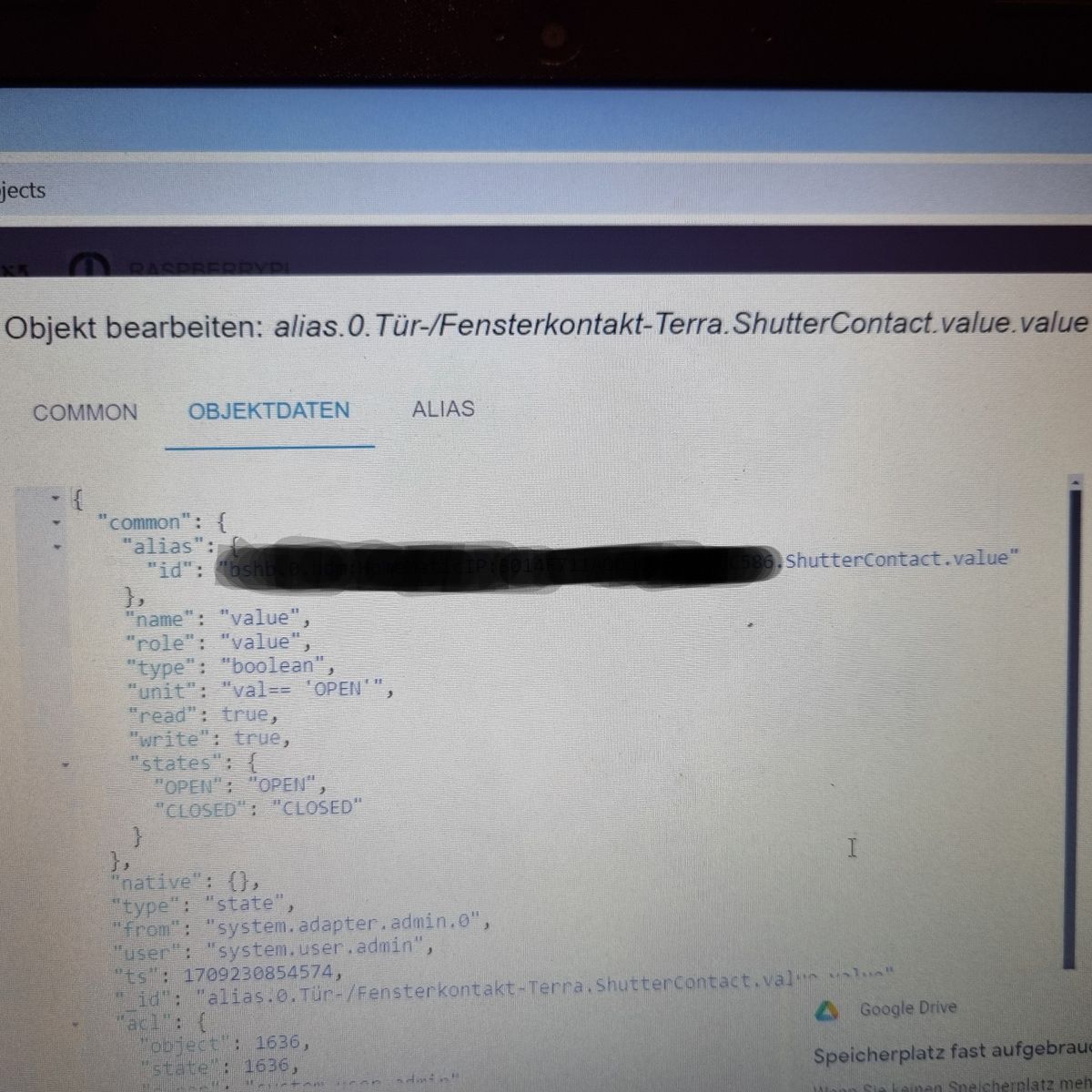
Was hast du im Reiter "Alias" konfiguriert?
-
@ofbeqnpolkkl6mby5e13
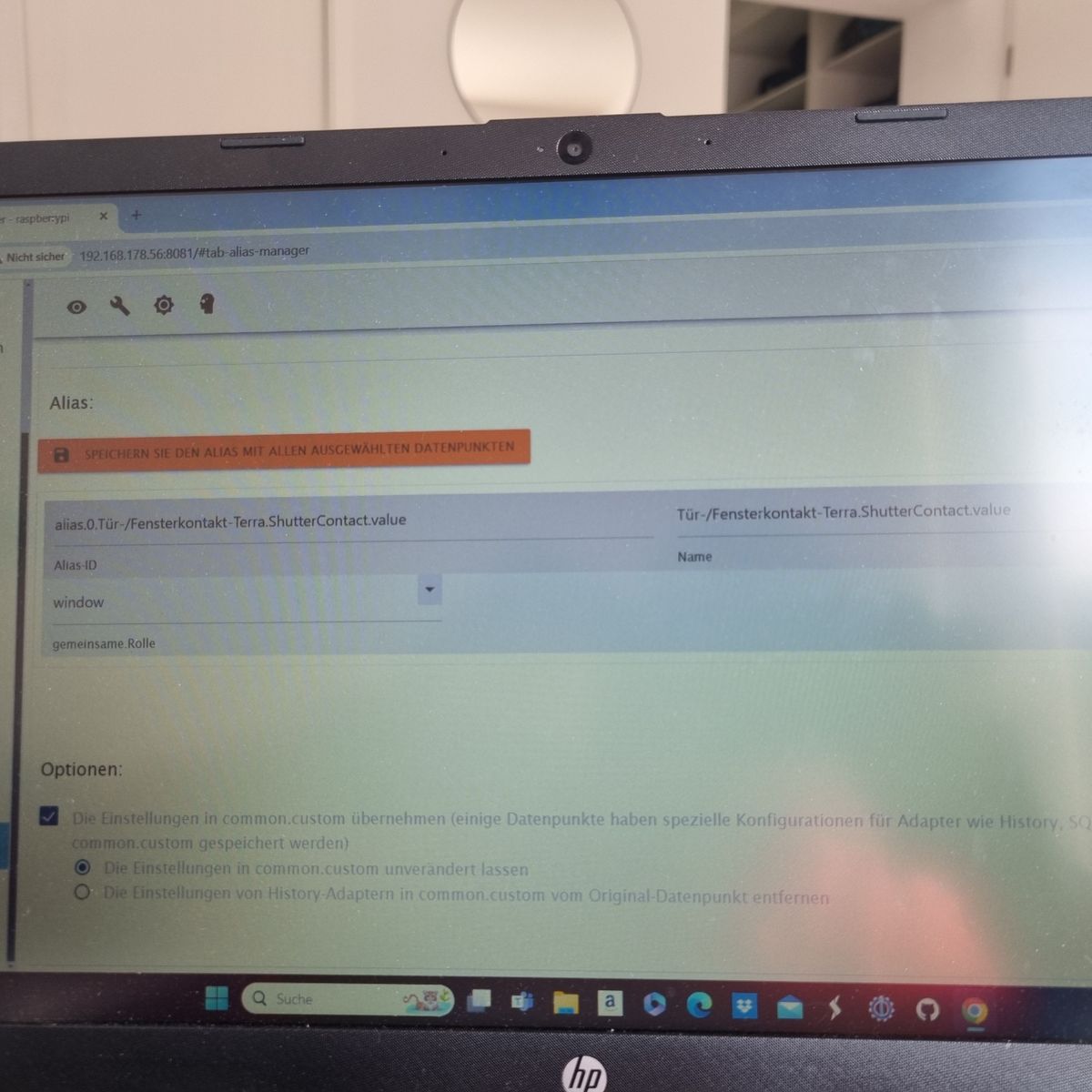
Das war jetzt einer von vielen versuche.:confounded:
Q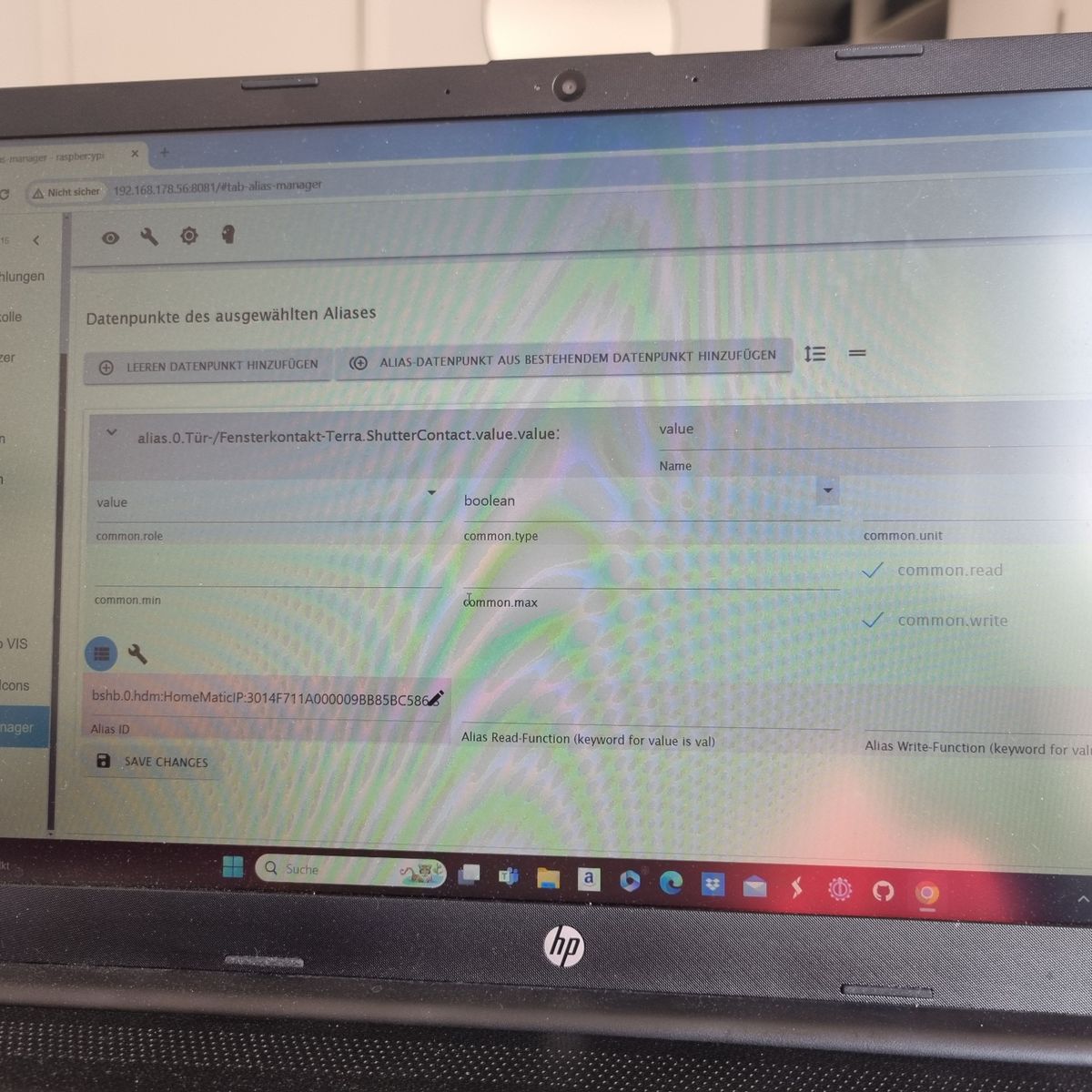
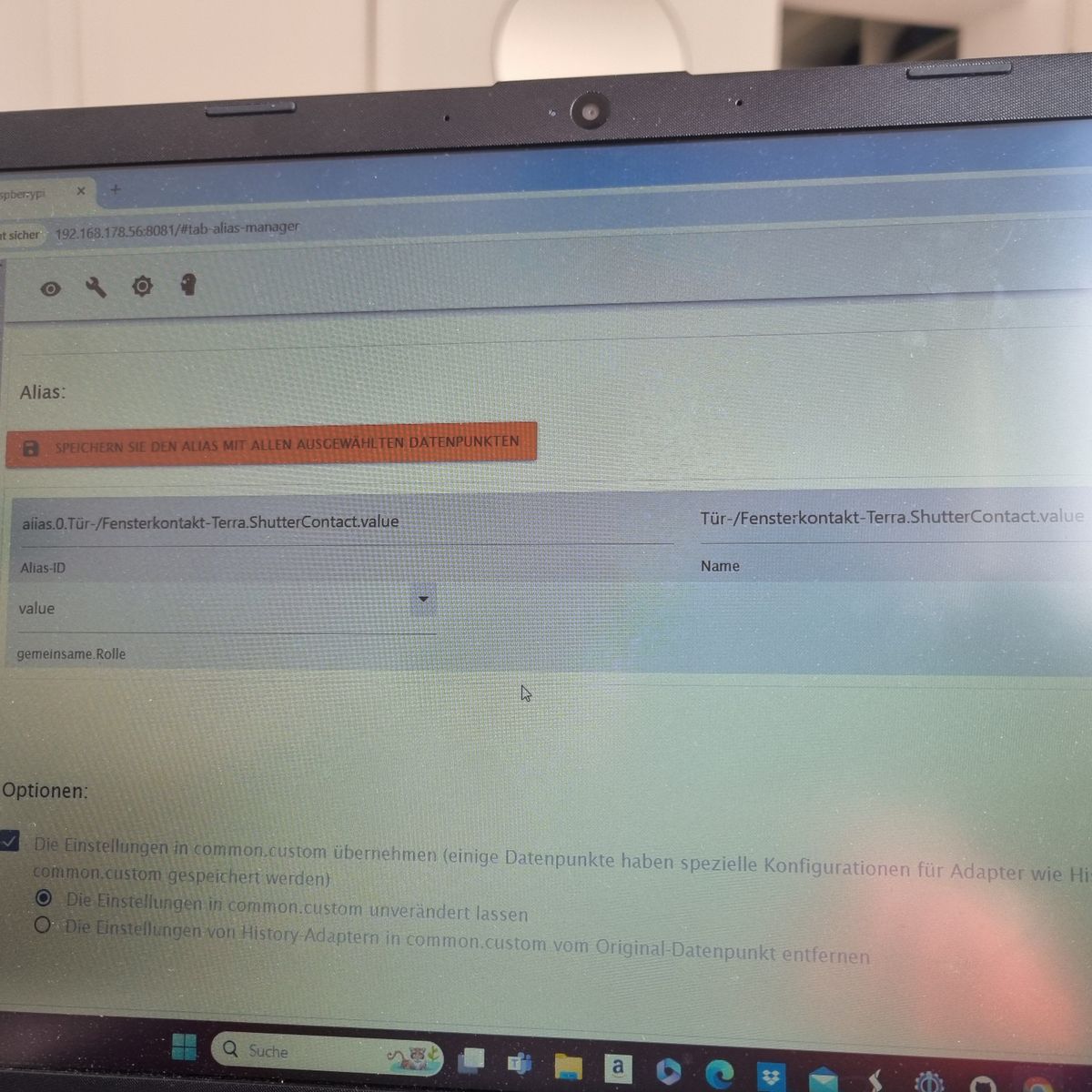
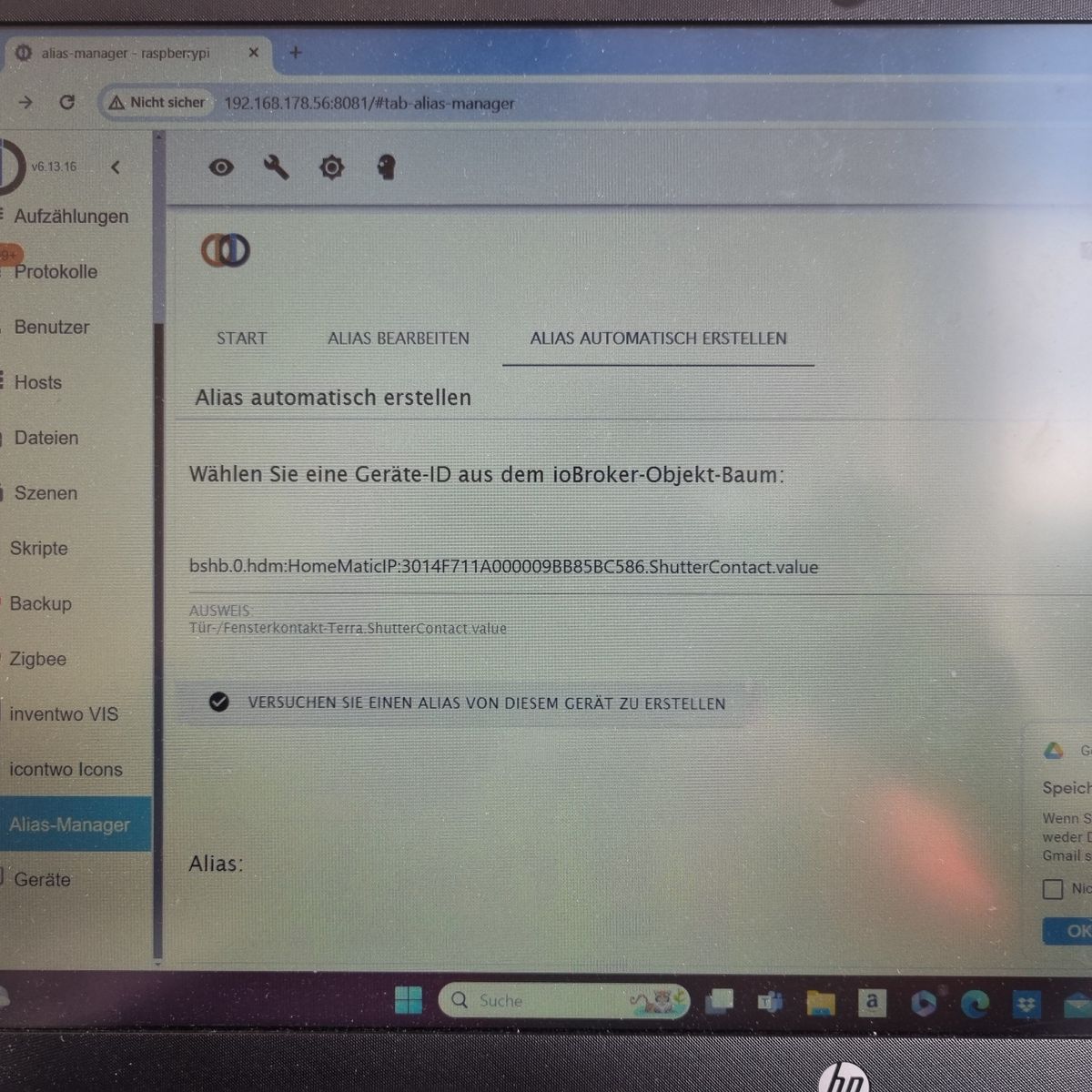
-
Was hast du im Reiter "Alias" konfiguriert?
-
Das ist nicht das, was ich sehen möchte. Du hast doch oben schon den Alias eines Datenpunktes gezeigt. Da gibt es drei Reiter "COMMON", "OBJEKTDATEN" und "ALIAS". Ich möchte vom Reiter ALIAS einen Screenshot (bitte keine weiteren Fotos) sehen.
Nutze unter Windows zur Erstellung eines Screenshots z. B. das Snippingtool.
-
Das ist nicht das, was ich sehen möchte. Du hast doch oben schon den Alias eines Datenpunktes gezeigt. Da gibt es drei Reiter "COMMON", "OBJEKTDATEN" und "ALIAS". Ich möchte vom Reiter ALIAS einen Screenshot (bitte keine weiteren Fotos) sehen.
Nutze unter Windows zur Erstellung eines Screenshots z. B. das Snippingtool.
@ofbeqnpolkkl6mby5e13 ![Screenshot 2024-03-03 134506.png]S(/assets/uploads/files/1709470008109-screenshot-2024-03-03-134506.png)
-
Das ist nicht das, was ich sehen möchte. Du hast doch oben schon den Alias eines Datenpunktes gezeigt. Da gibt es drei Reiter "COMMON", "OBJEKTDATEN" und "ALIAS". Ich möchte vom Reiter ALIAS einen Screenshot (bitte keine weiteren Fotos) sehen.
Nutze unter Windows zur Erstellung eines Screenshots z. B. das Snippingtool.
-
-
-
Ja. Und geht es, wenn du das Fenster öffnest bzw. schließt?
-
Du musst deinen Alias noch auf Logikwert umstellen. Reiter "COMMON".
-
Du musst deinen Alias noch auf Logikwert umstellen. Reiter "COMMON".
@ofbeqnpolkkl6mby5e13
Es funktioniert Menga:grin: vielen dank für deine Hilfe...
Jetzt muss ich verstehen warum ich das bei dem allem rumprobieren nicht hinbekommen habe.:+1: