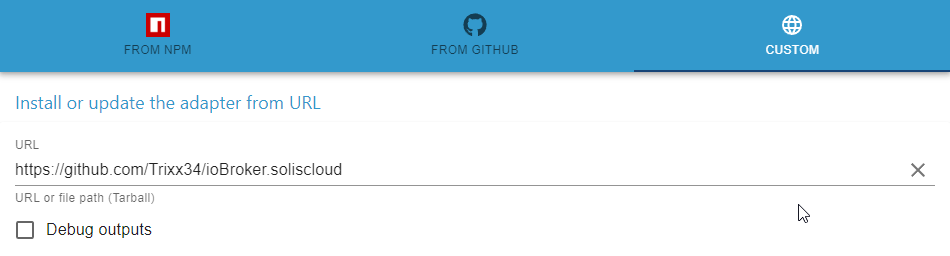NEWS
New Adapter - Soliscloud
-
Hi,
Thank you for your enthusiasm and commitment!
For me the values are also "zero", I will create a ticket with "Soliscloud" so that we can achieve clarity here.
Let me know if there is any news.Greetings Sven
The problem with the API is solved.
all data fields are correct.
Thanks for the quick and professional work.An additional group is still needed :)
Is it possible for you to integrate these?
is needed to calculate data!Thank you very much in advance!
from v1/api/epmDetail:
- state
- iAc1 Current U
- iAc2 Current V
- iAc3 Current W
- uAc1 Voltage U
- uAc2 Voltage V
- uAc3 Voltage W
- pAc1 Power U
- pAc2 Power V
- pAc3 Power W
- facMeter
- pEpmTotal
- pEpmTotalStr
- eTotalBuy
- eTotalBayStr
- eTotalSell
- etotalSellStr
Thanks
-
The problem with the API is solved.
all data fields are correct.
Thanks for the quick and professional work.An additional group is still needed :)
Is it possible for you to integrate these?
is needed to calculate data!Thank you very much in advance!
from v1/api/epmDetail:
- state
- iAc1 Current U
- iAc2 Current V
- iAc3 Current W
- uAc1 Voltage U
- uAc2 Voltage V
- uAc3 Voltage W
- pAc1 Power U
- pAc2 Power V
- pAc3 Power W
- facMeter
- pEpmTotal
- pEpmTotalStr
- eTotalBuy
- eTotalBayStr
- eTotalSell
- etotalSellStr
Thanks
-
The problem with the API is solved.
all data fields are correct.
Thanks for the quick and professional work.An additional group is still needed :)
Is it possible for you to integrate these?
is needed to calculate data!Thank you very much in advance!
from v1/api/epmDetail:
- state
- iAc1 Current U
- iAc2 Current V
- iAc3 Current W
- uAc1 Voltage U
- uAc2 Voltage V
- uAc3 Voltage W
- pAc1 Power U
- pAc2 Power V
- pAc3 Power W
- facMeter
- pEpmTotal
- pEpmTotalStr
- eTotalBuy
- eTotalBayStr
- eTotalSell
- etotalSellStr
Thanks
@luapsi
Hi,
Sorry for the delayed response. I've taken a look at this, it should be possible to add to the adapter. But I don't have anything in the EPM result for my plant so i'll try to create this based on the documentation.
I do have some IRL things to take care of this week, so it might be a few days before I get to this.Regards,
Trixx -
@luapsi
Hi !Sorry for the long delay. I had some stuff going on that I needed to handle first...
I've created a new build that has an option to enable the EPM api call, there's also an option to enable logging for this call.
Could you try this version, enable the logging and send me a copy of the logging for the api call ?
With that I should be able to map the values you requested.Edit; I've also added an option to send (anonymous) stacktraces of any errors that occur. This is completely opt-in and not required.
Happy holidays !
Regards,
Trixx -
Thank you. Everything works great now. Grate job! I waited over a year for a Solis adapter for IO Broker because I wasn't able to use the Solis API myself.
Perhaps it would be important to mention that for "Station/Plant ID" you do not have to enter the ID "1668XX" from the Soli portal as expected, but rather the id from the browser address while you are logged in to your solis account "https://www.soliscloud.com/#/station/stationdetail_1?id=12984919194490002YY". "Station/Plant ID" must be entered here "12984919194490002YY".Hallo
Können sie bitte einen Bild hochladen welche Einstellung bei der App und welche Angaben wo eingesetzt werden
@schneider_helmut said in New Adapter - Soliscloud:
Thank you. Everything works great now. Grate job! I waited over a year for a Solis adapter for IO Broker because I wasn't able to use the Solis API myself.
Perhaps it would be important to mention that for "Station/Plant ID" you do not have to enter the ID "1668XX" from the Soli portal as expected, but rather the id from the browser address while you are logged in to your solis account "https://www.soliscloud.com/#/station/stationdetail_1?id=12984919194490002YY". "Station/Plant ID" must be entered here "12984919194490002YY". -
Hallo
Können sie bitte einen Bild hochladen welche Einstellung bei der App und welche Angaben wo eingesetzt werden
@schneider_helmut said in New Adapter - Soliscloud:
Thank you. Everything works great now. Grate job! I waited over a year for a Solis adapter for IO Broker because I wasn't able to use the Solis API myself.
Perhaps it would be important to mention that for "Station/Plant ID" you do not have to enter the ID "1668XX" from the Soli portal as expected, but rather the id from the browser address while you are logged in to your solis account "https://www.soliscloud.com/#/station/stationdetail_1?id=12984919194490002YY". "Station/Plant ID" must be entered here "12984919194490002YY".@m-t said in New Adapter - Soliscloud:
Hallo
Können sie bitte einen Bild hochladen .........
This is the english section of the forum. Please use english language only. If you want to discuss a problem in german, pleae use german area.
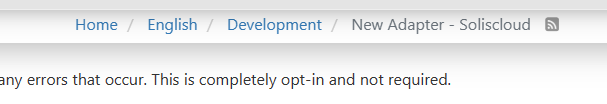
-
@m-t said in New Adapter - Soliscloud:
Hallo
Können sie bitte einen Bild hochladen .........
This is the english section of the forum. Please use english language only. If you want to discuss a problem in german, pleae use german area.
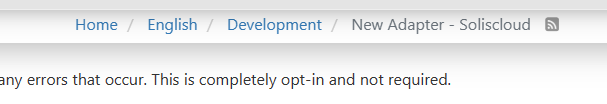
Can you give me a screenshot of the app settings? how to enter the data
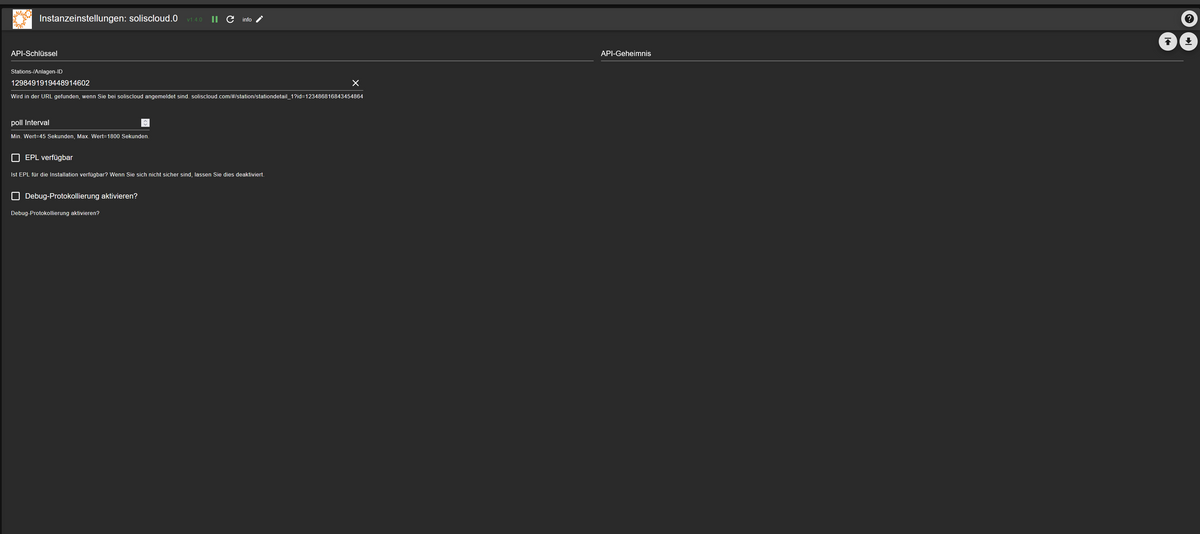
@mcm57 said in New Adapter - Soliscloud:@m-t said in New Adapter - Soliscloud:
Hallo
Können sie bitte einen Bild hochladen .........
This is the english section of the forum. Please use english language only. If you want to discuss a problem in german, pleae use german area.
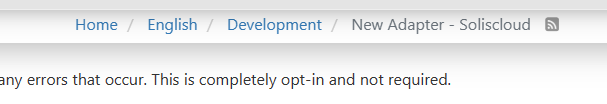
-
Hallo
Können sie bitte einen Bild hochladen welche Einstellung bei der App und welche Angaben wo eingesetzt werden
@schneider_helmut said in New Adapter - Soliscloud:
Thank you. Everything works great now. Grate job! I waited over a year for a Solis adapter for IO Broker because I wasn't able to use the Solis API myself.
Perhaps it would be important to mention that for "Station/Plant ID" you do not have to enter the ID "1668XX" from the Soli portal as expected, but rather the id from the browser address while you are logged in to your solis account "https://www.soliscloud.com/#/station/stationdetail_1?id=12984919194490002YY". "Station/Plant ID" must be entered here "12984919194490002YY".Can you tell me what data I need to enter??
@m-t said in New Adapter - Soliscloud:Hallo
Können sie bitte einen Bild hochladen welche Einstellung bei der App und welche Angaben wo eingesetzt werden
@schneider_helmut said in New Adapter - Soliscloud:
Thank you. Everything works great now. Grate job! I waited over a year for a Solis adapter for IO Broker because I wasn't able to use the Solis API myself.
Perhaps it would be important to mention that for "Station/Plant ID" you do not have to enter the ID "1668XX" from the Soli portal as expected, but rather the id from the browser address while you are logged in to your solis account "https://www.soliscloud.com/#/station/stationdetail_1?id=12984919194490002YY". "Station/Plant ID" must be entered here "12984919194490002YY". -
Can you tell me what data I need to enter??
@m-t said in New Adapter - Soliscloud:Hallo
Können sie bitte einen Bild hochladen welche Einstellung bei der App und welche Angaben wo eingesetzt werden
@schneider_helmut said in New Adapter - Soliscloud:
Thank you. Everything works great now. Grate job! I waited over a year for a Solis adapter for IO Broker because I wasn't able to use the Solis API myself.
Perhaps it would be important to mention that for "Station/Plant ID" you do not have to enter the ID "1668XX" from the Soli portal as expected, but rather the id from the browser address while you are logged in to your solis account "https://www.soliscloud.com/#/station/stationdetail_1?id=12984919194490002YY". "Station/Plant ID" must be entered here "12984919194490002YY".@m-t
Did you follow the instructions at README.md (https://github.com/Trixx34/ioBroker.SolisCloud?tab=readme-ov-file#soliscloud-adapter-for-iobroker) ? Looks like that getting the required data is decribed there.
What information do you miss in detail? -
@m-t
Did you follow the instructions at README.md (https://github.com/Trixx34/ioBroker.SolisCloud?tab=readme-ov-file#soliscloud-adapter-for-iobroker) ? Looks like that getting the required data is decribed there.
What information do you miss in detail?I'm concerned about which data and where should I enter it?
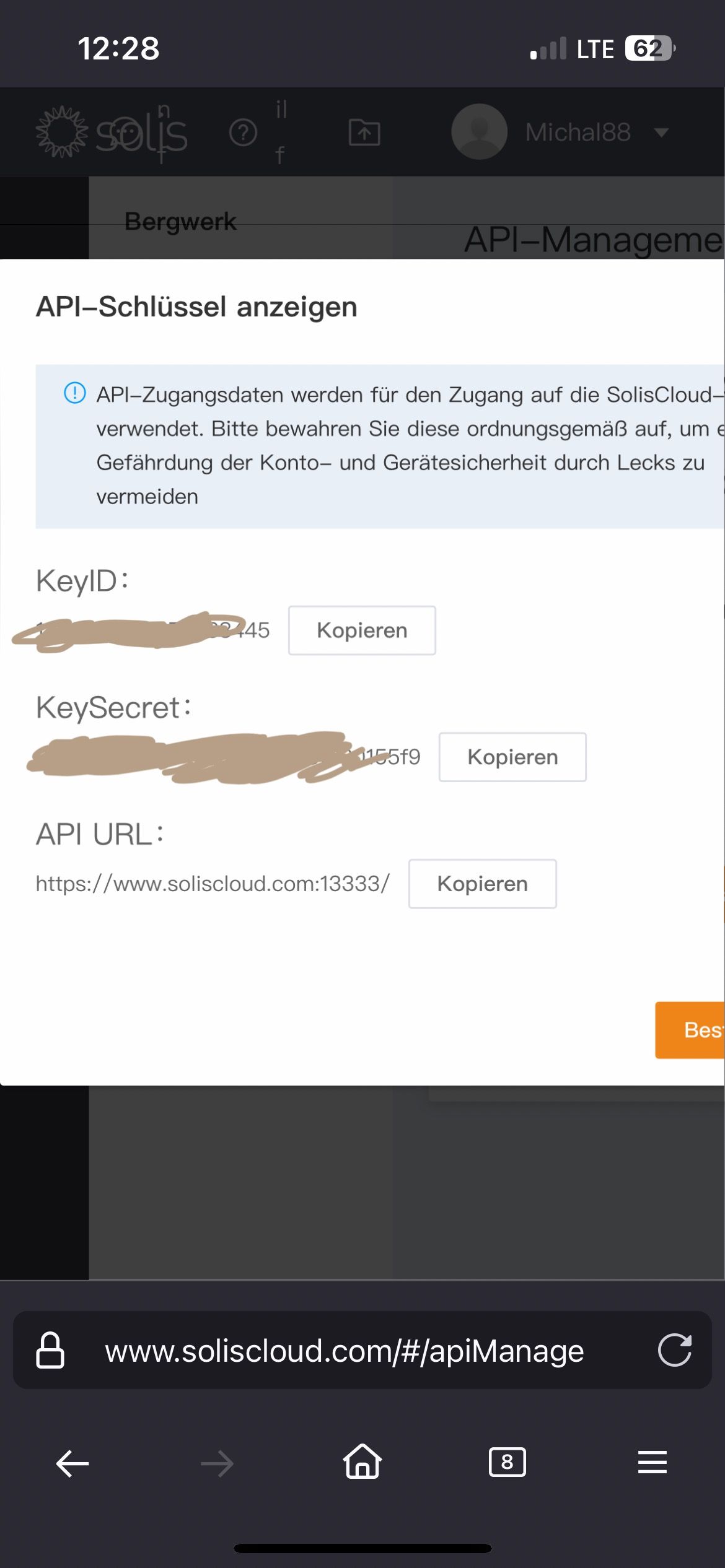 @mcm57 said in New Adapter - Soliscloud:
@mcm57 said in New Adapter - Soliscloud:@m-t
Did you follow the instructions at README.md (https://github.com/Trixx34/ioBroker.SolisCloud?tab=readme-ov-file#soliscloud-adapter-for-iobroker) ? Looks like that getting the required data is decribed there.
What information do you miss in detail? -
I'm concerned about which data and where should I enter it?
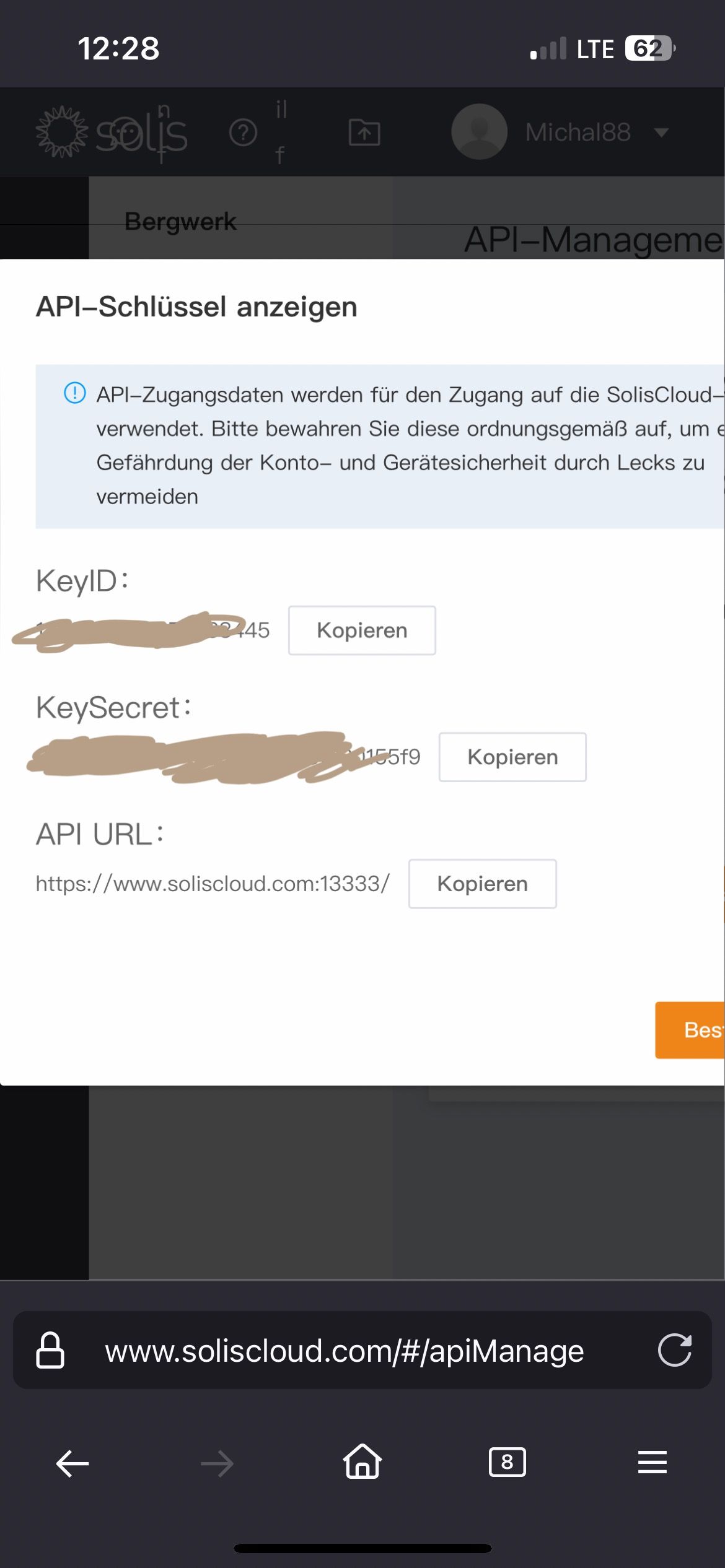 @mcm57 said in New Adapter - Soliscloud:
@mcm57 said in New Adapter - Soliscloud:@m-t
Did you follow the instructions at README.md (https://github.com/Trixx34/ioBroker.SolisCloud?tab=readme-ov-file#soliscloud-adapter-for-iobroker) ? Looks like that getting the required data is decribed there.
What information do you miss in detail? -
@m-t
As your screenshot shows there is exactly one field for api key and one filed for the api secret at the first line.
Did you try to enter them there?Or did I misunderstand your question.
What cocerns do you have?@mcm57 said in New Adapter - Soliscloud:
@m-t
As your screenshot shows there is exactly one field for api key and one filed for the api secret at the first line.
Did you try to enter them there?Or did I misunderstand your question.
What cocerns do you have?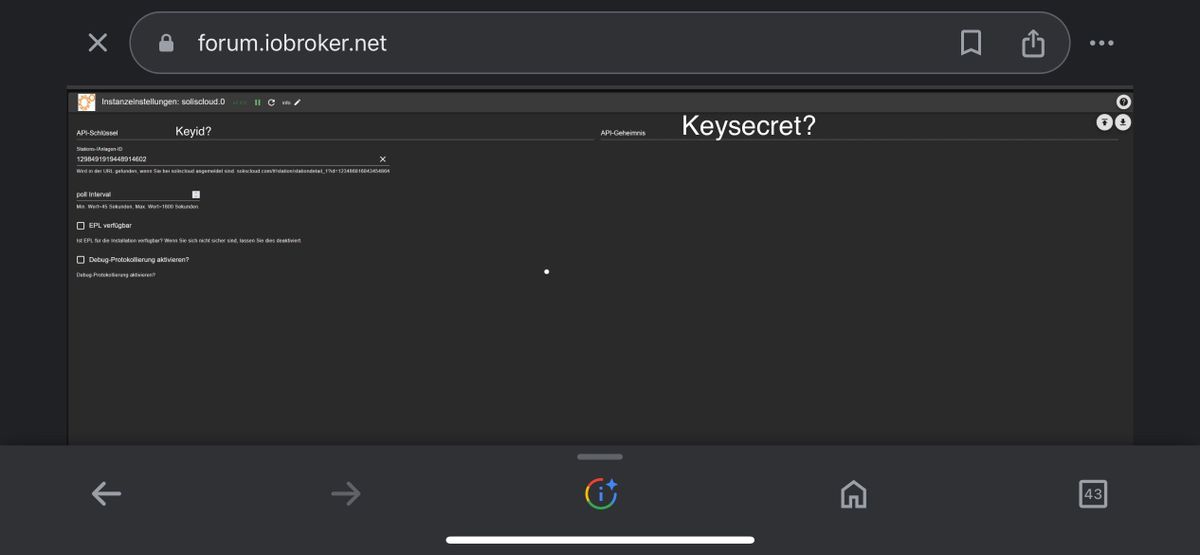
I use iobroker which data I have to enter where so that I can establish a connection
-
@mcm57 said in New Adapter - Soliscloud:
@m-t
As your screenshot shows there is exactly one field for api key and one filed for the api secret at the first line.
Did you try to enter them there?Or did I misunderstand your question.
What cocerns do you have?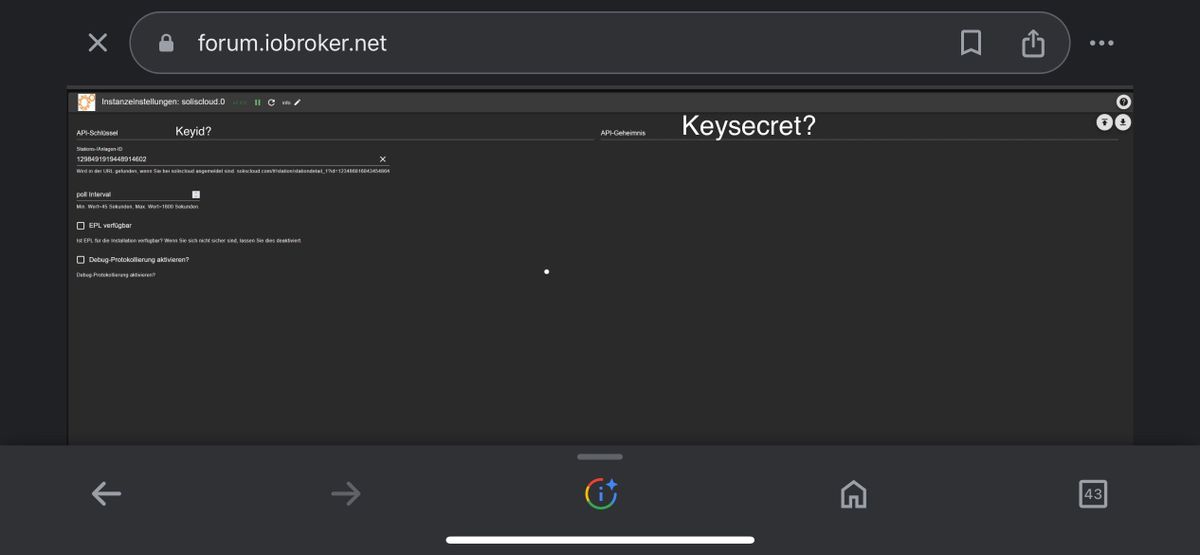
I use iobroker which data I have to enter where so that I can establish a connection
Hi!
What you show in your screenshot should work.
You will also need to add a specific interval that's used between each API call. (Between 45 & 1800 seconds).Unrelated remark: I noticed I've left some test code in the last release that logs an error every time the api is polled. This will show "This is the error" in the logging. This can be ignored, I'll push a new version during the weekend that fixes this.
Regards,
T -
Hi!
What you show in your screenshot should work.
You will also need to add a specific interval that's used between each API call. (Between 45 & 1800 seconds).Unrelated remark: I noticed I've left some test code in the last release that logs an error every time the api is polled. This will show "This is the error" in the logging. This can be ignored, I'll push a new version during the weekend that fixes this.
Regards,
T@trixx said in New Adapter - Soliscloud:
Hi!
What you show in your screenshot should work.
You will also need to add a specific interval that's used between each API call. (Between 45 & 1800 seconds).Unrelated remark: I noticed I've left some test code in the last release that logs an error every time the api is polled. This will show "This is the error" in the logging. This can be ignored, I'll push a new version during the weekend that fixes this.
Regards,
TThe connection is established! Excellent ! Can't you shorten the polling time by 0-1800?
-
@trixx said in New Adapter - Soliscloud:
Hi!
What you show in your screenshot should work.
You will also need to add a specific interval that's used between each API call. (Between 45 & 1800 seconds).Unrelated remark: I noticed I've left some test code in the last release that logs an error every time the api is polled. This will show "This is the error" in the logging. This can be ignored, I'll push a new version during the weekend that fixes this.
Regards,
TThe connection is established! Excellent ! Can't you shorten the polling time by 0-1800?
-
@luapsi
Hi !Sorry for the long delay. I had some stuff going on that I needed to handle first...
I've created a new build that has an option to enable the EPM api call, there's also an option to enable logging for this call.
Could you try this version, enable the logging and send me a copy of the logging for the api call ?
With that I should be able to map the values you requested.Edit; I've also added an option to send (anonymous) stacktraces of any errors that occur. This is completely opt-in and not required.
Happy holidays !
Regards,
Trixx -
@m-t
Cloud access MUST have a reasonable minimum Intervall. Otherwise cloud service might ve overliaded an access might be blocked for all ioBroker users. So a minimum of 0bis definitly too low and would not be accepted at repository. -
Hy
installed it V1.4.1 - but getting no value from the cloud.
get this error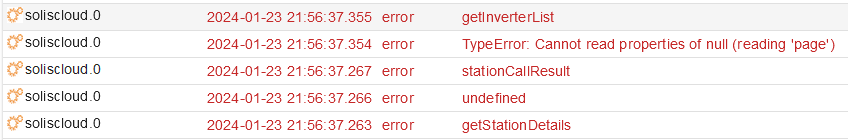
Instance:
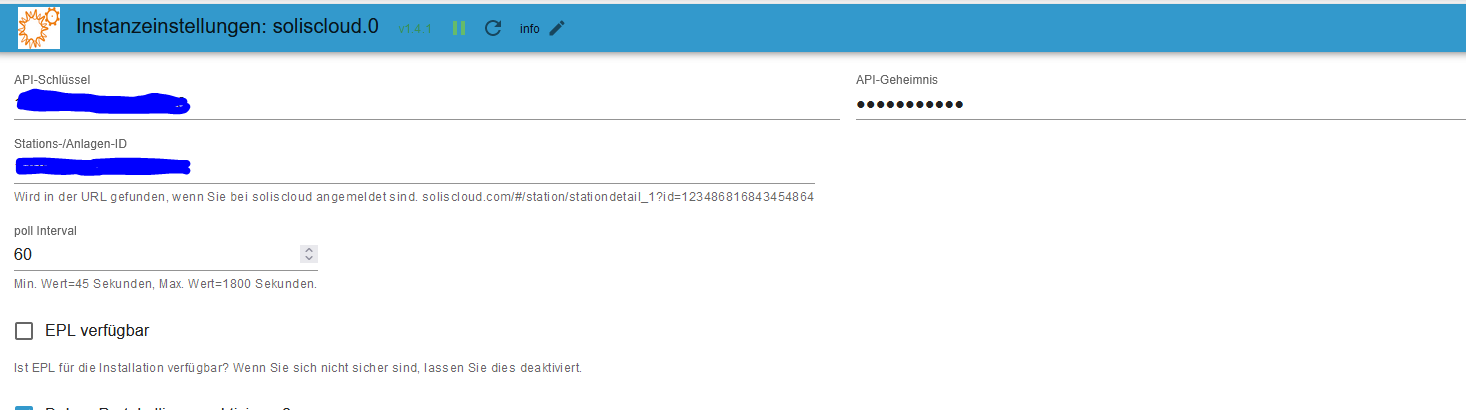
Objects:
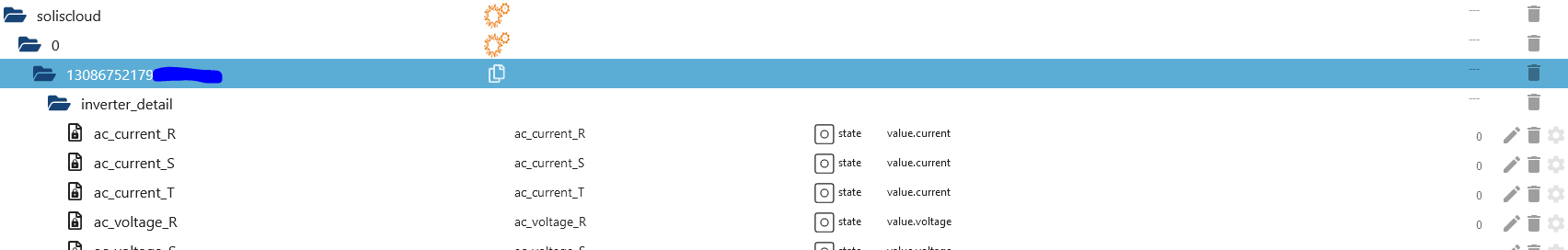
What is the right way to get the Information from the Cloud ?
greatings
gabylein -
@gabylein
Hi !
Do you see more info if you set the logging level to debug ? The configuration seems right.
It should show what is returned from the different api calls.Its running
all the time I call directly this link ..
https://www.soliscloud.com/#/station/inverter/inverterdetail?id=xxxxxxxxxxxxxxxxxxxxxxxx&stationId=xxxxxxxxxxxxxxxxxxxthere is a mistake * Station ID is not Inverter ID :-)
running now
gabylein