NEWS
[gelöst] Installationsproblem bei node-sonos-http-api
-
Ich versuche auf meinem Raspi4 das sonos-http-api zu installieren.
npm audit zeigt nach der Installation und sudo npm audit fix --force noch einige Fehlermeldungen:
pi@iobroker:~/node-sonos-http-api $ npm audit # npm audit report minimist <=0.2.3 Severity: critical Prototype Pollution in minimist - https://github.com/advisories/GHSA-vh95-rmgr-6w4m Prototype Pollution in minimist - https://github.com/advisories/GHSA-xvch-5gv4-984h fix available via `npm audit fix` node_modules/minimist optimist >=0.6.0 Depends on vulnerable versions of minimist node_modules/optimist node-static * Severity: high Denial of Service in node-static - https://github.com/advisories/GHSA-8r4g-cg4m-x23c node-static and @nubosoftware/node-static vulnerable to Directory Traversal - https://github.com/advisories/GHSA-5g97-whc9-8g7j No fix available node_modules/node-static request * Severity: moderate Server-Side Request Forgery in Request - https://github.com/advisories/GHSA-p8p7-x288-28g6 Depends on vulnerable versions of tough-cookie No fix available node_modules/request anesidora * Depends on vulnerable versions of request node_modules/anesidora tough-cookie <4.1.3 Severity: moderate tough-cookie Prototype Pollution vulnerability - https://github.com/advisories/GHSA-72xf-g2v4-qvf3 No fix available node_modules/tough-cookie 6 vulnerabilities (3 moderate, 1 high, 2 critical) To address issues that do not require attention, run: npm audit fix Some issues need review, and may require choosing a different dependency.Nach einem reboot versuche ich: sudo npm start
pi@iobroker:~/node-sonos-http-api $ sudo npm start > sonos-http-api@1.6.9 start > node server.js 2023-11-22T13:54:24.718Z INFO Could not find file /home/pi/node-sonos-http-api/settings.json 2023-11-22T13:54:25.212Z INFO Presets loaded: { example: { players: [ { roomName: 'Bathroom', volume: 10 }, { roomName: 'Kitchen', volume: 10 }, { roomName: 'Office', volume: 10 }, { roomName: 'Bedroom', volume: 10 }, { roomName: 'TV Room', volume: 15 } ], playMode: { shuffle: true, repeat: 'all', crossfade: false }, pauseOthers: false } } node:internal/modules/cjs/loader:446 throw err; ^ Error: Cannot find module '/home/pi/node-sonos-http-api/node_modules/request-promise/lib/tp.js'. Please verify that the package.json has a valid "main" entry at tryPackage (node:internal/modules/cjs/loader:438:19) at Module._findPath (node:internal/modules/cjs/loader:680:18) at Module._resolveFilename (node:internal/modules/cjs/loader:1063:27) at Module._load (node:internal/modules/cjs/loader:922:27) at Module.require (node:internal/modules/cjs/loader:1143:19) at require (node:internal/modules/cjs/helpers:119:18) at Object.<anonymous> (/home/pi/node-sonos-http-api/lib/actions/musicSearch.js:2:17) at Module._compile (node:internal/modules/cjs/loader:1256:14) at Module._extensions..js (node:internal/modules/cjs/loader:1310:10) at Module.load (node:internal/modules/cjs/loader:1119:32) at Module._load (node:internal/modules/cjs/loader:960:12) at Module.require (node:internal/modules/cjs/loader:1143:19) at require (node:internal/modules/cjs/helpers:119:18) at /home/pi/node-sonos-http-api/lib/helpers/require-dir.js:18:8 at Array.forEach (<anonymous>) at module.exports (/home/pi/node-sonos-http-api/lib/helpers/require-dir.js:17:6) { code: 'MODULE_NOT_FOUND', path: '/home/pi/node-sonos-http-api/node_modules/request-promise/package.json', requestPath: 'request-promise' } Node.js v18.18.2Mit meinen Linux Kenntnissen kann ich das Problem nicht lösen.
Kann mir jemand weiterhelfen? -
Recht viel Chaos...
Und gewöhn dir die Verwendung von sudo ab. Das macht alles kaputt.
Und auch vonnpm audit fixlässt man die Finger, insbesondere von --force.Was soll das Ziel der Installation sein? Ein Integration in den ioBroker?
-
Das würde ich anders anfangen.
Das entsprechende nodemodul würde ich in /usr/local/bin platzieren und das dann per Skript als Service starten lassen. Hier hab mal was sehr ähnliches mit solix2mqtt gemacht:
https://forum.iobroker.net/topic/69229/anker-adapter/18?_=1700666385246
-
Dann versuche ich es mal in dem Verzeichnis /usr/local/bin und zwar ohne sudo
Die Vorlage für die Installation ist auf folgendem link: https://github.com/jishi/node-sonos-http-api/wiki/Step-by-Step---RPi3-Install-of-Sonos-http-api
pi@iobroker:/usr/local/bin $ git clone https://github.com/jishi/node-sonos-http-api.git fatal: could not create work tree dir 'node-sonos-http-api': Permission deniedWas nun???
-
Dann versuche ich es mal in dem Verzeichnis /usr/local/bin und zwar ohne sudo
Die Vorlage für die Installation ist auf folgendem link: https://github.com/jishi/node-sonos-http-api/wiki/Step-by-Step---RPi3-Install-of-Sonos-http-api
pi@iobroker:/usr/local/bin $ git clone https://github.com/jishi/node-sonos-http-api.git fatal: could not create work tree dir 'node-sonos-http-api': Permission deniedWas nun???
@heinz53 sagte in Installationsproblem bei node-sonos-http-api:
Was nun???
:-) An DER Stelle brauchst du doch
sudo, der pi darf da nämlich nicht reinschreiben. Wenn du magst installier ich das heute Abend mal bei mir und schreib es dann hier auf, wie das geht. -
Los geht's.
In deinem Heimverzeichnis:
Mitmkdir sonoshttpein Arbeitsverzeichnis anlegen.
cd sonoshttp/ git clone https://github.com/jishi/node-sonos-http-api.git cd node-sonos-http-api/ npm install --omit=dev cd .. sudo mv node-sonos-http-api /usr/local/binStartskript anlegen:
sudo nano /usr/local/bin/node-sonos-http-api/sonoshttp.shmit dem Inhalt:
#!/bin/bash cd /usr/local/bin/node-sonos-http-api/; npm start;Owner ändern:
sudo chown -R iobroker:iobroker /usr/local/bin/node-sonos-http-apisudo chmod 744 /usr/local/bin/node-sonos-http-api/sonoshttp.shJetzt per
sudo nano /usr/lib/systemd/system/sonoshttp.serviceeine Datei mit diesem Inhalt anlegen:
[Unit] Description=Sonos http API Before=iobroker.service [Service] User=iobroker Group=iobroker ExecStart=/usr/local/bin/node-sonos-http-api/sonoshttp.sh Type=simple # Restart=always [Install] WantedBy=multi-user.target #RequiredBy=network.targetMit
sudo systemctl daemon-reloaddie Service-Datei bekannt machen.
Ab jetzt dürfte das Ding beim Systemstart automatisch gestartet werden.
Mitsudo systemctl start sonoshttp.service systemctl status sonoshttp.serviceschauen was da los ist. Sollte dann ungefähr so aussehen:
● sonoshttp.service - Sonos http API Loaded: loaded (/lib/systemd/system/sonoshttp.service; enabled; preset: enabled) Active: active (running) since Thu 2023-11-23 18:37:00 CET; 29min ago Main PID: 269613 (sonoshttp.sh) Tasks: 27 (limit: 8752) CPU: 4.519s CGroup: /system.slice/sonoshttp.service ├─269613 /bin/bash /usr/local/bin/node-sonos-http-api/sonoshttp.sh ├─269614 "npm start" ├─269630 sh -c "node server.js" └─269631 node server.jsIndividuelle Einstellungen müssen dann lt. readme wohl noch angelegt werden. Es sollte aber unter
die.IP.des.hosts.:5005/
die Startseite zu sehen sein: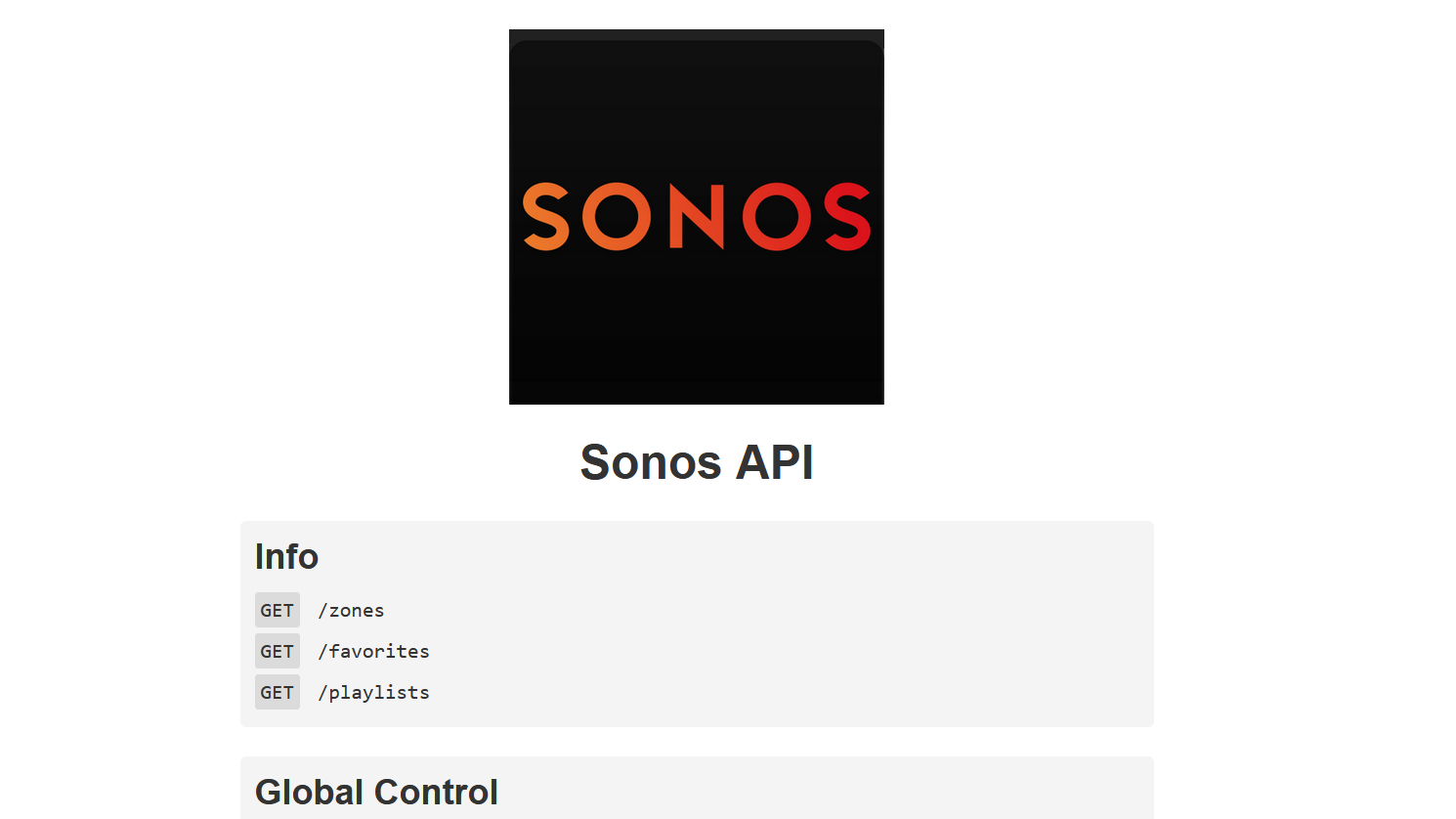
-
Hallo Thomas, ich bin begeistert!
Mit deiner Anleitung konnte ich die api aktivieren.In der Anleitung hat sich an zwei Stellen ein Schreibfehler (...apt statt ...api) eingeschlichen
- in Block Arbeitsverzeichnis anlegen
sudo mv node-sonos-http-apt /usr/local/bin - im Block Owner ändern
sudo chown -R iobroker:iobroker /usr/local/bin/node-sonos-http-apt
Dann hatte ich noch die Fehlermeldung.
pi@iobroker:~/sonoshttp $ sudo systemctl start sonoshttp.service pi@iobroker:~/sonoshttp $ systemctl status sonoshttp.service ● sonoshttp.service - Sonos http API Loaded: loaded (/lib/systemd/system/sonoshttp.service; disabled; vendor preset: enabled) Active: failed (Result: exit-code) since Thu 2023-11-23 23:13:29 CET; 3s ago Process: 3655161 ExecStart=/usr/local/bin/node-sonos-http-api/sonoshttp.sh (code=exited, status=1/FAILURE) Main PID: 3655161 (code=exited, status=1/FAILURE) CPU: 3.965s Nov 23 23:13:28 iobroker sonoshttp.sh[3655369]: playMode: { shuffle: true, repeat: 'all', crossfade: false }, Nov 23 23:13:28 iobroker sonoshttp.sh[3655369]: pauseOthers: false Nov 23 23:13:28 iobroker sonoshttp.sh[3655369]: } Nov 23 23:13:28 iobroker sonoshttp.sh[3655369]: } Nov 23 23:13:29 iobroker sonoshttp.sh[3655369]: 2023-11-23T22:13:29.588Z ERROR Port 5005 seems to be in use already. Make sure the sonos-> Nov 23 23:13:29 iobroker sonoshttp.sh[3655369]: already running, or that no other server uses that port. You can specify an alternati> Nov 23 23:13:29 iobroker sonoshttp.sh[3655369]: with property "port" in settings.json Nov 23 23:13:29 iobroker systemd[1]: sonoshttp.service: Main process exited, code=exited, status=1/FAILURE Nov 23 23:13:29 iobroker systemd[1]: sonoshttp.service: Failed with result 'exit-code'.Nach der Änderung des Ports in der settings.js auf den Port 5015 war der Aufruf erfolgreich.
pi@iobroker:/usr/local/bin/node-sonos-http-api $ sudo nano settings.js pi@iobroker:/usr/local/bin/node-sonos-http-api $ sudo systemctl start sonoshttp.service pi@iobroker:/usr/local/bin/node-sonos-http-api $ systemctl status sonoshttp.service ● sonoshttp.service - Sonos http API Loaded: loaded (/lib/systemd/system/sonoshttp.service; disabled; vendor preset: enabled) Active: active (running) since Thu 2023-11-23 23:21:47 CET; 25s ago Main PID: 3671575 (sonoshttp.sh) Tasks: 24 (limit: 3933) CPU: 4.416s CGroup: /system.slice/sonoshttp.service ├─3671575 /bin/bash /usr/local/bin/node-sonos-http-api/sonoshttp.sh ├─3671576 npm start ├─3671610 sh -c node server.js └─3671611 node server.js Nov 23 23:21:49 iobroker sonoshttp.sh[3671611]: { roomName: 'Kitchen', volume: 10 }, Nov 23 23:21:49 iobroker sonoshttp.sh[3671611]: { roomName: 'Office', volume: 10 }, Nov 23 23:21:49 iobroker sonoshttp.sh[3671611]: { roomName: 'Bedroom', volume: 10 }, Nov 23 23:21:49 iobroker sonoshttp.sh[3671611]: { roomName: 'TV Room', volume: 15 } Nov 23 23:21:49 iobroker sonoshttp.sh[3671611]: ], Nov 23 23:21:49 iobroker sonoshttp.sh[3671611]: playMode: { shuffle: true, repeat: 'all', crossfade: false }, Nov 23 23:21:49 iobroker sonoshttp.sh[3671611]: pauseOthers: false Nov 23 23:21:49 iobroker sonoshttp.sh[3671611]: } Nov 23 23:21:49 iobroker sonoshttp.sh[3671611]: } Nov 23 23:21:51 iobroker sonoshttp.sh[3671611]: 2023-11-23T22:21:51.011Z INFO http server listening on 0.0.0.0 port 5015Hast du vielleicht noch einen Vorschlag wie ich feststellen kann was den Port 5005 belegt? Vielleicht habe ich mit meinen vorherigen Versuchen hier etwas durcheinandergebracht.
Nochmals: Herzlichen Dank für deine Unterstützung!
- in Block Arbeitsverzeichnis anlegen
-
Hallo Thomas, ich bin begeistert!
Mit deiner Anleitung konnte ich die api aktivieren.In der Anleitung hat sich an zwei Stellen ein Schreibfehler (...apt statt ...api) eingeschlichen
- in Block Arbeitsverzeichnis anlegen
sudo mv node-sonos-http-apt /usr/local/bin - im Block Owner ändern
sudo chown -R iobroker:iobroker /usr/local/bin/node-sonos-http-apt
Dann hatte ich noch die Fehlermeldung.
pi@iobroker:~/sonoshttp $ sudo systemctl start sonoshttp.service pi@iobroker:~/sonoshttp $ systemctl status sonoshttp.service ● sonoshttp.service - Sonos http API Loaded: loaded (/lib/systemd/system/sonoshttp.service; disabled; vendor preset: enabled) Active: failed (Result: exit-code) since Thu 2023-11-23 23:13:29 CET; 3s ago Process: 3655161 ExecStart=/usr/local/bin/node-sonos-http-api/sonoshttp.sh (code=exited, status=1/FAILURE) Main PID: 3655161 (code=exited, status=1/FAILURE) CPU: 3.965s Nov 23 23:13:28 iobroker sonoshttp.sh[3655369]: playMode: { shuffle: true, repeat: 'all', crossfade: false }, Nov 23 23:13:28 iobroker sonoshttp.sh[3655369]: pauseOthers: false Nov 23 23:13:28 iobroker sonoshttp.sh[3655369]: } Nov 23 23:13:28 iobroker sonoshttp.sh[3655369]: } Nov 23 23:13:29 iobroker sonoshttp.sh[3655369]: 2023-11-23T22:13:29.588Z ERROR Port 5005 seems to be in use already. Make sure the sonos-> Nov 23 23:13:29 iobroker sonoshttp.sh[3655369]: already running, or that no other server uses that port. You can specify an alternati> Nov 23 23:13:29 iobroker sonoshttp.sh[3655369]: with property "port" in settings.json Nov 23 23:13:29 iobroker systemd[1]: sonoshttp.service: Main process exited, code=exited, status=1/FAILURE Nov 23 23:13:29 iobroker systemd[1]: sonoshttp.service: Failed with result 'exit-code'.Nach der Änderung des Ports in der settings.js auf den Port 5015 war der Aufruf erfolgreich.
pi@iobroker:/usr/local/bin/node-sonos-http-api $ sudo nano settings.js pi@iobroker:/usr/local/bin/node-sonos-http-api $ sudo systemctl start sonoshttp.service pi@iobroker:/usr/local/bin/node-sonos-http-api $ systemctl status sonoshttp.service ● sonoshttp.service - Sonos http API Loaded: loaded (/lib/systemd/system/sonoshttp.service; disabled; vendor preset: enabled) Active: active (running) since Thu 2023-11-23 23:21:47 CET; 25s ago Main PID: 3671575 (sonoshttp.sh) Tasks: 24 (limit: 3933) CPU: 4.416s CGroup: /system.slice/sonoshttp.service ├─3671575 /bin/bash /usr/local/bin/node-sonos-http-api/sonoshttp.sh ├─3671576 npm start ├─3671610 sh -c node server.js └─3671611 node server.js Nov 23 23:21:49 iobroker sonoshttp.sh[3671611]: { roomName: 'Kitchen', volume: 10 }, Nov 23 23:21:49 iobroker sonoshttp.sh[3671611]: { roomName: 'Office', volume: 10 }, Nov 23 23:21:49 iobroker sonoshttp.sh[3671611]: { roomName: 'Bedroom', volume: 10 }, Nov 23 23:21:49 iobroker sonoshttp.sh[3671611]: { roomName: 'TV Room', volume: 15 } Nov 23 23:21:49 iobroker sonoshttp.sh[3671611]: ], Nov 23 23:21:49 iobroker sonoshttp.sh[3671611]: playMode: { shuffle: true, repeat: 'all', crossfade: false }, Nov 23 23:21:49 iobroker sonoshttp.sh[3671611]: pauseOthers: false Nov 23 23:21:49 iobroker sonoshttp.sh[3671611]: } Nov 23 23:21:49 iobroker sonoshttp.sh[3671611]: } Nov 23 23:21:51 iobroker sonoshttp.sh[3671611]: 2023-11-23T22:21:51.011Z INFO http server listening on 0.0.0.0 port 5015Hast du vielleicht noch einen Vorschlag wie ich feststellen kann was den Port 5005 belegt? Vielleicht habe ich mit meinen vorherigen Versuchen hier etwas durcheinandergebracht.
Nochmals: Herzlichen Dank für deine Unterstützung!
@heinz53 sagte in Installationsproblem bei node-sonos-http-api:
Vielleicht habe ich mit meinen vorherigen Versuchen hier etwas durcheinandergebracht.
Vermutlich. Im
iob diagsind die Serverdienste und deren Ports aber auch drin.
- in Block Arbeitsverzeichnis anlegen


