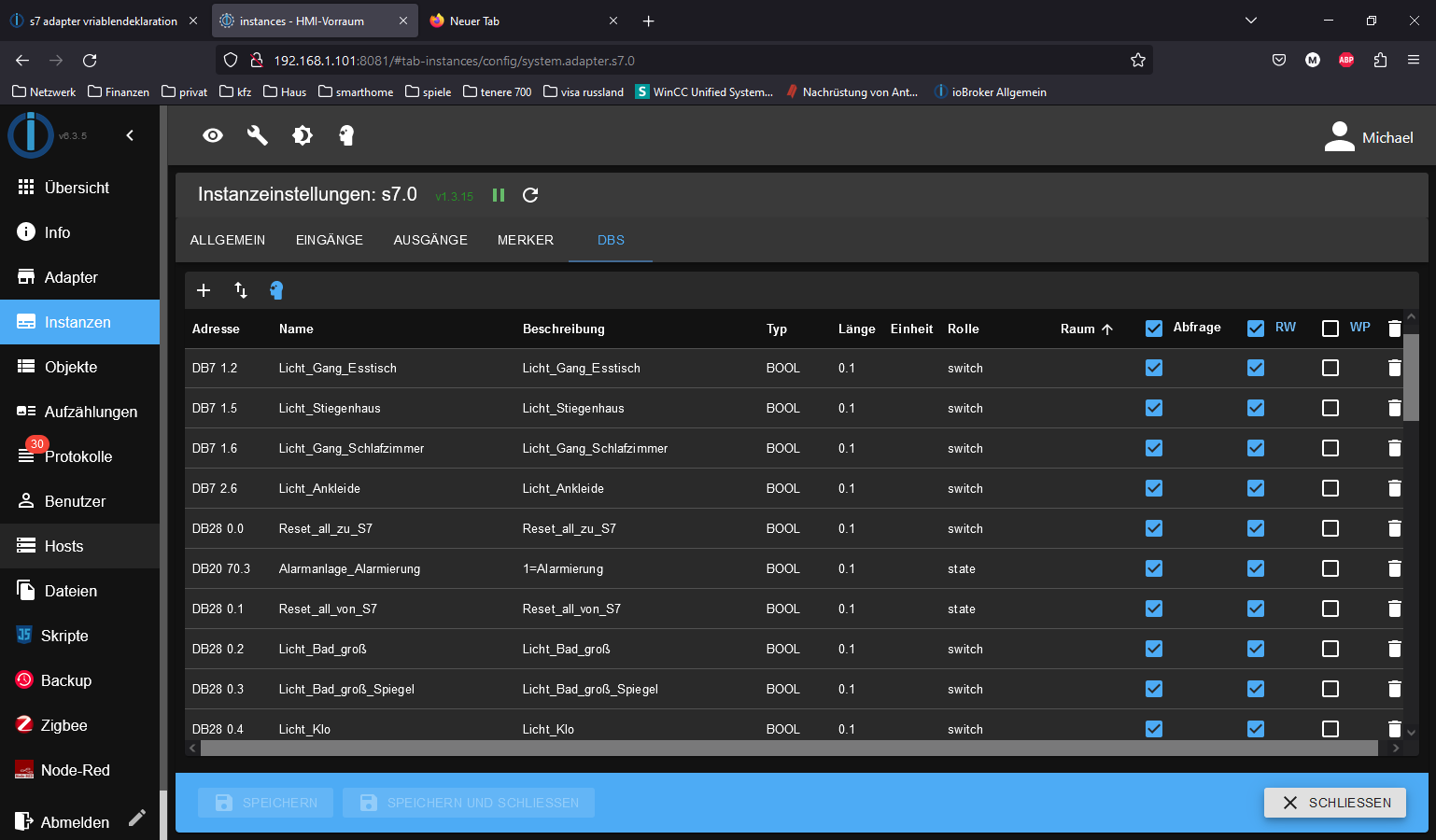ok. so da es auf meinem ersatz pc funtktionert hab, aber auf meinem hmi pc nicht, gibts jetzt die ausfhührliche problemlösung:
VisualsStudio 22 community installiert mit python, node.js und desktopentwicklung c++
im command line:
iob del s7
händisch im iobroker
C:\ioBroker\node_modules\node-snap7
gelöscht
s7 adapter wieder installiert, dann wurde das gelöscht node-snap7 modul wieder angelegt.
nun funktioniert auch dort wieder alles.
Danke für die unterstützung