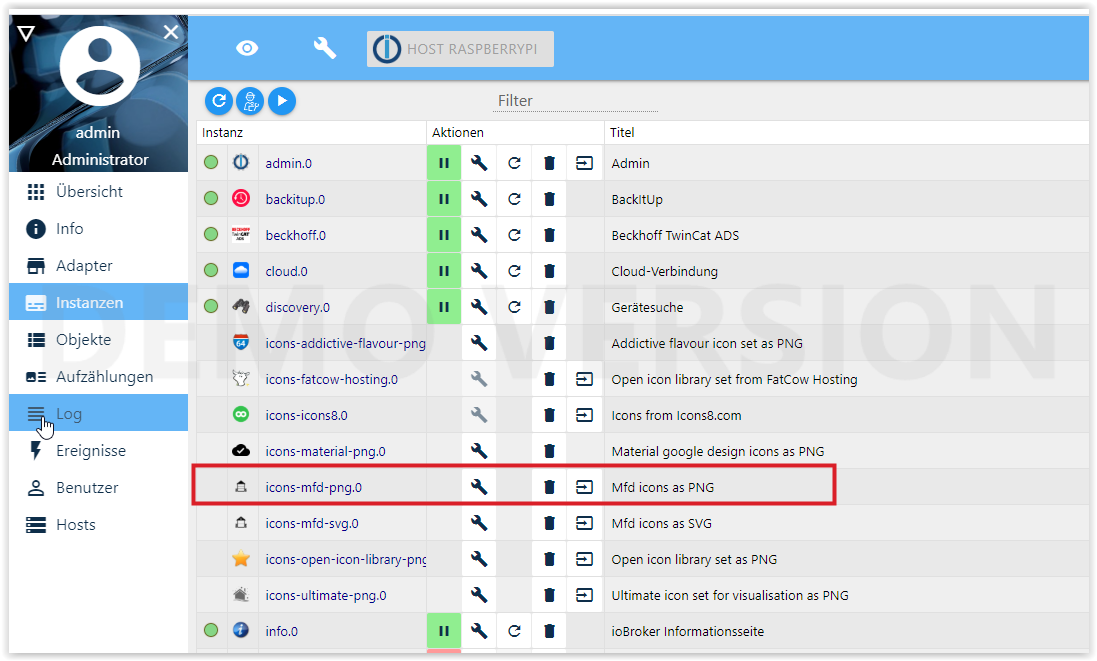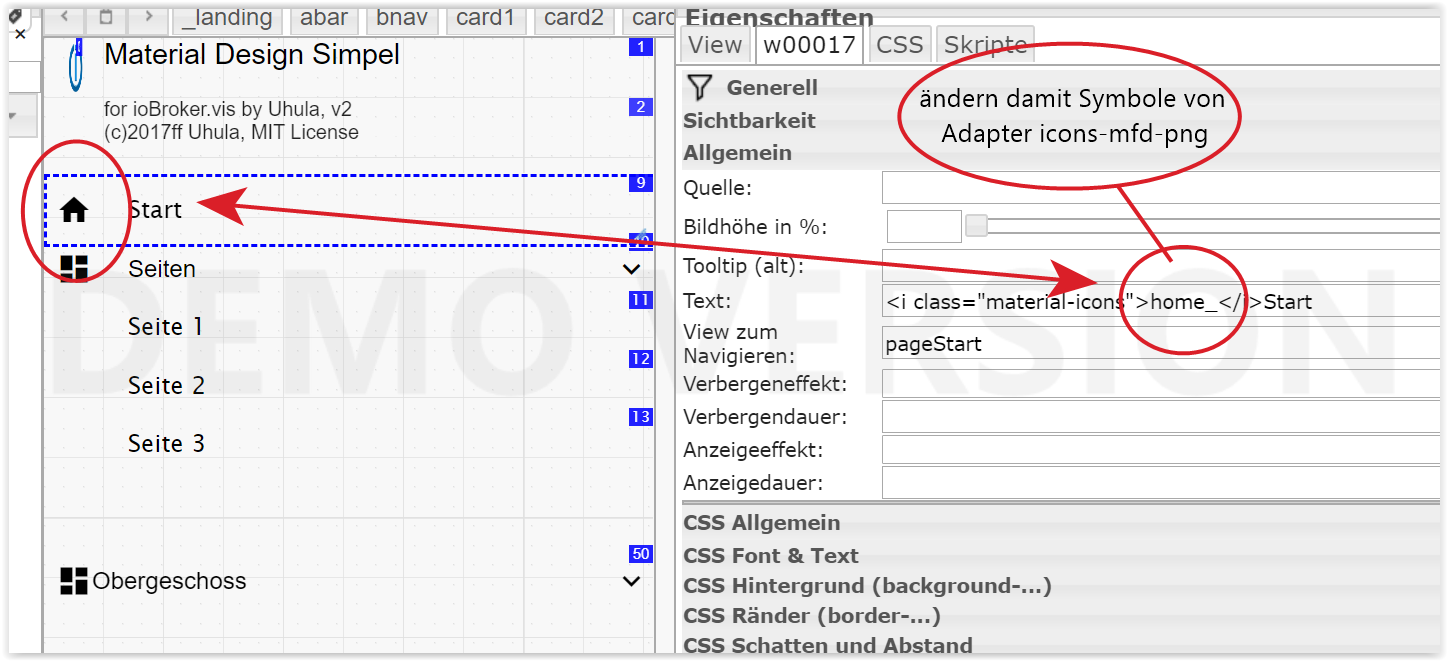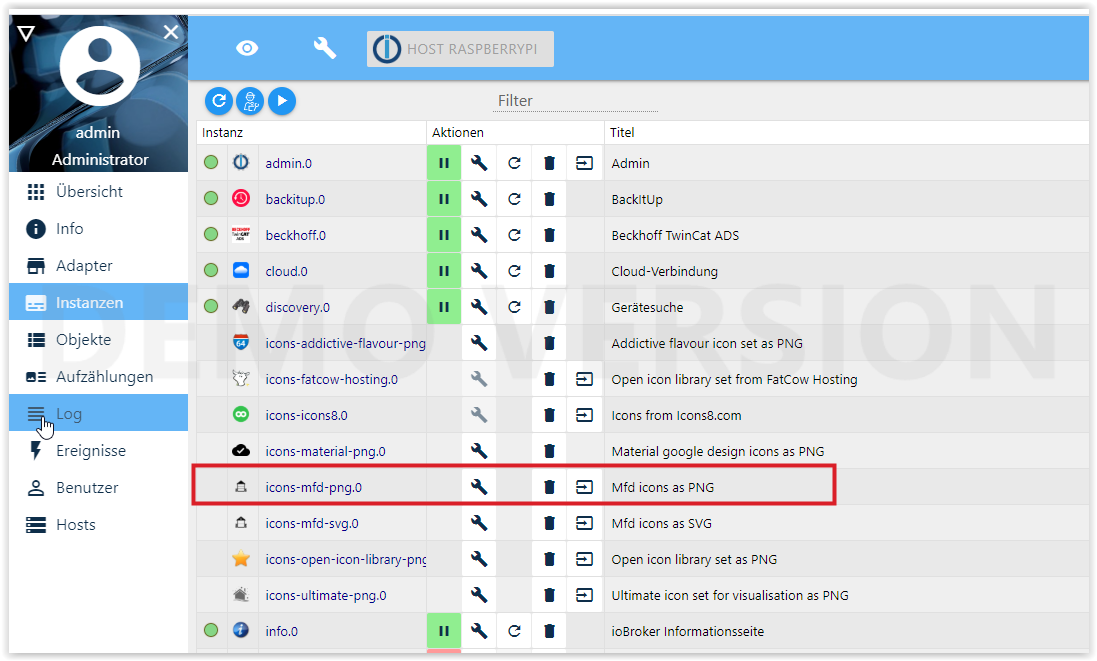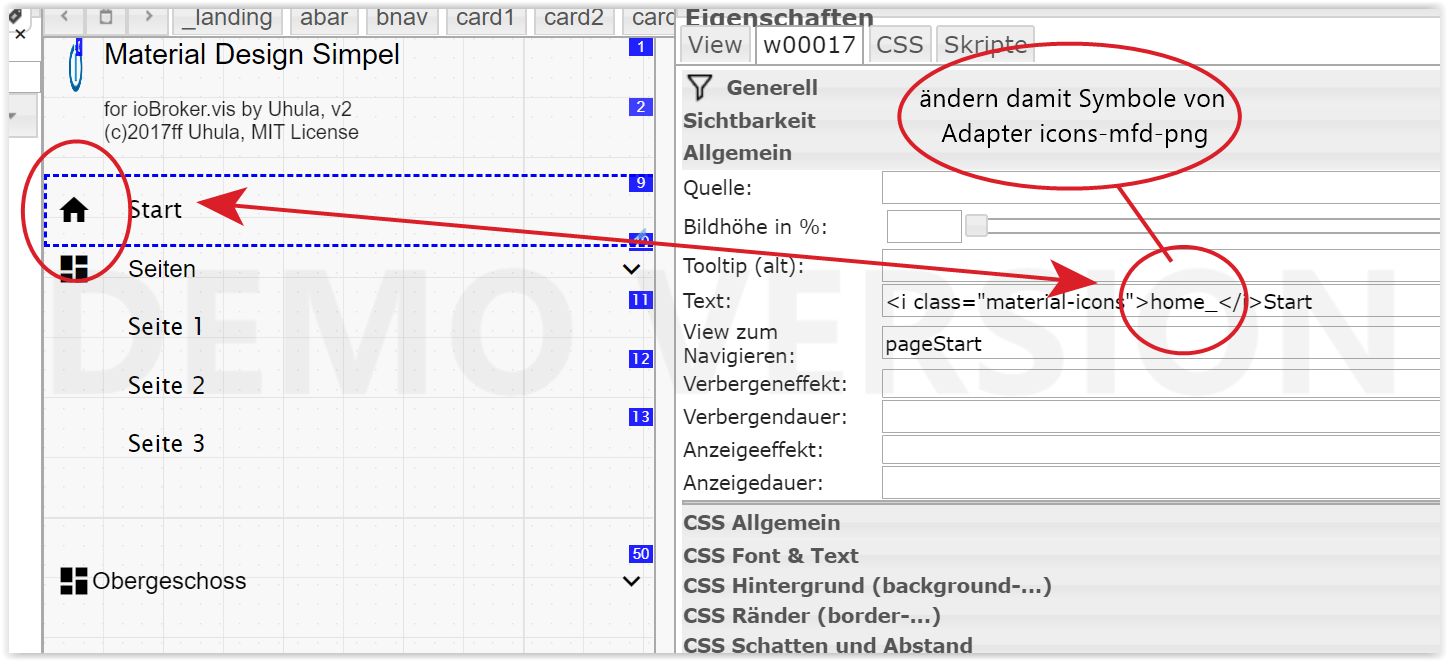Fehler: Cannot install iobroker.vis@1.2.4: 1 error 25
Ich bekomme folgende Fehlermeldung beim installieren von Vis Adapter
$ ./iobroker add vis --host DESKTOP*
NPM version: 6.13.4
npm install iobroker.vis@1.2.4 --loglevel error --prefix "C:/iobroker" (System call)
npm
ERR! code EEXISTnpm ERR! path C:\iobroker\node_modules\semver\bin\semvernpm ERR! dest C:\iobroker\semver
npm
ERR! EEXIST: file already exists, cmd shim 'C:\iobroker\node_modules\semver\bin\semver' -> 'C:\iobroker\semver'npm ERR! File exists: C:\iobroker\semvernpm ERR! Remove the existing file and try again, or run npmnpm ERR! with --force to overwrite files recklessly.
npm ERR! A complete log of this run can be found in:npm ERR! C:\WINDOWS\system32\config\systemprofile\AppData\Roaming\npm-cache\_logs\2020-03-26T09_53_24_450Z-debug.log
ERROR: host.DESKTOP* Cannot install iobroker.vis@1.2.4: 1
ERROR: process exited with code 25
Im Explorer
C:\iobroker\node_modules existiert kein directory \semver\bin\semver
Wie soll ich da vorgehen um dieses problem zu lösen?
Hier ein auszug aus dem log:
1388 verbose linkBins [ { semver: 'bin/semver' }, 'C:\\iobroker', true ]
1389 timing action:build Completed in 13ms
1390 verbose unlock done using C:\WINDOWS\system32\config\systemprofile\AppData\Roaming\npm-cache\_locks\staging-75c4853d5d99f16b.lock for C:\iobroker\node_modules\.staging
1391 timing stage:rollbackFailedOptional Completed in 167ms
1392 timing stage:runTopLevelLifecycles Completed in 5083ms
1393 verbose stack Error: EEXIST: file already exists, cmd shim 'C:\iobroker\node_modules\semver\bin\semver' -> 'C:\iobroker\semver'
1393 verbose stack at simulateEEXIST (C:\Program Files\nodejs\node_modules\npm\node_modules\gentle-fs\lib\bin-link.js:87:15)
1393 verbose stack at C:\Program Files\nodejs\node_modules\npm\node_modules\gentle-fs\lib\bin-link.js:78:17
1393 verbose stack at C:\Program Files\nodejs\node_modules\npm\node_modules\read-cmd-shim\index.js:51:29
1393 verbose stack at C:\Program Files\nodejs\node_modules\npm\node_modules\graceful-fs\graceful-fs.js:115:16
1393 verbose stack at FSReqCallback.readFileAfterClose [as oncomplete] (internal/fs/read_file_context.js:63:3)
1394 verbose cwd C:\iobroker
1395 verbose Windows_NT 10.0.18362
1396 verbose argv "C:\\Program Files\\nodejs\\node.exe" "C:\\Program Files\\nodejs\\node_modules\\npm\\bin\\npm-cli.js" "install" "iobroker.vis@1.2.4" "--loglevel" "error" "--prefix" "C:/iobroker"
1397 verbose node v12.16.1
1398 verbose npm v6.13.4
1399 error code EEXIST
1400 error path C:\iobroker\node_modules\semver\bin\semver
1401 error dest C:\iobroker\semver
1402 error EEXIST: file already exists, cmd shim 'C:\iobroker\node_modules\semver\bin\semver' -> 'C:\iobroker\semver'
1403 error File exists: C:\iobroker\semver
1404 error Remove the existing file and try again, or run npm
1405 error with --force to overwrite files recklessly.
1406 verbose exit [ 1, true ]