NEWS
eCharts Bar-Diagram Error in Chrome - ERR_BLOCKED_BY_CLIENT
-
eCharts mit Bar-Diagram zeigt im Google Chrome Browser (weder am PC noch unter Android) nichts an, im Firefox funktioniert es.
In der Developer Console wird der Fehler ERR_BLOCKED_BY_CLIENT ausgegeben.
Wenn statt dem Barchart der Chart Typ Linie ausgewählt wird, dann wird auch in Chrome alles angezeigt, der Fehler ERR_BLOCKED_BY_CLIENT wird aber genauso ausgegeben.
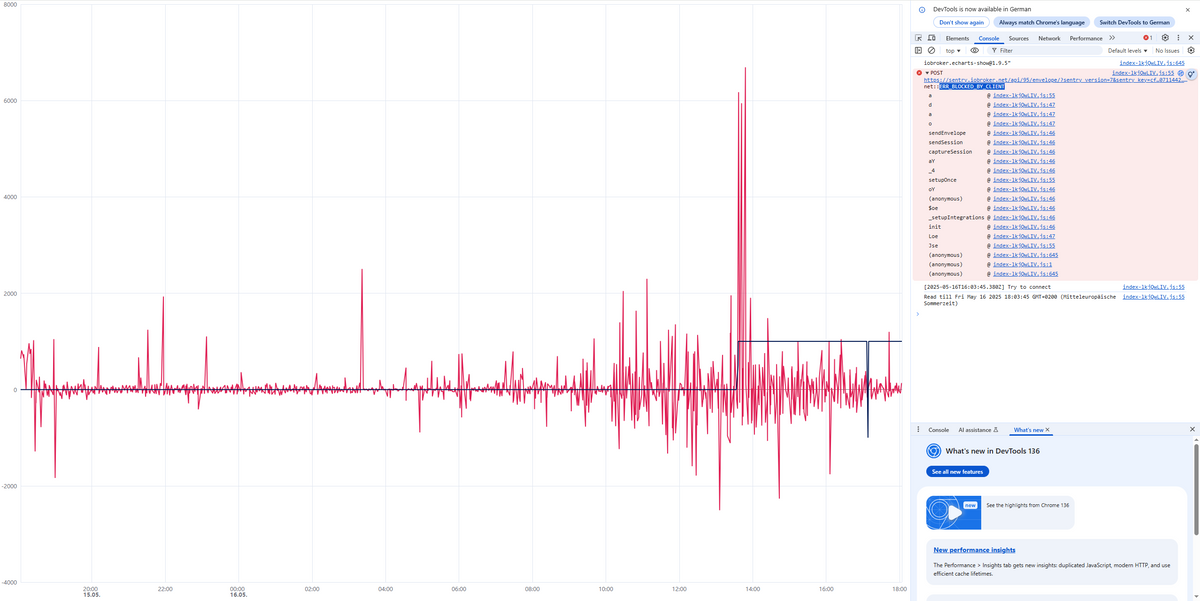
Woran könnte das liegen?
Ein Bug für welchen ein Github Issue eröffnet werden sollte?- Adapter: eCharts 2.0.6
- https://github.com/ioBroker/ioBroker.echarts
- js-controller Version: 7.0.6
- Admin Version: 7.6.7
- Docker Container (v10.0.0-build.20250514.234447) in Proxmox LXC hinter Traefik Reverse-Proxy
- Arbeitsspeicher: 6 GB
- Festplattenart: SSD
Output von iob diag:
Script v.2025-02-23 *** BASE SYSTEM *** Hardware Vendor : netcup Kernel : x86_64 Userland : 64 bit Docker : v10.0.0 Virtualization : docker Kernel : x86_64 Userland : 64 bit Systemuptime and Load: 17:57:36 up 34 days, 3:03, 0 user, load average: 0.29, 0.40, 0.50 CPU threads: 8 *** LIFE CYCLE STATUS *** Unknown release codenamed ''. Please check yourself if the Operating System is actively maintained. *** TIME AND TIMEZONES *** Fri May 16 15:57:36 UTC 2025 Fri May 16 17:57:36 CEST 2025 CEST +0200 Etc/UTC *** Users and Groups *** User that called 'iob diag': root HOME=/root GROUPS=root User that is running 'js-controller': iobroker HOME=/opt/iobroker GROUPS=iobroker tty dialout audio video plugdev *** DISPLAY-SERVER SETUP *** Display-Server: false Desktop: Terminal: *** MEMORY *** total used free shared buff/cache available Mem: 16G 7.6G 3.3G 329M 6.6G 9.2G Swap: 8.6G 1.9G 6.7G Total: 25G 9.5G 9G Active iob-Instances: 10 15948 M total memory 7221 M used memory 8357 M active memory 2547 M inactive memory 3143 M free memory 1195 M buffer memory 5146 M swap cache 8191 M total swap 1844 M used swap 6347 M free swap *** top - Table Of Processes *** top - 17:57:37 up 34 days, 3:03, 0 user, load average: 0.29, 0.40, 0.50 Tasks: 17 total, 1 running, 16 sleeping, 0 stopped, 0 zombie %Cpu(s): 0.0 us, 0.0 sy, 0.0 ni,100.0 id, 0.0 wa, 0.0 hi, 0.0 si, 0.0 st MiB Mem : 15948.9 total, 3143.4 free, 7221.3 used, 6341.9 buff/cache MiB Swap: 8192.0 total, 6347.4 free, 1844.6 used. 8727.6 avail Mem *** DMESG CRITICAL ERRORS *** dmesg: read kernel buffer failed: Operation not permitted No critical errors detected *** FILESYSTEM *** Filesystem Type Size Used Avail Use% Mounted on overlay overlay 94G 52G 38G 59% / tmpfs tmpfs 64M 0 64M 0% /dev shm tmpfs 64M 0 64M 0% /dev/shm /dev/mapper/pve-vm--103--disk--0 ext4 94G 52G 38G 59% /opt/iobroker tmpfs tmpfs 7.8G 0 7.8G 0% /proc/acpi tmpfs tmpfs 7.8G 0 7.8G 0% /proc/scsi tmpfs tmpfs 7.8G 0 7.8G 0% /sys/firmware Messages concerning ext4 filesystem in dmesg: dmesg: read kernel buffer failed: Operation not permitted Show mounted filesystems: TARGET SOURCE FSTYPE OPTIONS /opt/iobroker /dev/mapper/pve-vm--103--disk--0[/opt/docker/_external/x.x.x/iob/opt/iobroker] ext4 rw,relatime,stripe=16 /etc/resolv.conf /dev/mapper/pve-vm--103--disk--0[/var/lib/docker/containers/b8fb6e06cb1a158b916b201de8cd6bf44dd50955eb095fd9820040825bce90f7/resolv.conf] ext4 rw,relatime,stripe=16 /etc/hostname /dev/mapper/pve-vm--103--disk--0[/var/lib/docker/containers/b8fb6e06cb1a158b916b201de8cd6bf44dd50955eb095fd9820040825bce90f7/hostname] ext4 rw,relatime,stripe=16 /etc/hosts /dev/mapper/pve-vm--103--disk--0[/var/lib/docker/containers/b8fb6e06cb1a158b916b201de8cd6bf44dd50955eb095fd9820040825bce90f7/hosts] ext4 rw,relatime,stripe=16 Files in neuralgic directories: /var: 16M /var/ 14M /var/lib/dpkg 14M /var/lib 13M /var/lib/dpkg/info 1.9M /var/cache /opt/iobroker/backups: 99M /opt/iobroker/backups/ /opt/iobroker/iobroker-data: 1.1G /opt/iobroker/iobroker-data/ 906M /opt/iobroker/iobroker-data/files 617M /opt/iobroker/iobroker-data/files/javascript.admin 560M /opt/iobroker/iobroker-data/files/javascript.admin/static 558M /opt/iobroker/iobroker-data/files/javascript.admin/static/js The five largest files in iobroker-data are: 24M /opt/iobroker/iobroker-data/objects.jsonl 24M /opt/iobroker/iobroker-data/files/vis-2/static/js/main.f305bc29.js.map 24M /opt/iobroker/iobroker-data/files/vis-2/static/js/main.8e80ccb0.js.map 24M /opt/iobroker/iobroker-data/files/vis-2/customWidgets.js.map 13M /opt/iobroker/iobroker-data/files/vis-2/static/js/531.d13ad27d.chunk.js.map USB-Devices by-id: USB-Sticks - Avoid direct links to /dev/tty* in your adapter setups, please always prefer the links 'by-id': No Devices found 'by-id' Zigbee Network Settings on your coordinator/in nvbackup are: zigbee.X Extended Pan ID: *** MASKED *** Pan ID: *** MASKED *** Channel: *** MASKED *** Network Key: *** MASKED *** To unmask the settings run 'iob diag --unmask' *** NodeJS-Installation *** /usr/bin/nodejs v20.19.2 /usr/bin/node v20.19.2 /usr/bin/npm 10.8.2 /usr/bin/npx 10.8.2 /usr/bin/corepack 0.31.0 nodejs: Installed: 20.19.2-1nodesource1 Candidate: 20.19.2-1nodesource1 Version table: *** 20.19.2-1nodesource1 100 100 /var/lib/dpkg/status Temp directories causing deletion problem: 0 No problems detected Errors in npm tree: 0 No problems detected *** ioBroker-Installation *** ioBroker Status iobroker is running on this host. Objects type: jsonl States type: jsonl Hosts: xxx xxx (version: 7.0.6, hostname: xxx, alive, uptime: 466) Core adapters versions js-controller: 7.0.6 admin: 7.6.7 javascript: 8.8.3 nodejs modules from github: 0 Adapter State + system.adapter.admin.0 : admin : xxx - enabled, port: 8081, bind: 0.0.0.0, run as: admin system.adapter.apg-info.0 : apg-info : xxx - enabled + system.adapter.backitup.0 : backitup : xxx - enabled + system.adapter.echarts.0 : echarts : xxx - enabled + system.adapter.influxdb.0 : influxdb : xxx - enabled, port: 8086 + system.adapter.javascript.0 : javascript : xxx - enabled + system.adapter.mqtt-client.0 : mqtt-client : xxx - enabled, port: 1883 + system.adapter.pvforecast.0 : pvforecast : xxx - enabled system.adapter.vis-2-widgets-material.0 : vis-2-widgets-material: xxx - enabled + system.adapter.vis-2.0 : vis-2 : xxx - enabled system.adapter.vis-materialdesign.0 : vis-materialdesign : xxx - disabled system.adapter.vis.0 : vis : xxx - enabled system.adapter.weatherunderground.0 : weatherunderground : xxx - enabled + system.adapter.web.0 : web : xxx - enabled, port: 8082, bind: 0.0.0.0, run as: admin + instance is alive Enabled adapters with bindings + system.adapter.admin.0 : admin : xxx - enabled, port: 8081, bind: 0.0.0.0, run as: admin + system.adapter.influxdb.0 : influxdb : xxx - enabled, port: 8086 + system.adapter.mqtt-client.0 : mqtt-client : xxx - enabled, port: 1883 + system.adapter.web.0 : web : xxx - enabled, port: 8082, bind: 0.0.0.0, run as: admin ioBroker-Repositories ┌─────────┬──────────┬─────────────────────────────────────────────────────────┬──────────────┐ │ (index) │ name │ url │ auto upgrade │ ├─────────┼──────────┼─────────────────────────────────────────────────────────┼──────────────┤ │ 0 │ 'stable' │ 'http://download.iobroker.net/sources-dist.json' │ false │ │ 1 │ 'beta' │ 'http://download.iobroker.net/sources-dist-latest.json' │ false │ └─────────┴──────────┴─────────────────────────────────────────────────────────┴──────────────┘ Active repo(s): stable Upgrade policy: none Installed ioBroker-Adapters Used repository: stable Adapter "admin" : 7.6.3 , installed 7.6.7 Adapter "apg-info" : 0.1.15 , installed 0.1.15 Adapter "backitup" : 3.0.31 , installed 2.5.11 [Updatable] Adapter "echarts" : 1.9.2 , installed 2.0.6 Adapter "influxdb" : 4.0.2 , installed 4.0.2 Adapter "javascript" : 8.8.3 , installed 8.8.3 Controller "js-controller": 7.0.6 , installed 7.0.6 Adapter "mqtt-client" : 3.0.0 , installed 1.6.3 [Updatable] Adapter "pvforecast" : 4.1.0 , installed 4.1.0 Adapter "socketio" : 6.7.1 , installed 7.0.8 Adapter "vis" : 1.5.6 , installed 1.5.6 Adapter "vis-2" : 2.9.64 , installed 2.9.64 Adapter "vis-2-widgets-material": 1.4.10, installed 1.4.10 Adapter "vis-materialdesign": 0.5.9, installed 0.5.9 Adapter "weatherunderground": 3.7.0, installed 3.7.0 Adapter "web" : 7.0.8 , installed 7.0.9 Adapter "ws" : 2.6.2 , installed 3.0.19 Objects and States Please stand by - This may take a while Objects: 2436 States: 2188 *** OS-Repositories and Updates *** Hit:1 http://deb.debian.org/debian bookworm InRelease Hit:2 http://deb.debian.org/debian bookworm-updates InRelease Hit:3 http://deb.debian.org/debian-security bookworm-security InRelease Hit:4 https://deb.nodesource.com/node_20.x nodistro InRelease Reading package lists... Pending Updates: 0 *** Listening Ports *** Active Internet connections (only servers) Proto Recv-Q Send-Q Local Address Foreign Address State User Inode PID/Program name tcp 0 0 127.0.0.1:9001 0.0.0.0:* LISTEN 1000 223055340 - tcp 0 0 127.0.0.1:9000 0.0.0.0:* LISTEN 1000 223053424 - tcp 0 0 127.0.0.11:37017 0.0.0.0:* LISTEN 0 223049380 - tcp6 0 0 :::8082 :::* LISTEN 1000 223065116 - tcp6 0 0 :::8081 :::* LISTEN 1000 223058084 - udp 0 0 127.0.0.11:60593 0.0.0.0:* 0 223049379 - *** Log File - Last 25 Lines *** 2025-05-16 17:50:31.904 - error: web.0 (356) socket.io [use] unknown user 2025-05-16 17:50:31.904 - error: web.0 (356) socket.io [use] unknown user 2025-05-16 17:50:32.723 - info: host.xxx instance system.adapter.vis-2.0 in version "2.9.64" started with pid 386 2025-05-16 17:50:33.521 - info: vis-2.0 (386) starting. Version 2.9.64 in /opt/iobroker/node_modules/iobroker.vis-2, node: v20.19.2, js-controller: 7.0.6 2025-05-16 17:50:33.650 - info: vis-2.0 (386) vis-2 license is OK. 2025-05-16 17:50:50.202 - info: javascript.0 (227) script.js.common.apg-json-chart: [eCharts] apg-info.0.marketprice.today.jsonChart → 0_userdata.0.visualization.echartsToday: 25 Punkte geschrieben 2025-05-16 17:50:50.236 - warn: javascript.0 (227) Read-only state "0_userdata.0.visualization.echartsToday" has been written without ack-flag with value "[{"ts":1747346400000,"val":9.301},{"ts":1747350000000,"val":9.06},{"ts":1747353600000,"val":8.813},{"ts":1747357200000,"val":8.707},{"ts":1747360800000,"val":9.094},{"ts":1747364400000,"val":9.705},{"ts":1747368000000,"val":10.911},{"ts":1747371600000,"val":11.456},{"ts":1747375200000,"val":10.331},{"ts":1747378800000,"val":7.759},{"ts":1747382400000,"val":3.647},{"ts":1747386000000,"val":0.75},{"ts":1747389600000,"val":0},{"ts":1747393200000,"val":-0.801},{"ts":1747396800000,"val":-0.343},{"ts":1747400400000,"val":2.207},{"ts":1747404000000,"val":1.65},{"ts":1747407600000,"val":7.738},{"ts":1747411200000,"val":10.495},{"ts":1747414800000,"val":12.422},{"ts":1747418400000,"val":13.791},{"ts":1747422000000,"val":13.205},{"ts":1747425600000,"val":11.692},{"ts":1747429200000,"val":10.177},{"ts":1747432800000,"val":10.177}]" 2025-05-16 17:50:50.244 - info: javascript.0 (227) script.js.common.apg-json-chart: [eCharts] apg-info.0.marketprice.tomorrow.jsonChart → 0_userdata.0.visualization.echartsTomorrow: 25 Punkte geschrieben 2025-05-16 17:50:50.245 - warn: javascript.0 (227) Read-only state "0_userdata.0.visualization.echartsTomorrow" has been written without ack-flag with value "[{"ts":1747432800000,"val":9.463},{"ts":1747436400000,"val":9.462},{"ts":1747440000000,"val":8.958},{"ts":1747443600000,"val":9.005},{"ts":1747447200000,"val":9.144},{"ts":1747450800000,"val":9.654},{"ts":1747454400000,"val":9.304},{"ts":1747458000000,"val":9.062},{"ts":1747461600000,"val":6.097},{"ts":1747465200000,"val":0.078},{"ts":1747468800000,"val":-0.008},{"ts":1747472400000,"val":-0.595},{"ts":1747476000000,"val":-0.462},{"ts":1747479600000,"val":-1.045},{"ts":1747483200000,"val":-1.175},{"ts":1747486800000,"val":-0.587},{"ts":1747490400000,"val":-0.79},{"ts":1747494000000,"val":-0.99},{"ts":1747497600000,"val":6.628},{"ts":1747501200000,"val":9.996},{"ts":1747504800000,"val":10.896},{"ts":1747508400000,"val":11.999},{"ts":1747512000000,"val":11.006},{"ts":1747515600000,"val":10.696},{"ts":1747519200000,"val":10.696}]" 2025-05-16 17:50:50.660 - info: apg-info.0 (371) Terminated (NO_ERROR): Without reason 2025-05-16 17:50:51.167 - info: apg-info.0 (371) cleaned everything up... 2025-05-16 17:50:51.191 - info: host.xxx instance system.adapter.apg-info.0 terminated with code 0 (NO_ERROR) 2025-05-16 17:54:00.220 - info: admin.0 (163) ==> Connected system.user.admin from ::ffff:192.168.72.8 2025-05-16 17:54:05.583 - info: admin.0 (163) ==> Connected system.user.admin from ::ffff:192.168.72.8 2025-05-16 17:54:11.426 - info: admin.0 (163) ==> Connected system.user.admin from ::ffff:192.168.72.8 2025-05-16 17:54:12.017 - info: admin.0 (163) ==> Connected system.user.admin from ::ffff:192.168.72.8 2025-05-16 17:54:26.728 - info: admin.0 (163) ==> Connected system.user.admin from ::ffff:192.168.72.8 2025-05-16 17:54:45.740 - info: admin.0 (163) ==> Connected system.user.admin from ::ffff:192.168.72.8 2025-05-16 17:54:59.216 - info: admin.0 (163) <== Disconnect system.user.admin from ::ffff:192.168.72.8 echarts-show 2025-05-16 17:54:59.730 - info: admin.0 (163) <== Disconnect system.user.admin from ::ffff:192.168.72.8 echarts-show 2025-05-16 17:55:05.435 - info: admin.0 (163) <== Disconnect system.user.admin from ::ffff:192.168.72.8 echarts-show 2025-05-16 17:55:05.501 - info: admin.0 (163) ==> Connected system.user.admin from ::ffff:192.168.72.8 2025-05-16 17:55:05.533 - info: admin.0 (163) <== Disconnect system.user.admin from ::ffff:192.168.72.8 echarts-show 2025-05-16 17:55:05.705 - info: admin.0 (163) ==> Connected system.user.admin from ::ffff:192.168.72.8 2025-05-16 17:55:11.731 - info: admin.0 (163) ==> Connected system.user.admin from ::ffff:192.168.72.8 -
eCharts mit Bar-Diagram zeigt im Google Chrome Browser (weder am PC noch unter Android) nichts an, im Firefox funktioniert es.
In der Developer Console wird der Fehler ERR_BLOCKED_BY_CLIENT ausgegeben.
Wenn statt dem Barchart der Chart Typ Linie ausgewählt wird, dann wird auch in Chrome alles angezeigt, der Fehler ERR_BLOCKED_BY_CLIENT wird aber genauso ausgegeben.
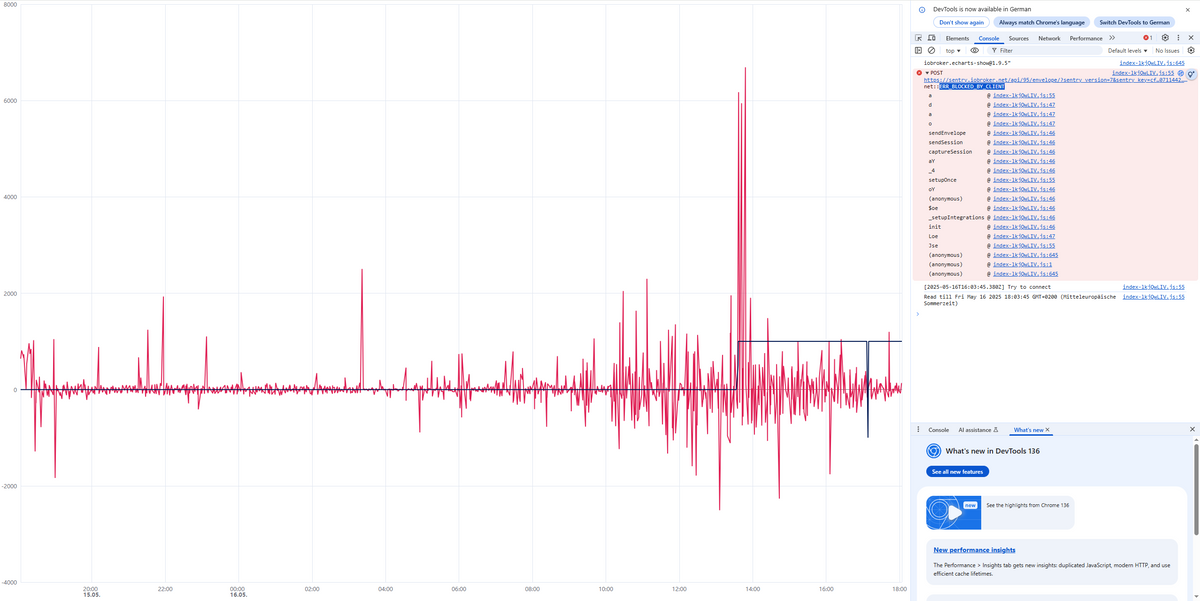
Woran könnte das liegen?
Ein Bug für welchen ein Github Issue eröffnet werden sollte?- Adapter: eCharts 2.0.6
- https://github.com/ioBroker/ioBroker.echarts
- js-controller Version: 7.0.6
- Admin Version: 7.6.7
- Docker Container (v10.0.0-build.20250514.234447) in Proxmox LXC hinter Traefik Reverse-Proxy
- Arbeitsspeicher: 6 GB
- Festplattenart: SSD
Output von iob diag:
Script v.2025-02-23 *** BASE SYSTEM *** Hardware Vendor : netcup Kernel : x86_64 Userland : 64 bit Docker : v10.0.0 Virtualization : docker Kernel : x86_64 Userland : 64 bit Systemuptime and Load: 17:57:36 up 34 days, 3:03, 0 user, load average: 0.29, 0.40, 0.50 CPU threads: 8 *** LIFE CYCLE STATUS *** Unknown release codenamed ''. Please check yourself if the Operating System is actively maintained. *** TIME AND TIMEZONES *** Fri May 16 15:57:36 UTC 2025 Fri May 16 17:57:36 CEST 2025 CEST +0200 Etc/UTC *** Users and Groups *** User that called 'iob diag': root HOME=/root GROUPS=root User that is running 'js-controller': iobroker HOME=/opt/iobroker GROUPS=iobroker tty dialout audio video plugdev *** DISPLAY-SERVER SETUP *** Display-Server: false Desktop: Terminal: *** MEMORY *** total used free shared buff/cache available Mem: 16G 7.6G 3.3G 329M 6.6G 9.2G Swap: 8.6G 1.9G 6.7G Total: 25G 9.5G 9G Active iob-Instances: 10 15948 M total memory 7221 M used memory 8357 M active memory 2547 M inactive memory 3143 M free memory 1195 M buffer memory 5146 M swap cache 8191 M total swap 1844 M used swap 6347 M free swap *** top - Table Of Processes *** top - 17:57:37 up 34 days, 3:03, 0 user, load average: 0.29, 0.40, 0.50 Tasks: 17 total, 1 running, 16 sleeping, 0 stopped, 0 zombie %Cpu(s): 0.0 us, 0.0 sy, 0.0 ni,100.0 id, 0.0 wa, 0.0 hi, 0.0 si, 0.0 st MiB Mem : 15948.9 total, 3143.4 free, 7221.3 used, 6341.9 buff/cache MiB Swap: 8192.0 total, 6347.4 free, 1844.6 used. 8727.6 avail Mem *** DMESG CRITICAL ERRORS *** dmesg: read kernel buffer failed: Operation not permitted No critical errors detected *** FILESYSTEM *** Filesystem Type Size Used Avail Use% Mounted on overlay overlay 94G 52G 38G 59% / tmpfs tmpfs 64M 0 64M 0% /dev shm tmpfs 64M 0 64M 0% /dev/shm /dev/mapper/pve-vm--103--disk--0 ext4 94G 52G 38G 59% /opt/iobroker tmpfs tmpfs 7.8G 0 7.8G 0% /proc/acpi tmpfs tmpfs 7.8G 0 7.8G 0% /proc/scsi tmpfs tmpfs 7.8G 0 7.8G 0% /sys/firmware Messages concerning ext4 filesystem in dmesg: dmesg: read kernel buffer failed: Operation not permitted Show mounted filesystems: TARGET SOURCE FSTYPE OPTIONS /opt/iobroker /dev/mapper/pve-vm--103--disk--0[/opt/docker/_external/x.x.x/iob/opt/iobroker] ext4 rw,relatime,stripe=16 /etc/resolv.conf /dev/mapper/pve-vm--103--disk--0[/var/lib/docker/containers/b8fb6e06cb1a158b916b201de8cd6bf44dd50955eb095fd9820040825bce90f7/resolv.conf] ext4 rw,relatime,stripe=16 /etc/hostname /dev/mapper/pve-vm--103--disk--0[/var/lib/docker/containers/b8fb6e06cb1a158b916b201de8cd6bf44dd50955eb095fd9820040825bce90f7/hostname] ext4 rw,relatime,stripe=16 /etc/hosts /dev/mapper/pve-vm--103--disk--0[/var/lib/docker/containers/b8fb6e06cb1a158b916b201de8cd6bf44dd50955eb095fd9820040825bce90f7/hosts] ext4 rw,relatime,stripe=16 Files in neuralgic directories: /var: 16M /var/ 14M /var/lib/dpkg 14M /var/lib 13M /var/lib/dpkg/info 1.9M /var/cache /opt/iobroker/backups: 99M /opt/iobroker/backups/ /opt/iobroker/iobroker-data: 1.1G /opt/iobroker/iobroker-data/ 906M /opt/iobroker/iobroker-data/files 617M /opt/iobroker/iobroker-data/files/javascript.admin 560M /opt/iobroker/iobroker-data/files/javascript.admin/static 558M /opt/iobroker/iobroker-data/files/javascript.admin/static/js The five largest files in iobroker-data are: 24M /opt/iobroker/iobroker-data/objects.jsonl 24M /opt/iobroker/iobroker-data/files/vis-2/static/js/main.f305bc29.js.map 24M /opt/iobroker/iobroker-data/files/vis-2/static/js/main.8e80ccb0.js.map 24M /opt/iobroker/iobroker-data/files/vis-2/customWidgets.js.map 13M /opt/iobroker/iobroker-data/files/vis-2/static/js/531.d13ad27d.chunk.js.map USB-Devices by-id: USB-Sticks - Avoid direct links to /dev/tty* in your adapter setups, please always prefer the links 'by-id': No Devices found 'by-id' Zigbee Network Settings on your coordinator/in nvbackup are: zigbee.X Extended Pan ID: *** MASKED *** Pan ID: *** MASKED *** Channel: *** MASKED *** Network Key: *** MASKED *** To unmask the settings run 'iob diag --unmask' *** NodeJS-Installation *** /usr/bin/nodejs v20.19.2 /usr/bin/node v20.19.2 /usr/bin/npm 10.8.2 /usr/bin/npx 10.8.2 /usr/bin/corepack 0.31.0 nodejs: Installed: 20.19.2-1nodesource1 Candidate: 20.19.2-1nodesource1 Version table: *** 20.19.2-1nodesource1 100 100 /var/lib/dpkg/status Temp directories causing deletion problem: 0 No problems detected Errors in npm tree: 0 No problems detected *** ioBroker-Installation *** ioBroker Status iobroker is running on this host. Objects type: jsonl States type: jsonl Hosts: xxx xxx (version: 7.0.6, hostname: xxx, alive, uptime: 466) Core adapters versions js-controller: 7.0.6 admin: 7.6.7 javascript: 8.8.3 nodejs modules from github: 0 Adapter State + system.adapter.admin.0 : admin : xxx - enabled, port: 8081, bind: 0.0.0.0, run as: admin system.adapter.apg-info.0 : apg-info : xxx - enabled + system.adapter.backitup.0 : backitup : xxx - enabled + system.adapter.echarts.0 : echarts : xxx - enabled + system.adapter.influxdb.0 : influxdb : xxx - enabled, port: 8086 + system.adapter.javascript.0 : javascript : xxx - enabled + system.adapter.mqtt-client.0 : mqtt-client : xxx - enabled, port: 1883 + system.adapter.pvforecast.0 : pvforecast : xxx - enabled system.adapter.vis-2-widgets-material.0 : vis-2-widgets-material: xxx - enabled + system.adapter.vis-2.0 : vis-2 : xxx - enabled system.adapter.vis-materialdesign.0 : vis-materialdesign : xxx - disabled system.adapter.vis.0 : vis : xxx - enabled system.adapter.weatherunderground.0 : weatherunderground : xxx - enabled + system.adapter.web.0 : web : xxx - enabled, port: 8082, bind: 0.0.0.0, run as: admin + instance is alive Enabled adapters with bindings + system.adapter.admin.0 : admin : xxx - enabled, port: 8081, bind: 0.0.0.0, run as: admin + system.adapter.influxdb.0 : influxdb : xxx - enabled, port: 8086 + system.adapter.mqtt-client.0 : mqtt-client : xxx - enabled, port: 1883 + system.adapter.web.0 : web : xxx - enabled, port: 8082, bind: 0.0.0.0, run as: admin ioBroker-Repositories ┌─────────┬──────────┬─────────────────────────────────────────────────────────┬──────────────┐ │ (index) │ name │ url │ auto upgrade │ ├─────────┼──────────┼─────────────────────────────────────────────────────────┼──────────────┤ │ 0 │ 'stable' │ 'http://download.iobroker.net/sources-dist.json' │ false │ │ 1 │ 'beta' │ 'http://download.iobroker.net/sources-dist-latest.json' │ false │ └─────────┴──────────┴─────────────────────────────────────────────────────────┴──────────────┘ Active repo(s): stable Upgrade policy: none Installed ioBroker-Adapters Used repository: stable Adapter "admin" : 7.6.3 , installed 7.6.7 Adapter "apg-info" : 0.1.15 , installed 0.1.15 Adapter "backitup" : 3.0.31 , installed 2.5.11 [Updatable] Adapter "echarts" : 1.9.2 , installed 2.0.6 Adapter "influxdb" : 4.0.2 , installed 4.0.2 Adapter "javascript" : 8.8.3 , installed 8.8.3 Controller "js-controller": 7.0.6 , installed 7.0.6 Adapter "mqtt-client" : 3.0.0 , installed 1.6.3 [Updatable] Adapter "pvforecast" : 4.1.0 , installed 4.1.0 Adapter "socketio" : 6.7.1 , installed 7.0.8 Adapter "vis" : 1.5.6 , installed 1.5.6 Adapter "vis-2" : 2.9.64 , installed 2.9.64 Adapter "vis-2-widgets-material": 1.4.10, installed 1.4.10 Adapter "vis-materialdesign": 0.5.9, installed 0.5.9 Adapter "weatherunderground": 3.7.0, installed 3.7.0 Adapter "web" : 7.0.8 , installed 7.0.9 Adapter "ws" : 2.6.2 , installed 3.0.19 Objects and States Please stand by - This may take a while Objects: 2436 States: 2188 *** OS-Repositories and Updates *** Hit:1 http://deb.debian.org/debian bookworm InRelease Hit:2 http://deb.debian.org/debian bookworm-updates InRelease Hit:3 http://deb.debian.org/debian-security bookworm-security InRelease Hit:4 https://deb.nodesource.com/node_20.x nodistro InRelease Reading package lists... Pending Updates: 0 *** Listening Ports *** Active Internet connections (only servers) Proto Recv-Q Send-Q Local Address Foreign Address State User Inode PID/Program name tcp 0 0 127.0.0.1:9001 0.0.0.0:* LISTEN 1000 223055340 - tcp 0 0 127.0.0.1:9000 0.0.0.0:* LISTEN 1000 223053424 - tcp 0 0 127.0.0.11:37017 0.0.0.0:* LISTEN 0 223049380 - tcp6 0 0 :::8082 :::* LISTEN 1000 223065116 - tcp6 0 0 :::8081 :::* LISTEN 1000 223058084 - udp 0 0 127.0.0.11:60593 0.0.0.0:* 0 223049379 - *** Log File - Last 25 Lines *** 2025-05-16 17:50:31.904 - error: web.0 (356) socket.io [use] unknown user 2025-05-16 17:50:31.904 - error: web.0 (356) socket.io [use] unknown user 2025-05-16 17:50:32.723 - info: host.xxx instance system.adapter.vis-2.0 in version "2.9.64" started with pid 386 2025-05-16 17:50:33.521 - info: vis-2.0 (386) starting. Version 2.9.64 in /opt/iobroker/node_modules/iobroker.vis-2, node: v20.19.2, js-controller: 7.0.6 2025-05-16 17:50:33.650 - info: vis-2.0 (386) vis-2 license is OK. 2025-05-16 17:50:50.202 - info: javascript.0 (227) script.js.common.apg-json-chart: [eCharts] apg-info.0.marketprice.today.jsonChart → 0_userdata.0.visualization.echartsToday: 25 Punkte geschrieben 2025-05-16 17:50:50.236 - warn: javascript.0 (227) Read-only state "0_userdata.0.visualization.echartsToday" has been written without ack-flag with value "[{"ts":1747346400000,"val":9.301},{"ts":1747350000000,"val":9.06},{"ts":1747353600000,"val":8.813},{"ts":1747357200000,"val":8.707},{"ts":1747360800000,"val":9.094},{"ts":1747364400000,"val":9.705},{"ts":1747368000000,"val":10.911},{"ts":1747371600000,"val":11.456},{"ts":1747375200000,"val":10.331},{"ts":1747378800000,"val":7.759},{"ts":1747382400000,"val":3.647},{"ts":1747386000000,"val":0.75},{"ts":1747389600000,"val":0},{"ts":1747393200000,"val":-0.801},{"ts":1747396800000,"val":-0.343},{"ts":1747400400000,"val":2.207},{"ts":1747404000000,"val":1.65},{"ts":1747407600000,"val":7.738},{"ts":1747411200000,"val":10.495},{"ts":1747414800000,"val":12.422},{"ts":1747418400000,"val":13.791},{"ts":1747422000000,"val":13.205},{"ts":1747425600000,"val":11.692},{"ts":1747429200000,"val":10.177},{"ts":1747432800000,"val":10.177}]" 2025-05-16 17:50:50.244 - info: javascript.0 (227) script.js.common.apg-json-chart: [eCharts] apg-info.0.marketprice.tomorrow.jsonChart → 0_userdata.0.visualization.echartsTomorrow: 25 Punkte geschrieben 2025-05-16 17:50:50.245 - warn: javascript.0 (227) Read-only state "0_userdata.0.visualization.echartsTomorrow" has been written without ack-flag with value "[{"ts":1747432800000,"val":9.463},{"ts":1747436400000,"val":9.462},{"ts":1747440000000,"val":8.958},{"ts":1747443600000,"val":9.005},{"ts":1747447200000,"val":9.144},{"ts":1747450800000,"val":9.654},{"ts":1747454400000,"val":9.304},{"ts":1747458000000,"val":9.062},{"ts":1747461600000,"val":6.097},{"ts":1747465200000,"val":0.078},{"ts":1747468800000,"val":-0.008},{"ts":1747472400000,"val":-0.595},{"ts":1747476000000,"val":-0.462},{"ts":1747479600000,"val":-1.045},{"ts":1747483200000,"val":-1.175},{"ts":1747486800000,"val":-0.587},{"ts":1747490400000,"val":-0.79},{"ts":1747494000000,"val":-0.99},{"ts":1747497600000,"val":6.628},{"ts":1747501200000,"val":9.996},{"ts":1747504800000,"val":10.896},{"ts":1747508400000,"val":11.999},{"ts":1747512000000,"val":11.006},{"ts":1747515600000,"val":10.696},{"ts":1747519200000,"val":10.696}]" 2025-05-16 17:50:50.660 - info: apg-info.0 (371) Terminated (NO_ERROR): Without reason 2025-05-16 17:50:51.167 - info: apg-info.0 (371) cleaned everything up... 2025-05-16 17:50:51.191 - info: host.xxx instance system.adapter.apg-info.0 terminated with code 0 (NO_ERROR) 2025-05-16 17:54:00.220 - info: admin.0 (163) ==> Connected system.user.admin from ::ffff:192.168.72.8 2025-05-16 17:54:05.583 - info: admin.0 (163) ==> Connected system.user.admin from ::ffff:192.168.72.8 2025-05-16 17:54:11.426 - info: admin.0 (163) ==> Connected system.user.admin from ::ffff:192.168.72.8 2025-05-16 17:54:12.017 - info: admin.0 (163) ==> Connected system.user.admin from ::ffff:192.168.72.8 2025-05-16 17:54:26.728 - info: admin.0 (163) ==> Connected system.user.admin from ::ffff:192.168.72.8 2025-05-16 17:54:45.740 - info: admin.0 (163) ==> Connected system.user.admin from ::ffff:192.168.72.8 2025-05-16 17:54:59.216 - info: admin.0 (163) <== Disconnect system.user.admin from ::ffff:192.168.72.8 echarts-show 2025-05-16 17:54:59.730 - info: admin.0 (163) <== Disconnect system.user.admin from ::ffff:192.168.72.8 echarts-show 2025-05-16 17:55:05.435 - info: admin.0 (163) <== Disconnect system.user.admin from ::ffff:192.168.72.8 echarts-show 2025-05-16 17:55:05.501 - info: admin.0 (163) ==> Connected system.user.admin from ::ffff:192.168.72.8 2025-05-16 17:55:05.533 - info: admin.0 (163) <== Disconnect system.user.admin from ::ffff:192.168.72.8 echarts-show 2025-05-16 17:55:05.705 - info: admin.0 (163) ==> Connected system.user.admin from ::ffff:192.168.72.8 2025-05-16 17:55:11.731 - info: admin.0 (163) ==> Connected system.user.admin from ::ffff:192.168.72.8@michael-uray Im Browser mal den Cache gelöscht?
-
@michael-uray Im Browser mal den Cache gelöscht?
@mcu sagte in eCharts Bar-Diagram Error in Chrome - ERR_BLOCKED_BY_CLIENT:
@michael-uray Im Browser mal den Cache gelöscht?
Ja, und auch in einem anonymen Fenster (PC) und auf einem anderen Gerät (Android) versucht.
-
@mcu sagte in eCharts Bar-Diagram Error in Chrome - ERR_BLOCKED_BY_CLIENT:
@michael-uray Im Browser mal den Cache gelöscht?
Ja, und auch in einem anonymen Fenster (PC) und auf einem anderen Gerät (Android) versucht.
@michael-uray Zum bar chart gibt es einige Issues. Vielleicht ist Dein Problem auch dabei, schau mal nach.
Ansonsten kannst du dort ein neues issue aufmachen.
https://github.com/ioBroker/ioBroker.echarts/issues




