NEWS
Betatest NSPanel-lovelace-ui v0.7.x
Betatest NSPanel-lovelace-ui v0.7.x
-
Zu der Doku da oben - da ist ein gravierender Fehler drin gewesen:
- Local Scripts aktualisieren: Nach Änderungen im Global Script müssen die Local Scripts neu ausgeführt werden
-
Klasse Arbeit

Ich habe meine 3 Panels ohne größere Probleme umgestellt.Eine Frage hätte ich aber, habe dazu nichts in der Anleitung/Wiki gefunden, oder übersehen.
Wie kann ich mrIcon2ScreensaverEntity ausblenden?mfg Frank
-
-
Im aktuellen Github Repo ist eine nette Spielerei im Admin hinzugekommen (da könnte auch noch mehr kommen mal sehen)
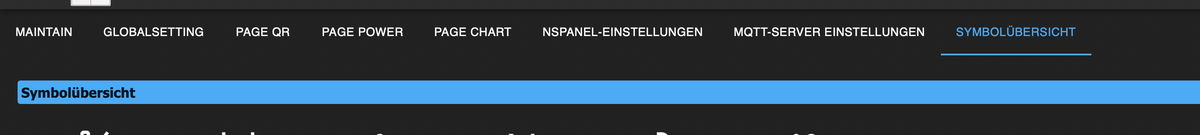
Auf der Seite geht Windows (strg-f) Mac (cmd-f) und dann sieht das so aus:
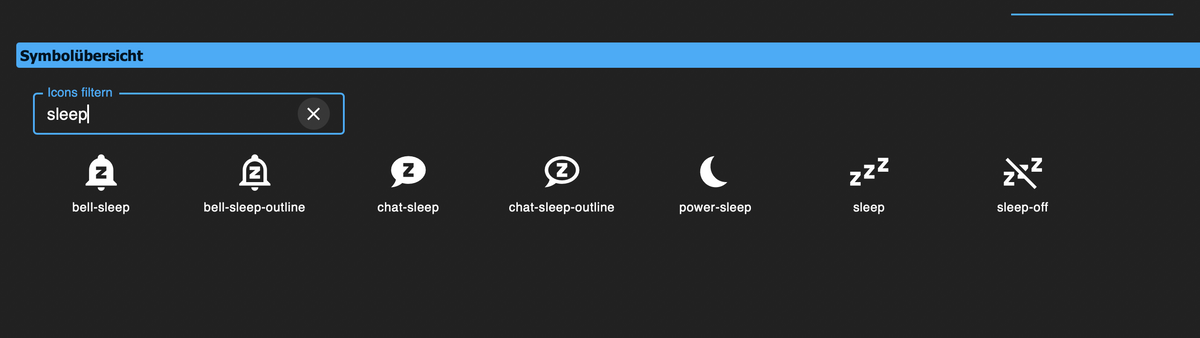
und wenn man auf ein Icon klick passiert was im tooltip angedroht.

Ich find das cool

-
Und gleich auch noch eine weitere - aber das ist nur "weil ich es jetzt kann" wie nützlich das ist wird sich zeigen:
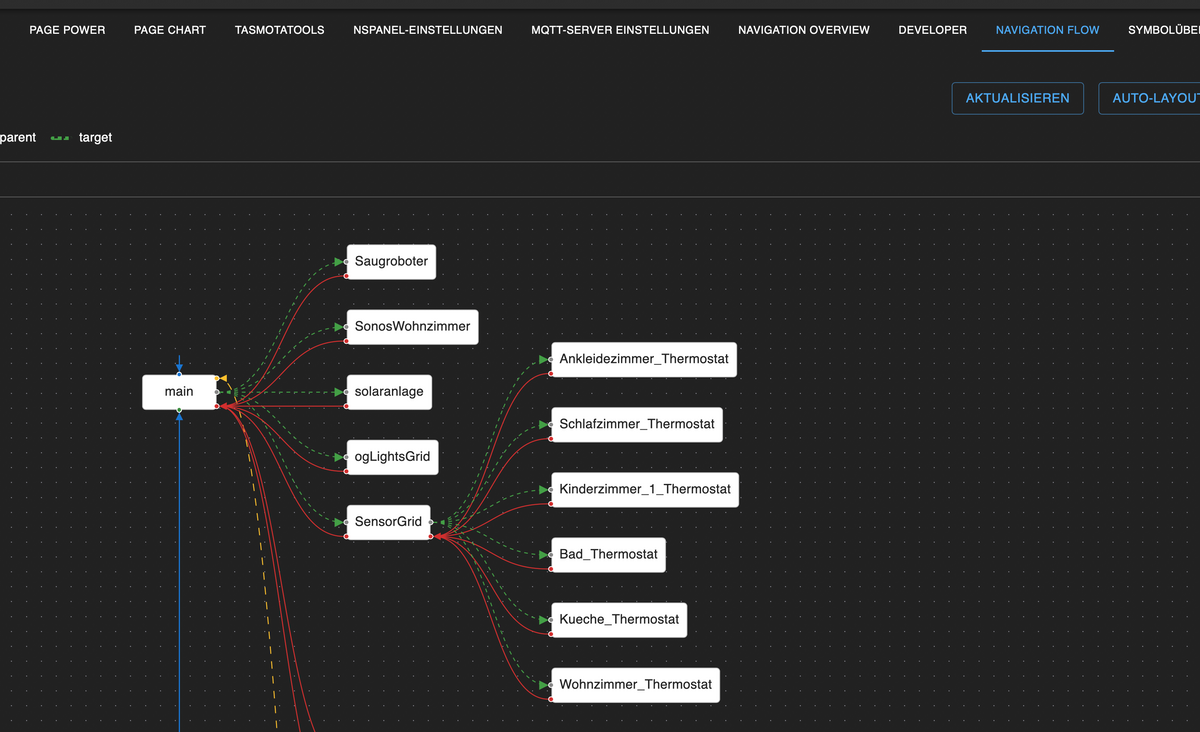
Muss Expert für an sein, das funktioniert zwar - aber ist halt irgendwie nicht so super nützlich und schon garnicht für Einsteiger/Umsteiger
-
Und gleich auch noch eine weitere - aber das ist nur "weil ich es jetzt kann" wie nützlich das ist wird sich zeigen:
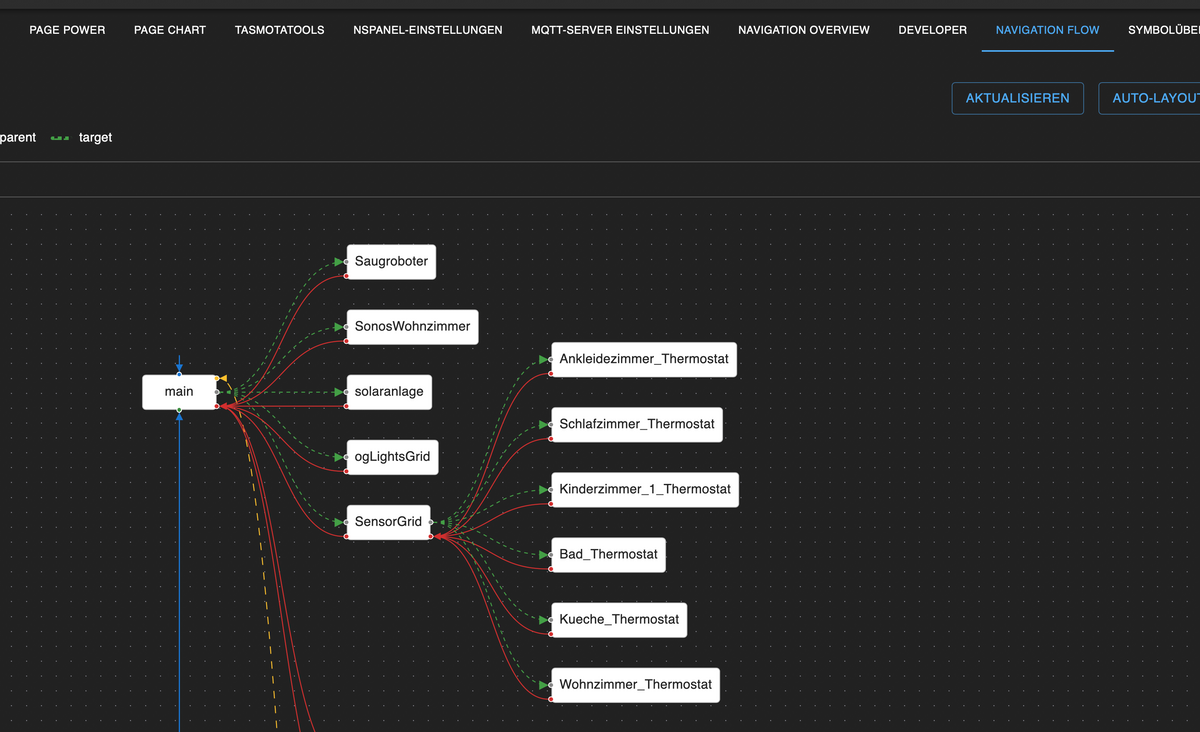
Muss Expert für an sein, das funktioniert zwar - aber ist halt irgendwie nicht so super nützlich und schon garnicht für Einsteiger/Umsteiger
-
Und noch ne Kleinigkeit in der PagePower Config:
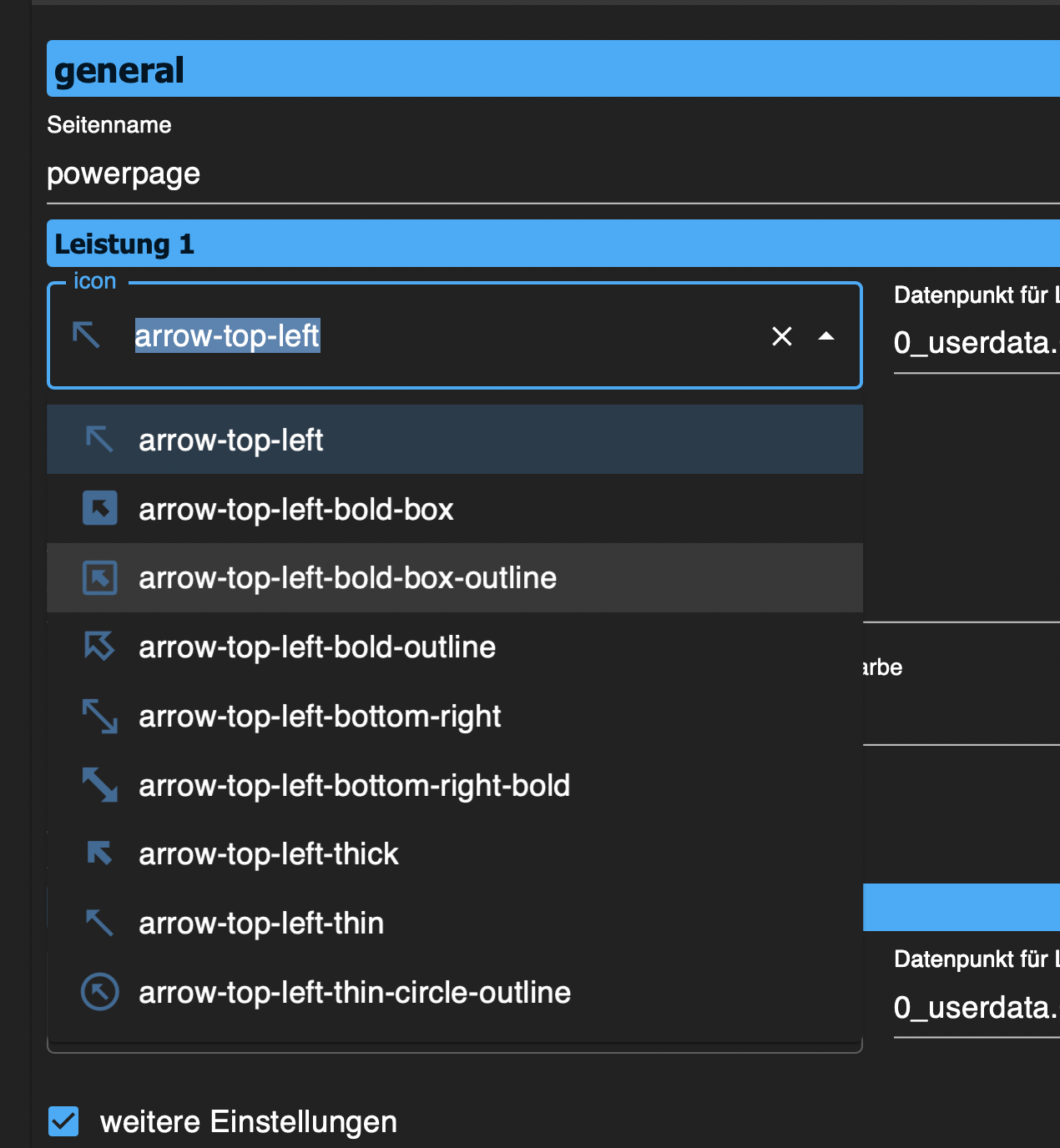
-
Hier noch ne Doku zu einem neuen ScreensaverNotify-Feature
Kurz zusammengefasst:
- Benachrichtung erscheint du klickst drauf und sie ist weg - bis der state das nächste mal wieder true wird
- Benachrichtung erscheint du klickst drauf und sie überall im Haus weg - bis der state das nächste mal wieder true wird
-
Ab sofort gibt es regelmässige Release und damit entfällt die Githubinstallation (geht zwar noch immer, aber wir können dann auch mal ne kaputte version online haben, ohne gleich in Stress auszubrechen
 )
)Installation daher am besten über benutzerdefiniert und dort:
iobroker.nspanel-lovelace-ui@latesteintragen - dann wird das paket von npm genommen und die installation geht sehr zügig

0.6.0 (2025-10-09)
- (tt-tom17) Color theme keys documented (
doc/de/colorTheme.md, English versiondoc/en/colorTheme.md) - (ticaki) Admin: Added Unlock/Alarm editor to admin UI (headline, PIN, buttons, setNavi, duplicate-name check) - first admin only config for a page
- (ticaki) Admin: Added navigation flow editor to admin UI (expert mode must be enabled)
- (tt-tom17) Chart scale: rounded to nearest tens
- (tt-tom17) PagePower: improved icon selection in admin
- (ticaki) German documentation for screensaver notification features
isDismissiblePerEventanddismissibleIDGlobaladded todoc/de/screensaver.md
Doku zu PageUnlock wird demnächst geschrieben - noch ist da ein Platzhalterlink im Admin
- (tt-tom17) Color theme keys documented (
-
Ab sofort gibt es regelmässige Release und damit entfällt die Githubinstallation (geht zwar noch immer, aber wir können dann auch mal ne kaputte version online haben, ohne gleich in Stress auszubrechen
 )
)Installation daher am besten über benutzerdefiniert und dort:
iobroker.nspanel-lovelace-ui@latesteintragen - dann wird das paket von npm genommen und die installation geht sehr zügig

0.6.0 (2025-10-09)
- (tt-tom17) Color theme keys documented (
doc/de/colorTheme.md, English versiondoc/en/colorTheme.md) - (ticaki) Admin: Added Unlock/Alarm editor to admin UI (headline, PIN, buttons, setNavi, duplicate-name check) - first admin only config for a page
- (ticaki) Admin: Added navigation flow editor to admin UI (expert mode must be enabled)
- (tt-tom17) Chart scale: rounded to nearest tens
- (tt-tom17) PagePower: improved icon selection in admin
- (ticaki) German documentation for screensaver notification features
isDismissiblePerEventanddismissibleIDGlobaladded todoc/de/screensaver.md
Doku zu PageUnlock wird demnächst geschrieben - noch ist da ein Platzhalterlink im Admin
wie binde ich denn den Abfallkalender vom Script ein?
Das hier zeigt die Tonnen an, aber alle in einer Farbe (rot), anstatt blau,gelb, gruen, weiss..
const abfallk: ScriptConfig.PageEntities = { type: 'cardEntities', uniqueName: 'abfall', heading: 'Abfallkalender', useColor: true, items: [ { id: 'alias.0.Haus.Abfall.event1',icon: 'trash-can'}, { id: 'alias.0.Haus.Abfall.event2',icon: 'trash-can'}, { id: 'alias.0.Haus.Abfall.event3',icon: 'trash-can'}, { id: 'alias.0.Haus.Abfall.event4',icon: 'trash-can'} ] }; - (tt-tom17) Color theme keys documented (
-
wie binde ich denn den Abfallkalender vom Script ein?
Das hier zeigt die Tonnen an, aber alle in einer Farbe (rot), anstatt blau,gelb, gruen, weiss..
const abfallk: ScriptConfig.PageEntities = { type: 'cardEntities', uniqueName: 'abfall', heading: 'Abfallkalender', useColor: true, items: [ { id: 'alias.0.Haus.Abfall.event1',icon: 'trash-can'}, { id: 'alias.0.Haus.Abfall.event2',icon: 'trash-can'}, { id: 'alias.0.Haus.Abfall.event3',icon: 'trash-can'}, { id: 'alias.0.Haus.Abfall.event4',icon: 'trash-can'} ] };@ilovegym
Sieht bei mir so aus: Dann passen auch wieder die farben.const main: ScriptConfig.PageGrid = { type: 'cardGrid', uniqueName: 'main', heading: 'Übersicht', useColor: true, items: [ { navigate: true, id: null, targetPage: 'Gaeste_Wlan', onColor: Green, name: 'wlandaten'}, { navigate: true, id: null, targetPage: 'Abfall', icon: 'trash-can', name: 'Abfall' }, { navigate: true, id: null, targetPage: 'Telefon', onColor: Green, name: 'Telefon' }, ], }; const Abfall: any = { heading: 'Abfallkalender', prev: 'main', home: 'main', subPage: true, native: { card: 'cardEntities', dpInit: '0_userdata.0.Abfallkalender', uniqueID: 'Abfall', template: 'entities.waste-calendar', }, }; -
wie binde ich denn den Abfallkalender vom Script ein?
Das hier zeigt die Tonnen an, aber alle in einer Farbe (rot), anstatt blau,gelb, gruen, weiss..
const abfallk: ScriptConfig.PageEntities = { type: 'cardEntities', uniqueName: 'abfall', heading: 'Abfallkalender', useColor: true, items: [ { id: 'alias.0.Haus.Abfall.event1',icon: 'trash-can'}, { id: 'alias.0.Haus.Abfall.event2',icon: 'trash-can'}, { id: 'alias.0.Haus.Abfall.event3',icon: 'trash-can'}, { id: 'alias.0.Haus.Abfall.event4',icon: 'trash-can'} ] };für den Abfallkalender gibt es ein Template, wenn die die standard 0_userdata states hast, sollte das Template funktionieren.
const abfallseite: any = { heading: 'Müllkalender', native: { card: 'cardEntities', //bleibt so dpInit: '0_userdata.0.Abfallkalender', // der Pfad bis zur "1" ggf. anpassen uniqueID: 'abfallseite', template: 'entities.waste-calendar', // bleibt so }, }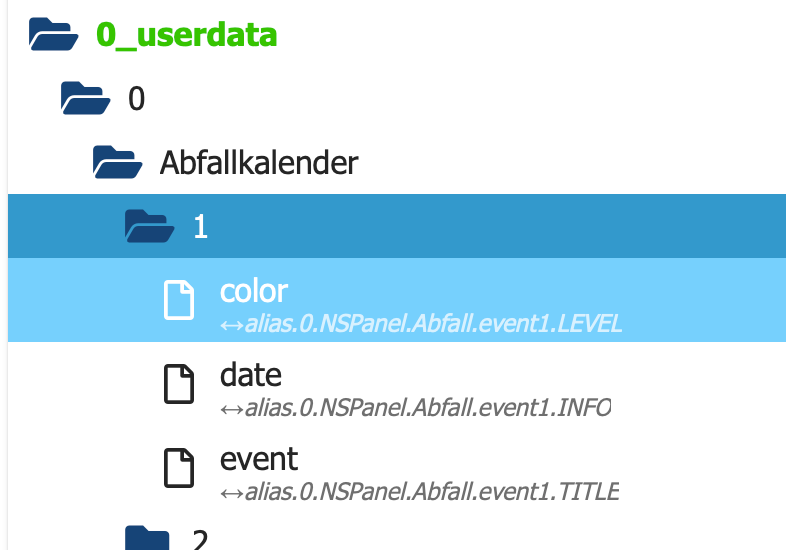
-
@ilovegym
Sieht bei mir so aus: Dann passen auch wieder die farben.const main: ScriptConfig.PageGrid = { type: 'cardGrid', uniqueName: 'main', heading: 'Übersicht', useColor: true, items: [ { navigate: true, id: null, targetPage: 'Gaeste_Wlan', onColor: Green, name: 'wlandaten'}, { navigate: true, id: null, targetPage: 'Abfall', icon: 'trash-can', name: 'Abfall' }, { navigate: true, id: null, targetPage: 'Telefon', onColor: Green, name: 'Telefon' }, ], }; const Abfall: any = { heading: 'Abfallkalender', prev: 'main', home: 'main', subPage: true, native: { card: 'cardEntities', dpInit: '0_userdata.0.Abfallkalender', uniqueID: 'Abfall', template: 'entities.waste-calendar', }, }; -
für den Abfallkalender gibt es ein Template, wenn die die standard 0_userdata states hast, sollte das Template funktionieren.
const abfallseite: any = { heading: 'Müllkalender', native: { card: 'cardEntities', //bleibt so dpInit: '0_userdata.0.Abfallkalender', // der Pfad bis zur "1" ggf. anpassen uniqueID: 'abfallseite', template: 'entities.waste-calendar', // bleibt so }, }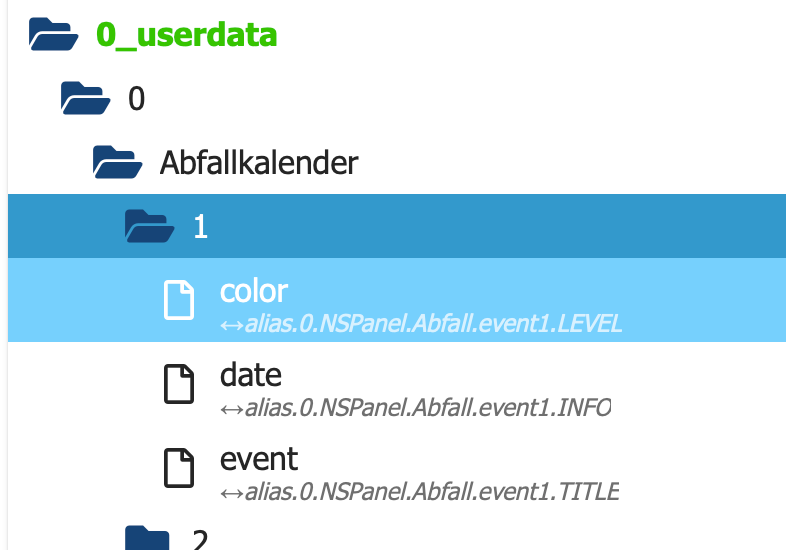
-
0.6.2 (2025-10-10)
- (ticaki) PageUnlock: Config updated — fixed issue where some settings were not applied correctly.
- (ticaki) IconSelect showed a too short list. Fixed.
- (ticaki) Admin: Added responsive layout for Admin PageUnlock (mobile devices)
iobroker.nspanel-lovelace-ui@latest
-
-
-
@tt-tom sagte in Betatest NSPanel-lovelace-ui v0.6.x:
das von @teletapi ist doch das selbe wie meins, nur das er eine subpage erstellt hat.
ja, aber ...
 dann ist da irgendwo nochn Kaefer drin, wenns nur mit Subpage geht und ohne nicht..
dann ist da irgendwo nochn Kaefer drin, wenns nur mit Subpage geht und ohne nicht.. -
klar, ist nicht viel drin, da ich jetzt erst anfange, Menus zu erstellen, die Hauptfunktionen liegen auf den Buttons unter den Displays, die Menues sind nur nice-to-have (ausser Alarm und bei einigen eine Seite fuer die Schloesser).
Adapter Version 0.6.2+2715b8f und Script Version 13.3


