NEWS
ESPhome Request not successful (500)
-
Morgen,
Vorabinfo: Habe gestern mein raspi 4 komplett neu aufgesetzt mit bullseye 64bit und aus dem backup wiederhergestellt (musste ws.0 aus der vis nehmen und auf intern umstellen damit diese funktioniert sonst lief alles ohne Probleme)
nodejs: v18.17.1
npm: 9.6.7
redisso nun zum eigentlichen Problem
habe mich lang mit dem esphome Adapter und Python geärgert weshalb ich jetzt das System neu aufgesetzt habe (Adapter lies sich nicht installieren)
Auf dem neuen System läuft der Adapter nun nur sobald ich ein Gerät auf der Oberfläche hinzufügen möchte erhalte ich den Fehler "Request not successful" - kommt sofort wenn ich z.b. ESP8266 auswählen möchteRechte sind so weit bekannt alle vergeben
Woran könnte das sonst noch liegen?
Vielen Dank im vorausesphome.0 2023-10-10 08:43:59.187 error [dashboardProcess ERROR] 2023-10-10 08:43:59,187 ERROR 500 POST /edit?configuration=secrets.yaml (192.168.50.244) 2.40ms esphome.0 2023-10-10 08:43:59.186 error [dashboardProcess ERROR] 2023-10-10 08:43:59,185 ERROR Uncaught exception POST /edit?configuration=secrets.yaml (192.168.50.244)HTTPServerRequest(protocol='http', host='192.168.50.86:6052', method='POST', uri='/edit?configuration=secrets.yaml', version='HTTP/1.1', remote_ip='192.168.50.244')Traceback (most recent call last): File "/opt/iobroker/node_modules/iobroker.esphome/python_modules/lib/python3.9/site-packages/tornado/web.py", line 1784, in _execute result = method(*self.path_args, **self.path_kwargs) File "/opt/iobroker/node_modules/iobroker.esphome/python_modules/lib/python3.9/site-packages/esphome/dashboard/dashboard.py", line 151, in decorator return func(self, *args, **kwargs) File "/opt/iobroker/node_modules/iobroker.esphome/python_modules/lib/python3.9/site-packages/esphome/dashboard/dashboard.py", line 176, in decorator return func(self, *args, **kwargs) File "/opt/iobroker/node_modules/iobroker.esphome/python_modules/lib/python3.9/site-packages/esphome/dashboard/dashboard.py", line 1037, in post with open(file=settings.rel_path(configuration), mode="wb") as f:FileNotFoundError: [Errno 2] No such file or directory: '/opt/iobroker/iobroker-data/esphome.0/secrets.yaml'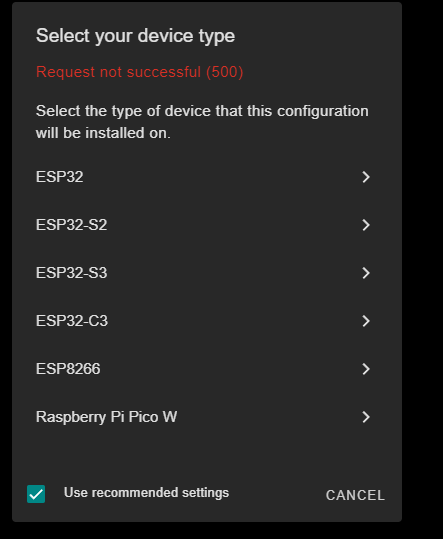
-
@cheesys
Sorry wer lesen kann ist klar im Vorteil
habe das Verzeichnis /opt/iobroker/iobroker-data/esphome.0/secrets.yaml manuell angelegt jetzt funktioniert es