NEWS
Aruidno LED discovery failed
-
I have connected Arduino UNO to my PC through USB cable, but I wasn't able to discover it nor the LED built in it. I used serial option for that, the same way we use in Arduino IDE.
I want to control the LED in order to learn how to use the ioBroker platform.I was able to run programs on arduino using the Arduino IDE so there is no problem in connectivity to my PC
Could you please provide me with instructions of how to discover the device or the LED
More info
Machine: PC
OS: Windows 10
Browser: Chrome
NodeJS: v10.15.0Thanks
-
I have connected Arduino UNO to my PC through USB cable, but I wasn't able to discover it nor the LED built in it. I used serial option for that, the same way we use in Arduino IDE.
I want to control the LED in order to learn how to use the ioBroker platform.I was able to run programs on arduino using the Arduino IDE so there is no problem in connectivity to my PC
Could you please provide me with instructions of how to discover the device or the LED
More info
Machine: PC
OS: Windows 10
Browser: Chrome
NodeJS: v10.15.0Thanks
-
@Jey-Cee When the dashboard is opened in the browser, I selected instances from the navigation bar, then clicked on discovery.0 option
After that, I checked the Serial checkbox and clicked the DISCOVER button. The only result shown is web.0 instance. However; this result is shown even if my Arduino is not connected to my PC.Please look at the pictures below.
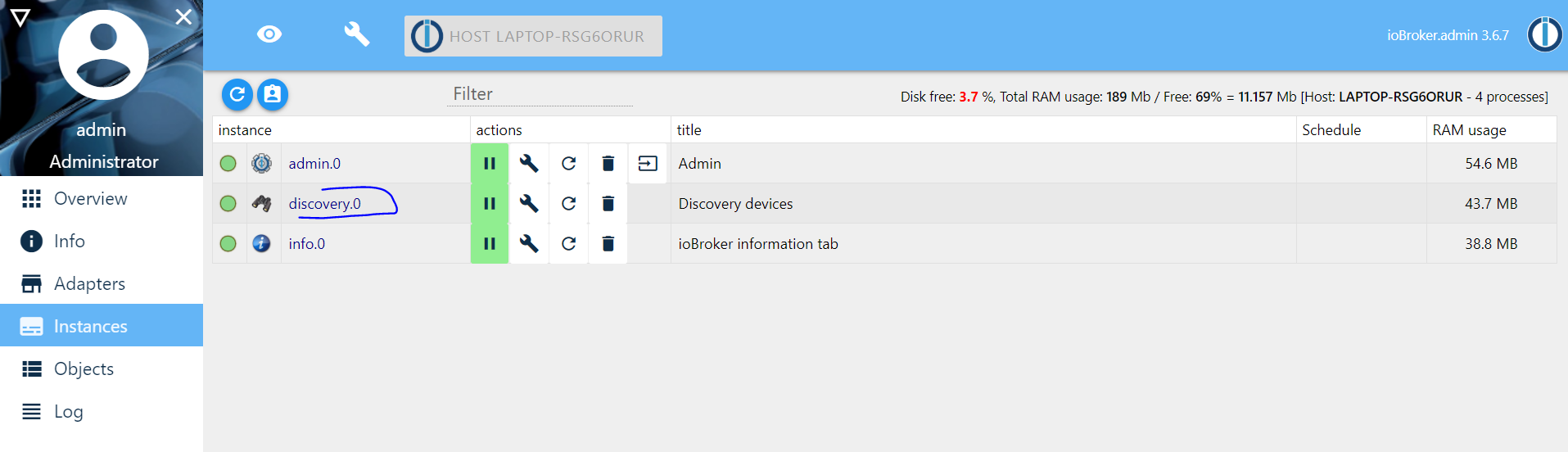
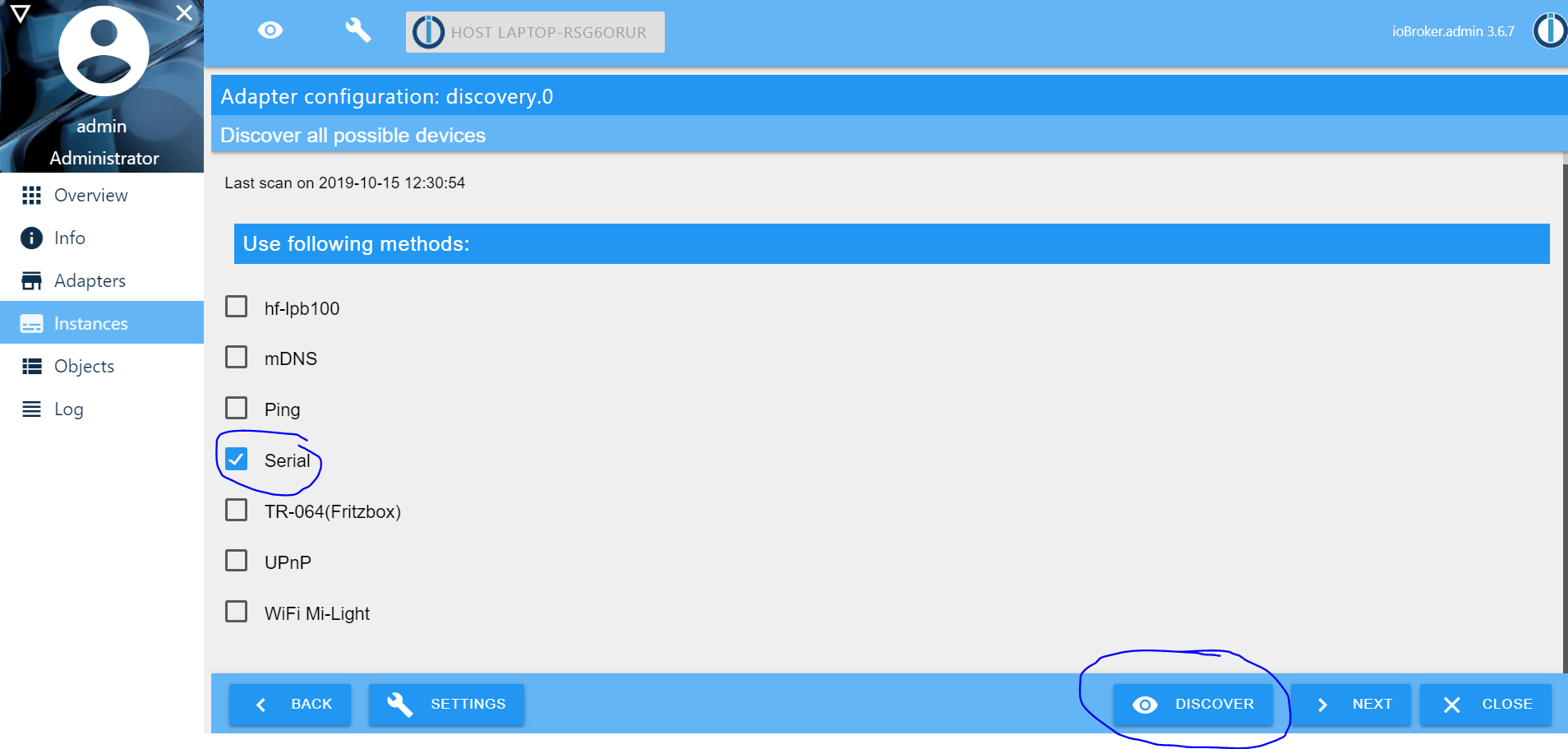
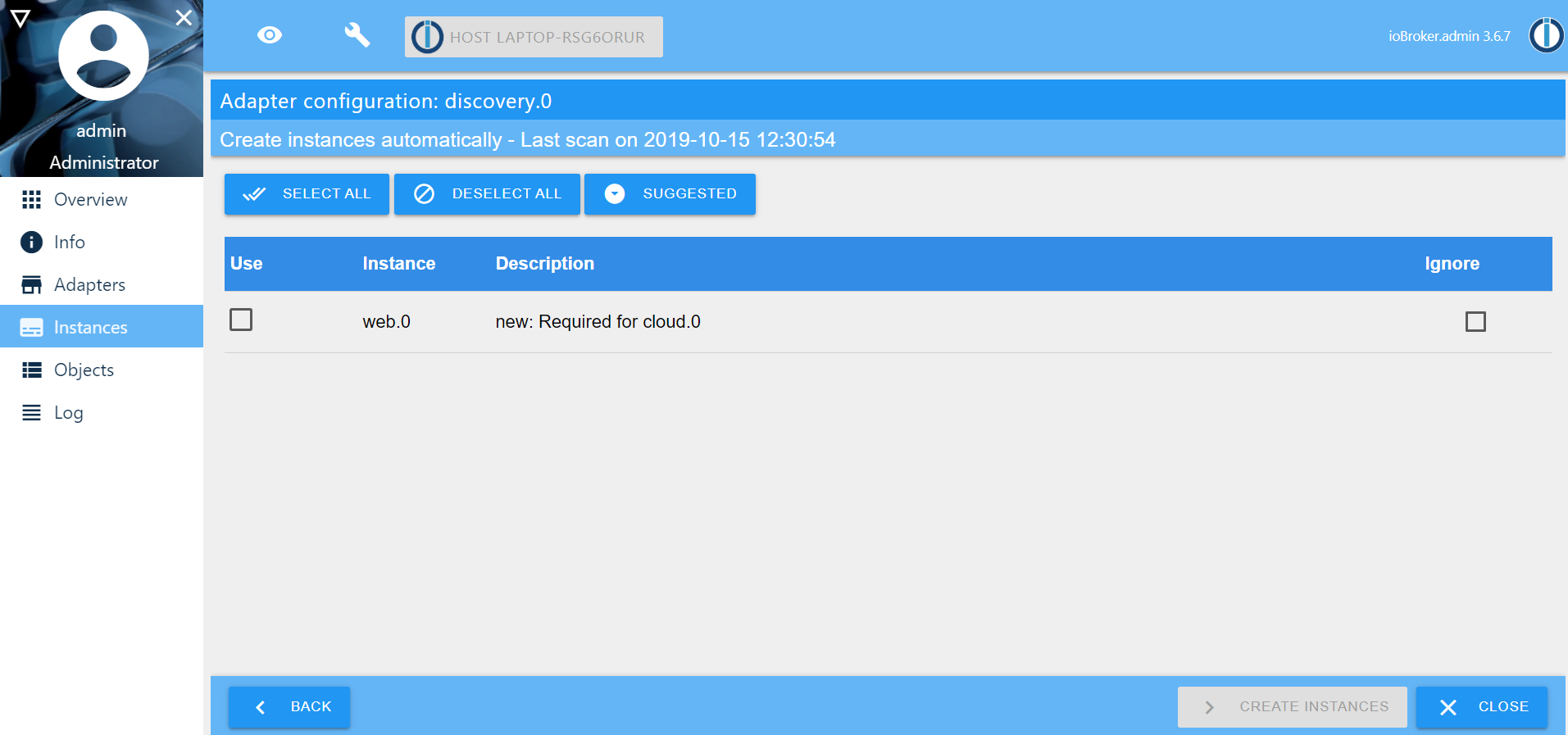
Regarding your question, in Arduino IDE, I can write code to switch the Arduino builtin LED off or on.
I wonder if I can do the same in ioBroker platform, maybe without writing a code, or if necessary, with code. -
@Jey-Cee When the dashboard is opened in the browser, I selected instances from the navigation bar, then clicked on discovery.0 option
After that, I checked the Serial checkbox and clicked the DISCOVER button. The only result shown is web.0 instance. However; this result is shown even if my Arduino is not connected to my PC.Please look at the pictures below.
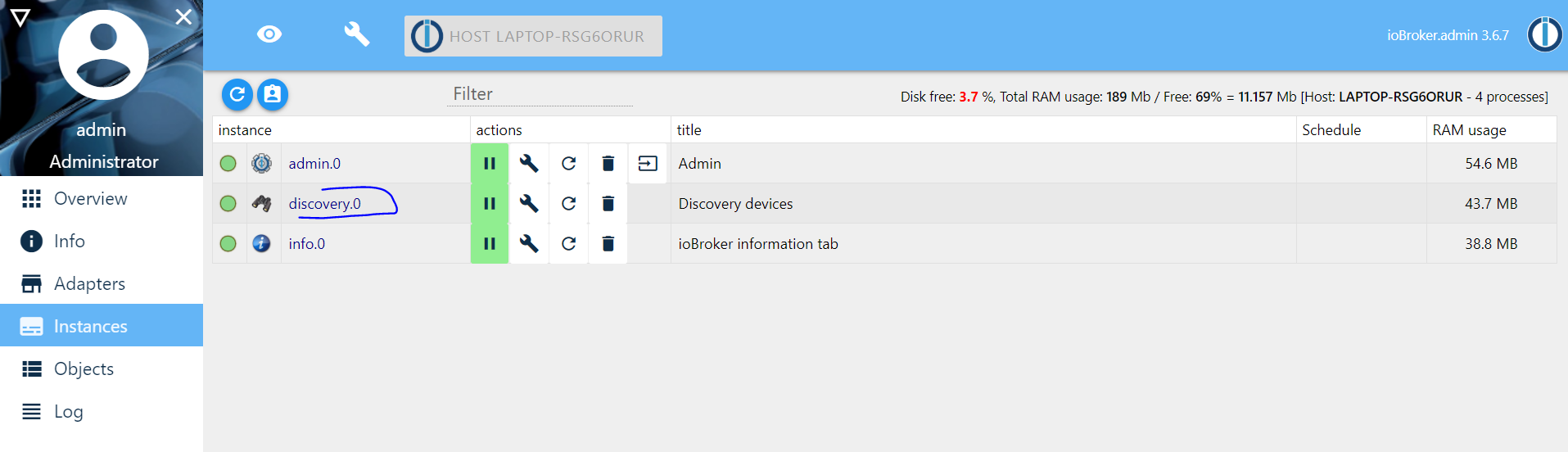
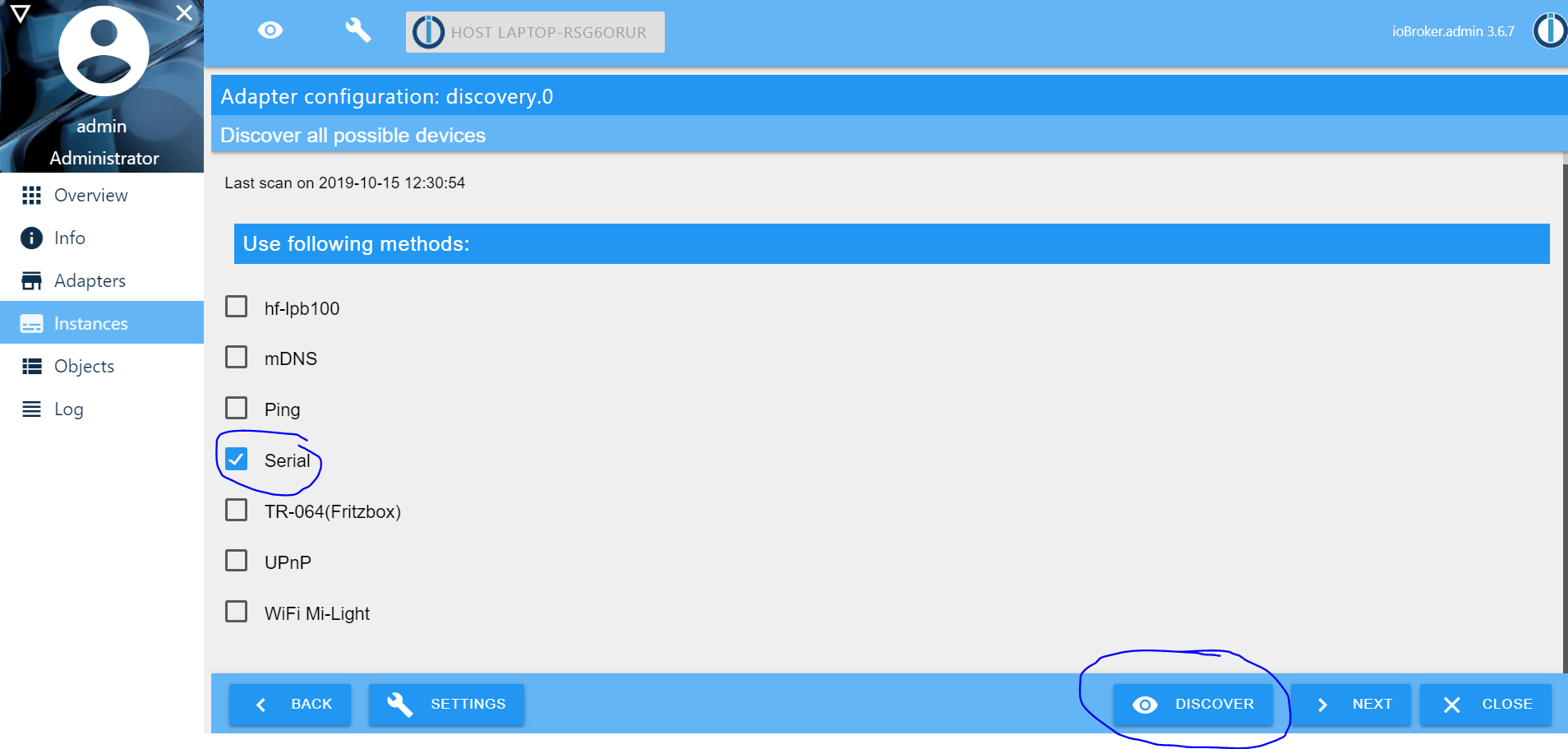
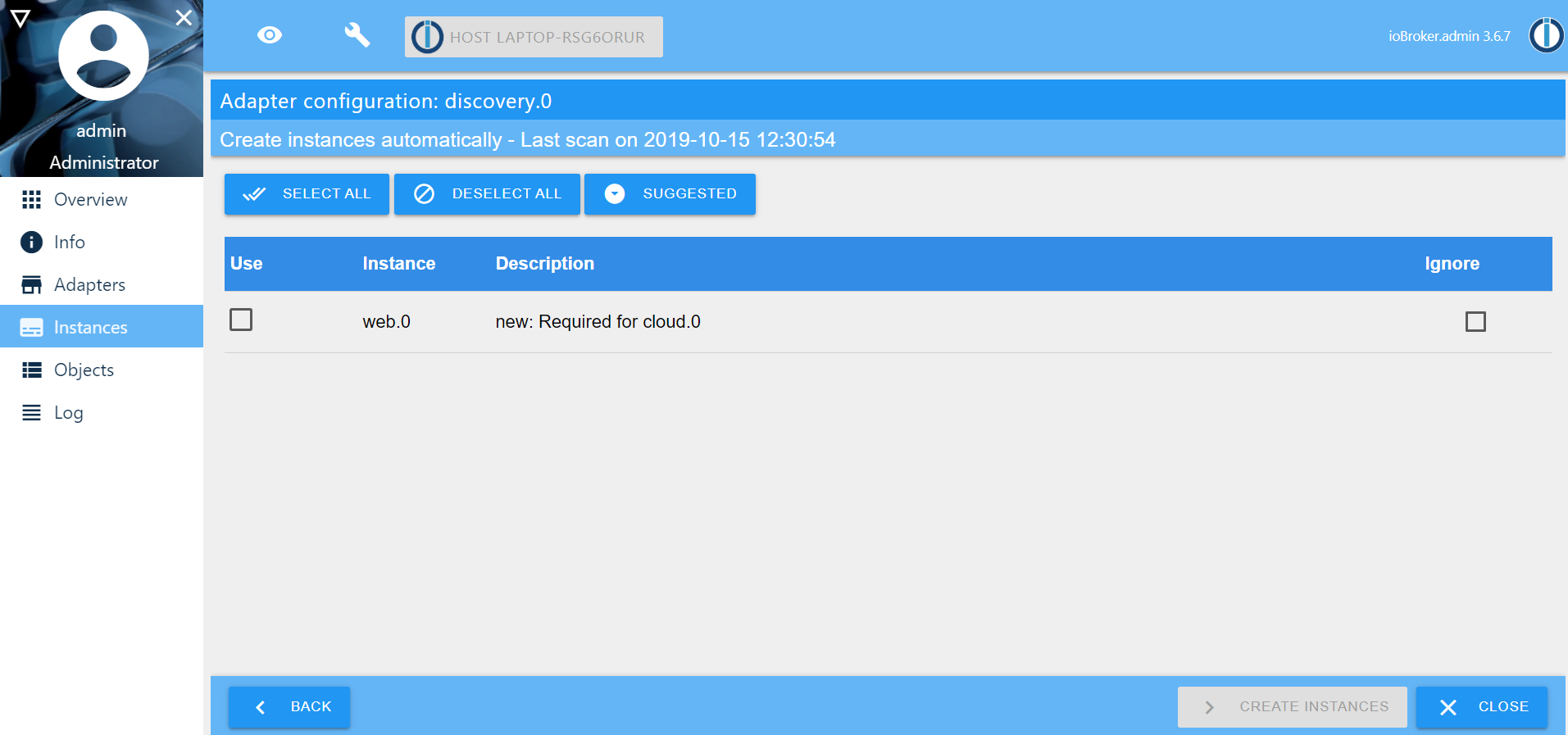
Regarding your question, in Arduino IDE, I can write code to switch the Arduino builtin LED off or on.
I wonder if I can do the same in ioBroker platform, maybe without writing a code, or if necessary, with code.@باسل-bassel ah you missed something, the discovery searches only for devices that are available with an adapter.
You have to write your own code for communication with your Arduino.Short intro how you get there:
- Install Javascript Adapter
- Enter "serial" in the adapter config at "Add module"
- Create a new JS script and include the serial modul
-
Thank you for the reply @Jey-Cee
Is there some documentation or blog that explains how to do that?
Moreover, is there a device that I can use without writing script or complex stuff?
I have just installed the iobroker and don't know and how to learn or start as some parts of the docuemntation are missing.
I wanna try the platform with simple device and simple stuff such as turn off and on the device. -
Thank you for the reply @Jey-Cee
Is there some documentation or blog that explains how to do that?
Moreover, is there a device that I can use without writing script or complex stuff?
I have just installed the iobroker and don't know and how to learn or start as some parts of the docuemntation are missing.
I wanna try the platform with simple device and simple stuff such as turn off and on the device.@باسل-bassel sagte in Aruidno LED discovery failed:
Moreover, is there a device that I can use without writing script or complex stuff?
Yes a lot, look at the Adapter section of the ioBroker Admin. Or you can use discovery to find your devices that can be used with ioBroker. Hint: discovery will not find all devices that can be controlled with ioBroker.
@باسل-bassel sagte in Aruidno LED discovery failed:
I wanna try the platform with simple device and simple stuff such as turn off and on the device.
If yout tell me what devices are you own, we will find one that is useable with iobroker. So we can go together step by step.
@باسل-bassel sagte in Aruidno LED discovery failed:
Is there some documentation or blog that explains how to do that?
Unfrotunately i dont know a english blog and our own documentation isnt that good.

