NEWS
Visualization for Dummies
-
With the HTML-Widget you can use standard Html-Codes.
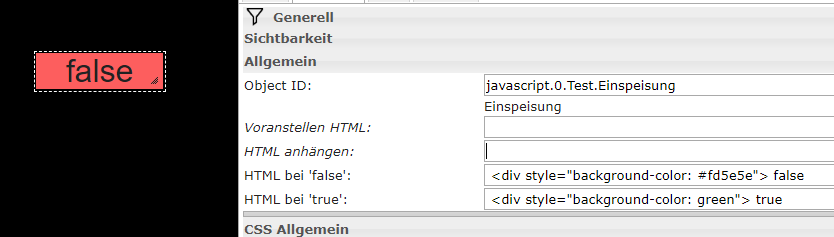
Colors can be discribe as words (red, green,...) or as Hex (#fd5e5e,....).
@I-Punkt Thank you! Now we are talking, it works exactly as I wanted! What was missing here is an example that you provided since I have no experience with HTML.
Part of a problem with most open source efforts is that support forums or blogs are not setup to efficiently store and retrieve lessons learned information, they are typically get drowned in tons of unrelated messages. I wish IOBroker adapts different way of storing lessons learned, perhaps overseen by few senior members, cleaned up from unnecessary garbage. What you provided would go into VIS adapter section, HTML widgets example of implementation. Some day I would love to participate.
-
I often use the Metro-Widgets. Lots of settings to play with.
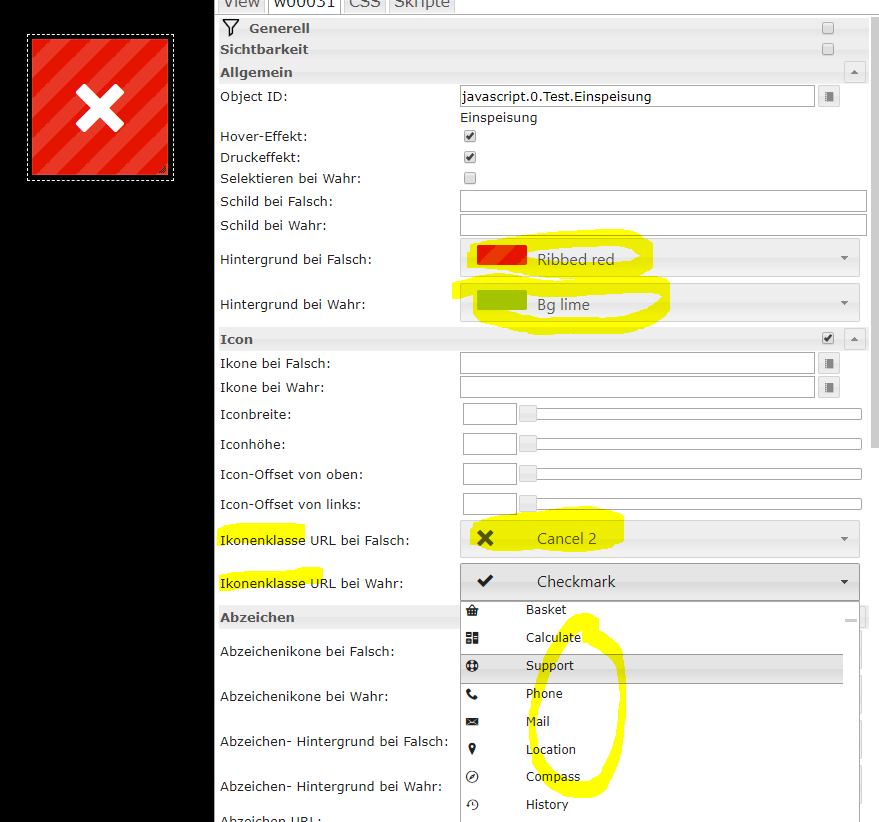
You have to install them first via adapters.
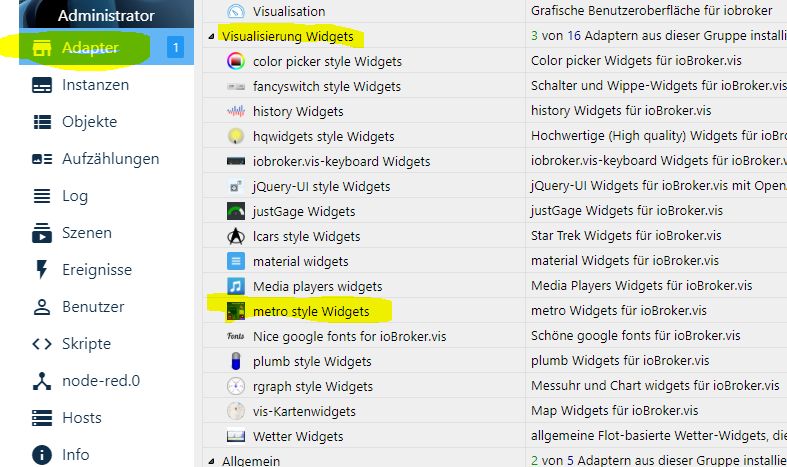
-
Here is another Html-Code I sometimes use for a nice Glow-Effect:

<div style="text-shadow: 0px 0px 4px #ff7575, 0px 0px 4px #ff7575, 0px 0px 4px #ff7575">The triple use of the same sequence (0px 0px 4px #ff7575) is only to intensify the color. One time is barely visible on black background.
You can find another examples here. You can combine this with other html-settings.
-
Here is another Html-Code I sometimes use for a nice Glow-Effect:

<div style="text-shadow: 0px 0px 4px #ff7575, 0px 0px 4px #ff7575, 0px 0px 4px #ff7575">The triple use of the same sequence (0px 0px 4px #ff7575) is only to intensify the color. One time is barely visible on black background.
You can find another examples here. You can combine this with other html-settings.
-
Here is another Html-Code I sometimes use for a nice Glow-Effect:

<div style="text-shadow: 0px 0px 4px #ff7575, 0px 0px 4px #ff7575, 0px 0px 4px #ff7575">The triple use of the same sequence (0px 0px 4px #ff7575) is only to intensify the color. One time is barely visible on black background.
You can find another examples here. You can combine this with other html-settings.
@I-Punkt
Hi I-PunktWhat you propose is not working in my case.
<div style=“background-color: green“> true
It doesn't do anythingCan somebody help?
Thanks
-
@I-Punkt
Hi I-PunktWhat you propose is not working in my case.
<div style=“background-color: green“> true
It doesn't do anythingCan somebody help?
Thanks
@solarimpulse
Hi solarimpulse
just a little hint (maybe you don't know it yet): These settings only work in the "final view" (runtime) and not within the editor. Hope this helps.
Ingo -
@solarimpulse
Hi solarimpulse
just a little hint (maybe you don't know it yet): These settings only work in the "final view" (runtime) and not within the editor. Hope this helps.
Ingo@I-Punkt
Hi again
just tried again. But it doesn't do anything also in the "final view". Text is changing but not the background. the widgets is transparent.
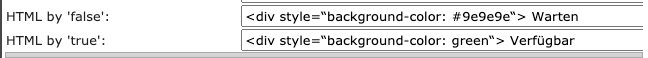
Thanks for the help. -
@I-Punkt
Hi again
just tried again. But it doesn't do anything also in the "final view". Text is changing but not the background. the widgets is transparent.
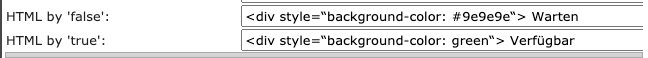
Thanks for the help.@solarimpulse
Just found the problem! the Quotation mark have been wrong...


