NEWS
Yahka Homekit 0.9.1 startet nicht
-
Hallo zusammen,
ich bin noch recht neu im Thema ioBroker und habe jetzt meinen Yahka-Adapter deinstalliert weil es immer zu Verbindungsabbrüchen kam. Danach habe ich versucht diesen neu zu installieren, was jedoch immer zu Fehlern und zum Abbruch führte.
Heute hatte ich nun endlich mal Zeit mich wieder damit zu beschäftigen und habe es jetzt hinbekommen, dass Yahka wieder installiert wird. Allerdings startet der Adapter nun nicht, er bleibt rot. Folgenden Log bekomme ich:
2019-03-03 15:04:07.926 - ^[[32minfo^[[39m: host.raspberrypi instance system.adapter.yahka.0 started with pid 7605 2019-03-03 15:04:08.873 - ^[[31merror^[[39m: Caught by controller[0]: /opt/iobroker/node_modules/hap-nodejs-community-types/types.js:856 2019-03-03 15:04:08.874 - ^[[31merror^[[39m: Caught by controller[0]: CommunityTypes.InputVoltageAC.UUID = UUID.generate('CommunityTypes:usagedevice:InputVoltageAC'); 2019-03-03 15:04:08.874 - ^[[31merror^[[39m: Caught by controller[0]: ^ 2019-03-03 15:04:08.874 - ^[[31merror^[[39m: Caught by controller[0]: TypeError: Cannot read property 'generate' of undefined 2019-03-03 15:04:08.874 - ^[[31merror^[[39m: Caught by controller[0]: at module.exports (/opt/iobroker/node_modules/hap-nodejs-community-types/types.js:856:45) 2019-03-03 15:04:08.875 - ^[[31merror^[[39m: Caught by controller[0]: at Object.importHAPCommunityTypesAndFixes (/opt/iobroker/node_modules/iobroker.yahka/main.js:382:26) 2019-03-03 15:04:08.875 - ^[[31merror^[[39m: Caught by controller[0]: at Object../yahka.homekit-bridge.ts (/opt/iobroker/node_modules/iobroker.yahka/main.js:1764:25) 2019-03-03 15:04:08.875 - ^[[31merror^[[39m: Caught by controller[0]: at __webpack_require__ (/opt/iobroker/node_modules/iobroker.yahka/main.js:20:30) 2019-03-03 15:04:08.875 - ^[[31merror^[[39m: Caught by controller[0]: at Object../yahka.ioBroker-adapter.ts (/opt/iobroker/node_modules/iobroker.yahka/main.js:2326:16) 2019-03-03 15:04:08.875 - ^[[31merror^[[39m: Caught by controller[0]: at __webpack_require__ (/opt/iobroker/node_modules/iobroker.yahka/main.js:20:30) 2019-03-03 15:04:08.875 - ^[[31merror^[[39m: Caught by controller[0]: at Object.<anonymous> (/opt/iobroker/node_modules/iobroker.yahka/main.js:271:17) 2019-03-03 15:04:08.876 - ^[[31merror^[[39m: Caught by controller[0]: at Object../main.ts (/opt/iobroker/node_modules/iobroker.yahka/main.js:290:30) 2019-03-03 15:04:08.876 - ^[[31merror^[[39m: Caught by controller[0]: at __webpack_require__ (/opt/iobroker/node_modules/iobroker.yahka/main.js:20:30) 2019-03-03 15:04:08.876 - ^[[31merror^[[39m: Caught by controller[0]: at /opt/iobroker/node_modules/iobroker.yahka/main.js:84:18 2019-03-03 15:04:08.876 - ^[[31merror^[[39m: host.raspberrypi instance system.adapter.yahka.0 terminated with code 1 () 2019-03-03 15:04:08.876 - ^[[32minfo^[[39m: host.raspberrypi Restart adapter system.adapter.yahka.0 because enabled 2019-03-03 15:04:38.891 - ^[[32minfo^[[39m: host.raspberrypi instance system.adapter.yahka.0 started with pid 7619Komischerweise ist im Yahka-Adapter auch nichts mehr vorgegeben, kein Name etc. Ich habe hier schon alles mögliche Probiert, bringt aber keine Abhilfe.
Hat hierfür jemand eine Lösung? Ich bin vor allem über "InputVoltageAC" irritiert, da noch gar kein Gerät angelegt ist.
Vielen Dank im Voraus.
NodeJs 8.14
NPM 6.4.1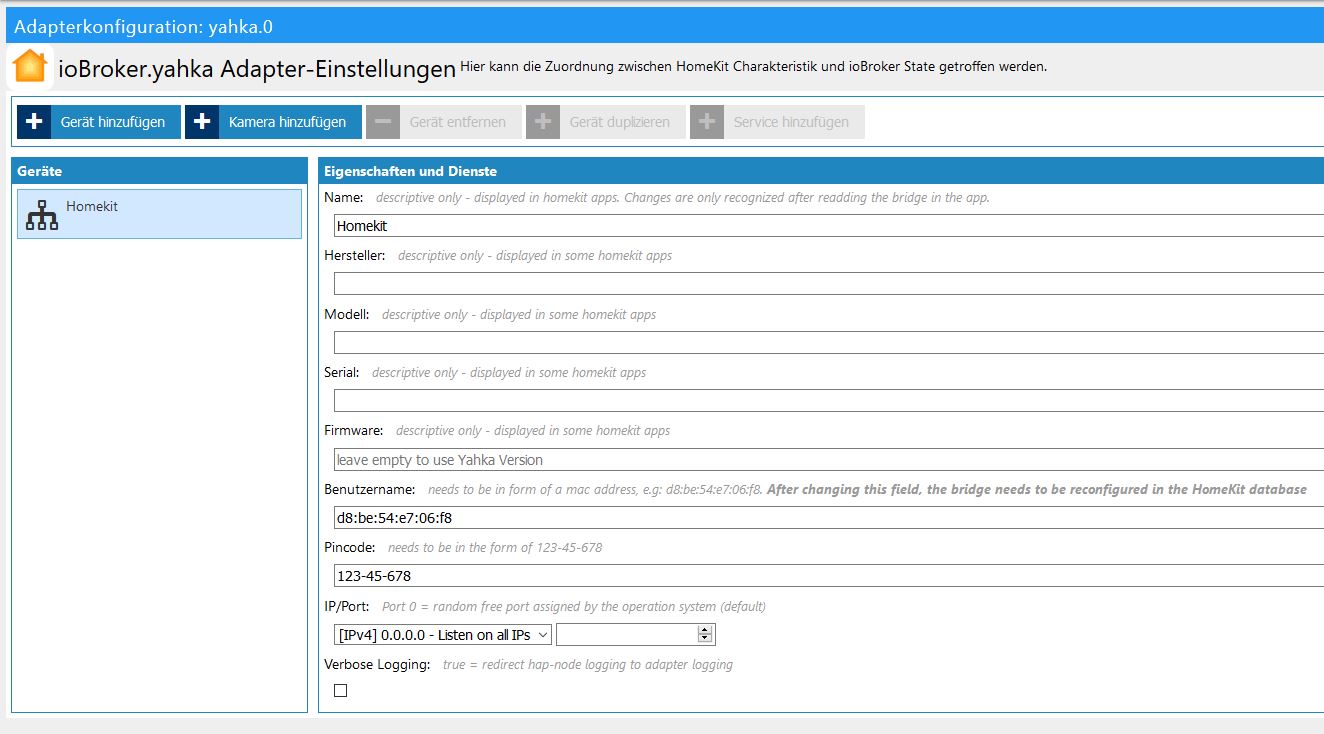
-
Moin Andi,
ich habe leider keine Lösung für dich aber ich habe das selbe Problem.
Die Version 0.8 bekommt man ohne Probleme zum laufen aber die 0.9 will nicht, egal ob man sie frisch installiert oder Updatet.host.b910ae2888e0 2019-03-03 14:35:31.848 error instance system.adapter.yahka.0 terminated with code 1 () Caught 2019-03-03 14:35:31.848 error by controller[0]: at /opt/iobroker/node_modules/iobroker.yahka/main.js:84:18 Caught 2019-03-03 14:35:31.848 error by controller[0]: at __webpack_require__ (/opt/iobroker/node_modules/iobroker.yahka/main.js:20:30) Caught 2019-03-03 14:35:31.848 error by controller[0]: at Object../main.ts (/opt/iobroker/node_modules/iobroker.yahka/main.js:290:30) Caught 2019-03-03 14:35:31.848 error by controller[0]: at Object.<anonymous> (/opt/iobroker/node_modules/iobroker.yahka/main.js:271:17) Caught 2019-03-03 14:35:31.848 error by controller[0]: at __webpack_require__ (/opt/iobroker/node_modules/iobroker.yahka/main.js:20:30) Caught 2019-03-03 14:35:31.847 error by controller[0]: at Object../yahka.ioBroker-adapter.ts (/opt/iobroker/node_modules/iobroker.yahka/main.js:2326:16) Caught 2019-03-03 14:35:31.847 error by controller[0]: at __webpack_require__ (/opt/iobroker/node_modules/iobroker.yahka/main.js:20:30) Caught 2019-03-03 14:35:31.847 error by controller[0]: at Object../yahka.homekit-bridge.ts (/opt/iobroker/node_modules/iobroker.yahka/main.js:1764:25) Caught 2019-03-03 14:35:31.847 error by controller[0]: at Object.importHAPCommunityTypesAndFixes (/opt/iobroker/node_modules/iobroker.yahka/main.js:382:26) Caught 2019-03-03 14:35:31.847 error by controller[0]: at module.exports (/opt/iobroker/node_modules/iobroker.yahka/node_modules/hap-nodejs-community-types/types.js:856:45) Caught 2019-03-03 14:35:31.847 error by controller[0]: TypeError: Cannot read property 'generate' of undefined Caught 2019-03-03 14:35:31.847 error by controller[0]: ^ Caught 2019-03-03 14:35:31.847 error by controller[0]: CommunityTypes.InputVoltageAC.UUID = UUID.generate('CommunityTypes:usagedevice:InputVoltageAC'); Caught 2019-03-03 14:35:31.846 error by controller[0]: /opt/iobroker/node_modules/iobroker.yahka/node_modules/hap-nodejs-community-types/types.js:856 -
habe scheinbar das gleiche Problem :(
https://forum.iobroker.net/topic/20555/probleme-homekit-adapter-einrichten
-
Ich habe genau das selbe Problem. Wie kommt ihr noch an Version 0.82?
Ist da was in arbeit?
-
Jup ist behoben. Läuft jetzt wieder.
Habt ihr es schonmal geschafft mit Yahka, Lautsprecher ordentlich einzubinden?
Wenn ich meinen AV Reciever als "Speaker" anlege, wird mit dieser in Homekit zwar angezeigt, aber wird nicht unterstützt.
Habe den AV Reciever aktuell als Ventilator angelegt. Funtioniert, ist aber nicht hübsch.


