NEWS
Sonoff Dual R3 --- ESPHome ---Rolladensteuerung
-
Hallo,
ich versuche mich derzeit an einer Lösung zur Rolladensteuerung mittels Sonoff Dual R3 mit ESPHome geflasht.
Es funktioniert alles soweit gut.Ich bekomme in der Web Oberfläche die Taster angezeigt und kann Sie auch bedienen.
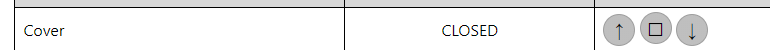
Über das Objekt im IOBroker habe ich aber keinen Zugang zu dem Button, beziehungsweise kann ich hier den Wert nicht vorgeben zwecks Steuerung mittels VIS.

Ebenfalls wird die Position nicht an den Broker geschrieben. Diese erscheint nur in den Logs des ESP
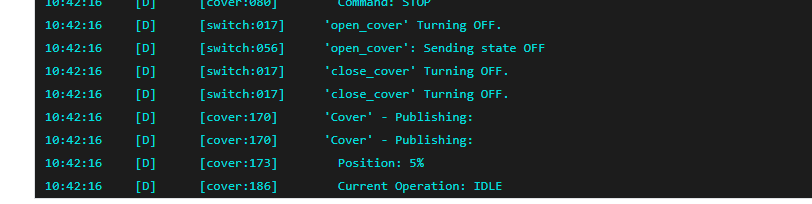
Hat jemand eine Idee wo hier mein Fehler liegt?
esphome:
name: rsw-5
friendly_name: Rolladenaktor 5
platform: ESP32
board: esp32devEnable logging
logger:
baud_rate: 0Enable Home Assistant API
api:
password: "R/jCGfTwngrzx1vMma65UtlweV22kLV6K3uQ+MEsEDg="ota:
web_server:
port: 80wifi:
ssid: !secret wifi_ssid
password: !secret wifi_passwordmanual IP
manual_ip:
static_ip: 192.168.178.246
gateway: 192.168.178.1
subnet: 255.255.255.0ap:
password: !secret wifi_ap_passwordcaptive_portal:
binary_sensor:
- platform: gpio
pin:
number: GPIO10
inverted: true
id: button
on_press:
then:
# logic for cycling through movements: open->stop->close->stop->...
- lambda: |
if (id(my_cover).current_operation == COVER_OPERATION_IDLE) {
// Cover is idle, check current state and either open or close cover.
if (id(my_cover).is_fully_closed()) {
id(my_cover).open();
} else {
id(my_cover).close();
}
} else {
// Cover is opening/closing. Stop it.
id(my_cover).stop();
}
switch:
- platform: gpio
pin: GPIO27
interlock: &interlock [open_cover, close_cover]
id: open_cover - platform: gpio
pin: GPIO14
interlock: *interlock
id: close_cover
cover:
- platform: time_based
name: "Cover"
id: my_cover
open_action:- switch.turn_on: open_cover
open_duration: 60s
close_action: - switch.turn_on: close_cover
close_duration: 60s
stop_action: - switch.turn_off: open_cover
- switch.turn_off: close_cover
- switch.turn_on: open_cover
status_led:
pin:
number: GPIO13
inverted: true - platform: gpio


