NEWS
ESPHome Shelly Plus 2PM Einbindung
ioBroker Allgemein
1
Beiträge
1
Kommentatoren
890
Aufrufe
1
Watching
-
Hallo, ich habe einen Shelly Plus 2PM den ich gerne mit ESPHome laufen lassen würde.
Laut ESPHome geht das ja schon.
Ich habe einige ESP8266 mit ESPHome am laufen und das ist mein erster ESP32.
Der original Code von ESPHome zeigt mir Fehler an, wenn ich ihn einbinden möchte.
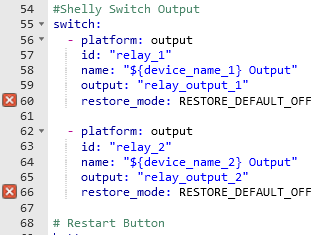
[restore_mode] is an invalid option for [switch.output]. Please check the indentation.Ich habe den Code dann soweit es für mich möglich angepasst, allerdings funktioniert das immer noch nicht, da ich keine Werte bekomme.
esphome: name: esp2pm-146 platformio_options: board_build.f_cpu: 160000000L substitutions: device_name_1: "Shelly Plus 2PM Switch 1" device_name_2: "Shelly Plus 2PM Switch 2" #Home Assistant light bulb to toggle bulb_name_1: "light.smart_bulb_1" bulb_name_2: "light.smart_bulb_2" max_power: "3600.0" max_temp: "80.0" esp32: board: esp32doit-devkit-v1 framework: type: esp-idf sdkconfig_options: CONFIG_FREERTOS_UNICORE: y CONFIG_ESP32_DEFAULT_CPU_FREQ_160: y CONFIG_ESP32_DEFAULT_CPU_FREQ_MHZ: "160" logger: level: VERY_VERBOSE api: ota: wifi: ssid: !secret wifi_ssid password: !secret wifi_password # fast_connect: true time: - platform: homeassistant i2c: sda: GPIO33 scl: GPIO25 #Shelly Switch Output switch: - platform: gpio name: "${device_name_1} Output" pin: GPIO13 id: "relay_1" # output: "relay_output_1" # restore_mode: RESTORE_DEFAULT_OFF - platform: gpio name: "${device_name_2} Output" pin: GPIO12 id: "relay_2" # output: "relay_output_2" # restore_mode: RESTORE_DEFAULT_OFF # Restart Button button: - platform: restart id: "restart_device" name: "${device_name_1} Restart" entity_category: 'diagnostic' #home assistant bulb to switch text_sensor: - platform: homeassistant id: 'ha_bulb_1' entity_id: "${bulb_name_1}" internal: true - platform: homeassistant id: 'ha_bulb_2' entity_id: "${bulb_name_2}" internal: true binary_sensor: #Shelly Switch Input 1 - platform: gpio name: "${device_name_1} Input" pin: GPIO2 #small delay to prevent debouncing filters: - delayed_on_off: 50ms # config for state change of input button on_state: then: - if: condition: and: - wifi.connected: - api.connected: - switch.is_on: "relay_1" - lambda: 'return (id(ha_bulb_1).state == "on" || id(ha_bulb_1).state == "off");' # toggle smart light if wifi and api are connected and relay is on then: - homeassistant.service: service: light.toggle data: entity_id: "${bulb_name_1}" else: - switch.toggle: "relay_1" #Shelly Switch Input 2 - platform: gpio name: "${device_name_2} Input" pin: GPIO18 #small delay to prevent debouncing filters: - delayed_on_off: 50ms # config for state change of input button on_state: then: - if: condition: and: - wifi.connected: - api.connected: - switch.is_on: "relay_2" - lambda: 'return (id(ha_bulb_2).state == "on" || id(ha_bulb_2).state == "off");' # toggle smart light if wifi and api are connected and relay is on then: - homeassistant.service: service: light.toggle data: entity_id: "${bulb_name_2}" else: - switch.toggle: "relay_2" #reset button on device - platform: gpio name: "${device_name_1} Button" pin: number: GPIO27 inverted: yes mode: input: true pullup: true on_press: then: - button.press: "restart_device" filters: - delayed_on_off: 5ms internal: true sensor: # Uptime sensor. - platform: uptime name: ${device_name_1} Uptime entity_category: 'diagnostic' update_interval: 300s # WiFi Signal sensor. - platform: wifi_signal name: ${device_name_1} WiFi Signal update_interval: 60s entity_category: 'diagnostic' #temperature sensor - platform: ntc sensor: temp_resistance_reading name: "${device_name_1} Temperature" unit_of_measurement: "°C" accuracy_decimals: 1 icon: "mdi:thermometer" entity_category: 'diagnostic' calibration: #These default values don't seem accurate b_constant: 3350 reference_resistance: 10kOhm reference_temperature: 298.15K #Alternative calibration values based on IR thermometer reading with case removed #- 2.284kOhm -> 48°C #- 10.19kOhm -> 17°C #- 5.856kOhm -> 25°C on_value_range: - above: ${max_temp} then: - switch.turn_off: "relay_1" - switch.turn_off: "relay_2" - homeassistant.service: service: persistent_notification.create data: title: "Message from ${device_name_1}, ${device_name_2}" data_template: message: "Switch turned off because temperature exceeded ${max_temp}°C" - platform: resistance id: temp_resistance_reading sensor: temp_analog_reading configuration: DOWNSTREAM resistor: 6kOhm - platform: adc id: temp_analog_reading pin: GPIO37 attenuation: 11db update_interval: 60s #power monitoring - platform: ade7953 irq_pin: GPIO36 # Prevent overheating by setting this voltage: name: ${device_name_1} voltage entity_category: 'diagnostic' # On the Shelly 2.5 channels are mixed ch1=B ch2=A current_a: name: ${device_name_2} current entity_category: 'diagnostic' current_b: name: ${device_name_1} current entity_category: 'diagnostic' active_power_a: name: ${device_name_2} power id: power_channel_2 entity_category: 'diagnostic' # active_power_a is normal, so don't multiply by -1 on_value_range: - above: ${max_power} then: - switch.turn_off: "relay_2" - homeassistant.service: service: persistent_notification.create data: title: "Message from ${device_name_2}" data_template: message: "Switch turned off because power exceeded ${max_power}W" active_power_b: name: ${device_name_1} power id: power_channel_1 entity_category: 'diagnostic' # active_power_b is inverted, so multiply by -1 filters: - multiply: -1 on_value_range: - above: ${max_power} then: - switch.turn_off: "relay_1" - homeassistant.service: service: persistent_notification.create data: title: "Message from ${device_name_1}" data_template: message: "Switch turned off because power exceeded ${max_power}W" update_interval: 30s status_led: pin: number: GPIO0 inverted: trueDesweiteren kann ich den Webserver nicht einbinden. Geht das am ESP32 nicht?
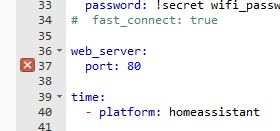
This feature is only available with frameworks ['arduino'].Kann mir jemand weiterhelfen ?


