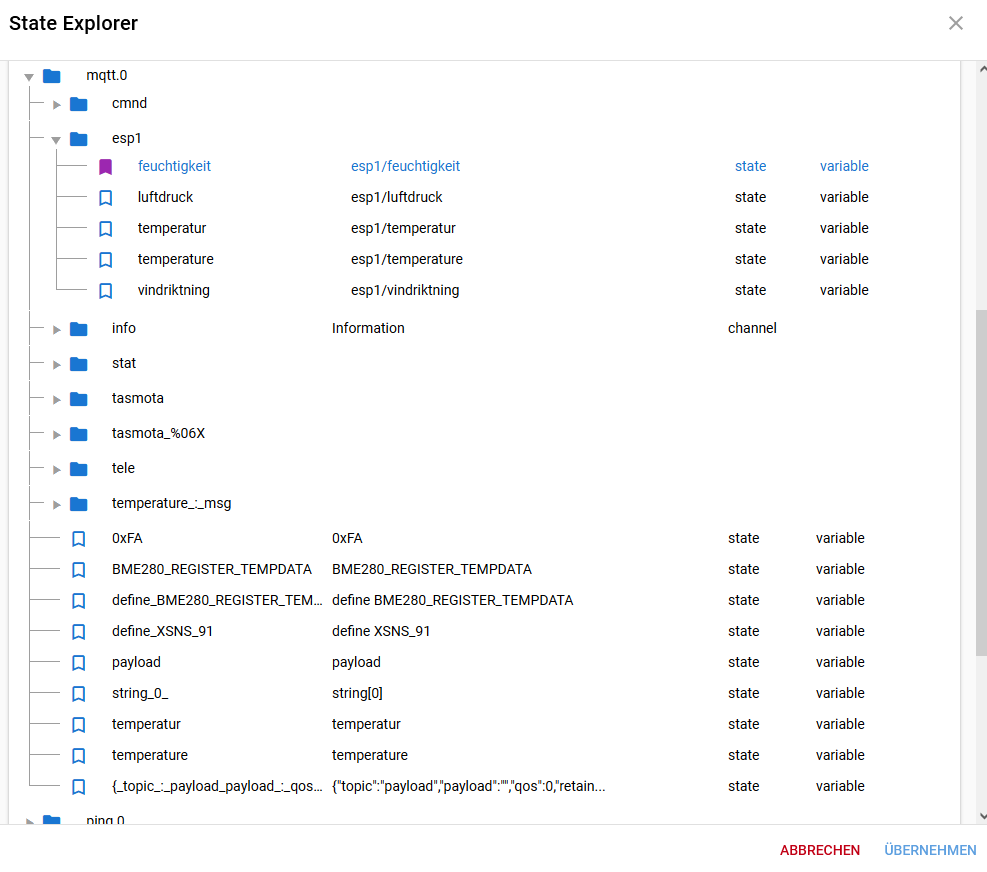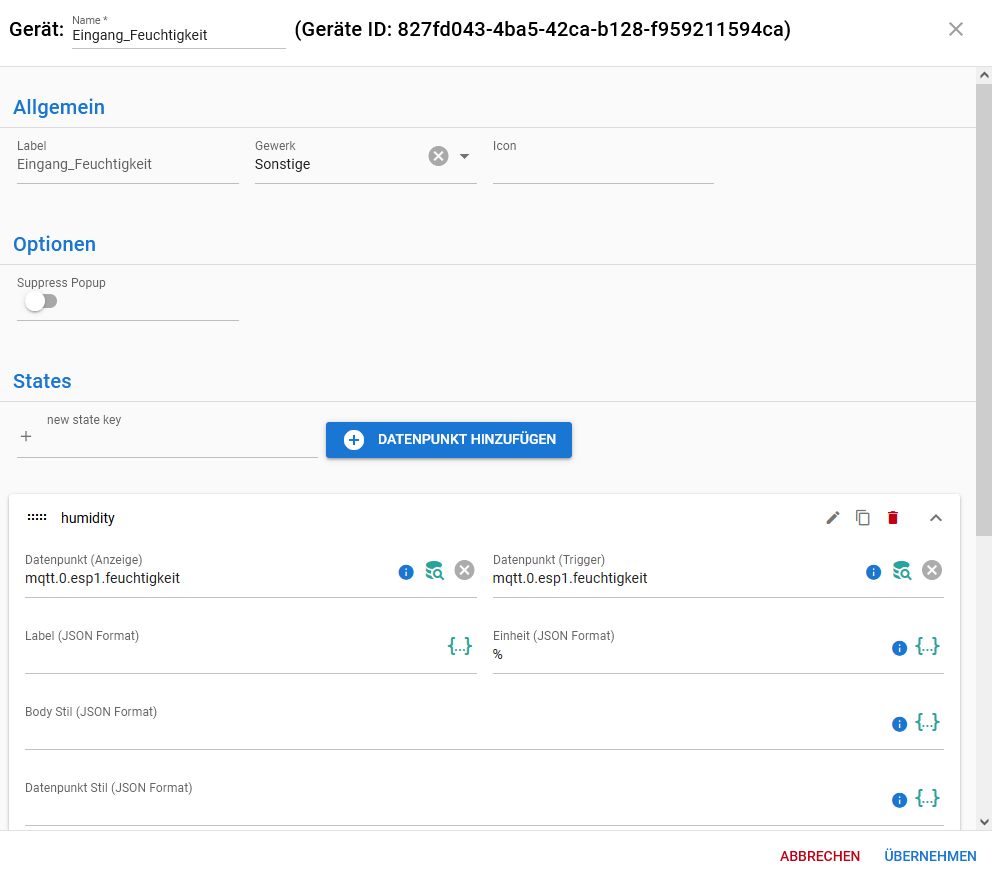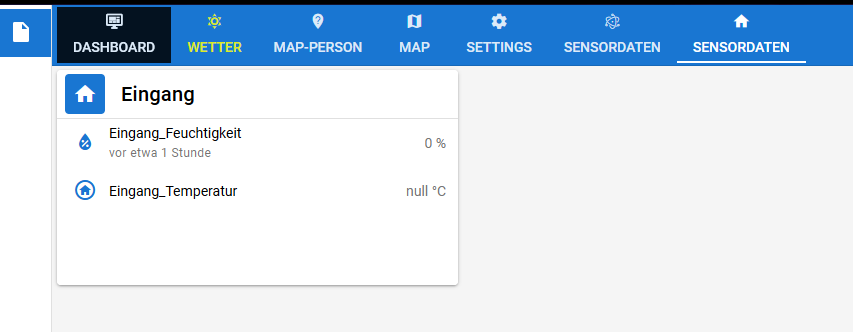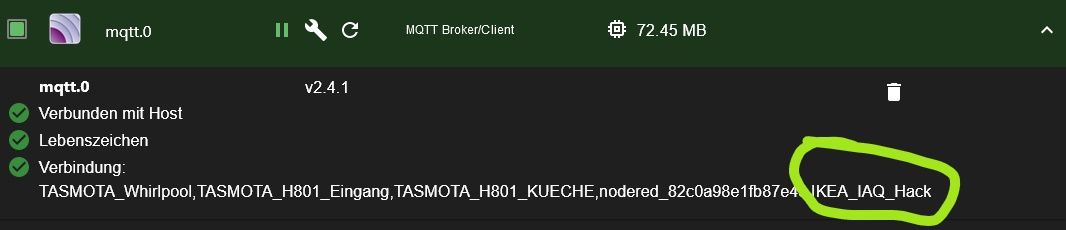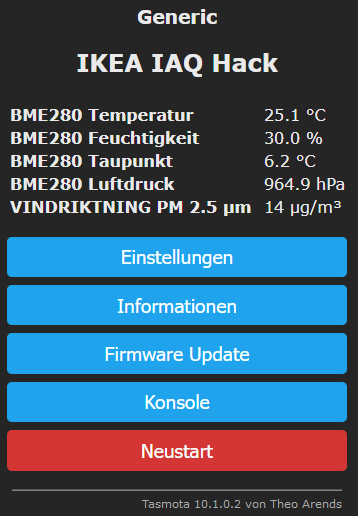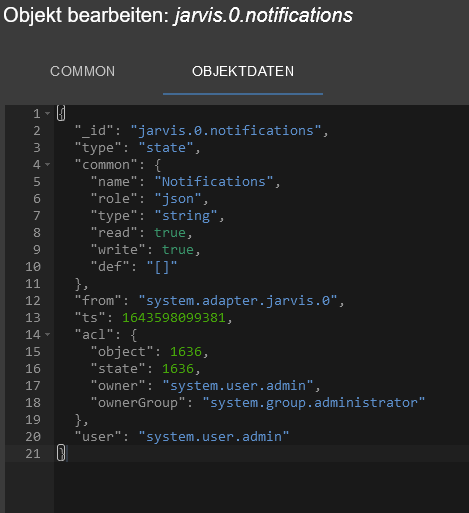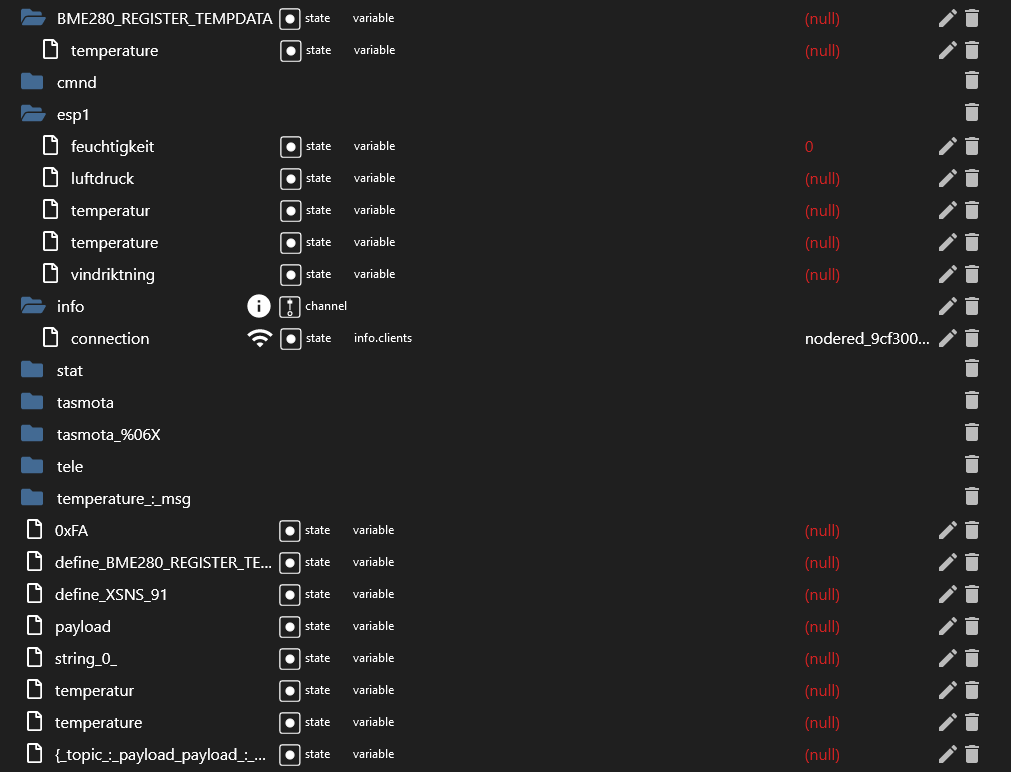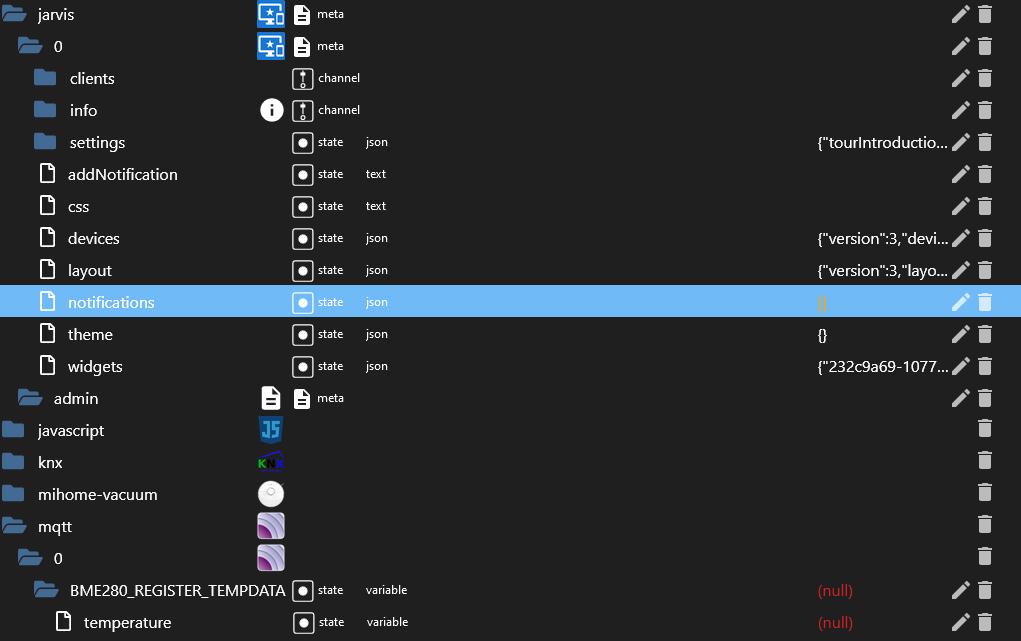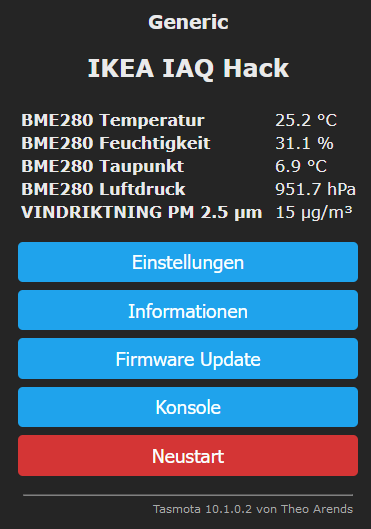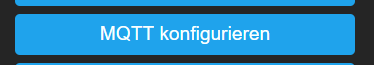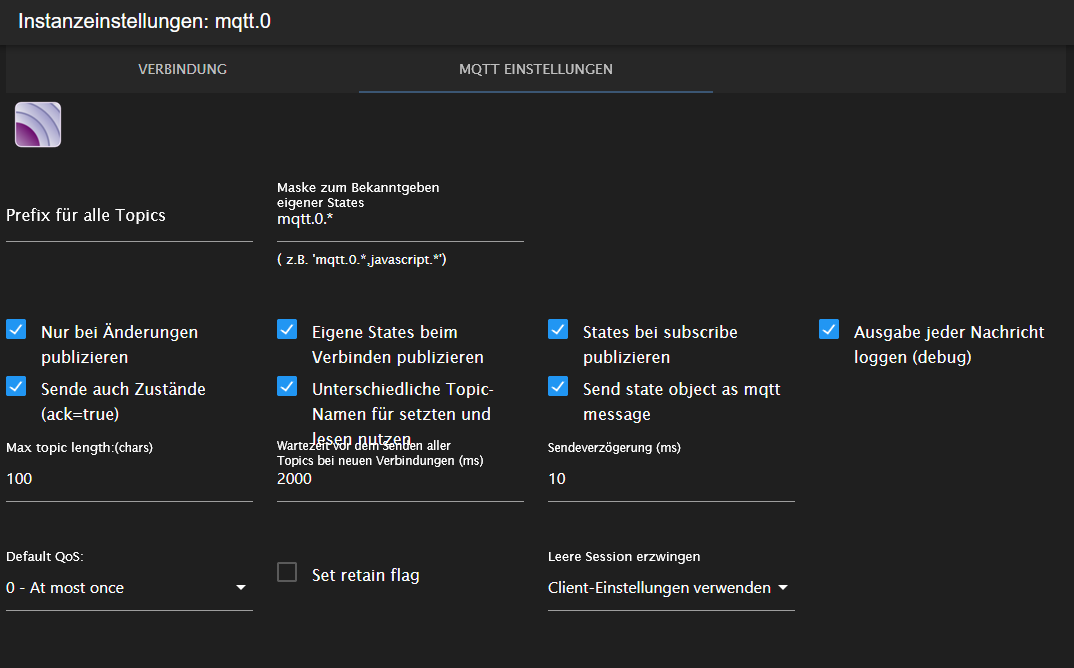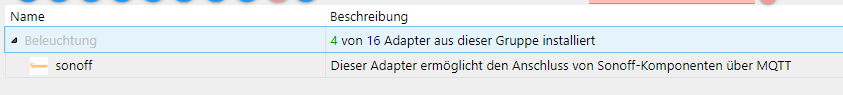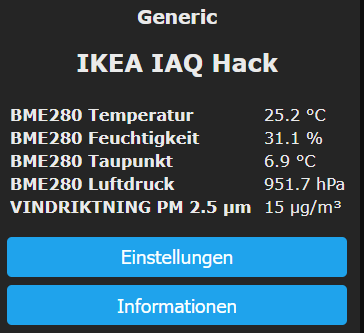NEWS
Sensordaten in jarvis Anzeigen
-
@leone-mortuo said in Sensordaten in jarvis Anzeigen:
timestamps
wo finde ich das?sonoff adapter ist es aber keiner - kann ich den trotzdem nehmen?
-
@leone-mortuo said in Sensordaten in jarvis Anzeigen:
timestamps
wo finde ich das?sonoff adapter ist es aber keiner - kann ich den trotzdem nehmen?
@heinz-e
ich kann nur für mich sprechen: ich hab mittlerweile an die 15 tasmota im einsatz, unterschiedlichster art und ja die laufen alle über den sonoff.
ausßer das NSPanel das braucht einen regulären MQTT weil sich die STATE und TELE messages sonst nicht auswerten lassenalso ich formuliere mal anders: alles was mit tasmota läuft geht bei mir über den adapter - auch wenn es ein selbst geflashter wemos ist wo nicht "sonoff" drauf steht.
-
@leone-mortuo said in Sensordaten in jarvis Anzeigen:
timestamps
wo finde ich das?sonoff adapter ist es aber keiner - kann ich den trotzdem nehmen?