NEWS
Test Adapter Shelly v3.1.x
-
auch mit der aktuellsten Version leider ohne Erfolg:
shelly.0 2020-06-17 22:13:22.184 info (5007) Listening for Shelly packets in the network shelly.0 2020-06-17 22:13:22.150 info (5007) Starting Shelly adapter in CoAP modus. shelly.0 2020-06-17 22:13:22.133 info (5007) Polltime of the shelly devices: 10 sec. shelly.0 2020-06-17 22:13:22.133 info (5007) Starting Adapter shelly.0 in version 3.3.2 shelly.0 2020-06-17 22:13:22.119 info (5007) starting. Version 3.3.2 in /opt/iobroker/node_modules/iobroker.shelly, node: v10.20.1, js-controller: 3.1.4 shelly.0 2020-06-17 22:13:22.035 debug (5007) Plugin sentry Initialize Plugin (enabled=true) shelly.0 2020-06-17 22:13:21.861 debug (5007) statesDB connected shelly.0 2020-06-17 22:13:21.861 debug (5007) States connected to redis: 127.0.0.1:6379 shelly.0 2020-06-17 22:13:21.857 debug (5007) States create System PubSub Client shelly.0 2020-06-17 22:13:21.856 debug (5007) States create User PubSub Client shelly.0 2020-06-17 22:13:21.853 debug (5007) Redis States: Use Redis connection: 127.0.0.1:6379 shelly.0 2020-06-17 22:13:21.851 debug (5007) objectDB connected shelly.0 2020-06-17 22:13:21.847 debug (5007) Objects connected to redis: 127.0.0.1:9001 shelly.0 2020-06-17 22:13:21.840 debug (5007) Objects client initialize lua scripts shelly.0 2020-06-17 22:13:21.840 debug (5007) Objects create User PubSub Client shelly.0 2020-06-17 22:13:21.839 debug (5007) Objects create System PubSub Client shelly.0 2020-06-17 22:13:21.837 debug (5007) Objects client ready ... initialize now shelly.0 2020-06-17 22:13:21.820 debug (5007) Redis Objects: Use Redis connection: 127.0.0.1:9001 host.nuc 2020-06-17 22:13:21.213 info instance system.adapter.shelly.0 started with pid 5007 -
@K_o_bold stell den adapter bitte von info auf debug um .... unter instanzen, expertenmodus ... dann auf debug wechseln.
-
@harrym ,
die logs die ich gepostet habe, wurden aus dem debug modus erzeugt.
Die COAP Einstellungen im Adapter sehen wie folgt aus:
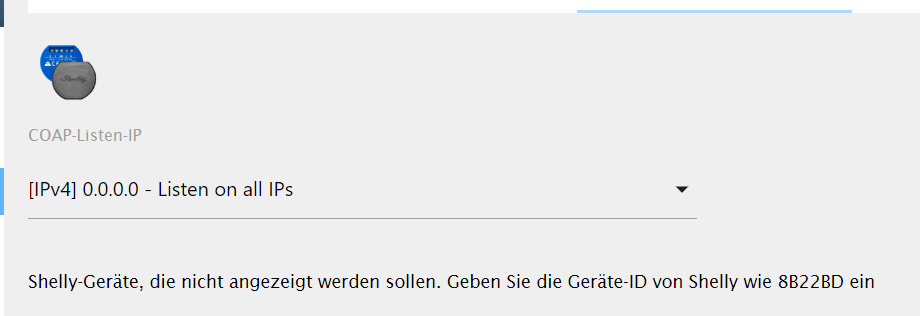
Und der Shelly GAS ist nicht im mqtt Modus
@K_o_bold , ich benötige immer folgende Infos mit jeweils kurzem Hinweis woher die Infos kommen wie z.B. (status, settings, CoAP oder MQTT). Bei neuen Geräten wird immer CoAP und MQTT implementiert und nicht einmal nur MQTT oder CoAP!
Ab der Version 3.3.2 wird die CoAP Messages bei unbekannten Shelly Geräten im Logfile ohne in den Debug Modus zu wechseln angezeigt.CoAP Meldungen
Shelly Gerät muss sich CoAP Modus befinden nun im Logfile nach folgender Info suchen:1. Send developer following Info: SHRGBW2#XX2090#1 : {"blk":[{"I":0,"D":"RGBW2"}],"sen":[{"I":118,"T":"S","D":"Input","R":"0/1","L":0},{"I":111,"T":"S","D":"Brightness_0","R":"0/100","L":0},{"I":121,"T":"S","D":"Brightness_1","R":"0/100","L":0},{"I":131,"T":"S","D":"Brightness_2","R":"0/100","L":0},{"I":141,"T":"S","D":"Brightness_3","R":"0/100","L":0},{"I":151,"T":"S","D":"VSwitch_0","R":"0/1","L":0},{"I":161,"T":"S","D":"VSwitch_1","R":"0/1","L":0},{"I":171,"T":"S","D":"VSwitch_2","R":"0/1","L":0},{"I":181,"T":"S","D":"VSwitch_3","R":"0/1","L":0},{"I":211,"T":"P","D":"Power_0","R":"0/288","L":0},{"I":221,"T":"P","D":"Power_1","R":"0/288","L":0},{"I":231,"T":"P","D":"Power_2","R":"0/288","L":0},{"I":241,"T":"P","D":"Power_3","R":"0/288","L":0}]} 2 .Send developer following Info: SHRGBW2#XX2090#1 : {"G":[[0,111,50],[0,121,50],[0,131,50],[0,141,50],[0,151,0],[0,161,0],[0,171,0],[0,181,0],[0,211,0],[0,221,0],[0,231,0],[0,241,0],[0,118,0]]}MQTT
Prüfe ob das neue Shelly Gerät in der API Dokumentation von Shelly steht https://shelly-api-docs.shelly.cloud . Sollte das Gerät in der Shelly API Dokumentation nicht stehen. Dann ist der ioBroker "MQTT Broker/Client" Adapter zu installieren. Der neue Shelly ist per MQTT mit dem MQTT Broker/Client" Adapter zu verbinden. Ich benötige dann alle Objekte für den neuen Shelly unter "mqtt.0".Status (http)
Output http://ip-shelly/status . Passwort falls vorhanden anonymisieren, IP-Adresse, Hostname, SSID sind nicht zu anoymisieren. Das ist überflüssigSettings (http)
Output http://ip-shelly/settings . Passwort falls vorhanden anonymisieren, IP-Adresse, Hostname, SSID sind nicht zu anoymisieren. Das ist überflüssigVG
Stübi -
Hi,
darf ich mal fragen warum der Adapter Shelly's mit FW <1.7.0 nicht mehr unterstüztz?
Der Shelly 4Pro hat die 1.5.7 und da gibt es keine 1.7.0
Kann ich den dann nicht mehr über ioBroker steuern? -
Use only version with Shelly firmware greater equal v1.7.0 . Shelly firmware less v1.7.0 will not be supported by this Shelly adapter version anymore
kann man aus dieser Aussage aber nicht ersehen, ich hoffe mal du hast da recht.
-
Wer kann von Euch einmal die Adapter Version 3.3.3 folgende Geräte testen?
- Shelly RGBW2 White und Color im CoAP Modus
- Shelly RGBW2 White und Color im MQTT Modus
- Shelly Button im MQTT Modus
- Shelly Gas im CoAP Modus
- Shelly Gas im MQTT Modus
Leider hat die Shelly Button 1 Firmware 1.7.0 und auch die aktuelle Beta einen Syntaxfehler in den CoAP Nachrichten. Daher funtioniert der Shelly Button nicht im CoAP Modus
Die Version 3.3.3 muss noch über GitHub installiert werden. Wie das geht, steht hier
VG
Stübi -
@harrym sagte in Test Adapter Shelly v3.1.x:
@MiB ich habe recht .... weil sich eben mit der FW 1.7 beim RGBW2 etliches geändert hat.
der Adapter ist doch aber nicht nur für den RGBW2?
@Stuebi was ist mit dem Satz gemeint?
"Use only version with Shelly firmware greater equal v1.7.0 . Shelly firmware less v1.7.0 will not be supported by this Shelly adapter version anymore"Grüße Micha
-
@harrym sagte in Test Adapter Shelly v3.1.x:
@MiB ich habe recht .... weil sich eben mit der FW 1.7 beim RGBW2 etliches geändert hat.
der Adapter ist doch aber nicht nur für den RGBW2?
@Stuebi was ist mit dem Satz gemeint?
"Use only version with Shelly firmware greater equal v1.7.0 . Shelly firmware less v1.7.0 will not be supported by this Shelly adapter version anymore"Grüße Micha
Moin @MiB
genau das was @harrym richtig gesagt hat, es betrifft momentan nur den Shelly RGBW2. Dieser wird nicht umbedingt mit einer FW < 1.7.0 laufen. Ich habe es nicht getestet und kann nicht mit Gewissheit sagen, dass der Adapter mit der alten Firmware läuft.
Ich kann leider den Shelly Adapter nicht für jede FW supporten. Daher habe ich nun festgelegt, dass FW 1.7.0 für alle Shelly Geräte Voraussetzung ist. Alles andere ist eben auf eigene Gefahr.VG
Thorsten -
Wer kann von Euch einmal die Adapter Version 3.3.3 folgende Geräte testen?
- Shelly RGBW2 White und Color im CoAP Modus
- Shelly RGBW2 White und Color im MQTT Modus
- Shelly Button im MQTT Modus
- Shelly Gas im CoAP Modus
- Shelly Gas im MQTT Modus
Leider hat die Shelly Button 1 Firmware 1.7.0 und auch die aktuelle Beta einen Syntaxfehler in den CoAP Nachrichten. Daher funtioniert der Shelly Button nicht im CoAP Modus
Die Version 3.3.3 muss noch über GitHub installiert werden. Wie das geht, steht hier
VG
Stübi@Stuebi ,
ich habe den Shelly Gas im mqtt Modus mit folgendem Ergebnis getestet:
Der Shelly Gas lässt sich über mqtt nicht einbinden.
mqtt Einstellungen auf der Benutzeroberfläche sind die selben wie bei meinen anderen ShellysCoAP geht bei mir gar nicht. Wenn ich mqtt deaktiviere, befindet sich der Shelly Gas in der "Status json" immer noch im mqtt Modus.
log mqtt Modus:
shelly.0 2020-06-21 15:52:21.219 info (32414) Destroy 192.168.178.99 (shellygas / shellygas-50029178B567 / undefined#50029178B567#1) shelly.0 2020-06-21 15:52:21.218 info (32414) Close Client: 192.168.178.99 (shellygas / shellygas-50029178B567 / undefined#50029178B567#1) (false) shelly.0 2020-06-21 15:52:21.212 error (32414) Shelly Device unknown, configuratin for Shelly device 192.168.178.99 (shellygas / shellygas-50029178B567 / undefined#50029178B567#1) for MQTT does not exist! shelly.0 2020-06-21 15:51:22.463 info (32414) Destroy 192.168.178.99 (shellygas / shellygas-50029178B567 / undefined#50029178B567#1) shelly.0 2020-06-21 15:51:22.462 info (32414) Close Client: 192.168.178.99 (shellygas / shellygas-50029178B567 / undefined#50029178B567#1) (false) shelly.0 2020-06-21 15:51:22.456 error (32414) Shelly Device unknown, configuratin for Shelly device 192.168.178.99 (shellygas / shellygas-50029178B567 / undefined#50029178B567#1) for MQTT does not exist! shelly.0 2020-06-21 15:50:26.426 info (32414) Destroy 192.168.178.99 (shellygas / shellygas-50029178B567 / undefined#50029178B567#1) shelly.0 2020-06-21 15:50:26.426 info (32414) Close Client: 192.168.178.99 (shellygas / shellygas-50029178B567 / undefined#50029178B567#1) (false) shelly.0 2020-06-21 15:50:26.420 error (32414) Shelly Device unknown, configuratin for Shelly device 192.168.178.99 (shellygas / shellygas-50029178B567 / undefined#50029178B567#1) for MQTT does not exist! shelly.0 2020-06-21 15:50:26.057 info (32414) Shelly device 192.168.178.46 (shelly1 / shelly1-C426FE / SHSW-1#C426FE#1) with MQTT connected! shelly.0 2020-06-21 15:50:26.036 info (32414) Shelly device 192.168.178.47 (shelly1 / shelly1-B8F8D6 / SHSW-1#B8F8D6#1) with MQTT connected! shelly.0 2020-06-21 15:50:25.879 info (32414) Shelly device 192.168.178.78 (shelly1 / shelly1-689E9C / SHSW-1#689E9C#1) with MQTT connected! shelly.0 2020-06-21 15:50:25.847 info (32414) Shelly device 192.168.178.55 (shellyplug-s / shellyplug-s-7AEDDC / SHPLG-S#7AEDDC#1) with MQTT connected! shelly.0 2020-06-21 15:50:25.694 info (32414) Shelly device 192.168.178.42 (shelly1 / shelly1-C495C7 / SHSW-1#C495C7#1) with MQTT connected! shelly.0 2020-06-21 15:50:25.658 info (32414) Shelly device 192.168.178.61 (shellyplug-s / shellyplug-s-7AE316 / SHPLG-S#7AE316#1) with MQTT connected! shelly.0 2020-06-21 15:50:25.564 info (32414) Shelly device 192.168.178.73 (shelly1 / shelly1-BA0265 / SHSW-1#BA0265#1) with MQTT connected! shelly.0 2020-06-21 15:50:25.500 info (32414) Shelly device 192.168.178.79 (shelly1 / shelly1-68B4C7 / SHSW-1#68B4C7#1) with MQTT connected! shelly.0 2020-06-21 15:50:25.425 info (32414) Shelly device 192.168.178.80 (shelly1 / shelly1-769FE7 / SHSW-1#769FE7#1) with MQTT connected! shelly.0 2020-06-21 15:50:25.397 info (32414) Shelly device 192.168.178.72 (shelly1 / shelly1-BA026A / SHSW-1#BA026A#1) with MQTT connected! shelly.0 2020-06-21 15:50:25.343 info (32414) Shelly device 192.168.178.66 (shelly1 / shelly1-22F4DE / SHSW-1#22F4DE#1) with MQTT connected! shelly.0 2020-06-21 15:50:25.321 info (32414) Shelly device 192.168.178.71 (shellyplug-s / shellyplug-s-7AE1DC / SHPLG-S#7AE1DC#1) with MQTT connected! shelly.0 2020-06-21 15:50:25.249 info (32414) Shelly device 192.168.178.82 (shelly1 / shelly1-76A264 / SHSW-1#76A264#1) with MQTT connected! shelly.0 2020-06-21 15:50:25.094 info (32414) Shelly device 192.168.178.81 (shelly1 / shelly1-771516 / SHSW-1#771516#1) with MQTT connected! shelly.0 2020-06-21 15:50:23.132 info (32414) Starting Shelly adapter in MQTT modus. Listening on 192.168.178.11:1882 shelly.0 2020-06-21 15:50:23.114 info (32414) Polltime of the shelly devices: 10 sec. shelly.0 2020-06-21 15:50:23.114 info (32414) Starting Adapter shelly.0 in version 3.3.3Shelly Gas Status json mqtt:
{"wifi_sta": {"verbunden": true, "ssid": "xxx", "ip": "192.168.178.99", "rssi": - 60}, "cloud": {"enabled": false, " verbunden ": false}," mqtt ": {" verbunden ": false}," Zeit ":" 15:55 "," unixtime ": 1592754937," serial ": 1," has_update ": false," mac ": "50029178B567", "gas_sensor": {"sensor_state": "normal", "self_test_state": "not_completed", "alarm_state": "none"}, "Konzentration": {"ppm": 0, "is_valid": true }, "update": {"status": "idle", "has_update": false, "new_version": "20200601-123447/v1.7.0@d7961837", "old_version": "20200601-123447/v1.7.0@d7961837 "}," ram_total ": 50528," ram_free ": 39228," ram_lwm ": 33840," fs_size ": 233681," fs_free ": 134787," uptime ": 363}Shelly Gas settings json mqtt:
{"device":{"type":"SHGS-1","mac":"50029178B567","hostname":"shellygas-50029178B567","num_inputs":0, "num_outputs":0},"wifi_ap":{"enabled":false,"ssid":"shellygas-50029178B567","key":""},"wifi_sta":{"enabled":true,"ssid":"xxx","ipv4_method":"dhcp","ip":null,"gw":null,"mask":null,"dns":null},"wifi_sta1":{"enabled":false,"ssid":null,"ipv4_method":"dhcp","ip":null,"gw":null,"mask":null,"dns":null},"mqtt": {"enable":true,"server":"192.168.178.11:1882","user":"mqttadmin","id":"shellygas-50029178B567","reconnect_timeout_max":60.000000,"reconnect_timeout_min":2.000000,"clean_session":true,"keep_alive":60,"max_qos":0,"retain":false,"update_period":30},"coiot": {"update_period":15},"sntp":{"server":"time.google.com","enabled":true},"login":{"enabled":false,"unprotected":false,"username":"admin"},"pin_code":"","name":"","fw":"20200601-123447/v1.7.0@d7961837","discoverable":true,"build_info":{"build_id":"20200601-123447/v1.7.0@d7961837","build_timestamp":"2020-06-01T12:34:47Z","build_version":"1.0"},"cloud":{"enabled":false,"connected":false},"timezone":"Europe/Berlin","lat":49.120998,"lng":9.209170,"tzautodetect":true,"tz_utc_offset":7200,"tz_dst":true,"tz_dst_auto":true,"time":"15:57","unixtime":1592755024,"hwinfo":{"hw_revision":"prod-2020-04-09", "batch_id":1},"set_volume":11,"alarm_off_url":null,"alarm_mild_url":null,"alarm_heavy_url":null} -
@Stuebi ,
ich habe den Shelly Gas im mqtt Modus mit folgendem Ergebnis getestet:
Der Shelly Gas lässt sich über mqtt nicht einbinden.
mqtt Einstellungen auf der Benutzeroberfläche sind die selben wie bei meinen anderen ShellysCoAP geht bei mir gar nicht. Wenn ich mqtt deaktiviere, befindet sich der Shelly Gas in der "Status json" immer noch im mqtt Modus.
log mqtt Modus:
shelly.0 2020-06-21 15:52:21.219 info (32414) Destroy 192.168.178.99 (shellygas / shellygas-50029178B567 / undefined#50029178B567#1) shelly.0 2020-06-21 15:52:21.218 info (32414) Close Client: 192.168.178.99 (shellygas / shellygas-50029178B567 / undefined#50029178B567#1) (false) shelly.0 2020-06-21 15:52:21.212 error (32414) Shelly Device unknown, configuratin for Shelly device 192.168.178.99 (shellygas / shellygas-50029178B567 / undefined#50029178B567#1) for MQTT does not exist! shelly.0 2020-06-21 15:51:22.463 info (32414) Destroy 192.168.178.99 (shellygas / shellygas-50029178B567 / undefined#50029178B567#1) shelly.0 2020-06-21 15:51:22.462 info (32414) Close Client: 192.168.178.99 (shellygas / shellygas-50029178B567 / undefined#50029178B567#1) (false) shelly.0 2020-06-21 15:51:22.456 error (32414) Shelly Device unknown, configuratin for Shelly device 192.168.178.99 (shellygas / shellygas-50029178B567 / undefined#50029178B567#1) for MQTT does not exist! shelly.0 2020-06-21 15:50:26.426 info (32414) Destroy 192.168.178.99 (shellygas / shellygas-50029178B567 / undefined#50029178B567#1) shelly.0 2020-06-21 15:50:26.426 info (32414) Close Client: 192.168.178.99 (shellygas / shellygas-50029178B567 / undefined#50029178B567#1) (false) shelly.0 2020-06-21 15:50:26.420 error (32414) Shelly Device unknown, configuratin for Shelly device 192.168.178.99 (shellygas / shellygas-50029178B567 / undefined#50029178B567#1) for MQTT does not exist! shelly.0 2020-06-21 15:50:26.057 info (32414) Shelly device 192.168.178.46 (shelly1 / shelly1-C426FE / SHSW-1#C426FE#1) with MQTT connected! shelly.0 2020-06-21 15:50:26.036 info (32414) Shelly device 192.168.178.47 (shelly1 / shelly1-B8F8D6 / SHSW-1#B8F8D6#1) with MQTT connected! shelly.0 2020-06-21 15:50:25.879 info (32414) Shelly device 192.168.178.78 (shelly1 / shelly1-689E9C / SHSW-1#689E9C#1) with MQTT connected! shelly.0 2020-06-21 15:50:25.847 info (32414) Shelly device 192.168.178.55 (shellyplug-s / shellyplug-s-7AEDDC / SHPLG-S#7AEDDC#1) with MQTT connected! shelly.0 2020-06-21 15:50:25.694 info (32414) Shelly device 192.168.178.42 (shelly1 / shelly1-C495C7 / SHSW-1#C495C7#1) with MQTT connected! shelly.0 2020-06-21 15:50:25.658 info (32414) Shelly device 192.168.178.61 (shellyplug-s / shellyplug-s-7AE316 / SHPLG-S#7AE316#1) with MQTT connected! shelly.0 2020-06-21 15:50:25.564 info (32414) Shelly device 192.168.178.73 (shelly1 / shelly1-BA0265 / SHSW-1#BA0265#1) with MQTT connected! shelly.0 2020-06-21 15:50:25.500 info (32414) Shelly device 192.168.178.79 (shelly1 / shelly1-68B4C7 / SHSW-1#68B4C7#1) with MQTT connected! shelly.0 2020-06-21 15:50:25.425 info (32414) Shelly device 192.168.178.80 (shelly1 / shelly1-769FE7 / SHSW-1#769FE7#1) with MQTT connected! shelly.0 2020-06-21 15:50:25.397 info (32414) Shelly device 192.168.178.72 (shelly1 / shelly1-BA026A / SHSW-1#BA026A#1) with MQTT connected! shelly.0 2020-06-21 15:50:25.343 info (32414) Shelly device 192.168.178.66 (shelly1 / shelly1-22F4DE / SHSW-1#22F4DE#1) with MQTT connected! shelly.0 2020-06-21 15:50:25.321 info (32414) Shelly device 192.168.178.71 (shellyplug-s / shellyplug-s-7AE1DC / SHPLG-S#7AE1DC#1) with MQTT connected! shelly.0 2020-06-21 15:50:25.249 info (32414) Shelly device 192.168.178.82 (shelly1 / shelly1-76A264 / SHSW-1#76A264#1) with MQTT connected! shelly.0 2020-06-21 15:50:25.094 info (32414) Shelly device 192.168.178.81 (shelly1 / shelly1-771516 / SHSW-1#771516#1) with MQTT connected! shelly.0 2020-06-21 15:50:23.132 info (32414) Starting Shelly adapter in MQTT modus. Listening on 192.168.178.11:1882 shelly.0 2020-06-21 15:50:23.114 info (32414) Polltime of the shelly devices: 10 sec. shelly.0 2020-06-21 15:50:23.114 info (32414) Starting Adapter shelly.0 in version 3.3.3Shelly Gas Status json mqtt:
{"wifi_sta": {"verbunden": true, "ssid": "xxx", "ip": "192.168.178.99", "rssi": - 60}, "cloud": {"enabled": false, " verbunden ": false}," mqtt ": {" verbunden ": false}," Zeit ":" 15:55 "," unixtime ": 1592754937," serial ": 1," has_update ": false," mac ": "50029178B567", "gas_sensor": {"sensor_state": "normal", "self_test_state": "not_completed", "alarm_state": "none"}, "Konzentration": {"ppm": 0, "is_valid": true }, "update": {"status": "idle", "has_update": false, "new_version": "20200601-123447/v1.7.0@d7961837", "old_version": "20200601-123447/v1.7.0@d7961837 "}," ram_total ": 50528," ram_free ": 39228," ram_lwm ": 33840," fs_size ": 233681," fs_free ": 134787," uptime ": 363}Shelly Gas settings json mqtt:
{"device":{"type":"SHGS-1","mac":"50029178B567","hostname":"shellygas-50029178B567","num_inputs":0, "num_outputs":0},"wifi_ap":{"enabled":false,"ssid":"shellygas-50029178B567","key":""},"wifi_sta":{"enabled":true,"ssid":"xxx","ipv4_method":"dhcp","ip":null,"gw":null,"mask":null,"dns":null},"wifi_sta1":{"enabled":false,"ssid":null,"ipv4_method":"dhcp","ip":null,"gw":null,"mask":null,"dns":null},"mqtt": {"enable":true,"server":"192.168.178.11:1882","user":"mqttadmin","id":"shellygas-50029178B567","reconnect_timeout_max":60.000000,"reconnect_timeout_min":2.000000,"clean_session":true,"keep_alive":60,"max_qos":0,"retain":false,"update_period":30},"coiot": {"update_period":15},"sntp":{"server":"time.google.com","enabled":true},"login":{"enabled":false,"unprotected":false,"username":"admin"},"pin_code":"","name":"","fw":"20200601-123447/v1.7.0@d7961837","discoverable":true,"build_info":{"build_id":"20200601-123447/v1.7.0@d7961837","build_timestamp":"2020-06-01T12:34:47Z","build_version":"1.0"},"cloud":{"enabled":false,"connected":false},"timezone":"Europe/Berlin","lat":49.120998,"lng":9.209170,"tzautodetect":true,"tz_utc_offset":7200,"tz_dst":true,"tz_dst_auto":true,"time":"15:57","unixtime":1592755024,"hwinfo":{"hw_revision":"prod-2020-04-09", "batch_id":1},"set_volume":11,"alarm_off_url":null,"alarm_mild_url":null,"alarm_heavy_url":null} -
@K_o_bold , hast du auch die Version 3.3.3 gestern über GitHub installiert? Lautet Log, sieht es nicht danach aus
-
@K_o_bold , hast du auch die Version 3.3.3 gestern über GitHub installiert? Lautet Log, sieht es nicht danach aus
-
@Stuebi
Starting Adapter shelly.0 in version 3.3.3hat er ... ich verstehs gerade auch nicht.
-
@Stuebi ,
Gestern nicht. Das war vorgestern.
Hast du gestern noch was unter gleicher Versionsnummer geändert? -
@harrym , vielleicht eine alte 3.3.3? Am besten nochmals installieren. Ich habe den Gas auch seit gestern zu Hause rumliegen . Bei mir gehts super mit MQTT und CoAP
-
@Stuebi ,
ok...dann jetzt mit aktuellster frisch gezogener Version von "github".
mqtt --> sofort gefunden, super geil ;-)
CoAP --> weiterhin Probleme. Im log erscheint kein Eintrag..
Kurze Zwischenfrage:
Im CoAP Modus bin ich automatisch, wenn mqtt deaktiviert wird, oder?--> Selbst ein Neustart des Shelly Gas hat nichts gebracht... laut status bin ich noch im mqtt Modus ???
Status im CoAP Modus:
{"wifi_sta":{"connected":true,"ssid":"xxx","ip":"192.168.178.99","rssi":-61},"cloud":{"enabled":false,"connected":false},"mqtt":{"connected":false},"time":"17:13","unixtime":1592759605,"serial":1,"has_update":false,"mac":"50029178B567","gas_sensor":{"sensor_state":"normal","self_test_state":"not_completed","alarm_state":"none"},"concentration":{"ppm":0,"is_valid":true},"update":{"status":"idle","has_update":false,"new_version":"20200601-123447/v1.7.0@d7961837","old_version":"20200601-123447/v1.7.0@d7961837"},"ram_total":50528,"ram_free":39576,"ram_lwm":35472,"fs_size":233681,"fs_free":134787,"uptime":81}Edit: Ja, ich habe den adapter auf CoAP umgestellt...
-
@Stuebi ,
ok...dann jetzt mit aktuellster frisch gezogener Version von "github".
mqtt --> sofort gefunden, super geil ;-)
CoAP --> weiterhin Probleme. Im log erscheint kein Eintrag..
Kurze Zwischenfrage:
Im CoAP Modus bin ich automatisch, wenn mqtt deaktiviert wird, oder?--> Selbst ein Neustart des Shelly Gas hat nichts gebracht... laut status bin ich noch im mqtt Modus ???
Status im CoAP Modus:
{"wifi_sta":{"connected":true,"ssid":"xxx","ip":"192.168.178.99","rssi":-61},"cloud":{"enabled":false,"connected":false},"mqtt":{"connected":false},"time":"17:13","unixtime":1592759605,"serial":1,"has_update":false,"mac":"50029178B567","gas_sensor":{"sensor_state":"normal","self_test_state":"not_completed","alarm_state":"none"},"concentration":{"ppm":0,"is_valid":true},"update":{"status":"idle","has_update":false,"new_version":"20200601-123447/v1.7.0@d7961837","old_version":"20200601-123447/v1.7.0@d7961837"},"ram_total":50528,"ram_free":39576,"ram_lwm":35472,"fs_size":233681,"fs_free":134787,"uptime":81}Edit: Ja, ich habe den adapter auf CoAP umgestellt...
-
Seit, wann der Fehler ist, weiß ich nicht. Bekomme immer diese Fehlermeldung:
shelly.0 2020-08-12 17:49:31.218 error (28717) Error in function httpIoBrokerState for state SHSW-PM#00598C#2.Relay0.Energy and request{"url":"http://192.168.2.109/settings","timeout":5000} for 192.168.2.109 (shelly1pm / shelly1pm-00598C / shelly.0 2020-08-12 17:49:31.205 error (28717) Error in function httpIoBrokerState for state SHSW-PM#E64888#2.Relay0.Energy and request{"url":"http://192.168.2.108/settings","timeout":5000} for 192.168.2.108 (shelly1pm / shelly1pm-E64888 / shelly.0 2020-08-12 17:49:31.040 info (28717) Shelly device 192.168.2.109 (shelly1pm / shelly1pm-00598C / SHSW-PM#00598C#2) with CoAP connected! shelly.0 2020-08-12 17:49:31.029 info (28717) Shelly device 192.168.2.108 (shelly1pm / shelly1pm-E64888 / SHSW-PM#E64888#2) with CoAP connected! shelly.0 2020-08-12 17:49:30.960 info (28717) Shelly device 192.168.2.104 (shelly1 / shelly1-BA07C9 / SHSW-1#BA07C9#2) with CoAP connected! shelly.0 2020-08-12 17:49:30.933 error (28717) Error in function httpIoBrokerState for state SHSW-PM#E6491D#2.Relay0.Energy and request{"url":"http://192.168.2.105/settings","timeout":5000} for 192.168.2.105 (shelly1pm / shelly1pm-E6491D / shelly.0 2020-08-12 17:49:30.801 error (28717) Error in function httpIoBrokerState for state SHPLG-S#F8C02D#2.Relay0.Energy and request{"url":"http://192.168.2.111/settings","timeout":5000} for 192.168.2.111 (shellyplug-s / shellyplug-s-F8 shelly.0 2020-08-12 17:49:30.755 info (28717) Shelly device 192.168.2.105 (shelly1pm / shelly1pm-E6491D / SHSW-PM#E6491D#2) with CoAP connected! shelly.0 2020-08-12 17:49:30.740 error (28717) Error in function httpIoBrokerState for state SHPLG-S#F8C1C4#2.Relay0.Energy and request{"url":"http://192.168.2.110/settings","timeout":5000} for 192.168.2.110 (shellyplug-s / shellyplug-s-F8 shelly.0 2020-08-12 17:49:30.668 info (28717) Shelly device 192.168.2.111 (shellyplug-s / shellyplug-s-F8C02D / SHPLG-S#F8C02D#2) with CoAP connected! shelly.0 2020-08-12 17:49:30.600 info (28717) Shelly device 192.168.2.110 (shellyplug-s / shellyplug-s-F8C1C4 / SHPLG-S#F8C1C4#2) with CoAP connected! shelly.0 2020-08-12 17:49:28.260 info (28717) Shelly device 192.168.2.106 (shelly1 / shelly1-2271D5 / SHSW-1#2271D5#2) with CoAP connected! shelly.0 2020-08-12 17:49:25.542 info (28717) Shelly device 192.168.2.103 (shelly1 / shelly1-B9F6D8 / SHSW-1#B9F6D8#2) with CoAP connected! shelly.0 2020-08-12 17:49:24.608 info (28717) Shelly device 192.168.2.102 (shelly1 / shelly1-B9FD25 / SHSW-1#B9FD25#2) with CoAP connected! shelly.0 2020-08-12 17:49:23.093 info (28717) Shelly device 192.168.2.101 (shelly1 / shelly1-B9F815 / SHSW-1#B9F815#2) with CoAP connected! shelly.0 2020-08-12 17:49:18.929 info (28717) Listening for Shelly packets in the network shelly.0 2020-08-12 17:49:18.895 info (28717) Starting Shelly adapter in CoAP modus. shelly.0 2020-08-12 17:49:18.871 info (28717) Polltime of the shelly devices: 10 sec. shelly.0 2020-08-12 17:49:18.870 info (28717) Starting Adapter shelly.0 in version 3.3.4 shelly.0 2020-08-12 17:49:18.851 info (28717) starting. Version 3.3.4 in /opt/iobroker/node_modules/iobroker.shelly, node: v12.18.2, js-controller: 3.1.6Neustarten des Adapter bzw. auf Version 3.32 brachte kein Erfolg. Shellys sind alle mit der aktuellen Firmware v1.8.0
Danke für einen Tipp


