NEWS
Z-Wave unknown device
-
On adapter configuration screen one of my devices is shown as
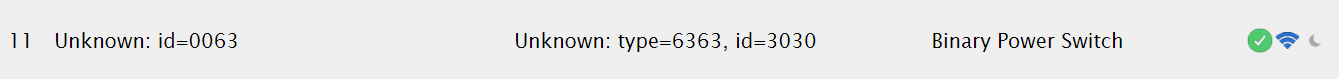
while on object configuration screen this devise is properly shown as
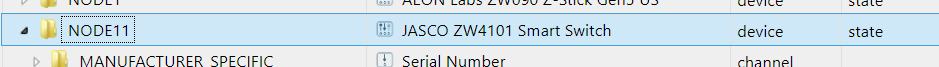
Why is that, and is there way to make adapter configuration screen show proper device. My ioBroker is configured with all latest updates.
Selecting Refresh Info does not change anything. Removing and reinstalling device does not change anything,
-
On adapter configuration screen one of my devices is shown as
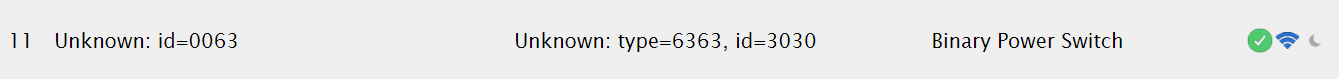
while on object configuration screen this devise is properly shown as
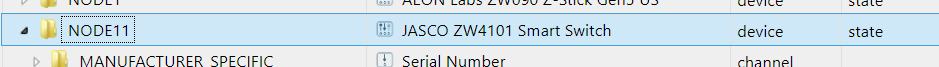
Why is that, and is there way to make adapter configuration screen show proper device. My ioBroker is configured with all latest updates.
Selecting Refresh Info does not change anything. Removing and reinstalling device does not change anything,
@ap2017 when the device shows up as unknown on the config page it is not known to openzwave. The name which you see in the object list is just the device name which is still reported. But it also needs to be known and supported by openzwave. It should still work apart from the possibility to apply configuration changes.
You can report missing devices here: https://github.com/OpenZWave/open-zwave/wiki/Adding-Devices -
@ap2017 when the device shows up as unknown on the config page it is not known to openzwave. The name which you see in the object list is just the device name which is still reported. But it also needs to be known and supported by openzwave. It should still work apart from the possibility to apply configuration changes.
You can report missing devices here: https://github.com/OpenZWave/open-zwave/wiki/Adding-Devices -
That's exactly the point. The config is determined by manufacturer and product and that's also what is displayed in the admin screen. But the name of the channel is taken from the valueId label.
So: the device is not in the openzwave database but it still reports the name.
Fix: report it to openzwave


