NEWS
Invalid Google Home Key
-
(9065) [GHOME] Invalid URL key. Status update is disabled you can set states but not receive state updates: {"error":"Email not found or URL key not found"}
Ich hab eine Assistent Lizenz.
Habe mein Raspi und ioBroker neu installiert davor war alles gut.
Nun find ich beim iot Adapter nichts wo ich meinen Key von der Lizenz eingeben kann.
Hätte schwören können, das war letztes mal beim iot Adapter irgendwo in den Einstellungen -.- -
Habe iot.0.certs gelöscht bei den Objekte.
Danach den Adapter neu gestartet.
Neues Zertifikat angefordert.
Und neu mit Google verbunden.Die Warnung scheint nicht mehr aufzutauchen. Dachte man muss den Key noch irgendwo eingeben ?
ich werde berichten wenn sich doch noch was ändert.
-
Das war anscheinend nicht die Lösung. Bekomme wieder diese Fehler/Error Meldung.

Hat jemand eine Idee ?
-
Keiner eine Idee oder ein Tip ?
-
Hatte auch das gleiche Problem, du musst den Key in Cloud Connection eintragen:

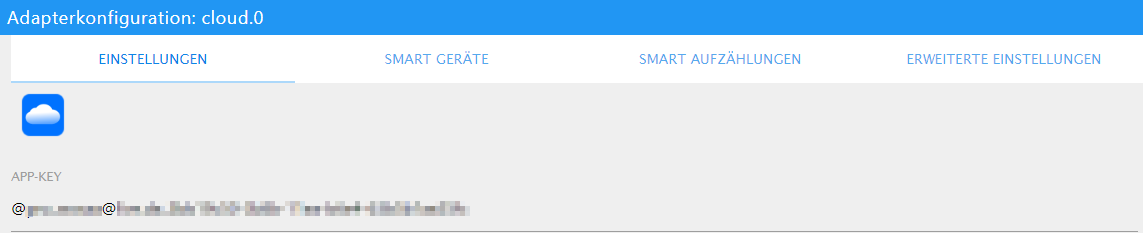
Danach die Cloud-Verbindung und Cloud-Verbindung neustarten dann geht es.