NEWS
[gelöst] WS2812b Problem mit den Tasmota Commands
-
Hallo Leute,
ich habe an einem NodeMCU einen WS2812b Streifen mit 30 LED's. Ich kann die LED's problemlos mit z. B. LED1 40,45,50 einzeln ansteuern und mit Color 40,45,50 alle gleichzeitig. Nur ich komme mit der Beschreibung im github nicht klar, wie z.B. das mit dem Rainbow Effekt oder dem Candle Effekt funktionieren soll.
Kann mir da bitte mal jemand die Kommandos komplett aufschreiben?Vielen Dank!
-
Guten Morgen,
die Liste mit den Befehlen wirst du ja kennen oder? Das sind erst mal die Befehle die du direkt in der Konsole eingeben kannst. Wenn du aber die befehle via http://192.0.0.0 (deine Ip vom LED Streifen) dann kann ich dir hier den Beitrag link empfehlen oder aber auch diesen Youtuber.... Viel Erfolg
-
Irgendwie bin ich zu blöd dafür.
Ich habe jetzt mal den Befehl
http://192.168.178.103/cm?cmnd=backlog%20blinktime%2010;blinkcount%205;power%203(IP angepasst!)
von der Seite https://forum.creationx.de/forum/index.php?thread/428-befehle-über-http/ ausprobiert.
Im Browser wird mir dann folgendes angezeigt:
{"WARNING":"Enable weblog 2 if response expected"} -
Irgendwie bin ich zu blöd dafür.
Ich habe jetzt mal den Befehl
http://192.168.178.103/cm?cmnd=backlog%20blinktime%2010;blinkcount%205;power%203(IP angepasst!)
von der Seite https://forum.creationx.de/forum/index.php?thread/428-befehle-über-http/ ausprobiert.
Im Browser wird mir dann folgendes angezeigt:
{"WARNING":"Enable weblog 2 if response expected"}Der Befehl funktioniert an der Steckdose/ Relais , es wird fröhlich an/aus geschaltet.
Die Meldung kannst du bei Firefox vernachlässigen , es wird trotzdem der Befehl ausgeführt.
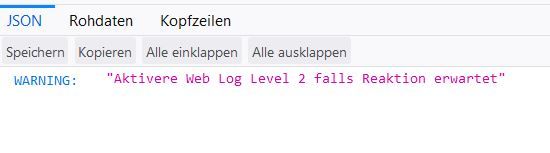
Wie auch Bluelinux , kann ich Dir die Seite sehr empfehlen.
Oder Link Text
-
so, habe es jetzt hinbekommen.
Und zwar steuer ich die LED´s normalerweise mit z.B.: http://192.168.178.103/cm?cmnd=Led5 40,0,0 an.
Wenn ich dann z.B. Scheme 11 in die Console schreibe oder über den Browser, passiert nix.
Wenn ich aber zuerst einen Color-Befehl z.B. Color 1 eingebe und dann Scheme 11, dann funktioniert der Rainbow-Effekt und auch die anderen Scheme werden angenommen.


