NEWS
ERL: Cron-Daemon-Mails von PVE bzgl. smartctl
-
Seit neuestem kommen bei mir Mails durch, die ich bisher nicht kannte.
Ein Cron-Job, der im Hypervisor ausgeführt wird, und die Festplatten testen soll schmeißt jetzt Mails aus, weil eine der Festplatten bei den smartctl Queries etwas zickt ...
Returncode 4Bit 2:
Some SMART or other ATA command to the disk failed, or there was a checksum error in a SMART data structure (see '-b' option above).
Scheint bei der USB-HDD so zu sein, dass die da bei einigen Parametern zickt, ansonsten sehen die Health-Parameter alle ok aus ...
Mails werden seit 17.10 04:11 für jeden Cron-Durchlauf generiert ....
Entweder hat sich bei einem Proxmox-Update der Mailer von selber eingeschaltet, oder ein Spam-Filter meines Mail-Kontos ist nicht mehr so scharf wie früher ...Habe jetzt erstmal den Mailversand abgestellt (Strich statt Haken im untenstehenden Screenshot)
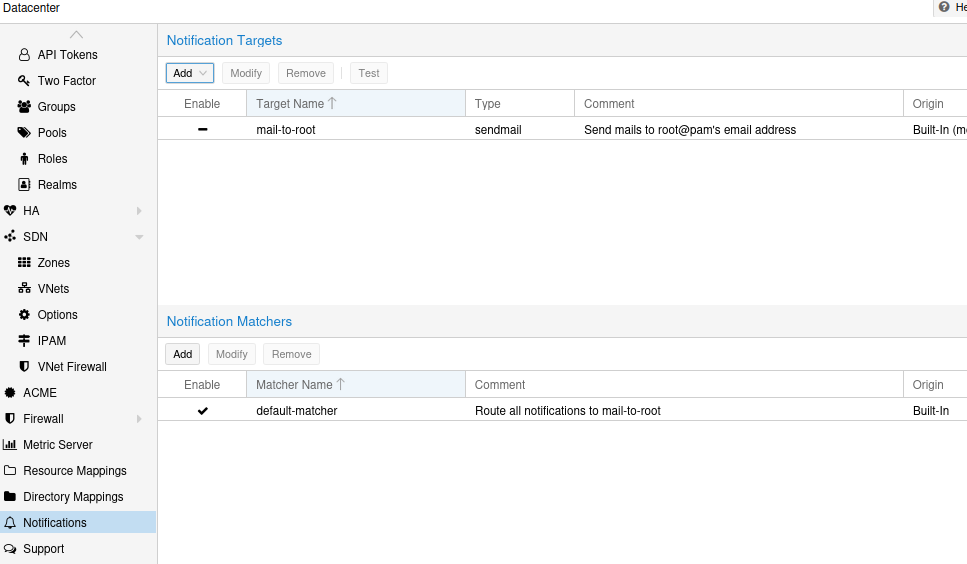
Mails sahen so aus ...
Cron Eintrag dazu
11 */4 * * * bash /root/scripte/Proxmox_Skripte/check_usb_hdd.sh 2>&1 /dev/nullMuss mal schauen, dass ich feiner granuliert nur von diesem Script keine Alarm-Mail bekomme... bin mir nicht sicher, ob ich bei den Umleitungen bei dem Crontab Eintrag alles richtig gemacht habe...
-
Seit neuestem kommen bei mir Mails durch, die ich bisher nicht kannte.
Ein Cron-Job, der im Hypervisor ausgeführt wird, und die Festplatten testen soll schmeißt jetzt Mails aus, weil eine der Festplatten bei den smartctl Queries etwas zickt ...
Returncode 4Bit 2:
Some SMART or other ATA command to the disk failed, or there was a checksum error in a SMART data structure (see '-b' option above).
Scheint bei der USB-HDD so zu sein, dass die da bei einigen Parametern zickt, ansonsten sehen die Health-Parameter alle ok aus ...
Mails werden seit 17.10 04:11 für jeden Cron-Durchlauf generiert ....
Entweder hat sich bei einem Proxmox-Update der Mailer von selber eingeschaltet, oder ein Spam-Filter meines Mail-Kontos ist nicht mehr so scharf wie früher ...Habe jetzt erstmal den Mailversand abgestellt (Strich statt Haken im untenstehenden Screenshot)
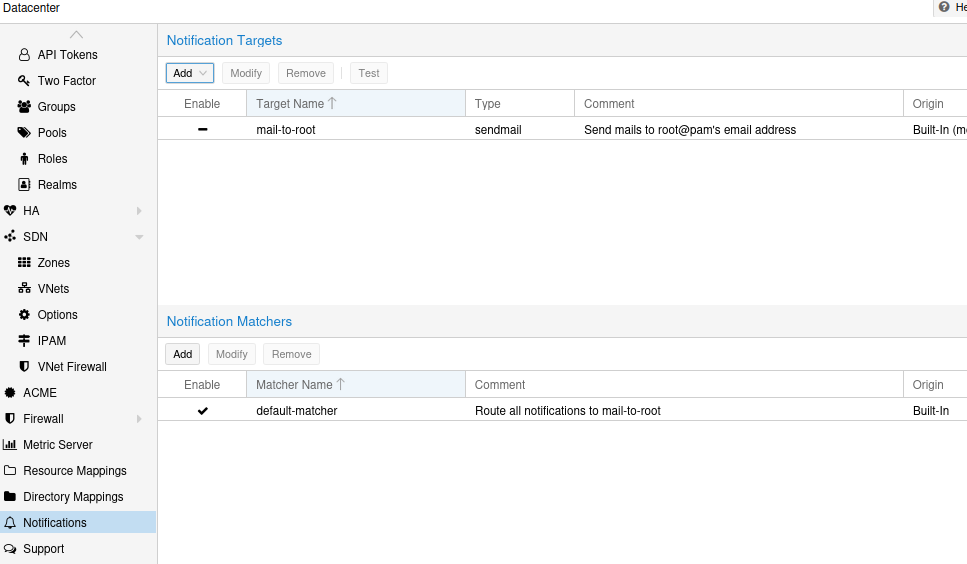
Mails sahen so aus ...
Cron Eintrag dazu
11 */4 * * * bash /root/scripte/Proxmox_Skripte/check_usb_hdd.sh 2>&1 /dev/nullMuss mal schauen, dass ich feiner granuliert nur von diesem Script keine Alarm-Mail bekomme... bin mir nicht sicher, ob ich bei den Umleitungen bei dem Crontab Eintrag alles richtig gemacht habe...
@martinp Ergänzung - Hier die smartctl-Ausgabe
Obige Mail ist Jsonifiziert, um das Ergebnis besser mit Influx verarbeiten zu können.
EDIT: In der vorigen Version die SSD erwischtsmartctl 7.3 2022-02-28 r5338 [x86_64-linux-6.8.12-15-pve] (local build) Copyright (C) 2002-22, Bruce Allen, Christian Franke, www.smartmontools.org === START OF INFORMATION SECTION === Model Family: Seagate BarraCuda 3.5 (SMR) Device Model: ST4000DM004-2CV104 Serial Number: Z9703MW4 LU WWN Device Id: 5 000c50 0a28fd89c Firmware Version: 0001 User Capacity: 4,000,787,030,016 bytes [4.00 TB] Sector Sizes: 512 bytes logical, 4096 bytes physical Rotation Rate: 5425 rpm Device is: In smartctl database 7.3/5319 ATA Version is: ACS-3 T13/2161-D revision 5 SATA Version is: SATA 3.1, 6.0 Gb/s (current: 6.0 Gb/s) Local Time is: Thu Oct 23 13:35:58 2025 CEST SMART support is: Available - device has SMART capability. SMART support is: Enabled === START OF READ SMART DATA SECTION === SMART Status command failed: scsi error unsupported scsi opcode SMART overall-health self-assessment test result: PASSED Warning: This result is based on an Attribute check. General SMART Values: Offline data collection status: (0x82) Offline data collection activity was completed without error. Auto Offline Data Collection: Enabled. Self-test execution status: ( 0) The previous self-test routine completed without error or no self-test has ever been run. Total time to complete Offline data collection: ( 0) seconds. Offline data collection capabilities: (0x7b) SMART execute Offline immediate. Auto Offline data collection on/off support. Suspend Offline collection upon new command. Offline surface scan supported. Self-test supported. Conveyance Self-test supported. Selective Self-test supported. SMART capabilities: (0x0003) Saves SMART data before entering power-saving mode. Supports SMART auto save timer. Error logging capability: (0x01) Error logging supported. General Purpose Logging supported. Short self-test routine recommended polling time: ( 1) minutes. Extended self-test routine recommended polling time: ( 478) minutes. Conveyance self-test routine recommended polling time: ( 2) minutes. SCT capabilities: (0x30a5) SCT Status supported. SCT Data Table supported. SMART Attributes Data Structure revision number: 10 Vendor Specific SMART Attributes with Thresholds: ID# ATTRIBUTE_NAME FLAG VALUE WORST THRESH TYPE UPDATED WHEN_FAILED RAW_VALUE 1 Raw_Read_Error_Rate 0x000f 079 062 006 Pre-fail Always - 81140992 3 Spin_Up_Time 0x0003 096 096 000 Pre-fail Always - 0 4 Start_Stop_Count 0x0032 037 037 020 Old_age Always - 65535 5 Reallocated_Sector_Ct 0x0033 100 100 010 Pre-fail Always - 0 7 Seek_Error_Rate 0x000f 087 060 030 Pre-fail Always - 503426318 9 Power_On_Hours 0x0032 028 028 000 Old_age Always - 63505h+51m+29.298s 10 Spin_Retry_Count 0x0013 100 100 097 Pre-fail Always - 0 12 Power_Cycle_Count 0x0032 100 100 020 Old_age Always - 29 183 Runtime_Bad_Block 0x0032 100 100 000 Old_age Always - 0 184 End-to-End_Error 0x0032 100 100 099 Old_age Always - 0 187 Reported_Uncorrect 0x0032 100 100 000 Old_age Always - 0 188 Command_Timeout 0x0032 100 099 000 Old_age Always - 1 1 1 189 High_Fly_Writes 0x003a 100 100 000 Old_age Always - 0 190 Airflow_Temperature_Cel 0x0022 072 049 040 Old_age Always - 28 (Min/Max 24/42) 191 G-Sense_Error_Rate 0x0032 100 100 000 Old_age Always - 0 192 Power-Off_Retract_Count 0x0032 099 099 000 Old_age Always - 2562 193 Load_Cycle_Count 0x0032 004 004 000 Old_age Always - 193342 194 Temperature_Celsius 0x0022 028 051 000 Old_age Always - 28 (0 18 0 0 0) 195 Hardware_ECC_Recovered 0x001a 079 064 000 Old_age Always - 81140992 197 Current_Pending_Sector 0x0012 100 100 000 Old_age Always - 48 198 Offline_Uncorrectable 0x0010 100 100 000 Old_age Offline - 48 199 UDMA_CRC_Error_Count 0x003e 200 200 000 Old_age Always - 0 240 Head_Flying_Hours 0x0000 100 253 000 Old_age Offline - 18429h+04m+15.967s 241 Total_LBAs_Written 0x0000 100 253 000 Old_age Offline - 16731442768 242 Total_LBAs_Read 0x0000 100 253 000 Old_age Offline - 13243482656 SMART Error Log Version: 1 No Errors Logged SMART Self-test log structure revision number 1 No self-tests have been logged. [To run self-tests, use: smartctl -t] SMART Selective self-test log data structure revision number 1 SPAN MIN_LBA MAX_LBA CURRENT_TEST_STATUS 1 0 0 Not_testing 2 0 0 Not_testing 3 0 0 Not_testing 4 0 0 Not_testing 5 0 0 Not_testing Selective self-test flags (0x0): After scanning selected spans, do NOT read-scan remainder of disk. If Selective self-test is pending on power-up, resume after 0 minute delay. result: 4 p2 0 OK(4): test_hdd_data.sh drive health check data of system ssd retrieved -
@martinp Ergänzung - Hier die smartctl-Ausgabe
Obige Mail ist Jsonifiziert, um das Ergebnis besser mit Influx verarbeiten zu können.
EDIT: In der vorigen Version die SSD erwischtsmartctl 7.3 2022-02-28 r5338 [x86_64-linux-6.8.12-15-pve] (local build) Copyright (C) 2002-22, Bruce Allen, Christian Franke, www.smartmontools.org === START OF INFORMATION SECTION === Model Family: Seagate BarraCuda 3.5 (SMR) Device Model: ST4000DM004-2CV104 Serial Number: Z9703MW4 LU WWN Device Id: 5 000c50 0a28fd89c Firmware Version: 0001 User Capacity: 4,000,787,030,016 bytes [4.00 TB] Sector Sizes: 512 bytes logical, 4096 bytes physical Rotation Rate: 5425 rpm Device is: In smartctl database 7.3/5319 ATA Version is: ACS-3 T13/2161-D revision 5 SATA Version is: SATA 3.1, 6.0 Gb/s (current: 6.0 Gb/s) Local Time is: Thu Oct 23 13:35:58 2025 CEST SMART support is: Available - device has SMART capability. SMART support is: Enabled === START OF READ SMART DATA SECTION === SMART Status command failed: scsi error unsupported scsi opcode SMART overall-health self-assessment test result: PASSED Warning: This result is based on an Attribute check. General SMART Values: Offline data collection status: (0x82) Offline data collection activity was completed without error. Auto Offline Data Collection: Enabled. Self-test execution status: ( 0) The previous self-test routine completed without error or no self-test has ever been run. Total time to complete Offline data collection: ( 0) seconds. Offline data collection capabilities: (0x7b) SMART execute Offline immediate. Auto Offline data collection on/off support. Suspend Offline collection upon new command. Offline surface scan supported. Self-test supported. Conveyance Self-test supported. Selective Self-test supported. SMART capabilities: (0x0003) Saves SMART data before entering power-saving mode. Supports SMART auto save timer. Error logging capability: (0x01) Error logging supported. General Purpose Logging supported. Short self-test routine recommended polling time: ( 1) minutes. Extended self-test routine recommended polling time: ( 478) minutes. Conveyance self-test routine recommended polling time: ( 2) minutes. SCT capabilities: (0x30a5) SCT Status supported. SCT Data Table supported. SMART Attributes Data Structure revision number: 10 Vendor Specific SMART Attributes with Thresholds: ID# ATTRIBUTE_NAME FLAG VALUE WORST THRESH TYPE UPDATED WHEN_FAILED RAW_VALUE 1 Raw_Read_Error_Rate 0x000f 079 062 006 Pre-fail Always - 81140992 3 Spin_Up_Time 0x0003 096 096 000 Pre-fail Always - 0 4 Start_Stop_Count 0x0032 037 037 020 Old_age Always - 65535 5 Reallocated_Sector_Ct 0x0033 100 100 010 Pre-fail Always - 0 7 Seek_Error_Rate 0x000f 087 060 030 Pre-fail Always - 503426318 9 Power_On_Hours 0x0032 028 028 000 Old_age Always - 63505h+51m+29.298s 10 Spin_Retry_Count 0x0013 100 100 097 Pre-fail Always - 0 12 Power_Cycle_Count 0x0032 100 100 020 Old_age Always - 29 183 Runtime_Bad_Block 0x0032 100 100 000 Old_age Always - 0 184 End-to-End_Error 0x0032 100 100 099 Old_age Always - 0 187 Reported_Uncorrect 0x0032 100 100 000 Old_age Always - 0 188 Command_Timeout 0x0032 100 099 000 Old_age Always - 1 1 1 189 High_Fly_Writes 0x003a 100 100 000 Old_age Always - 0 190 Airflow_Temperature_Cel 0x0022 072 049 040 Old_age Always - 28 (Min/Max 24/42) 191 G-Sense_Error_Rate 0x0032 100 100 000 Old_age Always - 0 192 Power-Off_Retract_Count 0x0032 099 099 000 Old_age Always - 2562 193 Load_Cycle_Count 0x0032 004 004 000 Old_age Always - 193342 194 Temperature_Celsius 0x0022 028 051 000 Old_age Always - 28 (0 18 0 0 0) 195 Hardware_ECC_Recovered 0x001a 079 064 000 Old_age Always - 81140992 197 Current_Pending_Sector 0x0012 100 100 000 Old_age Always - 48 198 Offline_Uncorrectable 0x0010 100 100 000 Old_age Offline - 48 199 UDMA_CRC_Error_Count 0x003e 200 200 000 Old_age Always - 0 240 Head_Flying_Hours 0x0000 100 253 000 Old_age Offline - 18429h+04m+15.967s 241 Total_LBAs_Written 0x0000 100 253 000 Old_age Offline - 16731442768 242 Total_LBAs_Read 0x0000 100 253 000 Old_age Offline - 13243482656 SMART Error Log Version: 1 No Errors Logged SMART Self-test log structure revision number 1 No self-tests have been logged. [To run self-tests, use: smartctl -t] SMART Selective self-test log data structure revision number 1 SPAN MIN_LBA MAX_LBA CURRENT_TEST_STATUS 1 0 0 Not_testing 2 0 0 Not_testing 3 0 0 Not_testing 4 0 0 Not_testing 5 0 0 Not_testing Selective self-test flags (0x0): After scanning selected spans, do NOT read-scan remainder of disk. If Selective self-test is pending on power-up, resume after 0 minute delay. result: 4 p2 0 OK(4): test_hdd_data.sh drive health check data of system ssd retrieved@martinp hab mal den cronjob umgebaut
11 */4 * * * bash /root/scripte/Proxmox_Skripte/check_usb_hdd.sh 1> /dev/null 2> /dev/nullAlles umgeleitet nach /dev/null, aber ob das den Returncode auch entschärft
EDIT Scheint geholfen zu haben, habe den Haken bei "Notifications / mail-to-root" wieder aktiviert, und bisher keine mails...
EDIT2: da fehlte ein führender Slash bei "/dev/null" hab es oben geändert...


