NEWS
Solar Flow Visualisierung ähnlich Fronius SolarWeb
-
Hallo zusammen,
Ich habe mal ein "Widget" gebastelt welches die Möglichkeit bietet, die Flows einer Solaranlage zu visualisieren. Das ganze ähnelt sehr stark der Visualisierung im SolarWeb von Fronius, einfach weil mir das prinzipiell sehr gut gefallen hat.
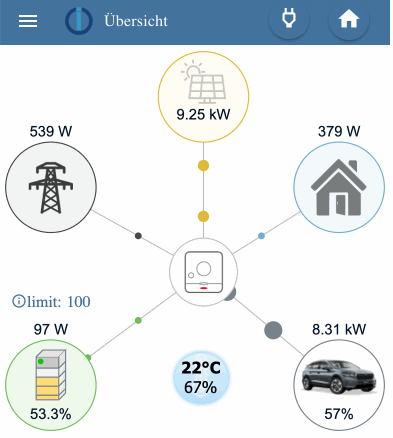
Das ganze ist im Prinzip einfach Code in einem HTML-Widget und basiert auf SVG und JavaScript.
Im Bild sieht man noch eine Temperaturanzeige und die Anzeige eines Limits für die Batterie. Diese sind nicht Bestandteil des Widgets, sonder einfach darüberliegende seperate Widgets.Ich habe das ganze mal im Git-Hub abgelegt und auch weitestgehend dokumentiert.
Der nächste Schritt wäre hieraus einen Widget-Adapter zu erstellen, um sauber und einfach im VIS nutzen zu können.
Wenn hierzu jemand Lust und Zeit hat, gerne bei mir melden. Bin für jede Unterstützung dankbar.Vielleicht kanns ja einer brauchen. Und sollte es sowas schon geben, ich bin für jeden Hinweis dankbar.
Viele Grüße
Haubi
@phaupt wäre das ok für dich, gerne kannst du es dir vorher mal ansehen
@all wäre es möglich daraus ein richtiges widget zu machen? hab sowas noch nie gemacht.
-
Ich hab das Ding mal ordentlich aufgebohrt, hat da jemand Interesse dran?

@jmeister79
Hat sich da noch etwas getan bezüglich "richtiges Widget"? Wenn nein, wäre ich sehr interessiert an den Dateien, es sieht wirklich professionell aus!
Gruss
Roger -
@jmeister79
Hat sich da noch etwas getan bezüglich "richtiges Widget"? Wenn nein, wäre ich sehr interessiert an den Dateien, es sieht wirklich professionell aus!
Gruss
Roger@hueppin nein bisher musst du noch den js code editieren ist aber simpel. Ich nutze mittlerweile aber ein widget von Lovelace da ich vis nicht mehr nutze.
Kann den Code aber gerne per pn schixkenu
-
@hueppin nein bisher musst du noch den js code editieren ist aber simpel. Ich nutze mittlerweile aber ein widget von Lovelace da ich vis nicht mehr nutze.
Kann den Code aber gerne per pn schixkenu
@jmeister79
Dürfte ich den Code auch haben?
Sieht nämlich klasse aus! -
@jmeister79
Dürfte ich den Code auch haben?
Sieht nämlich klasse aus!<!-- https://github.com/derHaubi/solarwidget --> <style> :root { --circleRadius: 44px; --gaugeThickness: 16px; --colorInv: #33CCFF; --colorGridNeg: #FF0000; --colorGridPos: #00CC00; --colorProd: #E0BA34; --colorCar: #78828C; --colorBat: #6CBE58; --colorHouse: #70AFCD; } .batElement { stroke-width: 1; stroke:#78828C; } .lineElement { fill: A#000; stroke: #bfbfbf; stroke-width: 1; } .wattText{ stroke: #000000; font-size:14px; fill:#000000; stroke-width:0; text-anchor:middle; } .c_path{ transform:translate(0,0); fill:none; stroke:none; stroke-width:calc(var(--gaugeThickness) - 4px); } .c_Quarterpath{ transform:translate(0,0); fill:none; stroke:#e0e0e0;; stroke-width:calc(var(--gaugeThickness) - 4px); } .c_textPath{ transform:translate(0,0); fill:none; stroke:transparent; stroke-width:135px; } .c_circleBar{ r: var(--circleRadius); stroke-width:calc(var(--gaugeThickness) - 4px); transform: rotate(-90deg); fill: transparent; stroke-dasharray:276.32px; stroke-dashoffset:42.9px; } .c_circleDashes{ r: var(--circleRadius); stroke-width:var(--gaugeThickness); transform: rotate(-90deg); fill:transparent; stroke:#e0e0e0 ; stroke-dasharray:2px,21.02px; /* 276,32 / 12) -2 */ } .c_circleInner{ r: calc(var(--circleRadius) - (var(--gaugeThickness) / 2)); fill:#f3f3f3; stroke-width:1px; } .c_circleOuter{ r: calc(var(--circleRadius) + (var(--gaugeThickness) / 2)); fill:transparent; stroke-width:1px; } .c_circleBackground{ r: var(--circleRadius); stroke-width: var(--gaugeThickness); fill:transparent; stroke:#e0e0e0; } .c_circleBackgroundInner{ r: var(--circleRadius); stroke-width:calc(var(--gaugeThickness) - 4px); fill:transparent; stroke:#d0d0d0; } .divmask{ height:16px; width:16px; } </style> <!-- r="50" cx="100" cy="100" fill="transparent" stroke-dasharray="314"--> <!--r= 44 stroke dasharray = 2*pi*r = 276.32--> <svg viewBox="0 0 440 440" xmlns="http://www.w3.org/2000/svg" width="100%" height="100%"> <!-- die einzelnen elemente überschreiben hier die farben bei bedarf. das kommt noch in das js--> <defs> <g id="bat_symbol"> <rect id="batE4" class="batElement" x="0" y="0" width="20" height="10" fill="#c3c3c3"/> <polyline class="batElement" points="0,0 6,-6 26,-6 20,0" fill="#e6e6e6"/> <polyline class="batElement" points="26,-6 26,4 20,10 20,0" fill="#e6e6e6"/> <polyline class="batElement" points="26,4 26,12 20,18" fill="#e6e6e6"/> <polyline class="batElement" points="26,12 26,20 20,26 " fill="#e6e6e6"/> <polyline class="batElement" points="26,20 26,28 20,34 " fill="#e6e6e6"/> <polyline class="batElement" points="26,28 26,32 20,38 " fill="#e6e6e6"/> <rect id="batE3" class="batElement" x="0" y="10" width="20" height="8" fill="#F3F3F3"/> <rect id="batE2" class="batElement" x="0" y="18" width="20" height="8" fill="#F3F3F3"/> <rect id="batE1" class="batElement" x="0" y="26" width="20" height="8" fill="#F3F3F3"/> <rect id="batE0" class="batElement" x="0" y="34" width="20" height="4" fill="#F3F3F3"/> <circle id="batOnOff" cx="4" cy="4" r="3" stroke="#c3c3c3" fill="#00cc00"/> </g> <g id="g_inverter"> <path id="myInvPath" class="c_path" d="M 45,0 A 45,45 0 0 1 -45,0 A 45,45 0 0 1 45,0"/> <circle id="cInverter" style="stroke:var(--colorInv)" class="c_circleInner"/> <circle id="cInverter" style="stroke:var(--colorInv)" class="c_circleOuter"/> <circle class="c_circleBackground"/> <circle class="c_circleBackgroundInner"/> <circle id="cInverterBar" style="stroke:var(--colorInv)" class="c_circleBar"/> <circle id="cInvDashes" class="c_circleDashes"/> <path class="c_Quarterpath" d="M-44,0 a44,44 0 0,1 44,-44"/> <text class="wattText" > <textPath xlink:href="#myInvPath" startOffset="62.5%"> <tspan id="inv_text" dy="6" ></tspan> </textPath> </text> <!--<circle id="cInv" r="40" stroke="#c3c3c3" stroke-width="3" fill="#FFFFFF"/>--> <image href="/vis.0/strom/img/inverter_gen24.svg" x="-24" y="-25" height="50" width="50" opacity="50%" preserveAspectRatio="xMinYMin meet" /> </g> <g id="g_production"> <path id="myProdPath" class="c_path" d="M 45,0 A 45,45 0 0 1 -45,0 A 45,45 0 0 1 45,0"/> <circle id="cProduction" style="stroke:var(--colorProd)" class="c_circleInner"/> <circle id="cProduction" style="stroke:var(--colorProd)" class="c_circleOuter"/> <circle class="c_circleBackground"/> <circle class="c_circleBackgroundInner"/> <circle id="cProductionBar" style="stroke:var(--colorProd)" class="c_circleBar"/> <circle id="cProdDashes" class="c_circleDashes"/> <path class="c_Quarterpath" d="M-44,0 a44,44 0 0,1 44,-44"/> <text class="wattText" > <textPath xlink:href="#myProdPath" startOffset="62.5%"> <tspan id="prod_text_watt" dy="6" ></tspan> </textPath> </text> <image href="/vis-icontwo/Electricity/solar.png" x="-20" y="-20" height="40" width="40" opacity="40%" preserveAspectRatio="xMinYMin meet" /> </g> <g id="g_grid"> <path id="myGridPath" class="c_path" d="M 45,0 A 45,45 0 0 1 -45,0 A 45,45 0 0 1 45,0"/> <circle id="cGridInner" style="stroke:var(--colorGrid)" class=" c_circleInner"/> <circle id="cGridOuter" style="stroke:var(--colorGrid)" class=" c_circleOuter"/> <circle class="c_circleBackground"/> <circle class="c_circleBackgroundInner"/> <circle id="cGridBar" style="stroke:var(--colorGrid)" class=" c_circleBar"/> <circle id="cGridDashes" class="c_circleDashes"/> <path class="c_Quarterpath" d="M-44,0 a44,44 0 0,1 44,-44"/> <text class="wattText"> <textPath xlink:href="#myGridPath" startOffset="62.5%"> <tspan id="grid_text_watt" dy="6"></tspan> </textPath> </text> <image href="/vis-icontwo/Electricity/transmission_tower.png" x="-20" y="-20" height="40" width="40" opacity="40%" preserveAspectRatio="xMinYMin meet" /> </g> <g id="g_battery" visibility="visible"> <path id="myBatPath" class="c_path" d="M 45,0 A 45,45 0 0 1 -45,0 A 45,45 0 0 1 45,0"/> <circle id="cBattery" style="stroke:var(--colorBat)" class="c_circleInner"/> <circle id="cBattery" style="stroke:var(--colorBat)" class="c_circleOuter"/> <circle class="c_circleBackground"/> <circle class="c_circleBackgroundInner"/> <circle id="cBatteryBar" style="stroke:var(--colorBat)" class="c_circleBar"/> <circle id="cBatDashes" class="c_circleDashes"/> <path class="c_Quarterpath" d="M-44,0 a44,44 0 0,1 44,-44"/> <text class="wattText"> <textPath xlink:href="#myBatPath" startOffset="62.5%"> <tspan id="bat_text_watt" dy="6" ></tspan> </textPath> </text> <!-- <use xlink:href="#bat_symbol" x="-13" y="-25"/>--> <image id="batteryIcon" href="/vis-icontwo/Electricity/transmission_tower.png" x="-20" y="-20" height="40" width="40" opacity="40%" preserveAspectRatio="xMinYMin meet" /> <rect class="2divmask" id="batDivMask" width="28px" height ="16px" x="-15" y="-8" fill="#f3f3f3" /> <image href="/vis.0/main/images/lvl_err.png" id="batStateIcon" x="10" y="-25" height="20" width="20" preserveAspectRatio="xMinYMin meet" /> <text id="percBat" x="0" y="30" text-anchor="middle" font-size="small" fill="#000000" opacity="40%">100%</text> </g> <g id="g_house"> <path id="myHousePath" class="c_path" d="M 45,0 A 45,45 0 0 1 -45,0 A 45,45 0 0 1 45,0"/> <circle id="cHouse" style="stroke:var(--colorHouse)" class=" c_circleInner"/> <circle id="cHouse" style="stroke:var(--colorHouse)" class=" c_circleOuter"/> <circle class="c_circleBackground"/> <circle class="c_circleBackgroundInner"/> <circle id="cHouseBar" style="stroke:var(--colorHouse)" class=" c_circleBar"/> <circle id="cHouseDashes" class="c_circleDashes"/> <path class="c_Quarterpath" d="M-44,0 a44,44 0 0,1 44,-44"/> <text class="wattText"> <textPath xlink:href="#myHousePath" startOffset="62.5%"> <tspan id="house_text_watt" dy="6" ></tspan> </textPath> </text> <image href="/vis.0/strom/img/haus.png" x="-20" y="-20" height="40" width="40" opacity="30%" preserveAspectRatio="xMinYMin meet" /> </g> <g id="g_car"> <path id="myCarPath" class="c_path" d="M 45,0 A 45,45 0 0 1 -45,0 A 45,45 0 0 1 45,0"/> <circle id="cCar" style="stroke:var(--colorCar)" class=" c_circleInner"/> <circle id="cCar" style="stroke:var(--colorCar)" class=" c_circleOuter"/> <circle class="c_circleBackground"/> <circle class="c_circleBackgroundInner"/> <circle id="cCarBar" style="stroke:var(--colorCar)" class=" c_circleBar"/> <circle id="cCarDashes" class="c_circleDashes" style="stroke-dasharray:2px,23.12px;"/> <path class="c_Quarterpath" d="M-44,0 a44,44 0 0,1 44,-44"/> <text class="wattText"> <textPath xlink:href="#myCarPath" startOffset="62.5%"> <tspan id="car_text_watt" dy="6" ></tspan> </textPath> </text> <!--<image href="/vis.0/strom/img/wallbox1.png" --> <!--<image href="/vis-icontwo/Electricity/e-car3.png"--> <image href="/vis.0/strom/img/plug.png" x="-20" y="-20" height="40" width="40" opacity="40%" preserveAspectRatio="xMinYMin meet" /> </g> </defs> <line id="prod_line" class="lineElement" x1="10" y1="10" x2="150" y2="150" visibility="hidden"></line> <line id="grid_line" class="lineElement" x1="10" y1="10" x2="150" y2="150" visibility="hidden"></line> <line id="bat_line" class="lineElement" x1="10" y1="10" x2="150" y2="150" visibility="hidden"></line> <line id="house_line" class="lineElement" x1="10" y1="10" x2="150" y2="150" visibility="hidden"></line> <line id="car_line" class="lineElement" x1="10" y1="10" x2="150" y2="150" visibility="hidden"></line> <circle id="prod_circle1" r="7" cx="180" cy="45" fill="var(--colorProd)" visibility="hidden"> <animateMotion path="M0,0 0 135" dur="1.5s" repeatCount="indefinite" /> </circle> <circle id="grid_circle1" r="7" cx="45" cy="125" fill="var(--colorGrid)" visibility="hidden"> <animateMotion path="M0,0 135 75" dur="1.5s" repeatCount="indefinite" /> </circle> <circle id="bat_circle1" r="7" cx="45" cy="300" fill="var(--colorBat)" visibility="hidden"> <animateMotion path="M0,0 135 -100" dur="1.5s" repeatCount="indefinite" /> </circle> <circle id="house_circle1" r="7" cx="300" cy="125" fill="var(--colorHouse)" visibility="hidden"> <animateMotion path="M0,0 -120 75" dur="1.5s" repeatCount="indefinite" /> </circle> <circle id="car_circle1" r="7" cx="300" cy="300" fill="var(--colorCar)" visibility="hidden"> <animateMotion path="M0,0 -120 -100" dur="1.5s" repeatCount="indefinite" /> </circle> <use xlink:href="#g_inverter" id="inv_group" x="180" y="200" visibility="hidden"/> <use xlink:href="#g_production" id="prod_group" x="180" y="45" visibility="hidden"/> <use xlink:href="#g_grid" id="grid_group" x="45" y="125" visibility="hidden"/> <use xlink:href="#g_battery" id="bat_group" x="45" y="300" visibility="hidden"/> <use xlink:href="#g_house" id="house_group" x="300" y="125" visibility="hidden"/> <use xlink:href="#g_car" id="car_group" x="300" y="300" visibility="hidden"/> <text id="prod_text_watt" x="180" y="65" visibility="hidden" text-anchor="middle" font-size="small" fill="#c0c0c0">--</text> <text id="grid_text_watt" x="45" y="80" visibility="hidden" text-anchor="middle" font-size="small" fill="#c0c0c0" >--- W</text> <text id="house_text_watt" x="300" y="80" visibility="hidden" text-anchor="middle" font-size="small" fill="#c0c0c0" >--- W</text> <text id="bat_text_watt" x="45" y="255" visibility="hidden" text-anchor="middle" font-size="small" fill="#c0c0c0">-- W</text> <text id="car_text_watt" x="300" y="255" visibility="hidden" text-anchor="middle" font-size="small" fill="#c0c0c0" >-- W</text> <text id="car_text_perc" x="300" y="330" visibility="hidden" text-anchor="middle" font-size="small" fill="#000000" opacity="40%">-%</text> <text id="car_text_autonomy" x="300" y="330" visibility="hidden" text-anchor="right" font-size="small" fill="#c0c0c0">-%</text> <text id="car_text_phases" x="300" y="330" visibility="hidden" text-anchor="right" font-size="small" fill="#c0c0c0">-%</text> <text id="car_text_mode" x="300" y="330" visibility="hidden" text-anchor="right" font-size="small" fill="#c0c0c0">-%</text> <text id="inv_text" x="300" y="330" visibility="hidden" text-anchor="middle" font-size="small" fill="#c0c0c0">-%</text> </svg> <script type="text/javascript"> (function(){ //define Array of Objects which values are gotten from server let objIDs = [ 'javascript.0.Zaehler.Momentanleistung_PV', 'javascript.0.Zaehler.Momentanleistung_Akkusystem', 'javascript.0.Zaehler.Momentanleistung_Netz', 'javascript.0.Zaehler.Momentanleistung_Verbraucher', 'javascript.0.Zaehler.Momentanleistung_Wallbox', 'javascript.0.PSA.energy.0.level', 'fronius.0.inverter.1.SOC', 'bydhvs.0.System.ErrorStr', 'javascript.0.PSA.energy.0.autonomy', 'javascript.0.Zaehler.Wallbox_Phasen', 'fronius-wattpilot.0.mode', 'fronius.0.site.rel_Autonomy', 'javascript.0.Alerts.psaError' ]; var allFlowObjects = ['inv', 'prod', 'house', 'car', 'bat', 'grid']; var flowValues = { //initialize values used in the widget "prod": 0, "bat": 0, "grid": 0, "house": 0, "car": 0, "carChSt": 0, "batChSt": 0, "batStatus": 0, "carAutonomy": 0, "carPhases": 0, "carMode": 0, "inv":0, "psaError":false } //define Widget-Parameters - described in GitHub Wiki //größe Inverter r=40 -> r=52 : 12px nach außen alles /*Berechnung Polar-->Kartesisch cos @, sin@ Inv = 185,200 mainradius @: cosA sinA*(-1) *da abstand vom Nullpunkt nach oben negativ ist prod: 90° 0 -1 house: 18° 0.95 -0.31 car: -54° 0.59 0.81 bat: -126° -0.59 0.81 grid -189° -0.95 -0.31 Berechnung wP.pos[type + 'X']).toString() */ var wP = {}; var mainRadius = 160; var startAngle = 90; wP.nrAnimCircles = 5; //currently NOT changable //Preassign the coordinates. will be overwritten wP.pos = { "invX": 220, "invY": 235, "prodX": 185, "prodY": 60, "houseX": 318, "houseY": 157, "carX": 267, "carY": 313, "batX": 102, "batY": 313, "gridX": 52, "gridY": 157, }; //calculationg the coordiantes of the elements for given radius and angles function calculateSingleCoordinates(angle){ var x = wP.pos.invX + mainRadius*Math.cos(Math.PI * angle/180); var y = wP.pos.invY - mainRadius*Math.sin(Math.PI * angle/180); return [x,y]; } function calculateAllCoordinates(){ for(var i=1;i<allFlowObjects.length;i++){ var type = allFlowObjects[i]; var angle = startAngle - (i-1)*(360/(allFlowObjects.length-1));//calculate angles by numebr of elements wP.pos[type+"X"]= calculateSingleCoordinates(angle)[0]; wP.pos[type+"Y"]= calculateSingleCoordinates(angle)[1]; } } calculateAllCoordinates(); wP.textPosDeltas = { /* "prod_text_watt": [-40, -50], "grid_text_watt": [90, -50], "bat_text_watt": [35, -50], "house_text_watt": [-180, -50], "car_text_watt": [-120, -50], */ "prod_text_watt": [0, 0], "grid_text_watt": [0, 0], "bat_text_watt": [0, 0], "house_text_watt": [0, 0], "car_text_watt": [0, 0], "car_text_perc": [0, 30], "car_text_autonomy": [60, -15], "car_text_phases": [60, 15], "car_text_mode": [60, 0], "inv_text": [0, 0] }; //weil ich 1/4 des kreises verdecke muss ich alles mal 1,25 nehmen wP.maxVals = { "inv": 100, "prod": 12000, "grid": 12000, "bat": 12000, "house": 12000, "car": 11000 }; var scaler = 1.3333333;//damit das obere viertel überdeckt werden kann wP.pathes = {}; calculatePaths(); /** * Calculates the Animation Pathes for the given Flow-relevant Objects * Makes use of the Positions ov the Main-SVG-Objects and assumes that each Path ends * within the Inverter. * Result is for each Object a current path (.cur), a path for positive values (.pos) and one for negative values (.neg) e.g. 'M0,0 45 180' */ function calculatePaths(){ for(var i=1;i<allFlowObjects.length;i++){ var type = allFlowObjects[i]; wP.pathes[type] = {}; wP.pathes[type].cur = "M0,0 " + (wP.pos.invX - wP.pos[type + 'X']).toString() + ' ' + (wP.pos.invY - wP.pos[type + 'Y']).toString(); wP.pathes[type].pos = "M0,0 " + (wP.pos.invX - wP.pos[type + 'X']).toString() + ' ' + (wP.pos.invY - wP.pos[type + 'Y']).toString(); wP.pathes[type].neg = "M" + (wP.pos.invX - wP.pos[type + 'X']).toString() + ',' + (wP.pos.invY - wP.pos[type + 'Y']).toString() + ' 0 0'; } } /** * Used to initialize the SVG-Objects withing the Widget. This is done by setting x/y Attributes in the Objects by DOM. */ function initSVG(){ //Position and unhide SVG-Object-Groups for(var i=0; i < allFlowObjects.length; i++){ var el = allFlowObjects[i]; document.getElementById(el + '_group').setAttribute("x", wP.pos[el+"X"]); document.getElementById(el + '_group').setAttribute("y", wP.pos[el+"Y"]); document.getElementById(el + '_group').setAttribute("visibility", "visible"); } //run through Loop without Inverter-Object for(var i=1; i < allFlowObjects.length; i++){ // i = 1 because no line for Inverter var el = allFlowObjects[i]; var innercircle = true; //Position and unhide Animation Lines document.getElementById(el + '_line').setAttribute("x1", wP.pos[el+"X"]); document.getElementById(el + '_line').setAttribute("y1", wP.pos[el+"Y"]); document.getElementById(el + '_line').setAttribute("x2", wP.pos.invX); document.getElementById(el + '_line').setAttribute("y2", wP.pos.invY); document.getElementById(el + '_line').setAttribute("visibility", "visible"); //Position and unhide given Set 1 of AnimationCircles - others will be autogenerated afterwards document.getElementById(el + '_circle1').setAttribute("cx", wP.pos[el+"X"]); document.getElementById(el + '_circle1').setAttribute("cy", wP.pos[el+"Y"]); document.getElementById(el + '_circle1').setAttribute("visibility", "visible"); //Position and unhide SVG-Text-Objects if (!innercircle){ document.getElementById(el + '_text_watt').setAttribute("x", wP.pos[el+"X"] + wP.textPosDeltas[el + '_text_watt'][0]); document.getElementById(el + '_text_watt').setAttribute("y", wP.pos[el+"Y"] + wP.textPosDeltas[el + '_text_watt'][1]); } document.getElementById(el + '_text_watt').setAttribute("visibility", "visible"); if(el == 'car'){ document.getElementById(el + '_text_perc').setAttribute("x", wP.pos[el+"X"] + wP.textPosDeltas[el + '_text_perc'][0]); document.getElementById(el + '_text_perc').setAttribute("y", wP.pos[el+"Y"] + wP.textPosDeltas[el + '_text_perc'][1]); document.getElementById(el + '_text_perc').setAttribute("visibility", "visible"); document.getElementById(el + '_text_autonomy').setAttribute("x", wP.pos[el+"X"] + wP.textPosDeltas[el + '_text_autonomy'][0]); document.getElementById(el + '_text_autonomy').setAttribute("y", wP.pos[el+"Y"] + wP.textPosDeltas[el + '_text_autonomy'][1]); document.getElementById(el + '_text_autonomy').setAttribute("visibility", "visible"); document.getElementById(el + '_text_phases').setAttribute("x", wP.pos[el+"X"] + wP.textPosDeltas[el + '_text_phases'][0]); document.getElementById(el + '_text_phases').setAttribute("y", wP.pos[el+"Y"] + wP.textPosDeltas[el + '_text_phases'][1]); document.getElementById(el + '_text_phases').setAttribute("visibility", "visible"); document.getElementById(el + '_text_mode').setAttribute("x", wP.pos[el+"X"] + wP.textPosDeltas[el + '_text_mode'][0]); document.getElementById(el + '_text_mode').setAttribute("y", wP.pos[el+"Y"] + wP.textPosDeltas[el + '_text_mode'][1]); document.getElementById(el + '_text_mode').setAttribute("visibility", "visible"); } } } /** * Function gets the Values for the Data-Points given in Array objIDs. This is a function which can only be used when the widget * is living in ioBroker VIS. * It is getting the Values and then recalculating Pathes, Circle Sizes and setting Text-SVGs */ function getServerValues(){ servConn.getStates(objIDs, (error, states) => { console.log(states); for(var i=0; i < objIDs.length; i++){ //console.log(i + ' - ' + objIDs[i] + ' - ' + states[objIDs[i]].val); switch(i) { case 0: flowValues.prod = +states[objIDs[i]].val; break; case 1: flowValues.bat = +Math.round(states[objIDs[i]].val); break; case 2: flowValues.grid = +Math.round(states[objIDs[i]].val)*-1; break; case 3: flowValues.house = +Math.round(states[objIDs[i]].val); break; case 4: flowValues.car = +Math.round(states[objIDs[i]].val); break; case 5: flowValues.carChSt = states[objIDs[i]].val; break; case 6: flowValues.batChSt = states[objIDs[i]].val; break; case 7: flowValues.batStatus = states[objIDs[i]].val; break; case 8: flowValues.carAutonomy = states[objIDs[i]].val; break; case 9: flowValues.carPhases = states[objIDs[i]].val; break; case 10: flowValues.carMode = states[objIDs[i]].val; break; case 11: flowValues.inv = states[objIDs[i]].val; break; case 12: flowValues.psaError = states[objIDs[i]].val; break; } } if(flowValues.batStatus == 1) {flowValues.bat = 0}; //if Battery Off then force value for bat to be 0 setPathes(); setCircleSizeAndSpeed('prod', flowValues.prod, wP.pathes.prod.cur); setCircleSizeAndSpeed('bat', flowValues.bat, wP.pathes.bat.cur); setCircleSizeAndSpeed('house', flowValues.house, wP.pathes.house.cur); setCircleSizeAndSpeed('car', flowValues.car, wP.pathes.car.cur); setCircleSizeAndSpeed('grid', flowValues.grid, wP.pathes.grid.cur); setTextValues(); setBatterySVG(flowValues.batChSt); }); } /** * Function used to clone the Animation-Circle-SVGs directly into DOM. Needed because the SVG copying like <use> write the copies into the "Shadow-Dom". * The Problem then is, that we are not able to edit for example then AnimationPath via DOM anymore. * This Function is called only once, when the Widget is intilaized. * * @number integer number of circles which should be created per FlowLine (currently set to 3 and not changeable) */ function addAnimCircles(number){ for(var i=1;i<allFlowObjects.length;i++){ var type = allFlowObjects[i]; var el = document.getElementById(type + '_circle1'); for(z=2;z<=number;z++){ var elCopy = el.cloneNode(true); el.id = type + '_circle' + z.toString(); el.parentNode.insertBefore(elCopy, el.nextSibling); } } } /** * Helper-Function used to calculate the Size, Speed (duartion) and begin-Time of the circles running on the FlowLine. Currently delivering three different sizes, * depending on Flows maximum Value and Flows current Value * * @type string Type of Flow (prod, bat, grid...) * @value number current Value gotten from the server for the sepicific Flow * * @return Object Object with circle size, duration for animation and begin-Threshold */ function calcCircleSize(type, value){ value = Math.abs(value); var maxSize = 10; var maxVal = wP.maxVals[type]; var z = 2; var res = {}; //find thresholds for circle Sizes - currently 3 different sizes //also the duration is calculated assuming we have 3 circles running per line z = Math.round(value/maxVal*10); // if(z<1){ res.size = 2.5; res.duration = 3; res.begin = 3/wP.nrAnimCircles; //animation speed 2 Seconds with three Circles means every 0.66 seconds a circle can start } else if(z<3){ res.size = 3; res.duration = 2.5; res.begin = 2.5/wP.nrAnimCircles; //animation speed 2 Seconds with three Circles means every 0.66 seconds a circle can start } else if(z<7){ res.size = z; res.duration = 1.5; res.begin = 1.5/wP.nrAnimCircles; } else if(z<=10){ res.size = z; res.duration = 1; res.begin = 1/wP.nrAnimCircles; } else if(z>10){ //just save my ass :) res.size = 10; res.duration = 1; res.begin = 0.1; } return res; } /** * Function Used to set new CircleSize, Animation-Path and Speed for the Flow-Animation * * @type string Type of Flow (prod, bat, grid...) * @value number current Value gotten from the server for the sepicific Flow * @path string recalculated Path (by Value) for the given Flow (Direction or OFF) * */ function setCircleSizeAndSpeed(type, value, path){ var opt = calcCircleSize(type, value); var animationElement = opt.aniElement; //var circleElement = opt.circleElement; var circleElement = type + '_circle'; var beg = 0; for(var i=1;i<=wP.nrAnimCircles;i++){ document.getElementById(circleElement + i.toString()).setAttribute("r", opt.size); document.getElementById(circleElement + i.toString()).getElementsByTagName('animateMotion')[0].setAttribute("path", path); document.getElementById(circleElement + i.toString()).getElementsByTagName('animateMotion')[0].setAttribute("dur", opt.duration + 's'); document.getElementById(circleElement + i.toString()).getElementsByTagName('animateMotion')[0].setAttribute("begin", beg + 's'); beg = opt.begin * i; } } /** * Function used to format the given Watt-Values. If more than 1000W then it is deliver kW * * @val number Value in Watt * * @return string Value as String in Watt or kW */ function formatWattNumber(val){ function precisionRound(number, precision) { var factor = Math.pow(10, precision); return Math.round(number * factor) / factor; } var res = {}; res.val = 0; res.unit = 'W'; if (val > 1000 || val < -1000){ res.val = precisionRound(val/1000, 2); res.unit = 'kW'; }else { res.val = val; res.unit = 'W'; } return res; } /** * Function to set the Text-Values into the Text-SVG-Objects (Production Watt, Battery Watt, Grid Watt...) * New Values are set directly into the Text-SVG-Object via DOM */ function setTextValues(){ var objWN = {}; /* 251.2px stroke-dasharray: 2 × 3.14 × 70 = 439.6 stroke-dashoffset: 439.6 × ((100 - 75)/100) = 109.9 2*3.14*40 = 251.2 251.2 * ((10 - val)/10) */ var dashoffset = 0; var maxOfBar = 12; var stdUmfang = 251.2; var stdUmfang = 276.32; var dashes = 0; //---------Inv------- objWN.val = Math.round(flowValues.inv); objWN.unit = '%'; maxOfBar = scaler * wP.maxVals["inv"]/10; dashes = (stdUmfang/maxOfBar)-2; document.getElementById('cInvDashes').style.strokeDasharray = "2px,"+dashes+"px"; document.getElementById('inv_text').textContent = objWN.val + ' ' + objWN.unit; dashoffset = stdUmfang * ((maxOfBar - objWN.val/10)/maxOfBar) document.getElementById('cInverterBar').style.strokeDashoffset = dashoffset; //---------PV------- objWN = formatWattNumber(flowValues.prod); maxOfBar = scaler * wP.maxVals["prod"]/1000; dashes = (stdUmfang/maxOfBar)-2; document.getElementById('cProdDashes').style.strokeDasharray = "2px,"+dashes+"px"; document.getElementById('prod_text_watt').textContent = objWN.val + ' ' + objWN.unit; /* 267 / (maxval/1000) -2 */ if(objWN.unit.includes("kW")){ dashoffset = stdUmfang * ((maxOfBar - objWN.val)/maxOfBar) }else{ dashoffset = stdUmfang * ((maxOfBar - objWN.val/1000)/maxOfBar) } document.getElementById('cProductionBar').style.strokeDashoffset = dashoffset; //---------Grid------- objWN = formatWattNumber(flowValues.grid); maxOfBar = scaler * wP.maxVals["grid"]/1000; dashes = (stdUmfang/maxOfBar)-2; document.getElementById('cGridDashes').style.strokeDasharray = "2px,"+dashes+"px"; document.getElementById('grid_text_watt').textContent = -objWN.val + ' ' + objWN.unit; if(objWN.unit.includes("kW")){ dashoffset = stdUmfang * ((maxOfBar - objWN.val)/maxOfBar) }else{ dashoffset = stdUmfang * ((maxOfBar - objWN.val/1000)/maxOfBar) } document.getElementById('cGridBar').style.strokeDashoffset = dashoffset; if(objWN.val>0){ document.getElementById('cGridBar').style.stroke = 'var(--colorGridPos)'; document.getElementById('cGridInner').style.stroke = 'var(--colorGridPos)'; document.getElementById('cGridOuter').style.stroke = 'var(--colorGridPos)'; for (n=1; n<=wP.nrAnimCircles;n++){ document.getElementById('grid_circle' + n).style.fill = 'var(--colorGridPos)'; } // document.getElementById('grid_circle1').style.fill = 'var(--colorGridPos)'; // document.getElementById('grid_circle2').style.fill = 'var(--colorGridPos)'; //document.getElementById('grid_circle3').style.fill = 'var(--colorGridPos)'; document.getElementById('cGridBar').style.transform="rotate(-90deg)"; }else{ document.getElementById('cGridBar').style.stroke = 'var(--colorGridNeg)'; document.getElementById('cGridInner').style.stroke = 'var(--colorGridNeg)'; document.getElementById('cGridOuter').style.stroke = 'var(--colorGridNeg)'; //document.getElementById('grid_circle1').style.fill = 'var(--colorGridNeg)'; //document.getElementById('grid_circle2').style.fill = 'var(--colorGridNeg)'; // document.getElementById('grid_circle3').style.fill = 'var(--colorGridNeg)'; for (n=1;n<=wP.nrAnimCircles;n++){ document.getElementById('grid_circle'+n).style.fill = 'var(--colorGridNeg)'; } document.getElementById('cGridBar').style.transform="rotate(-180deg)"; } //---------Battery------- objWN = formatWattNumber(flowValues.bat); maxOfBar = scaler * wP.maxVals["bat"]/1000; dashes = (stdUmfang/maxOfBar)-2; document.getElementById('cBatDashes').style.strokeDasharray = "2px,"+dashes+"px"; document.getElementById('bat_text_watt').textContent = objWN.val + ' ' + objWN.unit; if(objWN.unit.includes("kW")){ dashoffset = stdUmfang * ((maxOfBar - objWN.val)/maxOfBar) }else{ dashoffset = stdUmfang * ((maxOfBar - objWN.val/1000)/maxOfBar) } document.getElementById('cBatteryBar').style.strokeDashoffset = dashoffset; if(objWN.val>0){ document.getElementById('cBatteryBar').style.transform="rotate(-90deg)"; }else{ document.getElementById('cBatteryBar').style.transform="rotate(-180deg)"; } document.getElementById('percBat').textContent = Math.round(flowValues.batChSt).toString() + "%"; //---------House------- objWN = formatWattNumber(flowValues.house); maxOfBar = scaler * wP.maxVals["house"]/1000; dashes = (stdUmfang/maxOfBar)-2; document.getElementById('cHouseDashes').style.strokeDasharray = "2px,"+dashes+"px"; document.getElementById('house_text_watt').textContent = objWN.val + ' ' + objWN.unit; if(objWN.unit.includes("kW")){ dashoffset = stdUmfang * ((maxOfBar - objWN.val)/maxOfBar) }else{ dashoffset = stdUmfang * ((maxOfBar - objWN.val/1000)/maxOfBar) } document.getElementById('cHouseBar').style.strokeDashoffset = dashoffset; //---------Car------- objWN = formatWattNumber(flowValues.car); maxOfBar = scaler * wP.maxVals["car"]/1000; dashes = (stdUmfang/maxOfBar)-2; document.getElementById('cCarDashes').style.strokeDasharray = "2px,"+dashes+"px"; document.getElementById('car_text_watt').textContent = objWN.val + ' ' + objWN.unit; if(objWN.unit.includes("kW")){ dashoffset = stdUmfang * ((maxOfBar - objWN.val)/maxOfBar) }else{ dashoffset = stdUmfang * ((maxOfBar - objWN.val/1000)/maxOfBar) } document.getElementById('cCarBar').style.strokeDashoffset = dashoffset; if (flowValues.psaError == true){ flowValues.carChSt = '--'; flowValues.carAutonomy = '--'; } document.getElementById('car_text_perc').textContent = flowValues.carChSt.toString() + "%"; document.getElementById('car_text_autonomy').textContent = flowValues.carAutonomy.toString() + "km"; document.getElementById('car_text_phases').textContent = flowValues.carPhases.toString() + "~"; document.getElementById('car_text_mode').textContent = flowValues.carMode.toString(); } /** * Function to calculate and repaint the Battery-Cells in different Colors depeind on Battery Charge-Stae Value */ function setBatterySVG(batVal){ let colEmpty = '#F3F3F3'; let colGreen = '#039442'; let colOrange = '#ffdb78'; let coldDarkOrange = '#ff5e08'; let colRed = '#bd1b02'; var col = colEmpty; var nrSeg = 1; var imgSrc = "empty"; var batColor = "black"; if (flowValues.batStatus == "error"){ document.getElementById('batStateIcon').setAttribute("href", "/vis.0/main/images/lvl_err.png"); var batColor = "red"; } else if (flowValues.batStatus == "no Error"){ document.getElementById('batStateIcon').setAttribute("href", "/vis.0/main/images/lvl_ok.png"); var batColor = "black"; } else { document.getElementById('batStateIcon').setAttribute("href", "/vis.0/main/images/lvl_info.png"); document.getElementById('batOnOff').setAttribute("fill", '#00cc00'); var batColor = "black"; } //white block to paint out the battery bars var maskWidth = 28 - 28*batVal/100 ; var maskXShift = -15 + 28* batVal/100; document.getElementById('batDivMask').setAttribute("width", maskWidth+'px'); document.getElementById('batDivMask').setAttribute("x", maskXShift+'px'); imgSrc = "Full Battery.png"; if(batVal < 5){ col = colRed; nrSeg = 0; //imgSrc = "Empty Battery.png"; } if(batVal < 10){ col = colRed; nrSeg = 0; //imgSrc = "Empty Battery.png"; } else if (batVal < 35) { col = coldDarkOrange; nrSeg = 1; //imgSrc = "Low Battery.png"; } else if (batVal < 75) { col = colOrange; nrSeg = 2; //imgSrc = "Half-Charged Battery.png"; } else if (batVal < 95) { col = colOrange; nrSeg = 2; //imgSrc = "Charged Battery.png"; } else { col = colGreen; nrSeg = 3; //imgSrc = "Full Battery.png"; } imgSrc = "/icons-icons8/battery/"+batColor+"/"+imgSrc; document.getElementById('batteryIcon').setAttribute("href", imgSrc); for(var i=0; i<=nrSeg; i++){ if(i<=nrSeg){ document.getElementById('batE' + i).setAttribute("fill", col); } else { document.getElementById('batE' + i).setAttribute("fill", colEmpty); } } } /** * Function to set the recalculated Animation-Pathes. Basically it changes the Direction of how the Circles are running on the FlowLine * depending on the Flow-Value. * The result is written in the wP-Object and then used within Function/FunctionCall for setCircleSizeAndSpeed() */ function setPathes(){ for (var i=1;i<allFlowObjects.length;i++){ var typ = allFlowObjects[i]; var val = flowValues[typ]; if(typ == 'prod'){ //if it's Value of Production then we need to negotiate to have correct direction val = val * -1; } if(val == 0) { wP.pathes[typ].cur = "M0,0"; } else if (val < 0) { wP.pathes[typ].cur = wP.pathes[typ].pos; } else { wP.pathes[typ].cur = wP.pathes[typ].neg; } //console.log('Path of ' + typ + ': ' + wP.pathes[typ].pos); } } /** * * Start of Scritp Calls * */ initSVG(); //unhide and plave SVG-Objects by given Values in Variable Definition wP addAnimCircles(wP.nrAnimCircles); //create copies of circle-SVGs (needed because <use> creates copies in Shadow Dom which is not accessable) getServerValues(); //"start widget" one time manually setInterval(getServerValues, 2000); //update widget every 2 seconds })(); </script> -
Interessent meldet sich.
Wahnsinns Arbeit!
Kannst du die Bilder und drei Worte auch noch beilegen.
Will mit VIS-2 das Ganze zum Laufen bringen.
MfG
Günter@guenter mit vis2 funktioniert das ding nicht wirklich.
Ich habs irgendwann aufgegeben und war bei vis1 geblieben.
Weiterhin nutze ich jetzt lovelace.Du kannst dir Bilder aus dem web laden, bin unsicher ob ich die hier teilen darf.
-
@guenter mit vis2 funktioniert das ding nicht wirklich.
Ich habs irgendwann aufgegeben und war bei vis1 geblieben.
Weiterhin nutze ich jetzt lovelace.Du kannst dir Bilder aus dem web laden, bin unsicher ob ich die hier teilen darf.
@jmeister79 Ok
kannst du etwas von lovelace empfehlen. -
@jmeister79 Ok
kannst du etwas von lovelace empfehlen.@guenter Wenn Du lovelace isntalliert hast gibt es einige custom cards die ECHT cool sind.
Ich hab n bisschen loslassen lernen müssen vom klein klein des VIS. Aber am Ende des Tages lohnt es sich.Es gibt mehrere davon ich habe einige ausprobiert und am Ende des Tages war es für mein Fronius System und die art wie es die Lesitungen darstellt diese hier
Flixlix power-flow-card plus
https://github.com/flixlix/power-flow-card-plus?tab=readme-ov-file
-
@guenter Wenn Du lovelace isntalliert hast gibt es einige custom cards die ECHT cool sind.
Ich hab n bisschen loslassen lernen müssen vom klein klein des VIS. Aber am Ende des Tages lohnt es sich.Es gibt mehrere davon ich habe einige ausprobiert und am Ende des Tages war es für mein Fronius System und die art wie es die Lesitungen darstellt diese hier
Flixlix power-flow-card plus
https://github.com/flixlix/power-flow-card-plus?tab=readme-ov-file
@jmeister79
Danke
ja, mit der habe ich auch schon probiert, bin aber von Deiner nicht weggekommen.Werde mit der Flixlix power-flow-card plus auch weiter machen.
Vielen Dank
-
@jmeister79
Danke
ja, mit der habe ich auch schon probiert, bin aber von Deiner nicht weggekommen.Werde mit der Flixlix power-flow-card plus auch weiter machen.
Vielen Dank
@guenter danke für das Lob.
Ich hab aber nur mehrere Anpassungen gemacht, der Autor ist jemand anders. :-)Am Ende des Tages ist die Flow Card etwas schciker weil sie sich in Lovelace schön einfügt. (Zwar nicht so vielseitig aber nice)


