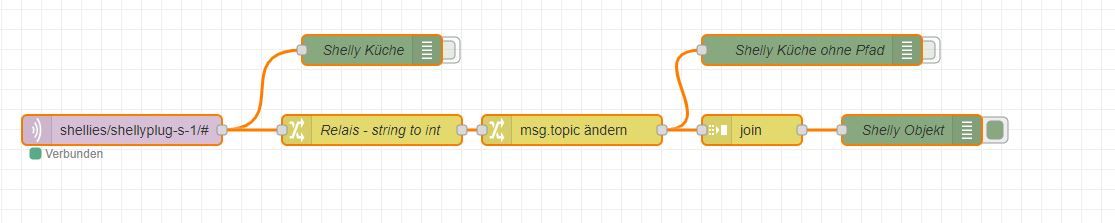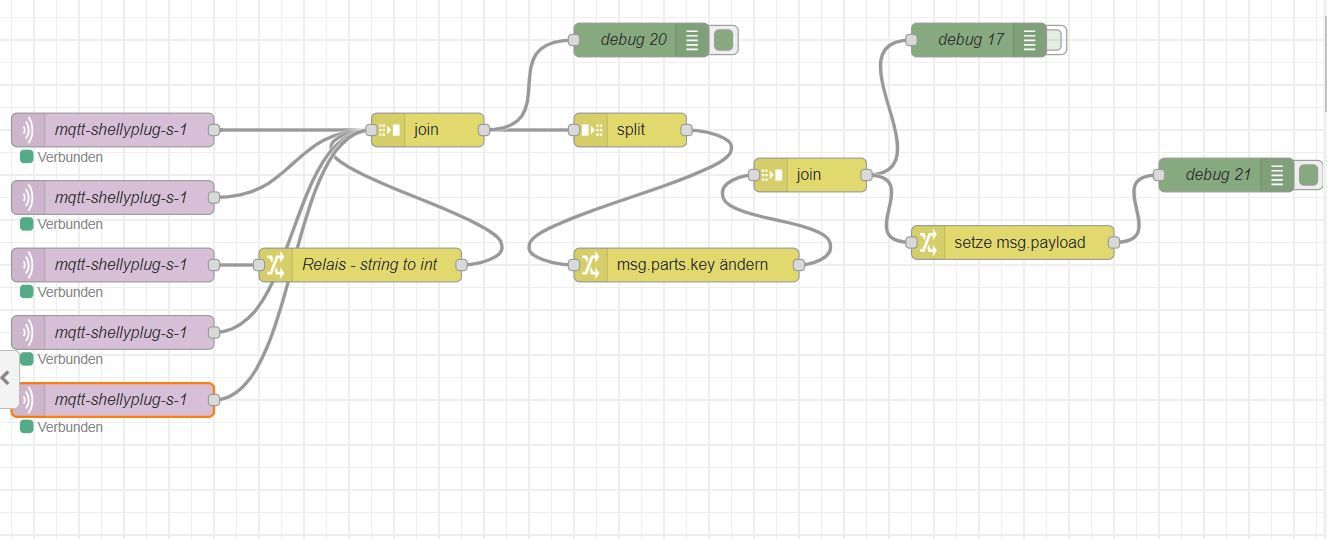@mickym Habe es nochmals versucht, jetzt habe ich wieder relay/0/ drin. Der Versuch mit den oben gezeigten Nodes nur "relay" stehen zu lassen schlägt fehl, ich lasse es nun so, danke.
[
{
"id": "8dfc8447eab4b4d7",
"type": "tab",
"label": "Flow 5",
"disabled": false,
"info": "",
"env": []
},
{
"id": "ed30cdc3fbacb298",
"type": "mqtt in",
"z": "8dfc8447eab4b4d7",
"name": "",
"topic": "shellies/shellyplug-s-1/#",
"qos": "0",
"datatype": "auto-detect",
"broker": "c34b10c04573881a",
"nl": false,
"rap": true,
"rh": 0,
"inputs": 0,
"x": 140,
"y": 140,
"wires": [
[
"1abae9f5e394107f",
"886f94224123013e"
]
]
},
{
"id": "1abae9f5e394107f",
"type": "debug",
"z": "8dfc8447eab4b4d7",
"name": "Shelly Küche",
"active": false,
"tosidebar": true,
"console": false,
"tostatus": false,
"complete": "payload",
"targetType": "msg",
"statusVal": "",
"statusType": "auto",
"x": 390,
"y": 60,
"wires": []
},
{
"id": "886f94224123013e",
"type": "change",
"z": "8dfc8447eab4b4d7",
"name": "Relais - string to int",
"rules": [
{
"t": "change",
"p": "payload",
"pt": "msg",
"from": "on",
"fromt": "str",
"to": "1",
"tot": "num"
},
{
"t": "change",
"p": "payload",
"pt": "msg",
"from": "off",
"fromt": "str",
"to": "0",
"tot": "num"
}
],
"action": "",
"property": "",
"from": "",
"to": "",
"reg": false,
"x": 390,
"y": 140,
"wires": [
[
"e7cfa2110d433df8"
]
]
},
{
"id": "e7cfa2110d433df8",
"type": "change",
"z": "8dfc8447eab4b4d7",
"name": "",
"rules": [
{
"t": "change",
"p": "topic",
"pt": "msg",
"from": "shellies/shellyplug-s-1/",
"fromt": "str",
"to": "",
"tot": "str"
}
],
"action": "",
"property": "",
"from": "",
"to": "",
"reg": false,
"x": 590,
"y": 140,
"wires": [
[
"46377bffe56d4ecc",
"f105ba5467a7b184"
]
]
},
{
"id": "46377bffe56d4ecc",
"type": "debug",
"z": "8dfc8447eab4b4d7",
"name": "Shelly Küche ohne Pfad",
"active": false,
"tosidebar": true,
"console": false,
"tostatus": false,
"complete": "payload",
"targetType": "msg",
"statusVal": "",
"statusType": "auto",
"x": 830,
"y": 60,
"wires": []
},
{
"id": "f105ba5467a7b184",
"type": "join",
"z": "8dfc8447eab4b4d7",
"name": "",
"mode": "custom",
"build": "object",
"property": "payload",
"propertyType": "msg",
"key": "topic",
"joiner": "\\n",
"joinerType": "str",
"accumulate": true,
"timeout": "1",
"count": "",
"reduceRight": false,
"reduceExp": "",
"reduceInit": "",
"reduceInitType": "",
"reduceFixup": "",
"x": 770,
"y": 140,
"wires": [
[
"4a297d0aef5f7b54"
]
]
},
{
"id": "4a297d0aef5f7b54",
"type": "debug",
"z": "8dfc8447eab4b4d7",
"name": "Shelly Objekt",
"active": true,
"tosidebar": true,
"console": false,
"tostatus": false,
"complete": "payload",
"targetType": "msg",
"statusVal": "",
"statusType": "auto",
"x": 930,
"y": 140,
"wires": []
},
{
"id": "c34b10c04573881a",
"type": "mqtt-broker",
"name": "mqtt-fhem",
"broker": "192.168.178.212",
"port": "1883",
"clientid": "",
"autoConnect": true,
"usetls": false,
"protocolVersion": "4",
"keepalive": "60",
"cleansession": true,
"birthTopic": "",
"birthQos": "0",
"birthPayload": "",
"birthMsg": {},
"closeTopic": "",
"closeQos": "0",
"closePayload": "",
"closeMsg": {},
"willTopic": "",
"willQos": "0",
"willPayload": "",
"willMsg": {},
"userProps": "",
"sessionExpiry": ""
}
]