NEWS
Selection widget for navigation SOLVED!
-
Is there way to use selection widget to choose views instead of dedicated button per view?
-
-
@Glasfaser I swear to God I was looking at this widget when received your response. I will try it and see how convenient this widget for finger operation from touch screen.
-
@ap2017 sagte in Selection widget for navigation:
for finger operation from touch screen.
it works ... is also on my Trekstor Primebook Touch.
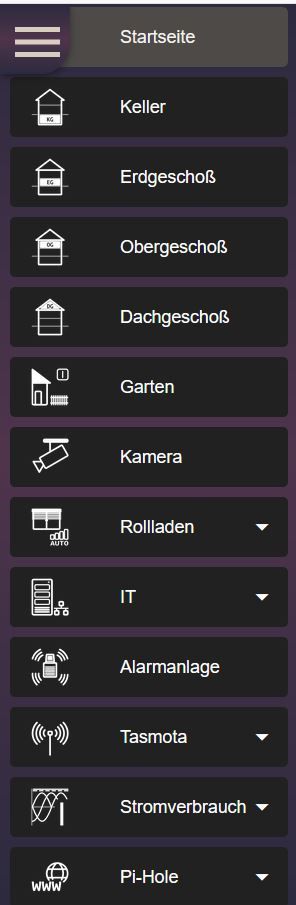
-
@Glasfaser What do I use as Object ID for this widget? Some string data-point with project/view data? Thanks.
-
@ap2017 sagte in Selection widget for navigation:
Some string
number
Look this :
under Top App Bar with Navigation Drawer
https://github.com/Scrounger/ioBroker.vis-materialdesign#top-app-bar-with-navigation-drawer
-
@Glasfaser Thanks, but how to associate number with the view? I guess I need to use Item of navigation bar, see screen shot. I tried to enter view name into header field, but it does not take it
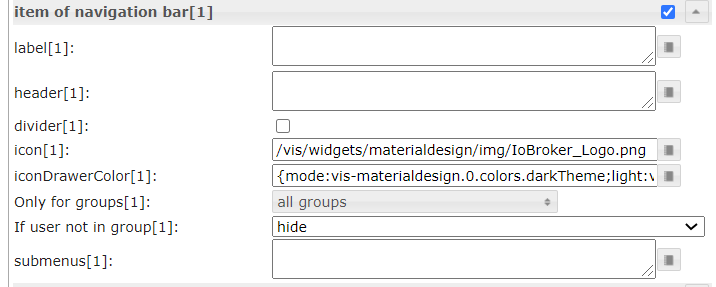
-
@ap2017 sagte in Selection widget for navigation:
view name
The view name in label
... with me " Startseite "
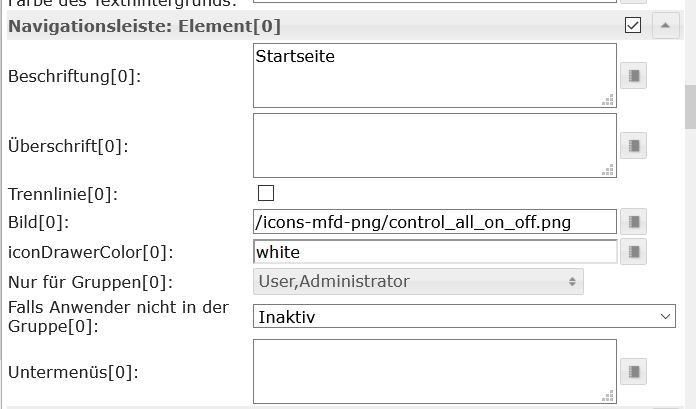
The View in Widget view in widget 8
....with me View name is "Home1" ( 0 )
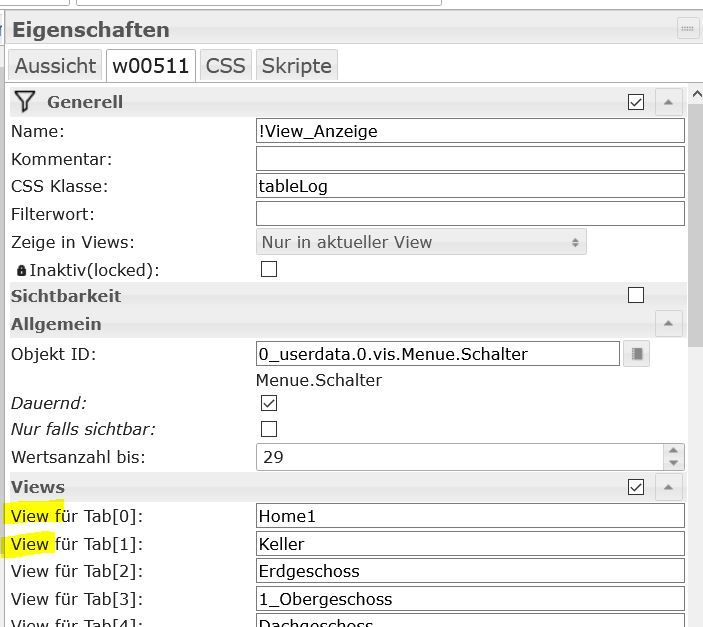
-
@Glasfaser Got it, thanks, it works! I guess for dummy like myself the user guide description material is not sufficient.