NEWS
node red communication alexa with loxone
-
Hello,
i use: Paletten:
node-red-contrib-loxone
0.10.11
node-red-contrib-alexa-home-skill
0.1.17
3 Nodes
alexa-home-conf
alexa-home
alexa-home-respand i like that when i say alexa turn on "Keller" that it put on. but it doesnt. i hope here in english forum someone can help.
my last test:
[ { "id": "68054883.84aae8", "type": "tab", "label": "Steckdosen", "disabled": false, "info": "" }, { "id": "540ee16e.451ed", "type": "loxone-control-out", "z": "68054883.84aae8", "name": "Keller Steckdose", "miniserver": "be7740ad.839ca", "control": "150e731f-01fb-ffaa-ffffc191a7c869eb", "x": 1130, "y": 280, "wires": [] }, { "id": "ef150f5a.3671e", "type": "alexa-home", "z": "68054883.84aae8", "conf": "566b9679.824918", "device": "122607", "acknoledge": true, "name": "Keller Steckdose", "topic": "", "x": 200, "y": 260, "wires": [ [ "a3b62b95.583448" ] ] }, { "id": "a3b62b95.583448", "type": "switch", "z": "68054883.84aae8", "name": "Keller Steckdose Switch", "property": "payload", "propertyType": "msg", "rules": [ { "t": "true" }, { "t": "false" } ], "checkall": "true", "repair": false, "outputs": 2, "x": 510, "y": 260, "wires": [ [ "3f198479.19a24c" ], [ "63bae901.22d078" ] ] }, { "id": "3f198479.19a24c", "type": "change", "z": "68054883.84aae8", "name": "setze auf 1", "rules": [ { "t": "set", "p": "payload", "pt": "msg", "to": "1", "tot": "num" } ], "action": "", "property": "", "from": "", "to": "", "reg": false, "x": 720, "y": 260, "wires": [ [ "540ee16e.451ed", "eb05f536.b65d38" ] ] }, { "id": "63bae901.22d078", "type": "change", "z": "68054883.84aae8", "name": "setzte auf 0", "rules": [ { "t": "set", "p": "payload", "pt": "msg", "to": "0", "tot": "num" } ], "action": "", "property": "", "from": "", "to": "", "reg": false, "x": 720, "y": 340, "wires": [ [ "540ee16e.451ed" ] ] }, { "id": "eb05f536.b65d38", "type": "debug", "z": "68054883.84aae8", "name": "", "active": true, "tosidebar": true, "console": false, "tostatus": false, "complete": "false", "statusVal": "", "statusType": "auto", "x": 1010, "y": 180, "wires": [] }, { "id": "be7740ad.839ca", "type": "loxone-miniserver", "host": "192.168.1.220", "port": "5080", "enctype": "0", "active": true, "keepalive": "30000" }, { "id": "566b9679.824918", "type": "alexa-home-conf", "username": "maestroat" } ]on Debug i can see it sends 1
27.11.2020, 11:55:09node: eb05f536.b65d38msg.payload : number 1 27.11.2020, 11:55:18node: eb05f536.b65d38msg.payload : number 1 27.11.2020, 12:14:22node: eb05f536.b65d38msg.payload : number 1 -
Wurde gelöst, sollte mal jemand das selbe Problem haben:
Für Infos:
https://www.loxone.com/dede/kb/webservices/Account hier anlegen und das Loxonedevice anlegen.
https://alexa-node-red.bm.hardill.me.uk/
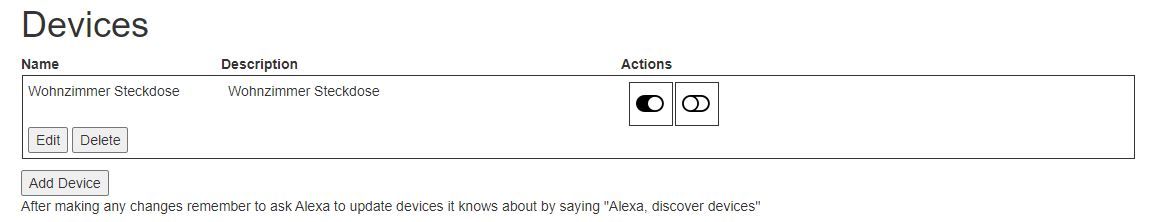
Anschließend
https://alexa.amazon.de
Anmelden und Gerätesuche starten.Folgende Paletten gehören installiert:
node-red-contrib-alexa-home-skill
node-red-contrib-loxone
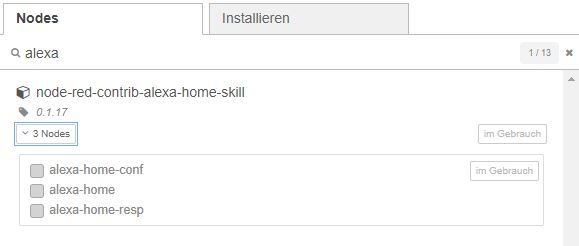
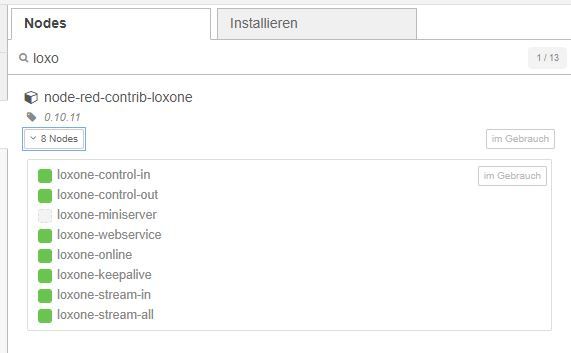
Aufbau im Node Red:
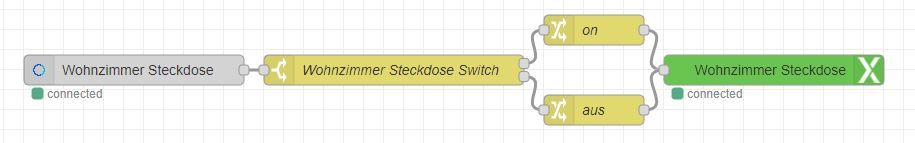
Account der vorhin angelegt wurde hier eingeben. Wenn das Gerät in bei der Alexa suche gefunden wurde kann man es hier auswählen.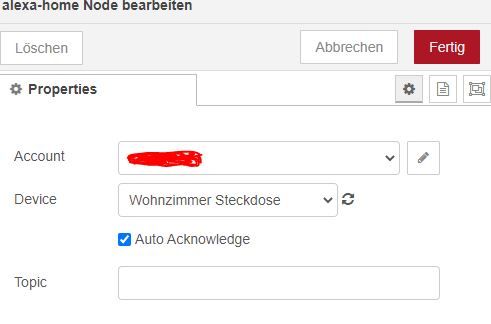
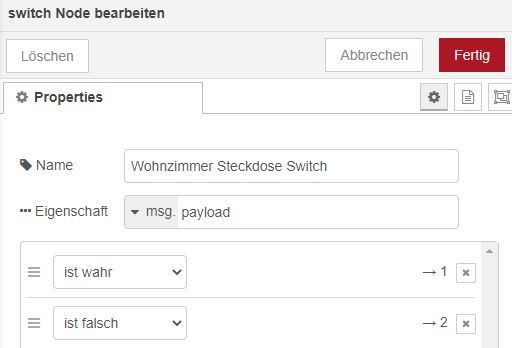
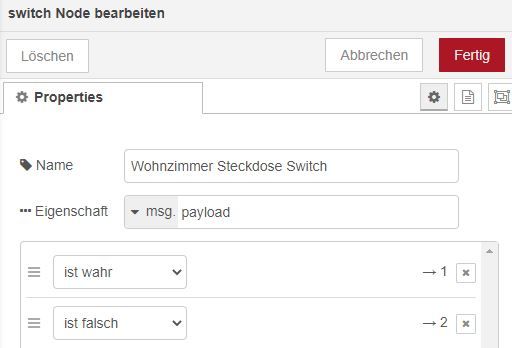
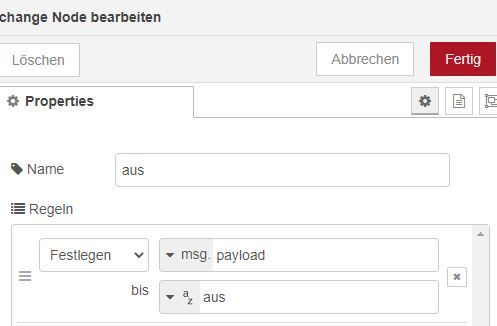
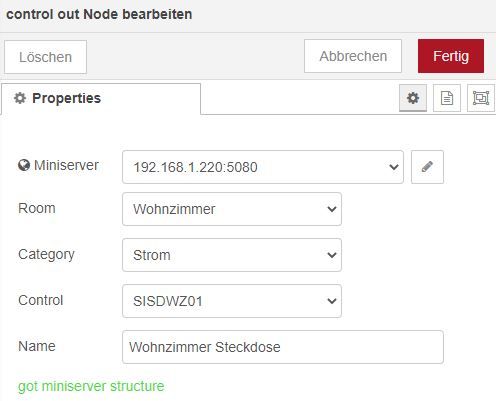
Verbindung zu Loxone Miniserver herstellen, dann findet man sämtliche Geräte.Viel Erfolg!