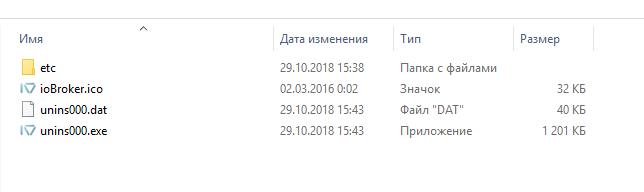NEWS
Не устанавливается Iobroker под Windows
-
Я сделал.
Записывайте.
__1. Ставим Node.js, я грузанул node-v10.13.0-x64
2. Открываем консоль под админом.
3. Последовательно вводим
npm install –global windows-build-tools
md C:\iobroker
cd /d C:\iobroker
npm install iobroker
npm install –production
если не ставится то вводим
npm install –production –-unsafe-perm
Все__
-
а мне не помогло :(
Изначально iobroker был установлен в d:\iobroker
Выполнила все шаги оттуда, стартанула iobroker, но http://localhost:8081 не отвечает (ERR_CONNECTION_REFUSED)
Создала каталог на диске C, все повторила, результат тот же…
А как все корректно удалить? и все с нуля поставить?
! C:\iobroker>npm i –production --unsafe-perm
! npm WARN deprecated dgram@1.0.1: npm is holding this package for security reasons. As it's a core Node module, we will not transfer it over to other users. You may safely remove the package from your dependencies.
! > iobroker.js-controller@1.4.2 preinstall C:\iobroker\node_modules\iobroker.js-controller
! > node lib/preinstall_check.js
! NPM version: 6.5.0
! npm version >= 5: disabling package-lock
! > unix-dgram@0.2.3 install C:\iobroker\node_modules\unix-dgram
! > node-gyp rebuild
! C:\iobroker\node_modules\unix-dgram>if not defined npm_config_node_gyp (node "C:\Users\TATIANA\AppData\Roaming\npm\node_modules\npm\node_modules\npm-lifecycle\node-gyp-bin\....\node_modules\node-gyp\bin\node-gyp.js" rebuild ) else (node "C:\Users\TATIANA\AppData\Roaming\npm\node_modules\npm\node_modules\node-gyp\bin\node-gyp.js" rebuild )
! Выполняется последовательная сборка проектов в этом решении. Чтобы включить параллельную сборку, добавьте параметр "/m".
! unix_dgram.cc
! win_delay_load_hook.cc
! c:\iobroker\node_modules\unix-dgram\node_modules\nan\nan_maybe_43_inl.h(88): error C2039: ForceSet: не является членом
! "v8::Object" (компилируется исходный файл ..\src\unix_dgram.cc) [C:\iobroker\node_modules\unix-dgram\build\unix_dgram.v
! cxproj]
! c:\users\tatiana.node-gyp\10.15.0\include\node\v8.h(3243): note: см. объявление "v8::Object" (компилируется исходны
! й файл ..\src\unix_dgram.cc)
! c:\iobroker\node_modules\unix-dgram\node_modules\nan\nan.h(816): warning C4996: 'node::MakeCallback': объявлен deprecat
! e (компилируется исходный файл ..\src\unix_dgram.cc) [C:\iobroker\node_modules\unix-dgram\build\unix_dgram.vcxproj]
! c:\users\tatiana.node-gyp\10.15.0\include\node\node.h(176): note: см. объявление "node::MakeCallback" (компилируетс
! я исходный файл ..\src\unix_dgram.cc)
! c:\iobroker\node_modules\unix-dgram\node_modules\nan\nan.h(830): warning C4996: 'node::MakeCallback': объявлен deprecat
! e (компилируется исходный файл ..\src\unix_dgram.cc) [C:\iobroker\node_modules\unix-dgram\build\unix_dgram.vcxproj]
! c:\users\tatiana.node-gyp\10.15.0\include\node\node.h(169): note: см. объявление "node::MakeCallback" (компилируетс
! я исходный файл ..\src\unix_dgram.cc)
! c:\iobroker\node_modules\unix-dgram\node_modules\nan\nan.h(844): warning C4996: 'node::MakeCallback': объявлен deprecat
! e (компилируется исходный файл ..\src\unix_dgram.cc) [C:\iobroker\node_modules\unix-dgram\build\unix_dgram.vcxproj]
! c:\users\tatiana.node-gyp\10.15.0\include\node\node.h(162): note: см. объявление "node::MakeCallback" (компилируетс
! я исходный файл ..\src\unix_dgram.cc)
! c:\iobroker\node_modules\unix-dgram\node_modules\nan\nan.h(1457): warning C4996: 'node::MakeCallback': объявлен depreca
! te (компилируется исходный файл ..\src\unix_dgram.cc) [C:\iobroker\node_modules\unix-dgram\build\unix_dgram.vcxproj]
! c:\users\tatiana.node-gyp\10.15.0\include\node\node.h(176): note: см. объявление "node::MakeCallback" (компилируетс
! я исходный файл ..\src\unix_dgram.cc)
! c:\iobroker\node_modules\unix-dgram\src\unix_dgram.cc(9): fatal error C1083: Не удается открыть файл включение: unistd.
! h: No such file or directory, [C:\iobroker\node_modules\unix-dgram\build\unix_dgram.vcxproj]
! gyp ERR! build error
! gyp ERR! stack Error:C:\Program Files (x86)\Microsoft Visual Studio\2017\BuildTools\MSBuild\15.0\Bin\MSBuild.exefailed with exit code: 1
! gyp ERR! stack at ChildProcess.onExit (C:\Users\TATIANA\AppData\Roaming\npm\node_modules\npm\node_modules\node-gyp\lib\build.js:262:23)
! gyp ERR! stack at ChildProcess.emit (events.js:182:13)
! gyp ERR! stack at Process.ChildProcess._handle.onexit (internal/child_process.js:240:12)
! gyp ERR! System Windows_NT 10.0.17134
! gyp ERR! command "D:\Program Files\nodejs\node.exe" "C:\Users\TATIANA\AppData\Roaming\npm\node_modules\npm\node_modules\node-gyp\bin\node-gyp.js" "rebuild"
! gyp ERR! cwd C:\iobroker\node_modules\unix-dgram
! gyp ERR! node -v v10.15.0
! gyp ERR! node-gyp -v v3.8.0
! gyp ERR! not ok
! > ursa-optional@0.9.10 install C:\iobroker\node_modules\ursa-optional
! > node rebuild.js
! > serialport@6.2.2 install C:\iobroker\node_modules\serialport
! > prebuild-install || node-gyp rebuild
! > iobroker.js-controller@1.4.2 install C:\iobroker\node_modules\iobroker.js-controller
! > node iobroker.js setup first
! creating conf/iobroker.json
! object system.certificates created
! object system.repositories created
! object system.config created
! object enum.functions created
! object enum.rooms created
! object system.group.user created
! object system.group.administrator created
! object _design/system created
! object system.meta.uuid created: 5cfbcb56-d0af-d69f-c9b3-492a8f0362db
! object system.user.admin created
! host.DESKTOP-2JHKI4U install adapter admin
! npm install –production (System call) in "C:/iobroker/node_modules/iobroker.admin"
! npm WARN deprecated gulp-util@3.0.8: gulp-util is deprecated - replace it, following the guidelines at https://medium.com/gulpjs/gulp-util-ca3b1f9f9ac5
! npm WARN deprecated graceful-fs@3.0.11: please upgrade to graceful-fs 4 for compatibility with current and future versions of Node.js
! npm WARN deprecated minimatch@2.0.10: Please update to minimatch 3.0.2 or higher to avoid a RegExp DoS issue
! npm WARN deprecated minimatch@0.2.14: Please update to minimatch 3.0.2 or higher to avoid a RegExp DoS issue
! npm WARN deprecated graceful-fs@1.2.3: please upgrade to graceful-fs 4 for compatibility with current and future versions of Node.js
! npm notice created a lockfile as package-lock.json. You should commit this file.
! got C:/iobroker/node_modules/iobroker.admin/admin
! upload [3] admin.admin C:/iobroker/node_modules/iobroker.admin/admin/words.js words.js application/javascript
! upload [2] admin.admin C:/iobroker/node_modules/iobroker.admin/admin/index_m.html index_m.html text/html
! upload [1] admin.admin C:/iobroker/node_modules/iobroker.admin/admin/index.html index.html text/html
! upload [0] admin.admin C:/iobroker/node_modules/iobroker.admin/admin/admin.png admin.png image/png
! host.DESKTOP-2JHKI4U object system.adapter.admin created
! host.DESKTOP-2JHKI4U create instance admin
! host.DESKTOP-2JHKI4U object admin.0 created
! host.DESKTOP-2JHKI4U object admin.0.info created
! host.DESKTOP-2JHKI4U object system.adapter.admin.upload created
! host.DESKTOP-2JHKI4U object system.adapter.admin.0.outputCount created
! host.DESKTOP-2JHKI4U object system.adapter.admin.0.inputCount created
! host.DESKTOP-2JHKI4U object system.adapter.admin.0.uptime created
! host.DESKTOP-2JHKI4U object system.adapter.admin.0.memRss created
! host.DESKTOP-2JHKI4U object system.adapter.admin.0.memHeapTotal created
! host.DESKTOP-2JHKI4U object system.adapter.admin.0.memHeapUsed created
! host.DESKTOP-2JHKI4U object system.adapter.admin.0.connected created
! host.DESKTOP-2JHKI4U object system.adapter.admin.0.alive created
! host.DESKTOP-2JHKI4U object system.adapter.admin.0 created
! host.DESKTOP-2JHKI4U install adapter discovery
! npm install –production (System call) in "C:/iobroker/node_modules/iobroker.discovery"
! npm WARN deprecated dgram@1.0.1: npm is holding this package for security reasons. As it's a core Node module, we will not transfer it over to other users. You may safely remove the package from your dependencies.
! npm WARN deprecated gulp-util@3.0.8: gulp-util is deprecated - replace it, following the guidelines at https://medium.com/gulpjs/gulp-util-ca3b1f9f9ac5
! npm WARN deprecated graceful-fs@3.0.11: please upgrade to graceful-fs 4 for compatibility with current and future versions of Node.js
! npm WARN deprecated minimatch@2.0.10: Please update to minimatch 3.0.2 or higher to avoid a RegExp DoS issue
! npm WARN deprecated minimatch@0.2.14: Please update to minimatch 3.0.2 or higher to avoid a RegExp DoS issue
! npm WARN deprecated graceful-fs@1.2.3: please upgrade to graceful-fs 4 for compatibility with current and future versions of Node.js
! npm notice created a lockfile as package-lock.json. You should commit this file.
! got C:/iobroker/node_modules/iobroker.discovery/admin
! upload [5] discovery.admin C:/iobroker/node_modules/iobroker.discovery/admin/words.js words.js application/javascript
! upload [4] discovery.admin C:/iobroker/node_modules/iobroker.discovery/admin/settings_m.html settings_m.html text/html
! upload [3] discovery.admin C:/iobroker/node_modules/iobroker.discovery/admin/settings.html settings.html text/html
! upload [2] discovery.admin C:/iobroker/node_modules/iobroker.discovery/admin/index_m.html index_m.html text/html
! upload [1] discovery.admin C:/iobroker/node_modules/iobroker.discovery/admin/index.html index.html text/html
! upload [0] discovery.admin C:/iobroker/node_modules/iobroker.discovery/admin/discovery.png discovery.png image/png
! host.DESKTOP-2JHKI4U object system.adapter.discovery created
! host.DESKTOP-2JHKI4U create instance discovery
! host.DESKTOP-2JHKI4U object discovery.0.scanRunning created
! host.DESKTOP-2JHKI4U object discovery.0.devicesFound created
! host.DESKTOP-2JHKI4U object discovery.0.instancesFound created
! host.DESKTOP-2JHKI4U object discovery.0.servicesProgress created
! host.DESKTOP-2JHKI4U object discovery.0.devicesProgress created
! host.DESKTOP-2JHKI4U object system.adapter.discovery.0.outputCount created
! host.DESKTOP-2JHKI4U object system.adapter.discovery.0.inputCount created
! host.DESKTOP-2JHKI4U object system.adapter.discovery.0.uptime created
! host.DESKTOP-2JHKI4U object system.adapter.discovery.0.memRss created
! host.DESKTOP-2JHKI4U object system.adapter.discovery.0.memHeapTotal created
! host.DESKTOP-2JHKI4U object system.adapter.discovery.0.memHeapUsed created
! host.DESKTOP-2JHKI4U object system.adapter.discovery.0.connected created
! host.DESKTOP-2JHKI4U object system.adapter.discovery.0.alive created
! host.DESKTOP-2JHKI4U object system.adapter.discovery.0 created
! > rsa-compat@1.9.2 postinstall C:\iobroker\node_modules\rsa-compat
! > node lib/telemetry.js event:install
! > iobroker.inst@1.3.1 install C:\iobroker
! > node lib/checkVersions.js
! NPM version: 6.5.0
! > iobroker.inst@1.3.1 postinstall C:\iobroker
! > node lib/install.js
! Write "iobroker start" to start the ioBroker
! npm install node-windows@0.1.14 –production --save --prefix "C:/iobroker"
! ioBroker service installed. Write "serviceIoBroker start" to start the service and go to http://localhost:8081 to open the admin UI.
! To see the outputs do not start the service, but write "node node_modules/iobroker.js-controller/controller"
! npm WARN optional SKIPPING OPTIONAL DEPENDENCY: unix-dgram@0.2.3 (node_modules\unix-dgram):
! npm WARN optional SKIPPING OPTIONAL DEPENDENCY: unix-dgram@0.2.3 install:node-gyp rebuild
! npm WARN optional SKIPPING OPTIONAL DEPENDENCY: Exit status 1
! added 509 packages from 290 contributors and audited 1811 packages in 109.755s
! found 23 vulnerabilities (17 low, 6 high)
! runnpm audit fixto fix them, ornpm auditfor details
! C:\iobroker>iobroker start
! C:\iobroker>node node_modules/iobroker.js-controller/iobroker.js start
! Starting iobroker controller daemon...
! C:\iobroker> -
Windows 10, 64. После установки не открывается начальная страница, пробовал дважды.
Ставил с этого сайта - http://www.iobroker.net/docu/?page_id=2630&lang=ru.
Вот по этой ссылке: "Очень просто можно установить с помощью инсталлятора:
http://download.iobroker.org/ioBrokerIn … latest.exe".
И вот так все "УМНЫЕ ДОМА" - везде кривизна.
-
Я не думаю что на 10ку как то отличается.
-
Пробуйте
1. Ставим Node.js, я грузанул node-v10.13.0-x64
2. Открываем консоль под админом.
3. Последовательно вводим
npm install –global windows-build-tools
md C:\iobroker
cd /d C:\iobroker
npm install iobroker
npm install –production
если не ставится то вводим
npm install –production –-unsafe-perm
-
https://www.youtube.com/watch?v=KxU_ZK8IGVE я устанавливал на Windows, нет никаких ошибок.
-
В общем все удалила, почистила CCleaner, удалила сервис ioBroker с помощью (https://processhacker.sourceforge.io/downloads.php
Потом все заново поставила, как описал Golan и все заработало, но!
При новой установке выдавались абсолютно те же ошибки, что и раньше, но почему-то поверх предыдущей версии не запускалось, а с нуля заработало.
Все чудесатее и чудесатее…